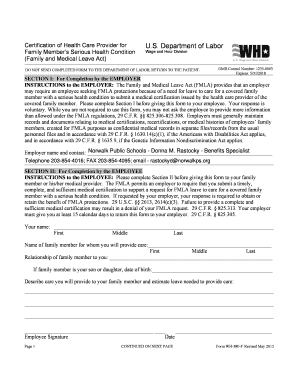
Wh 380 F Form


What is the WH 380 F?
The WH 380 F is a form used in the United States for documenting specific employee rights under the Family and Medical Leave Act (FMLA). This form is essential for employees seeking to take leave for medical reasons or to care for family members. It provides a structured way for employees to request leave and for employers to manage these requests in compliance with federal regulations. The form ensures that both parties understand their rights and responsibilities under the law.
How to Use the WH 380 F
To use the WH 380 F effectively, employees should first review the eligibility criteria for FMLA leave. Once eligibility is confirmed, the employee must fill out the form accurately, providing necessary details such as the reason for leave and the expected duration. The completed form should then be submitted to the employer's HR department. Employers are required to respond to the request within a specified timeframe, ensuring that the process is transparent and compliant with FMLA guidelines.
Steps to Complete the WH 380 F
Completing the WH 380 F involves several key steps:
- Download the most recent version of the WH 380 F form.
- Fill in personal information, including name, address, and contact details.
- Specify the reason for the leave, such as personal medical issues or caring for a family member.
- Indicate the anticipated start and end dates of the leave.
- Sign and date the form to certify the information provided is accurate.
- Submit the completed form to your employer's HR department.
Legal Use of the WH 380 F
The WH 380 F is legally binding when completed and submitted according to FMLA regulations. It serves as a formal request for leave and must be treated with confidentiality by the employer. Employers are obligated to maintain compliance with FMLA provisions, ensuring that employees are not discriminated against for taking leave under valid circumstances. Proper use of this form protects both the employee's rights and the employer's responsibilities.
Key Elements of the WH 380 F
Several key elements are crucial for the WH 380 F form:
- Employee Information: Personal details of the employee requesting leave.
- Reason for Leave: Clear indication of whether the leave is for medical reasons or family care.
- Duration of Leave: Expected start and end dates of the leave period.
- Signature: The employee's signature certifying the accuracy of the information.
Who Issues the WH 380 F
The WH 380 F form is issued by the U.S. Department of Labor. It is part of the broader framework established to ensure compliance with the Family and Medical Leave Act. Employers are responsible for providing this form to employees who may be eligible for FMLA leave, ensuring that all parties are informed about their rights and responsibilities under the law.
Quick guide on how to complete wh 380 f 355833665
Effortlessly prepare Wh 380 F on any device
Online document management has become increasingly popular among businesses and individuals. It offers a perfect eco-friendly substitute for conventional printed and signed documents, as you can easily locate the appropriate form and securely store it online. airSlate SignNow equips you with all the necessary tools to create, edit, and eSign your documents swiftly without delays. Manage Wh 380 F on any platform using airSlate SignNow's Android or iOS applications and streamline any document-related process today.
How to modify and eSign Wh 380 F effortlessly
- Locate Wh 380 F and click Get Form to begin.
- Utilize the tools provided to fill out your document.
- Emphasize important sections of the documents or redact sensitive information using the tools specifically designed for that purpose by airSlate SignNow.
- Create your signature with the Sign tool, which takes mere seconds and holds the same legal validity as a traditional wet ink signature.
- Review all the information and click the Done button to save your changes.
- Choose how you want to send your form, via email, text message (SMS), or invitation link, or download it to your computer.
Say goodbye to lost or misplaced documents, tedious form searches, or mistakes that require printing new copies. airSlate SignNow meets your document management needs in just a few clicks from any device of your preference. Alter and eSign Wh 380 F to ensure seamless communication at every stage of your form preparation process with airSlate SignNow.
Create this form in 5 minutes or less
Create this form in 5 minutes!
How to create an eSignature for the wh 380 f 355833665
How to create an electronic signature for a PDF online
How to create an electronic signature for a PDF in Google Chrome
How to create an e-signature for signing PDFs in Gmail
How to create an e-signature right from your smartphone
How to create an e-signature for a PDF on iOS
How to create an e-signature for a PDF on Android
People also ask
-
What is the wh 380 f feature in airSlate SignNow?
The wh 380 f is a powerful feature within airSlate SignNow that streamlines document workflows. It allows users to create, send, and eSign documents with ease, enhancing overall productivity and reducing turnaround times.
-
How does airSlate SignNow ensure security for documents with the wh 380 f?
AirSlate SignNow incorporates advanced security measures for the wh 380 f feature, including encryption and secure access controls. This ensures that your signed documents are safe from unauthorized access and manipulation.
-
What pricing plans are available for the wh 380 f feature?
AirSlate SignNow offers competitive pricing plans that accommodate businesses of all sizes with the wh 380 f feature included. You can choose from various plans based on your usage needs and the number of users in your organization.
-
Can I integrate airSlate SignNow's wh 380 f with other applications?
Yes, the wh 380 f feature in airSlate SignNow allows seamless integration with a variety of applications, including CRM systems and cloud storage services. This flexibility makes it easy to incorporate eSigning into your existing workflows.
-
What are the benefits of using the wh 380 f functionality?
Utilizing the wh 380 f functionality in airSlate SignNow provides numerous benefits, such as reduced paperwork, faster document processing, and improved customer satisfaction. It simplifies the signing process for all parties involved.
-
Is the wh 380 f feature user-friendly for non-tech-savvy individuals?
Absolutely! The wh 380 f feature in airSlate SignNow is designed to be intuitive and user-friendly. Even individuals with limited technical skills can easily navigate the platform and complete document signing tasks.
-
Are there any mobile options available for using the wh 380 f?
Yes, airSlate SignNow's wh 380 f feature is accessible on mobile devices, ensuring that users can send and eSign documents on-the-go. The mobile app retains all the essential functionalities, providing flexibility for users.
Get more for Wh 380 F
- S041 form
- Circle check template ontario form
- Texas writ of attachment child form
- Deed of trust to secure assumption for real form
- Form order admitting will to probate as a muniment of title
- Tipp change form city of winnipeg
- How to aply for section 8 in norfolk va form
- Download dealer application pdf 90k westco bas form
Find out other Wh 380 F
- Electronic signature Indiana Insurance LLC Operating Agreement Computer
- Electronic signature Iowa Insurance LLC Operating Agreement Secure
- Help Me With Electronic signature Kansas Insurance Living Will
- Electronic signature Insurance Document Kentucky Myself
- Electronic signature Delaware High Tech Quitclaim Deed Online
- Electronic signature Maine Insurance Quitclaim Deed Later
- Electronic signature Louisiana Insurance LLC Operating Agreement Easy
- Electronic signature West Virginia Education Contract Safe
- Help Me With Electronic signature West Virginia Education Business Letter Template
- Electronic signature West Virginia Education Cease And Desist Letter Easy
- Electronic signature Missouri Insurance Stock Certificate Free
- Electronic signature Idaho High Tech Profit And Loss Statement Computer
- How Do I Electronic signature Nevada Insurance Executive Summary Template
- Electronic signature Wisconsin Education POA Free
- Electronic signature Wyoming Education Moving Checklist Secure
- Electronic signature North Carolina Insurance Profit And Loss Statement Secure
- Help Me With Electronic signature Oklahoma Insurance Contract
- Electronic signature Pennsylvania Insurance Letter Of Intent Later
- Electronic signature Pennsylvania Insurance Quitclaim Deed Now
- Electronic signature Maine High Tech Living Will Later