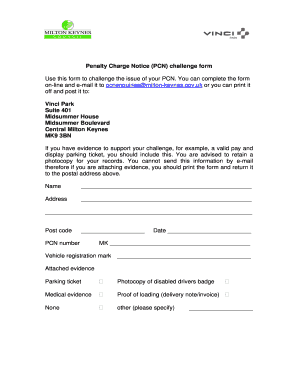
Charge Notice Challenge Form Milton Keynes Council


Understanding the Charge Notice Challenge Form
The Charge Notice Challenge Form is a critical document used by individuals who wish to contest a penalty charge notice issued by local authorities. This form allows you to formally present your case and provide any supporting evidence that may justify the cancellation of the charge. Understanding the specific requirements and implications of this form is essential for a successful appeal.
Steps to Complete the Charge Notice Challenge Form
Completing the Charge Notice Challenge Form involves several key steps. First, gather all relevant information, including the penalty charge notice number, vehicle registration details, and any evidence supporting your case, such as photographs or witness statements. Next, fill out the form accurately, ensuring that all required fields are completed. Be clear and concise in your explanation of why you believe the charge should be revoked. Finally, review the form for any errors before submission to ensure that your appeal is processed without delays.
Key Elements of the Charge Notice Challenge Form
When filling out the Charge Notice Challenge Form, certain elements are crucial for your appeal. These include:
- Personal Information: Your name, address, and contact details.
- Penalty Charge Notice Details: The unique reference number and date of issuance.
- Reason for Challenge: A clear statement outlining the grounds for your appeal.
- Supporting Evidence: Any documentation or images that bolster your case.
Including these elements increases the likelihood of a favorable outcome.
Legal Use of the Charge Notice Challenge Form
The legal framework surrounding the Charge Notice Challenge Form ensures that appeals are handled fairly and transparently. It is essential to understand that submitting this form does not guarantee that the charge will be canceled. However, it provides a structured way to present your case to the relevant authority. Compliance with local regulations and submission guidelines is necessary to uphold the validity of your appeal.
Examples of Using the Charge Notice Challenge Form
There are various scenarios in which individuals may utilize the Charge Notice Challenge Form. For instance, if a driver receives a penalty charge notice for parking in a restricted area but believes they were legally parked, they can submit this form to contest the charge. Another example includes cases where the vehicle was not in use at the time of the alleged violation. Documenting these instances with clear evidence can significantly strengthen the appeal.
Form Submission Methods
The Charge Notice Challenge Form can typically be submitted through various methods, depending on the issuing authority. Common submission options include:
- Online Submission: Many councils offer a digital platform for submitting appeals, allowing for quick and efficient processing.
- Mail: You may also send the completed form via postal service, ensuring that you keep a copy for your records.
- In-Person: Some authorities allow you to submit the form in person at designated offices.
Choosing the appropriate submission method is essential for timely processing of your appeal.
Quick guide on how to complete charge notice challenge form milton keynes council
Complete Charge Notice Challenge Form Milton Keynes Council seamlessly on any device
Online document management has become increasingly popular among businesses and individuals. It offers an ideal eco-friendly substitute to traditional printed and signed documents, as you can locate the appropriate form and securely store it online. airSlate SignNow provides you with all the tools necessary to create, modify, and eSign your documents quickly without delays. Manage Charge Notice Challenge Form Milton Keynes Council on any device with airSlate SignNow Android or iOS applications and enhance any document-centered operation today.
The easiest way to edit and eSign Charge Notice Challenge Form Milton Keynes Council without any hassle
- Obtain Charge Notice Challenge Form Milton Keynes Council and click Get Form to begin.
- Utilize the tools we offer to complete your document.
- Emphasize relevant sections of the documents or conceal sensitive information with tools that airSlate SignNow provides specifically for that purpose.
- Create your signature using the Sign feature, which takes seconds and carries the same legal validity as a conventional wet ink signature.
- Verify the details and click on the Done button to save your modifications.
- Select how you would prefer to send your form, whether by email, SMS, invitation link, or download it to your computer.
Eliminate concerns about lost or misplaced documents, tedious form searches, or mistakes that necessitate printing new document copies. airSlate SignNow addresses all your document management needs in just a few clicks from a device of your choice. Modify and eSign Charge Notice Challenge Form Milton Keynes Council and ensure outstanding communication at any stage of your form preparation process with airSlate SignNow.
Create this form in 5 minutes or less
Create this form in 5 minutes!
How to create an eSignature for the charge notice challenge form milton keynes council
How to create an electronic signature for a PDF online
How to create an electronic signature for a PDF in Google Chrome
How to create an e-signature for signing PDFs in Gmail
How to create an e-signature right from your smartphone
How to create an e-signature for a PDF on iOS
How to create an e-signature for a PDF on Android
People also ask
-
What is a PCN appeal template and how can it help my business?
A PCN appeal template is a standardized document designed to streamline the process of contesting Penalty Charge Notices. By using a PCN appeal template, businesses can ensure that they provide all necessary information clearly and concisely, increasing the chances of successful appeals. This efficiency saves time and resources, allowing your business to focus on more critical tasks.
-
Is the PCN appeal template customizable?
Yes, the PCN appeal template can be easily customized to fit your specific needs. airSlate SignNow allows you to edit the template, adding your business details and adjusting the content to reflect your unique circumstances. This flexibility enhances the effectiveness of your appeals.
-
What features does the airSlate SignNow platform offer for the PCN appeal template?
The airSlate SignNow platform offers features like document e-signatures, seamless collaboration, and secure storage for your PCN appeal template. Additionally, it provides templates for various documents, ensuring that you have everything you need to manage your paperwork efficiently. With airSlate SignNow, streamlining your appeals process is simple and effective.
-
How much does it cost to use the PCN appeal template on airSlate SignNow?
Pricing for using the PCN appeal template on airSlate SignNow varies depending on the plan you choose. The platform offers flexible pricing options tailored to meet the budgetary needs of businesses of all sizes. You can choose from basic to advanced plans that provide varying levels of features and support.
-
Can I integrate the PCN appeal template with other software tools?
Absolutely! The airSlate SignNow platform is designed to integrate seamlessly with various software tools, allowing you to enhance your workflow. You can connect the PCN appeal template with business applications such as CRM systems and document management platforms, ensuring a smooth and efficient process.
-
Is the PCN appeal template suitable for small businesses?
Yes, the PCN appeal template is particularly beneficial for small businesses looking to manage their appeals efficiently without incurring excessive costs. The template simplifies the appeal process, making it accessible regardless of your size. Additionally, airSlate SignNow's affordable pricing and user-friendly features are designed to support small businesses effectively.
-
How can I ensure my PCN appeals are effective using this template?
To make your PCN appeals effective with the template, ensure that all fields are accurately filled out, and provide clear justifications for your appeal. airSlate SignNow allows you to collaborate with team members to gather necessary documentation and review the template before submission. With proper attention to detail, your chances of a successful appeal increase signNowly.
Get more for Charge Notice Challenge Form Milton Keynes Council
- Doh 4235 waiver request form
- Dss 2949 form
- Authorized representative form alameda alliance for health alamedaalliance
- Care management programs referral form alameda alliance for alamedaalliance
- Psc form 7
- Eaton vance mutual funds new account application form
- Summary of domestic recruitment efforts by sponsor name form
- 5g2 certification form state of new jersey newjersey
Find out other Charge Notice Challenge Form Milton Keynes Council
- How Do I Sign Georgia Escrow Agreement
- Can I Sign Georgia Assignment of Mortgage
- Sign Kentucky Escrow Agreement Simple
- How To Sign New Jersey Non-Disturbance Agreement
- How To Sign Illinois Sales Invoice Template
- How Do I Sign Indiana Sales Invoice Template
- Sign North Carolina Equipment Sales Agreement Online
- Sign South Dakota Sales Invoice Template Free
- How Can I Sign Nevada Sales Proposal Template
- Can I Sign Texas Confirmation Of Reservation Or Order
- How To Sign Illinois Product Defect Notice
- Sign New Mexico Refund Request Form Mobile
- Sign Alaska Sponsorship Agreement Safe
- How To Sign Massachusetts Copyright License Agreement
- How Do I Sign Vermont Online Tutoring Services Proposal Template
- How Do I Sign North Carolina Medical Records Release
- Sign Idaho Domain Name Registration Agreement Easy
- Sign Indiana Domain Name Registration Agreement Myself
- Sign New Mexico Domain Name Registration Agreement Easy
- How To Sign Wisconsin Domain Name Registration Agreement