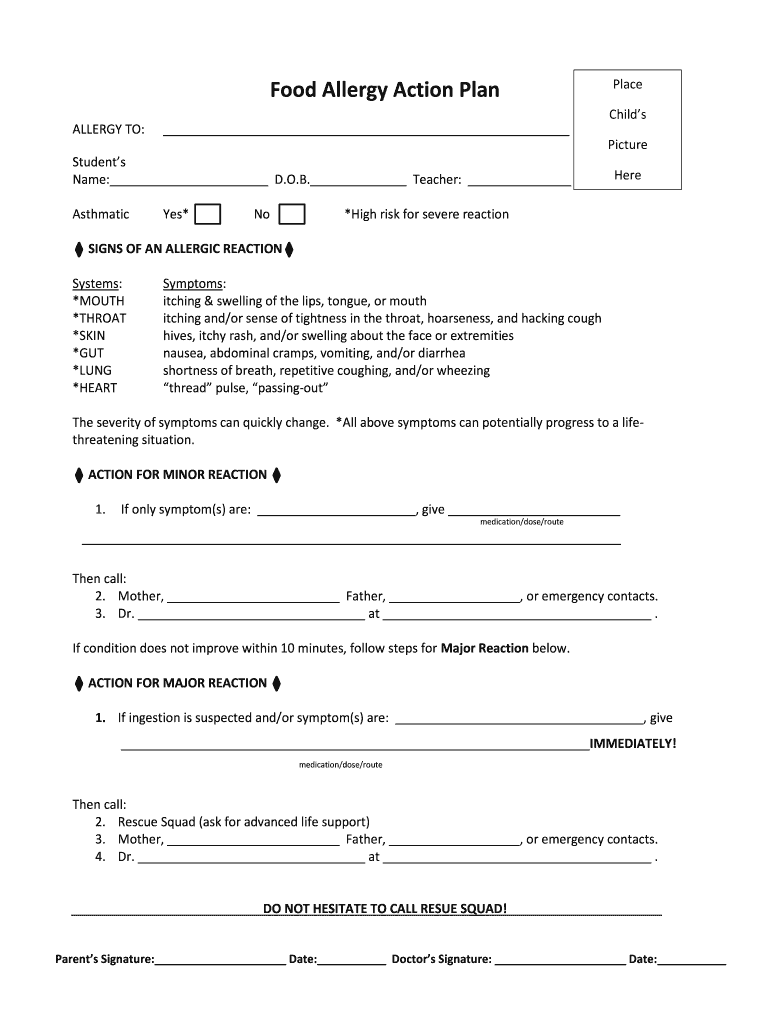
Food Allergy Action Plan Place Watertownymcaorg Form


Understanding the Food Allergy Action Plan
The Food Allergy Action Plan is a critical document designed to provide clear instructions on how to manage food allergies. It outlines the necessary steps to take in case of an allergic reaction, including recognizing symptoms and administering medication. This plan is essential for schools, camps, and caregivers to ensure the safety of individuals with food allergies. It typically includes information about the specific allergens, emergency contacts, and the procedures to follow in an emergency situation.
Key Elements of the Food Allergy Action Plan
A comprehensive Food Allergy Action Plan includes several key components:
- Identification of Allergens: Clearly list all food allergens that the individual must avoid.
- Emergency Contacts: Provide names and phone numbers of parents, guardians, and healthcare providers.
- Symptoms of Allergic Reactions: Describe common symptoms to watch for, such as hives, swelling, or difficulty breathing.
- Emergency Procedures: Outline the steps to take in case of an allergic reaction, including the use of an epinephrine auto-injector.
Steps to Complete the Food Allergy Action Plan
Completing the Food Allergy Action Plan involves several straightforward steps:
- Gather Information: Collect details about the individual’s allergies, medical history, and emergency contacts.
- Fill Out the Template: Use a printable food allergy form template to ensure all necessary information is included.
- Review with Healthcare Provider: Have the plan reviewed by a healthcare professional to confirm accuracy and completeness.
- Distribute Copies: Share the finalized plan with schools, caregivers, and anyone responsible for the individual’s safety.
Legal Use of the Food Allergy Action Plan
The Food Allergy Action Plan is not only a safety tool but also serves a legal purpose. It can provide protection in case of an allergic reaction by demonstrating that appropriate measures were taken to inform caregivers and institutions about the individual's allergies. Ensuring that the plan is signed by a healthcare provider can further solidify its legal standing, making it a vital document for schools and camps.
Obtaining the Food Allergy Action Plan
To obtain a Food Allergy Action Plan, you can access various resources online, including templates and guidelines provided by healthcare organizations. Many schools and community programs also offer their own versions of the plan. It is advisable to consult with a healthcare provider to ensure that the plan meets the specific needs of the individual and complies with local regulations.
Examples of Using the Food Allergy Action Plan
There are numerous scenarios where a Food Allergy Action Plan is beneficial. For instance, in a school setting, teachers and staff can refer to the plan to understand how to respond in case of an allergic reaction during lunch or snack time. In recreational camps, counselors can use the plan to ensure that the child’s dietary needs are met and that everyone is aware of the emergency procedures. These examples highlight the importance of having a well-structured plan in place to promote safety and awareness.
Quick guide on how to complete food allergy action plan place watertownymcaorg
Complete Food Allergy Action Plan Place Watertownymcaorg effortlessly on any device
Managing documents online has become increasingly popular among businesses and individuals. It offers an ideal eco-friendly alternative to traditional printed and signed documents, as you can easily access the correct form and securely store it online. airSlate SignNow equips you with all the necessary tools to generate, modify, and electronically sign your documents swiftly without delays. Handle Food Allergy Action Plan Place Watertownymcaorg on any platform using airSlate SignNow's Android or iOS applications and enhance any document-centric process today.
The simplest way to modify and electronically sign Food Allergy Action Plan Place Watertownymcaorg with ease
- Find Food Allergy Action Plan Place Watertownymcaorg and click on Get Form to initiate the process.
- Utilize the tools we offer to complete your form.
- Emphasize relevant sections of your documents or redact sensitive information with tools specifically designed for that purpose by airSlate SignNow.
- Create your signature using the Sign tool, which takes only seconds and carries the same legal weight as a conventional wet ink signature.
- Review all the details and click on the Done button to save your changes.
- Choose how you would like to send your form, via email, SMS, or invitation link, or download it to your computer.
Put an end to lost or misplaced documents, tedious form searching, or errors that necessitate printing new document copies. airSlate SignNow fulfills all your document management needs in just a few clicks from any device you choose. Modify and electronically sign Food Allergy Action Plan Place Watertownymcaorg and ensure excellent communication throughout your form preparation process with airSlate SignNow.
Create this form in 5 minutes or less
FAQs
-
How can an FSSAI license be registered for a food truck when it is moving from place to place, and how should you fill out the address column when there is no particular address for the food truck?
Please Read this,Gulshan chauhan gave a wonderful answer for your questionGulshan ChauhanIs an FSSAI license required for opening a food truck?
-
How do I create forms for MySQL database? I have created a small database in Access and I’m planning to move to MySQL, but I am able to create only tables so far. How do I create forms for users to fill out the tables?
You can't directly. MySQL is the data engine, and has no user interface capabilities.To do this, you must write an application of some kind.You might write a desktop windows app using C# and its UI framework. Or maybe a Java desktop app using JavaFX for the UI and JDBC to connect to MySQLYou might write a web application, and then have a browser based interface.Whatever you do, what gets sent to MySQL will be SQL commands.It's more difficult than access for sure. And you have to consider the effects of multiple users editing the same data at the same time.
Create this form in 5 minutes!
How to create an eSignature for the food allergy action plan place watertownymcaorg
How to make an electronic signature for your Food Allergy Action Plan Place Watertownymcaorg in the online mode
How to create an electronic signature for your Food Allergy Action Plan Place Watertownymcaorg in Chrome
How to generate an electronic signature for signing the Food Allergy Action Plan Place Watertownymcaorg in Gmail
How to create an eSignature for the Food Allergy Action Plan Place Watertownymcaorg right from your smartphone
How to make an eSignature for the Food Allergy Action Plan Place Watertownymcaorg on iOS
How to create an eSignature for the Food Allergy Action Plan Place Watertownymcaorg on Android
People also ask
-
What are food allergy forms and why are they important?
Food allergy forms are essential documents used to collect critical information about individuals' food allergies. They help schools, camps, and healthcare facilities ensure the safety of individuals by understanding their dietary restrictions. With accurately filled food allergy forms, organizations can take the necessary precautions to prevent allergic reactions.
-
How can airSlate SignNow simplify the creation of food allergy forms?
With airSlate SignNow, you can easily create customizable food allergy forms tailored to your organization's specific needs. Our intuitive platform allows you to drag and drop fields to gather all necessary information seamlessly. You can also create templates for quick reuse, saving time and ensuring consistency across documents.
-
What features does airSlate SignNow offer for managing food allergy forms?
airSlate SignNow offers features such as electronic signatures, template creation, and document tracking to enhance the management of food allergy forms. Users can send forms for eSignature, track their progress, and securely store completed documents. This streamlines the process, making it efficient and straightforward.
-
Is airSlate SignNow cost-effective for managing food allergy forms?
Yes, airSlate SignNow offers flexible pricing plans that cater to various business needs, making it a cost-effective solution for managing food allergy forms. Our pricing is transparent with no hidden fees, ensuring you only pay for what you need. By reducing paperwork and enhancing efficiency, our solution can help save costs in the long run.
-
Can I integrate airSlate SignNow with other applications for food allergy forms?
Absolutely! airSlate SignNow offers robust integrations with popular applications such as Google Drive, Salesforce, and more. This allows you to streamline your workflow and manage food allergy forms alongside other critical documents and data within your existing systems.
-
How secure are food allergy forms processed through airSlate SignNow?
Security is a top priority at airSlate SignNow. All food allergy forms processed through our platform are encrypted and stored securely, ensuring that sensitive information remains confidential. We comply with industry standards and regulations, providing you with peace of mind regarding document security.
-
What benefits do I gain by using airSlate SignNow for food allergy forms?
Using airSlate SignNow for food allergy forms brings numerous benefits, including efficiency, organization, and compliance. You can reduce processing times, ensure accurate data collection, and make necessary information easily accessible. The convenience of eSigning also means quicker response times from individuals filling out the forms.
Get more for Food Allergy Action Plan Place Watertownymcaorg
Find out other Food Allergy Action Plan Place Watertownymcaorg
- How To eSign West Virginia Termination Letter Template
- How To eSign Pennsylvania Independent Contractor Agreement Template
- eSignature Arkansas Affidavit of Heirship Secure
- How Can I eSign Alaska Emergency Contact Form
- Can I eSign Montana Employee Incident Report
- eSign Hawaii CV Form Template Online
- eSign Idaho CV Form Template Free
- How To eSign Kansas CV Form Template
- eSign Nevada CV Form Template Online
- eSign New Hampshire CV Form Template Safe
- eSign Indiana New Hire Onboarding Online
- eSign Delaware Software Development Proposal Template Free
- eSign Nevada Software Development Proposal Template Mobile
- Can I eSign Colorado Mobile App Design Proposal Template
- How Can I eSignature California Cohabitation Agreement
- How Do I eSignature Colorado Cohabitation Agreement
- How Do I eSignature New Jersey Cohabitation Agreement
- Can I eSign Utah Mobile App Design Proposal Template
- eSign Arkansas IT Project Proposal Template Online
- eSign North Dakota IT Project Proposal Template Online