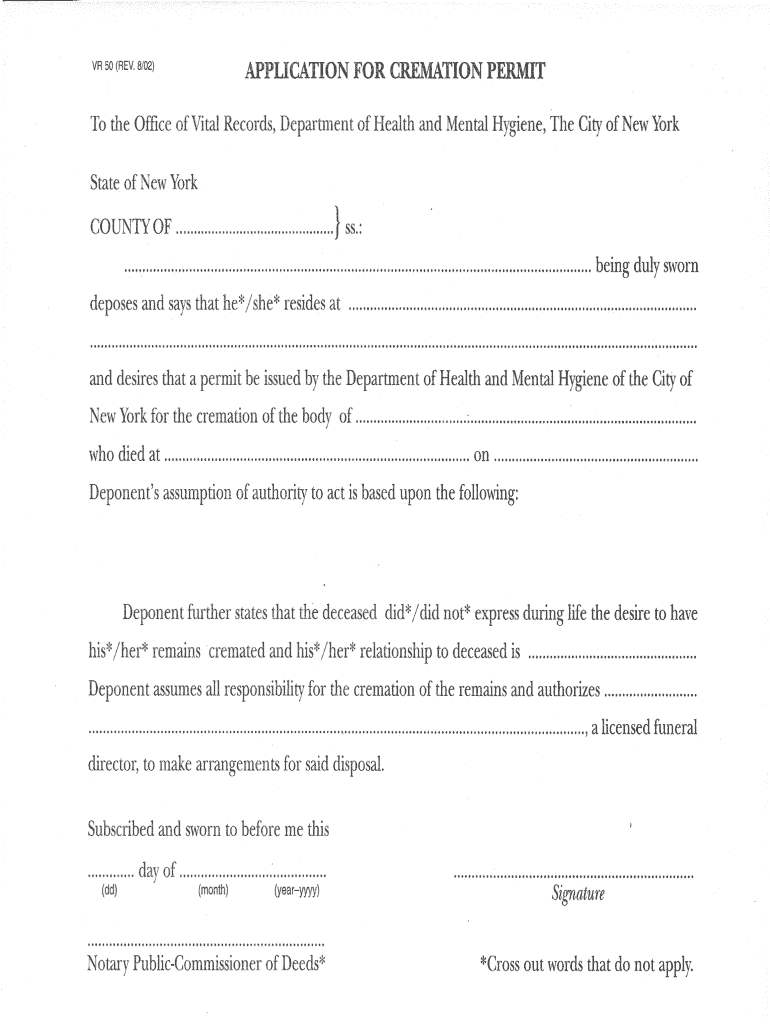
VR 50 REV 802 APPLICATION FORCREMATION PERMIT Form


What is the VR 50 REV 802 Application for Cremation Permit
The VR 50 REV 802 Application for Cremation Permit is a legal document required in the United States for the authorization of cremation services. This form serves as a formal request to the relevant authorities, ensuring that the cremation process complies with state laws and regulations. It typically includes essential information about the deceased, the funeral service provider, and the individual responsible for making the cremation arrangements. Understanding the purpose and requirements of this form is crucial for families navigating the cremation process during a difficult time.
Steps to Complete the VR 50 REV 802 Application for Cremation Permit
Completing the VR 50 REV 802 Application for Cremation Permit involves several important steps to ensure accuracy and compliance. Here is a simplified overview:
- Gather necessary information about the deceased, including full name, date of birth, and date of death.
- Provide details about the funeral service provider, including their name, address, and contact information.
- Identify the individual responsible for the cremation arrangements, ensuring they have the legal authority to make decisions.
- Fill out the application form completely, ensuring all sections are completed accurately.
- Sign and date the application, confirming that all information provided is true and correct.
How to Obtain the VR 50 REV 802 Application for Cremation Permit
The VR 50 REV 802 Application for Cremation Permit can typically be obtained through state or local government offices, such as the vital records office or the health department. Many states also provide downloadable versions of the form on their official websites. It is advisable to check with the specific state authority to ensure you have the most current version of the form and to understand any additional requirements that may apply.
Legal Use of the VR 50 REV 802 Application for Cremation Permit
The legal use of the VR 50 REV 802 Application for Cremation Permit is governed by state laws regarding cremation and the handling of human remains. This form must be completed accurately and submitted to the appropriate authorities to ensure that the cremation can proceed legally. Failure to comply with legal requirements can result in delays or denial of the cremation request, making it essential to understand the legal implications associated with this document.
Required Documents for the VR 50 REV 802 Application for Cremation Permit
When completing the VR 50 REV 802 Application for Cremation Permit, several supporting documents may be required. These can include:
- A certified copy of the death certificate.
- Identification of the individual responsible for the cremation arrangements.
- Any pre-arrangement contracts or agreements with the funeral service provider.
It is important to verify with local authorities to ensure all necessary documents are included to avoid processing delays.
Form Submission Methods for the VR 50 REV 802 Application for Cremation Permit
The VR 50 REV 802 Application for Cremation Permit can typically be submitted through various methods, depending on state regulations. Common submission methods include:
- In-person submission at the local vital records office or health department.
- Mailing the completed form to the appropriate authority.
- Online submission, if available, through the state’s official website.
Each method may have specific requirements and processing times, so it is advisable to confirm with local authorities before submission.
Quick guide on how to complete vr 50 rev 802 application forcremation permit
Prepare VR 50 REV 802 APPLICATION FORCREMATION PERMIT with ease on any device
Digital document management has gained traction among businesses and individuals alike. It offers an ideal sustainable alternative to conventional printed and signed documents, allowing you to access the correct form and store it securely online. airSlate SignNow equips you with all the tools necessary to create, edit, and eSign your documents quickly without holdups. Manage VR 50 REV 802 APPLICATION FORCREMATION PERMIT across any platform using airSlate SignNow's Android or iOS applications and enhance any document-focused task today.
How to edit and eSign VR 50 REV 802 APPLICATION FORCREMATION PERMIT effortlessly
- Find VR 50 REV 802 APPLICATION FORCREMATION PERMIT and click Get Form to begin.
- Utilize the tools we provide to complete your document.
- Emphasize relevant sections of your documents or obscure sensitive information with tools specifically designed for that purpose by airSlate SignNow.
- Create your eSignature using the Sign feature, which takes just seconds and holds the same legal validity as a traditional handwritten signature.
- Review all the details and click the Done button to save your modifications.
- Choose your delivery method for the form, whether by email, text message (SMS), invitation link, or download it to your computer.
Eliminate concerns about lost or misplaced documents, tedious searching for forms, or mistakes that necessitate printing new copies. airSlate SignNow meets your document management needs in just a few clicks from any device. Edit and eSign VR 50 REV 802 APPLICATION FORCREMATION PERMIT and ensure effective communication at any stage of your form preparation process with airSlate SignNow.
Create this form in 5 minutes or less
FAQs
-
How do I fill out an application form to open a bank account?
I want to believe that most banks nowadays have made the process of opening bank account, which used to be cumbersome, less cumbersome. All you need to do is to approach the bank, collect the form, and fill. However if you have any difficulty in filling it, you can always call on one of the banks rep to help you out.
-
How many application forms does a person need to fill out in his/her lifetime?
As many as you want to !
-
How do I write qualification details in order to fill out the AIIMS application form if a student is appearing in 12th standard?
There must be provision in the form for those who are taking 12 th board exam this year , so go through the form properly before filling it .
Create this form in 5 minutes!
How to create an eSignature for the vr 50 rev 802 application forcremation permit
How to generate an eSignature for the Vr 50 Rev 802 Application Forcremation Permit online
How to generate an eSignature for your Vr 50 Rev 802 Application Forcremation Permit in Google Chrome
How to make an electronic signature for signing the Vr 50 Rev 802 Application Forcremation Permit in Gmail
How to create an eSignature for the Vr 50 Rev 802 Application Forcremation Permit straight from your smartphone
How to make an electronic signature for the Vr 50 Rev 802 Application Forcremation Permit on iOS devices
How to generate an electronic signature for the Vr 50 Rev 802 Application Forcremation Permit on Android OS
People also ask
-
What is a VR permit and why do I need it?
A VR permit is a virtual reality permit required for specific activities related to VR technology and usage. It ensures compliance with local regulations and enhances the legitimacy of your VR initiatives. Obtaining a VR permit helps safeguard your business and mitigate potential legal issues.
-
How does airSlate SignNow assist with obtaining a VR permit?
AirSlate SignNow streamlines the process of obtaining a VR permit by allowing you to electronically sign and manage your documentation efficiently. With its user-friendly interface, you can prepare, send, and track required forms rapidly. This not only saves time but also simplifies compliance with relevant regulations.
-
What are the costs associated with a VR permit?
The costs of obtaining a VR permit can vary based on your location and the specific requirements of your project. Using airSlate SignNow when applying can signNowly lower operational costs, as it eliminates the need for printing and physical handling of documents. Our platform provides a cost-effective solution to manage your permits efficiently.
-
What features does airSlate SignNow offer for managing VR permits?
AirSlate SignNow offers features such as customizable templates, secure eSigning, and real-time tracking of document statuses, all aimed at facilitating the management of your VR permits. With cloud storage integration, you can access your documents anytime, ensuring you never miss a deadline. This combination enhances efficiency and organization when dealing with regulatory papers.
-
Can airSlate SignNow integrate with other tools for VR permit management?
Yes, airSlate SignNow integrates seamlessly with various third-party applications to enhance your VR permit management workflow. Tools like CRM systems, document management software, and cloud storage services can be connected to ensure a streamlined process. This makes it easier to handle all aspects of your VR permit-related activities in one place.
-
What are the benefits of using airSlate SignNow for VR permits?
Using airSlate SignNow for VR permits provides the benefits of increased efficiency, enhanced compliance, and reduced paperwork. The digital solution allows you to track changes, handle revisions swiftly, and ensure all signatures are collected on time. This level of organization supports your business in adhering to VR regulations effectively.
-
How can I ensure my VR permit application is compliant?
To ensure your VR permit application is compliant, utilize airSlate SignNow's templates that are designed in accordance with current regulations. The platform offers guidance and support throughout the application process, helping you verify that all necessary information is included. Additionally, electronic signatures provide legal validity, maintaining compliance with digital documentation standards.
Get more for VR 50 REV 802 APPLICATION FORCREMATION PERMIT
- Form te 97001
- Medication form 76772180
- Enercare contract termination form
- Opra request forms for hopatcong borough new jersey
- Form oda0011 the ohio department of aging aging ohio
- Mcallisters veterinary clinic new client form
- Maryland department of natural resources increases form
- False alarm reduction program alarm registration doc form
Find out other VR 50 REV 802 APPLICATION FORCREMATION PERMIT
- Help Me With eSign Rhode Island Accident Medical Claim Form
- eSignature Colorado Demand for Payment Letter Mobile
- eSignature Colorado Demand for Payment Letter Secure
- eSign Delaware Shareholder Agreement Template Now
- eSign Wyoming Shareholder Agreement Template Safe
- eSign Kentucky Strategic Alliance Agreement Secure
- Can I eSign Alaska Equipment Rental Agreement Template
- eSign Michigan Equipment Rental Agreement Template Later
- Help Me With eSignature Washington IOU
- eSign Indiana Home Improvement Contract Myself
- eSign North Dakota Architectural Proposal Template Online
- How To eSignature Alabama Mechanic's Lien
- Can I eSign Alabama Car Insurance Quotation Form
- eSign Florida Car Insurance Quotation Form Mobile
- eSign Louisiana Car Insurance Quotation Form Online
- Can I eSign Massachusetts Car Insurance Quotation Form
- eSign Michigan Car Insurance Quotation Form Online
- eSign Michigan Car Insurance Quotation Form Mobile
- eSignature Massachusetts Mechanic's Lien Online
- eSignature Massachusetts Mechanic's Lien Free