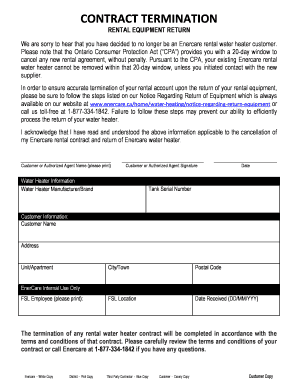
Enercare Contract Termination Form


Understanding Enercare Contract Termination
The Enercare contract termination process involves ending your rental agreement for services such as water heaters or other equipment. Understanding the terms and conditions outlined in your contract is crucial for a smooth termination. Typically, contracts specify the duration and any penalties for early cancellation. Familiarizing yourself with these details will help you navigate the process effectively.
Steps to Complete the Enercare Contract Termination
To successfully terminate your Enercare contract, follow these steps:
- Review your contract for specific termination clauses.
- Gather any necessary documentation, such as your account number and personal identification.
- Complete the Enercare cancellation form, ensuring all required fields are filled out accurately.
- Submit the form through the specified method, whether online, via mail, or in person.
- Keep a copy of the submitted form for your records.
Legal Use of the Enercare Contract Termination
When terminating your Enercare contract, it is essential to ensure that you comply with legal requirements. The cancellation must adhere to the terms outlined in your agreement, including any notice periods or fees. Utilizing a reliable eSignature platform, like signNow, can help ensure that your cancellation form is legally binding and compliant with regulations such as ESIGN and UETA.
Required Documents for Enercare Cancellation
To facilitate the Enercare cancellation process, you will need to prepare specific documents. These typically include:
- Your Enercare account number.
- A completed Enercare cancellation form.
- Any correspondence related to your contract.
- Identification documents, if required.
How to Obtain the Enercare Cancellation Form
The Enercare cancellation form can usually be obtained directly from the Enercare website or by contacting their customer service. Ensure that you have the latest version of the form to avoid any complications during the submission process. If you choose to fill out the form electronically, using a secure eSigning tool can streamline the process.
Key Elements of the Enercare Cancellation Process
Several key elements are essential for a successful Enercare cancellation:
- Understanding the notice period required for cancellation.
- Awareness of any applicable fees or penalties.
- Ensuring that the cancellation form is completed accurately.
- Submitting the form through the correct channels.
Quick guide on how to complete enercare contract termination
Complete Enercare Contract Termination effortlessly on any device
Managing documents online has gained traction among businesses and individuals. It offers a perfect eco-friendly substitute for conventional printed and signed papers, as you can easily locate the correct form and securely store it online. airSlate SignNow equips you with all the tools necessary to create, modify, and eSign your documents swiftly without delays. Handle Enercare Contract Termination on any device with airSlate SignNow's Android or iOS applications and simplify any document-related task today.
The simplest way to modify and eSign Enercare Contract Termination without hassle
- Obtain Enercare Contract Termination and click on Get Form to commence.
- Utilize the tools we provide to complete your document.
- Emphasize important sections of the documents or obscure sensitive information with tools that airSlate SignNow specifically provides for that purpose.
- Create your signature using the Sign feature, which takes seconds and carries the same legal validity as a conventional wet ink signature.
- Review the details and click on the Done button to save your changes.
- Select your preferred method to share your form, via email, SMS, or invite link, or download it to your computer.
Eliminate concerns about lost or misplaced documents, tedious form searching, or inaccuracies that necessitate printing new document copies. airSlate SignNow addresses all your document management needs in just a few clicks from any device you prefer. Modify and eSign Enercare Contract Termination and ensure excellent communication at every step of the document preparation process with airSlate SignNow.
Create this form in 5 minutes or less
Create this form in 5 minutes!
How to create an eSignature for the enercare contract termination
How to create an electronic signature for a PDF online
How to create an electronic signature for a PDF in Google Chrome
How to create an e-signature for signing PDFs in Gmail
How to create an e-signature right from your smartphone
How to create an e-signature for a PDF on iOS
How to create an e-signature for a PDF on Android
People also ask
-
What is the process for Enercare cancellation using airSlate SignNow?
To initiate Enercare cancellation, you can easily create an electronic signature request through airSlate SignNow. Simply upload your cancellation document, add the necessary signers, and send it for eSigning. The platform streamlines the entire cancellation process, ensuring timely execution.
-
Are there fees associated with Enercare cancellation when using airSlate SignNow?
There are no additional fees specifically for Enercare cancellation when you utilize airSlate SignNow. The pricing for using the service is transparent and competitive, allowing you to manage your document needs without unexpected costs. Check our pricing page for a breakdown of our plans.
-
Can I track my Enercare cancellation documents with airSlate SignNow?
Yes, airSlate SignNow provides tracking features for your Enercare cancellation documents. Once you send your cancellation request, you can monitor its status in real-time. This ensures that you can confirm your cancellation is processed without any delays.
-
What are the benefits of using airSlate SignNow for Enercare cancellation?
Using airSlate SignNow for Enercare cancellation offers several benefits, including speed, efficiency, and security. The platform allows you to complete the cancellation process in minutes rather than days, and your documents are securely stored and encrypted. Plus, you gain access to a user-friendly interface that simplifies the eSigning experience.
-
Does airSlate SignNow integrate with other software I use for Enercare cancellation?
Absolutely! airSlate SignNow integrates seamlessly with a variety of software applications that you may use for Enercare cancellation. This includes popular CRM tools, document management systems, and cloud storage services, making it easy to incorporate eSigning into your existing workflow.
-
What features does airSlate SignNow offer to assist with Enercare cancellation?
airSlate SignNow offers a range of features designed to assist with Enercare cancellation, such as customizable templates, reusable forms, and bulk sending options. These features enhance efficiency and help ensure that your cancellation documents are always professionally formatted and ready for signing.
-
Is airSlate SignNow secure for handling Enercare cancellation documents?
Yes, airSlate SignNow prioritizes security, especially for sensitive documents like those for Enercare cancellation. Our platform utilizes advanced encryption protocols to protect your documents during transmission and storage. You can feel confident knowing that your cancellation information is safeguarded.
Get more for Enercare Contract Termination
- Diagnostic radiology pelvic ultrasound worksheet form
- Consolidated general application form
- Form timesheet_template english version adecco
- Reading comprehension worksheets grade 1 form
- Exceptional student education parent input iepepsp form
- Skin monitoring comprehensive cna shower review form
- Customer move polk county utilities application for water form
- Rewards checkup after lesson 15 name date total points of 100 points part 1 form
Find out other Enercare Contract Termination
- Electronic signature Wyoming Education Moving Checklist Secure
- Electronic signature North Carolina Insurance Profit And Loss Statement Secure
- Help Me With Electronic signature Oklahoma Insurance Contract
- Electronic signature Pennsylvania Insurance Letter Of Intent Later
- Electronic signature Pennsylvania Insurance Quitclaim Deed Now
- Electronic signature Maine High Tech Living Will Later
- Electronic signature Maine High Tech Quitclaim Deed Online
- Can I Electronic signature Maryland High Tech RFP
- Electronic signature Vermont Insurance Arbitration Agreement Safe
- Electronic signature Massachusetts High Tech Quitclaim Deed Fast
- Electronic signature Vermont Insurance Limited Power Of Attorney Easy
- Electronic signature Washington Insurance Last Will And Testament Later
- Electronic signature Washington Insurance Last Will And Testament Secure
- Electronic signature Wyoming Insurance LLC Operating Agreement Computer
- How To Electronic signature Missouri High Tech Lease Termination Letter
- Electronic signature Montana High Tech Warranty Deed Mobile
- Electronic signature Florida Lawers Cease And Desist Letter Fast
- Electronic signature Lawers Form Idaho Fast
- Electronic signature Georgia Lawers Rental Lease Agreement Online
- How Do I Electronic signature Indiana Lawers Quitclaim Deed