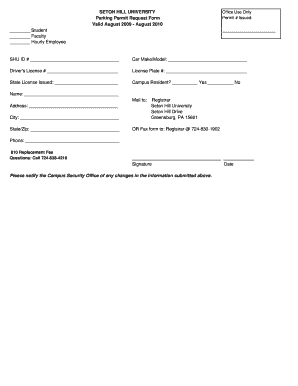
Seton Hill Parking Permit Form


What is the Seton Hill Parking Permit
The Seton Hill Parking Permit is an official document that allows individuals to park their vehicles in designated areas on the Seton Hill University campus. This permit is essential for students, faculty, and staff who wish to avoid parking violations and ensure their vehicles are parked legally. The permit typically includes specific details such as the permit holder's name, vehicle information, and the duration of validity.
How to obtain the Seton Hill Parking Permit
To obtain a Seton Hill Parking Permit, applicants must complete a designated application form, which can often be found on the university's website or through the campus parking office. The process usually requires providing personal information, vehicle details, and possibly proof of enrollment or employment. Once the application is submitted, applicants may need to pay a fee, depending on university policies.
Steps to complete the Seton Hill Parking Permit
Completing the Seton Hill Parking Permit involves several key steps:
- Visit the Seton Hill University parking office or website to access the application form.
- Fill out the form with accurate personal and vehicle information.
- Submit any required documentation, such as proof of enrollment or employment.
- Pay the applicable fee, if required.
- Receive confirmation of your application and await the issuance of your permit.
Legal use of the Seton Hill Parking Permit
The legal use of the Seton Hill Parking Permit is crucial to avoid penalties. Permit holders must adhere to the parking regulations set forth by the university, which may include parking only in designated areas and displaying the permit visibly on their vehicle. Failure to comply with these regulations can result in fines or the revocation of parking privileges.
Key elements of the Seton Hill Parking Permit
Key elements of the Seton Hill Parking Permit include:
- Permit Number: A unique identifier for each permit.
- Holder Information: Name and contact details of the permit holder.
- Vehicle Information: Make, model, and license plate number of the vehicle.
- Validity Period: Start and end dates for which the permit is valid.
- Parking Regulations: Specific rules regarding where and when the permit can be used.
Penalties for Non-Compliance
Non-compliance with the regulations associated with the Seton Hill Parking Permit can lead to various penalties. Common consequences include fines, towing of the vehicle, or suspension of parking privileges. It is important for permit holders to familiarize themselves with the rules to avoid these penalties and ensure a smooth parking experience on campus.
Quick guide on how to complete seton hill parking permit
Effortlessly Prepare Seton Hill Parking Permit on Any Device
Digital document management has become increasingly favored by businesses and individuals. It offers an ideal eco-friendly substitute to traditional printed and signed documents, allowing you to find the appropriate form and securely store it online. airSlate SignNow equips you with all the tools necessary to create, modify, and eSign your documents quickly and without delays. Manage Seton Hill Parking Permit on any device using the airSlate SignNow Android or iOS applications and simplify any document-related task today.
The Easiest Method to Modify and eSign Seton Hill Parking Permit with Ease
- Find Seton Hill Parking Permit and click Get Form to begin.
- Utilize the tools we offer to complete your form.
- Highlight important segments of your documents or mask sensitive information with tools specifically provided by airSlate SignNow for that purpose.
- Create your eSignature using the Sign tool, which takes seconds and holds the same legal validity as a conventional wet ink signature.
- Review all the information and click the Done button to save your changes.
- Choose how you wish to share your form, via email, text message (SMS), or invite link, or download it to your computer.
Say goodbye to lost or misplaced files, tedious form searches, or errors that require printing new document copies. airSlate SignNow fulfills all your document management needs in just a few clicks from any device of your choice. Modify and eSign Seton Hill Parking Permit to ensure excellent communication at every stage of your form preparation process with airSlate SignNow.
Create this form in 5 minutes or less
Create this form in 5 minutes!
How to create an eSignature for the seton hill parking permit
How to create an electronic signature for a PDF online
How to create an electronic signature for a PDF in Google Chrome
How to create an e-signature for signing PDFs in Gmail
How to create an e-signature right from your smartphone
How to create an e-signature for a PDF on iOS
How to create an e-signature for a PDF on Android
People also ask
-
What is a Seton Hill parking pass?
A Seton Hill parking pass is a permit that allows students, faculty, and visitors to park in designated areas on the Seton Hill University campus. It ensures that you have a guaranteed spot and simplifies the parking process while onsite.
-
How can I obtain a Seton Hill parking pass?
To obtain a Seton Hill parking pass, you can visit the university's official website or campus safety office. Typically, you'll need to provide your vehicle information and pay the associated fees to receive your parking pass.
-
What are the pricing options for a Seton Hill parking pass?
Pricing for the Seton Hill parking pass varies depending on the type of pass you choose—such as semester-long or annual. Be sure to check the current rates on the university's website or contact the campus office for detailed information.
-
What benefits does a Seton Hill parking pass provide?
Having a Seton Hill parking pass offers numerous benefits, including guaranteed access to parking spots near campus facilities. It saves time and reduces stress when navigating campus parking, allowing you to focus more on your studies or work.
-
Are there different types of Seton Hill parking passes available?
Yes, Seton Hill offers different types of parking passes, including those for students, faculty, and visitors. Each pass type caters to specific needs, so it’s essential to select the one that aligns with your parking requirements.
-
Can I use a Seton Hill parking pass for multiple vehicles?
Typically, a Seton Hill parking pass is meant for a single vehicle registered in your name. If you need to switch vehicles, you might need to update your registration details with the campus office to ensure compliance with parking regulations.
-
How does a Seton Hill parking pass integrate with campus activities?
The Seton Hill parking pass seamlessly integrates with campus activities by providing convenient access to events and services on campus. It allows you to attend classes, meetings, and events without the hassle of searching for parking.
Get more for Seton Hill Parking Permit
- Encroachment license application city of indianapolis indygov form
- Pre production cast list sag aftra form
- Acn cancellation form
- Superdrug cancellation form
- Cancellation request form merit life insurance
- Imperial college form
- Mytax illinois gov form
- Driver education collisionincident report form idaho state sde idaho
Find out other Seton Hill Parking Permit
- How Do I eSignature Alaska Life Sciences Presentation
- Help Me With eSignature Iowa Life Sciences Presentation
- How Can I eSignature Michigan Life Sciences Word
- Can I eSignature New Jersey Life Sciences Presentation
- How Can I eSignature Louisiana Non-Profit PDF
- Can I eSignature Alaska Orthodontists PDF
- How Do I eSignature New York Non-Profit Form
- How To eSignature Iowa Orthodontists Presentation
- Can I eSignature South Dakota Lawers Document
- Can I eSignature Oklahoma Orthodontists Document
- Can I eSignature Oklahoma Orthodontists Word
- How Can I eSignature Wisconsin Orthodontists Word
- How Do I eSignature Arizona Real Estate PDF
- How To eSignature Arkansas Real Estate Document
- How Do I eSignature Oregon Plumbing PPT
- How Do I eSignature Connecticut Real Estate Presentation
- Can I eSignature Arizona Sports PPT
- How Can I eSignature Wisconsin Plumbing Document
- Can I eSignature Massachusetts Real Estate PDF
- How Can I eSignature New Jersey Police Document