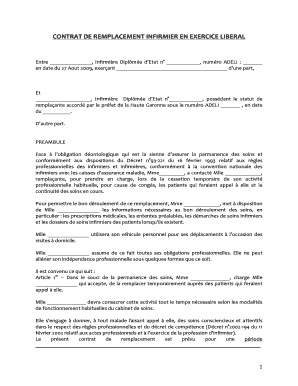
Contrat De Remplacement Idel PDF Form


What is the Contrat De Remplacement Idel Pdf
The contrat de remplacement idel pdf is a specific document used in the healthcare sector, particularly for independent liberal practitioners in France. This contract serves as a formal agreement between a healthcare professional and a temporary replacement, outlining the terms of employment during the primary practitioner's absence. It is essential for ensuring that both parties understand their rights and responsibilities, including payment terms, working hours, and patient care protocols.
How to use the Contrat De Remplacement Idel Pdf
To effectively use the contrat de remplacement idel pdf, one must first download the form from a reliable source. After obtaining the document, the primary healthcare provider fills in the necessary details, such as the names of both parties, the duration of the replacement, and specific duties expected from the temporary practitioner. Once completed, both parties should review the contract to ensure clarity and mutual agreement before signing. This process is crucial for maintaining professional standards and legal compliance.
Steps to complete the Contrat De Remplacement Idel Pdf
Completing the contrat de remplacement idel pdf involves several key steps:
- Download the pdf form from a trusted source.
- Fill in the required information, including personal details of both the primary practitioner and the replacement.
- Specify the duration of the replacement period.
- Outline the specific responsibilities and expectations for the temporary practitioner.
- Review the completed document for accuracy.
- Both parties should sign and date the contract to make it legally binding.
Legal use of the Contrat De Remplacement Idel Pdf
The legal use of the contrat de remplacement idel pdf hinges on its compliance with relevant laws and regulations governing healthcare practices. For the contract to be enforceable, it must clearly outline the terms of engagement and be signed by both parties. Additionally, it is important to ensure that the contract adheres to any state-specific regulations that may apply to healthcare practitioners, as these can vary significantly across different jurisdictions.
Key elements of the Contrat De Remplacement Idel Pdf
Several key elements should be included in the contrat de remplacement idel pdf to ensure its effectiveness:
- Identification of parties: Full names and contact information of both the primary practitioner and the replacement.
- Duration: Start and end dates of the replacement period.
- Responsibilities: Detailed description of the duties the replacement will perform.
- Compensation: Payment terms, including rates and payment schedule.
- Confidentiality: Clauses ensuring patient confidentiality and compliance with privacy laws.
How to obtain the Contrat De Remplacement Idel Pdf
Obtaining the contrat de remplacement idel pdf is a straightforward process. It can typically be found on official healthcare websites, legal resources, or professional associations related to healthcare providers. Users should ensure they download the most current version of the form to comply with any recent legal changes. Additionally, consulting with a legal professional can provide guidance on the specific requirements needed for the contract to be valid and enforceable.
Quick guide on how to complete contrat de remplacement idel pdf
Complete Contrat De Remplacement Idel Pdf effortlessly on any device
Digital document management has become increasingly favored by both organizations and individuals. It offers a perfect environmentally-friendly alternative to conventional printed and manually signed papers, as you can obtain the proper form and securely keep it online. airSlate SignNow provides you with all the tools needed to create, modify, and electronically sign your documents swiftly without interruptions. Manage Contrat De Remplacement Idel Pdf on any device with airSlate SignNow Android or iOS applications and simplify any document-related task today.
The simplest way to modify and electronically sign Contrat De Remplacement Idel Pdf with ease
- Find Contrat De Remplacement Idel Pdf and then click Get Form to begin.
- Use the tools we offer to fill out your form.
- Mark important sections of your documents or conceal sensitive information with tools that airSlate SignNow provides specifically for that purpose.
- Create your electronic signature using the Sign feature, which only takes seconds and carries the same legal validity as a traditional handwritten signature.
- Review the details and then click on the Done button to save your modifications.
- Select how you want to send your form, via email, SMS, or invitation link, or download it to your computer.
Eliminate concerns about lost or misplaced files, tedious form searches, or errors that necessitate printing new copies. airSlate SignNow addresses all your needs in document management with just a few clicks from any device you select. Modify and electronically sign Contrat De Remplacement Idel Pdf and ensure seamless communication at every stage of the document preparation process with airSlate SignNow.
Create this form in 5 minutes or less
Create this form in 5 minutes!
How to create an eSignature for the contrat de remplacement idel pdf
How to create an electronic signature for a PDF online
How to create an electronic signature for a PDF in Google Chrome
How to create an e-signature for signing PDFs in Gmail
How to create an e-signature right from your smartphone
How to create an e-signature for a PDF on iOS
How to create an e-signature for a PDF on Android
People also ask
-
What is a modèle contrat de remplacement idel?
A modèle contrat de remplacement idel is a customizable contract template specifically designed for healthcare professionals needing to arrange for a temporary replacement. This document helps ensure compliance with legal requirements while facilitating a smooth transition in patient care. Utilizing airSlate SignNow, you can easily create and sign this document online, streamlining the process.
-
How can airSlate SignNow help with modèle contrat de remplacement idel?
airSlate SignNow provides an intuitive platform for creating, customizing, and eSigning a modèle contrat de remplacement idel. The user-friendly interface allows you to efficiently fill in details and send the contract for signatures without the hassles of traditional paperwork. Enhance your workflow and ensure compliance with ease.
-
What are the pricing options for airSlate SignNow?
airSlate SignNow offers flexible pricing plans catering to various business needs, including options for solo practitioners and larger healthcare organizations needing multiple users. Each plan includes access to the modèle contrat de remplacement idel features, enabling users to create legally binding contracts at an affordable rate. Visit our pricing page to find the perfect plan for your requirements.
-
Is the modèle contrat de remplacement idel customizable?
Yes, the modèle contrat de remplacement idel offered by airSlate SignNow is fully customizable. You can easily modify the templates to include specific terms, conditions, and requirements per your individual needs. This flexibility ensures that the contract meets all legal and professional standards applicable to your situation.
-
Can I integrate airSlate SignNow with other tools?
Absolutely! airSlate SignNow seamlessly integrates with various business applications, enabling efficient document management. Whether you use CRM systems, cloud storage, or productivity tools, integrating airSlate SignNow simplifies the process of managing your modèle contrat de remplacement idel and other documents.
-
What benefits does using a modèle contrat de remplacement idel offer?
Using a modèle contrat de remplacement idel helps to minimize legal risks by ensuring that all necessary clauses are included. It also saves time and resources by simplifying the document creation and signature process. With airSlate SignNow, you can quickly generate contracts, improving efficiency in staffing and patient care.
-
How secure is airSlate SignNow for managing sensitive documents?
airSlate SignNow prioritizes the security of your documents, including the modèle contrat de remplacement idel. The platform uses advanced encryption and compliance measures to ensure that your data remains confidential and secure. You can confidently manage sensitive contracts while adhering to legal regulations.
Get more for Contrat De Remplacement Idel Pdf
- Form of certificate of amendment secgov
- Statement of designation of the cumulative preferred shares form
- Sec filingrange resources investorsrange resources form
- Pre 14a sec filingactivision blizzard inc form
- Sec filing guardant health inc form
- Business organizations code chapter 21 for profit corporations form
- Articles of amendment of amended and restated articles of form
- Proposal no 3approval to effect reverse stock secgov form
Find out other Contrat De Remplacement Idel Pdf
- How Do I Sign Rhode Island Real Estate Form
- Can I Sign Vermont Real Estate Document
- How To Sign Wyoming Orthodontists Document
- Help Me With Sign Alabama Courts Form
- Help Me With Sign Virginia Police PPT
- How To Sign Colorado Courts Document
- Can I eSign Alabama Banking PPT
- How Can I eSign California Banking PDF
- How To eSign Hawaii Banking PDF
- How Can I eSign Hawaii Banking Document
- How Do I eSign Hawaii Banking Document
- How Do I eSign Hawaii Banking Document
- Help Me With eSign Hawaii Banking Document
- How To eSign Hawaii Banking Document
- Can I eSign Hawaii Banking Presentation
- Can I Sign Iowa Courts Form
- Help Me With eSign Montana Banking Form
- Can I Sign Kentucky Courts Document
- How To eSign New York Banking Word
- Can I eSign South Dakota Banking PPT