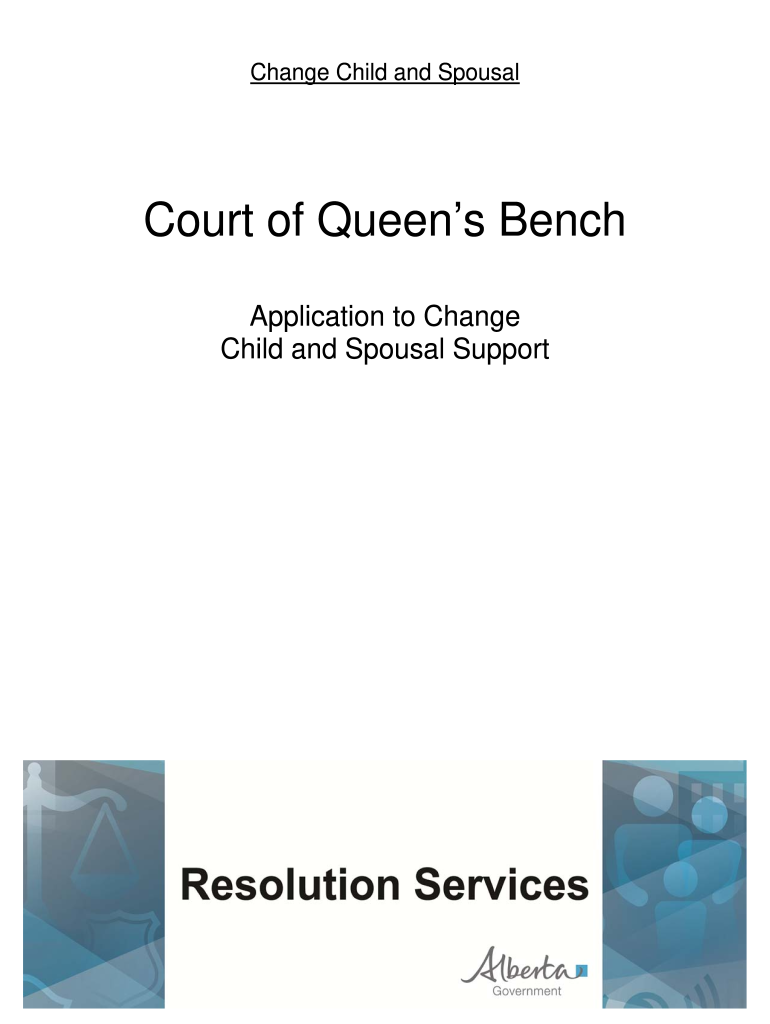
Application to Change Child Support Alberta 2015-2026


What is the Application to Change Child Support in Alberta?
The Application to Change Child Support in Alberta is a legal document used to request modifications to existing child support orders. This form is essential for parents who need to adjust the amount of support due to changes in financial circumstances, such as a job loss, increase in income, or changes in the needs of the child. The application ensures that both parents can present their case to the court for a fair reassessment of child support obligations.
Steps to Complete the Application to Change Child Support in Alberta
Completing the Application to Change Child Support involves several key steps:
- Gather necessary documentation, including proof of income, expenses, and any relevant changes in circumstances.
- Fill out the application form accurately, ensuring all required fields are completed with truthful information.
- Review the application for completeness and accuracy to avoid delays in processing.
- Submit the application to the appropriate court, either online, by mail, or in person, depending on local regulations.
Required Documents for the Application to Change Child Support in Alberta
When submitting the Application to Change Child Support, certain documents are typically required:
- Proof of income, such as recent pay stubs or tax returns.
- Documentation of expenses related to child care, education, and health care.
- Any previous child support agreements or court orders that are relevant to the application.
- Evidence supporting the need for a change, such as medical records or proof of job loss.
Legal Use of the Application to Change Child Support in Alberta
The Application to Change Child Support is legally binding once it is filed with the court and approved. It is crucial for parents to understand that any changes to child support must be documented through this legal process to ensure enforceability. Failure to follow the proper legal procedures may result in complications or disputes regarding child support obligations.
Form Submission Methods for the Application to Change Child Support in Alberta
There are multiple methods for submitting the Application to Change Child Support in Alberta:
- Online: Many courts offer electronic filing options through secure portals.
- By Mail: The completed application can be mailed to the appropriate court address.
- In Person: Parents may also choose to deliver the application directly to the court clerk.
Eligibility Criteria for the Application to Change Child Support in Alberta
To be eligible to file the Application to Change Child Support, the applicant must meet certain criteria:
- The applicant must be a parent or legal guardian of the child for whom support is being requested.
- There must be a significant change in circumstances that warrants a review of the existing support order.
- The application must be filed in the jurisdiction where the original support order was issued.
Quick guide on how to complete application to change child and spousal support alberta courts
A concise manual on how to create your Application To Change Child Support Alberta
Finding the appropriate template can be difficult when you need to present official international documents. Even if you possess the necessary form, it might be cumbersome to quickly prepare it according to all specifications if you rely on printed copies rather than handling everything digitally. airSlate SignNow is the web-based electronic signature solution that enables you to navigate through all of that. It permits you to select your Application To Change Child Support Alberta and swiftly complete and sign it on-site without the need to reprint documents in case of any typographical errors.
Here are the procedures you should follow to create your Application To Change Child Support Alberta with airSlate SignNow:
- Click the Get Form button to instantly add your document to our editor.
- Begin with the first empty field, enter your information, and proceed with the Next option.
- Complete the empty boxes using the Cross and Check tools from the upper pane.
- Choose the Highlight or Line settings to emphasize the key details.
- Click on Image and upload one if your Application To Change Child Support Alberta requires it.
- Use the right-side pane to add more fields for you or others to fill in if needed.
- Review your entries and validate the template by clicking Date, Initials, and Sign.
- Draw, type, upload your eSignature, or capture it using a camera or QR code.
- Finalize editing the document by clicking the Done button and choosing your file-sharing preferences.
After your Application To Change Child Support Alberta is ready, you can distribute it as you wish - send it to your recipients via email, SMS, fax, or even print it directly from the editor. You can also securely store all your finished documentation in your account, organized in folders according to your preferences. Don’t waste time on manual document preparation; try airSlate SignNow!
Create this form in 5 minutes or less
FAQs
-
I am filing for a divorce, and I don't want child support from my wife. Is there a form to fill out?
You need to sek an answer from your attorney. Social media is not the appropriate place to ask this question.
-
How can I be forced to pay $900/month child support and $900/month spousal support when I make $13/hr?
Look up title 4d. In black letters it says to enroll and its voluntary. Also it is not a law. It was never made into positive law. So no volunteering. No consenting no law to govern you. DONT SIGN ANYTHING EVER. Dont say you owe or you're an obligor. You're a flesh and blood human. Ask for validation of the debt. They cant prove it. Cs is a CONTRACT. Contracts are formed on mutual agreements. Ask for a show cause and to highlight your signatures saying you agree to terms and conditions. These contracts and garnishments are signed by non judges they are VOID. You need a judge with jurisdiction. Cs is a arm.of the executive branch. And they are trying to operate under the judicial branch. Thats a violation of separation of power. They violated your rights especially 4th And 14th You were not given due process. Their rulings are by non judges their actions are illegal they operate under color of law. This is just a little education. Tip of the ice burg. CHALLENGE EVERYTHING. Look up on YouTube Amen osiris Rick w This corrupt system can be beat if men stand up.and let them know enough is enough. You cannot govern those who do not give their consent. Those pukes in government are to be fearful of we the people not we the people fear them. Thats what this country was founded on.. FIGHT!!!
-
How do I fill out an application form to open a bank account?
I want to believe that most banks nowadays have made the process of opening bank account, which used to be cumbersome, less cumbersome. All you need to do is to approach the bank, collect the form, and fill. However if you have any difficulty in filling it, you can always call on one of the banks rep to help you out.
-
Is there any need to fill out an application form separately for AFMC and ACMS?
Hi,As far as the entrance exam is concerned there are only 3 entrance exam for MEDICAL ADMISSIONS IN INDIA. That isNEETAIIMSJIPMERNow for getting admission in AFMC PUNE and ACMS DELHI one needs to appear for NEET 2019.Post your NEET Exam for AFMC PUNE you need to click on AFMC PUNE once you will be filling the form for MCC/DGHS counseling online. If you don't give your consent for AFMC you will not be shortlisted for same.So, MCC/DGHS will do Counseling for AFMC PUNE.FOR ACMS DELHI, you will be required to fill a separate application form for DELHI STATE GOVERNMENT COLLEGES, that is IPU Counseling form. The counseling for ACMS will be done by Indraprastha University.Hope this helps…For more information about MEDICAL ADMISSIONS and live counseling update you can contact us at Gyanshetra - Counseling Differently
-
In your own jurisdiction: If a married couple files for divorce, and they find out that they were never legally married in the first place, how does that impact any attempt to determine things such as child custody, child support, alimony/spousal support, and splitting of any assets, and so on?
Alimony/spousal support: My state, North Carolina, does not recognize common law marriages unless they were created in a state that allows for it and the couple later moves to NC. If the couple did not create a valid common law marriage, there would be no spousal support unless the couple contracted for it. Child support and child custody: Finding out the parents were never legally married would have no effect on these two things as they are routinely determined for couples who never thought they were married.Child custody would be determined based on the best interest of the child. NC, follows the modern trend of favoring joint custody. Child support would be determined based on the relative incomes, financial obligations, and other contributions of each parent. Distribution of assets:Equitable distribution as it’s called in our divorce statutes would not be considered if the couple was not married. This does not mean that a court wouldn’t make a decision to divide some assets in a way that prevents an unjust result of not doing so. For example, if one person’s name were on the deed of a house, but the other person paid the mortgage or did upgrades to the house, the court might force the sale and division of the proceeds or have a cash payout to the person whose name was not on the deed. A similar result could be signNowed with a car, boat, or personal property.
Create this form in 5 minutes!
How to create an eSignature for the application to change child and spousal support alberta courts
How to generate an eSignature for your Application To Change Child And Spousal Support Alberta Courts in the online mode
How to create an electronic signature for your Application To Change Child And Spousal Support Alberta Courts in Google Chrome
How to make an electronic signature for putting it on the Application To Change Child And Spousal Support Alberta Courts in Gmail
How to create an electronic signature for the Application To Change Child And Spousal Support Alberta Courts right from your smartphone
How to generate an electronic signature for the Application To Change Child And Spousal Support Alberta Courts on iOS devices
How to make an electronic signature for the Application To Change Child And Spousal Support Alberta Courts on Android OS
People also ask
-
What is a child support services form?
A child support services form is a legal document used to establish and modify child support agreements. This form is essential for ensuring that both parents fulfill their financial responsibilities. By utilizing airSlate SignNow, you can easily complete and eSign this form, streamlining the process.
-
How can airSlate SignNow assist me with my child support services form?
airSlate SignNow provides a user-friendly platform that allows you to create, send, and eSign your child support services form effortlessly. Our software ensures that your documents remain secure and compliant with legal standards, making the process more efficient. You can also track the status of your document in real-time.
-
Is there a cost associated with using airSlate SignNow for child support services forms?
Yes, airSlate SignNow offers competitive pricing for our services, including the handling of child support services forms. We provide different subscription plans to accommodate various needs, ensuring you only pay for what you use. Experience the benefits of our platform at an affordable rate.
-
Can I integrate airSlate SignNow with other applications for my child support services form?
Absolutely! airSlate SignNow integrates seamlessly with a variety of applications, enhancing your experience when working with your child support services form. You can connect with popular tools like Google Drive, Dropbox, and CRM systems to manage your documents efficiently.
-
What features does airSlate SignNow offer for completing child support services forms?
airSlate SignNow includes features such as customizable templates, in-document chat for collaboration, and secure eSigning options to help you manage your child support services form. Additionally, our solution provides cloud storage for easy access and sharing. This makes it simple to complete and finalize your documents.
-
How secure is the information I provide in my child support services form using airSlate SignNow?
Security is a top priority at airSlate SignNow. We use advanced encryption and authentication protocols to protect sensitive information in your child support services form. Our compliance with major security standards ensures that your data remains safe throughout the signing process.
-
Can I access my child support services forms on mobile devices?
Yes, airSlate SignNow is designed for mobile use, allowing you to access and manage your child support services forms from any device. Our mobile app offers the same features as the desktop version, ensuring that you can eSign and share documents on the go. Stay connected and productive wherever you are.
Get more for Application To Change Child Support Alberta
Find out other Application To Change Child Support Alberta
- eSignature Oregon Car Dealer Rental Lease Agreement Safe
- eSignature South Carolina Charity Confidentiality Agreement Easy
- Can I eSignature Tennessee Car Dealer Limited Power Of Attorney
- eSignature Utah Car Dealer Cease And Desist Letter Secure
- eSignature Virginia Car Dealer Cease And Desist Letter Online
- eSignature Virginia Car Dealer Lease Termination Letter Easy
- eSignature Alabama Construction NDA Easy
- How To eSignature Wisconsin Car Dealer Quitclaim Deed
- eSignature California Construction Contract Secure
- eSignature Tennessee Business Operations Moving Checklist Easy
- eSignature Georgia Construction Residential Lease Agreement Easy
- eSignature Kentucky Construction Letter Of Intent Free
- eSignature Kentucky Construction Cease And Desist Letter Easy
- eSignature Business Operations Document Washington Now
- How To eSignature Maine Construction Confidentiality Agreement
- eSignature Maine Construction Quitclaim Deed Secure
- eSignature Louisiana Construction Affidavit Of Heirship Simple
- eSignature Minnesota Construction Last Will And Testament Online
- eSignature Minnesota Construction Last Will And Testament Easy
- How Do I eSignature Montana Construction Claim