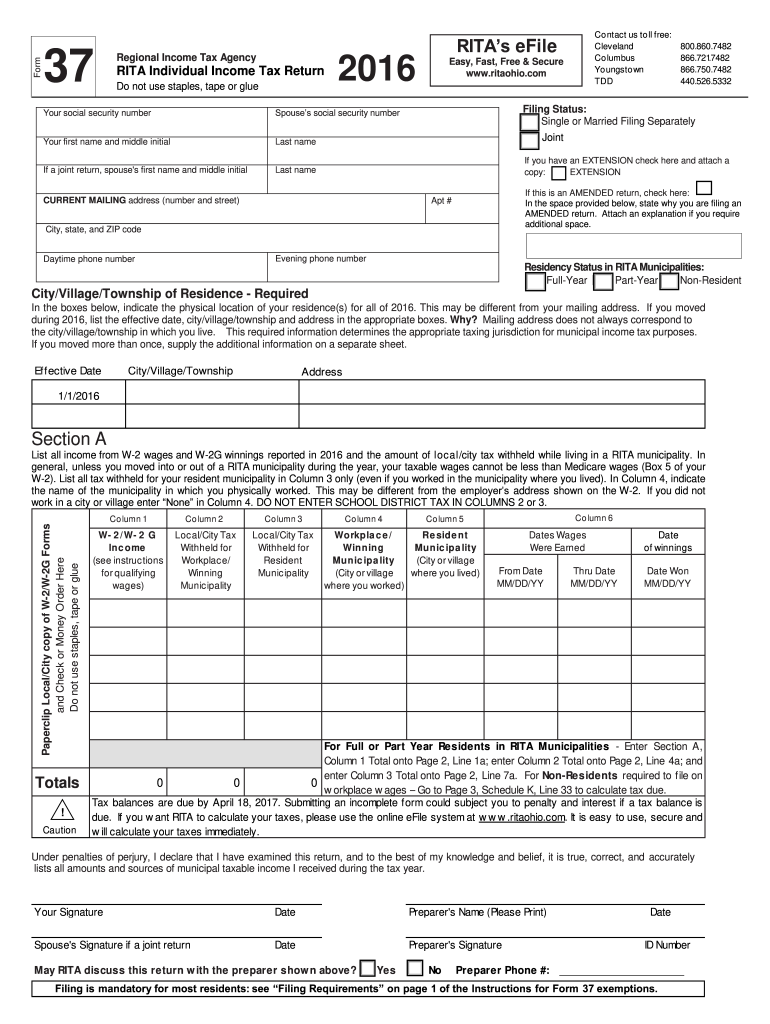
Rita Form 37 Tax 2016


What is the Rita Form 37 Tax
The Rita Form 37 is a tax form used in the United States for reporting income and calculating local taxes for residents of certain municipalities. This form is essential for individuals who earn income within the jurisdictions that require this tax reporting. The Rita Form 37 is specifically designed to ensure compliance with local tax laws and to facilitate the accurate assessment of local income taxes.
How to use the Rita Form 37 Tax
Using the Rita Form 37 involves several key steps. First, gather all necessary financial documents, including W-2s, 1099s, and any other income statements. Next, fill out the form with your personal information, including your name, address, and Social Security number. Report your total income and any deductions or credits applicable to your situation. After completing the form, review it for accuracy before submitting it to the relevant tax authority.
Steps to complete the Rita Form 37 Tax
Completing the Rita Form 37 can be broken down into a series of straightforward steps:
- Collect all income documentation, such as W-2 forms and 1099s.
- Fill in your personal information accurately at the top of the form.
- Report your total income from all sources on the designated lines.
- Include any applicable deductions or credits to reduce your taxable income.
- Double-check all entries for accuracy and completeness.
- Sign and date the form before submission.
Legal use of the Rita Form 37 Tax
The Rita Form 37 is legally binding when completed and submitted according to the guidelines set forth by local tax authorities. To ensure its legal validity, it is crucial to provide accurate information and adhere to filing deadlines. The form must be signed by the taxpayer, affirming that the information provided is true and complete. Failure to comply with local tax regulations can result in penalties or legal repercussions.
Filing Deadlines / Important Dates
Filing deadlines for the Rita Form 37 typically align with the federal tax deadlines, which are usually April fifteenth of each year. However, specific municipalities may have their own deadlines, so it is important to check with local tax authorities for any variations. Late submissions can incur penalties, so timely filing is essential to avoid additional charges.
Required Documents
To complete the Rita Form 37, several documents are necessary to ensure accurate reporting. These include:
- W-2 forms from employers
- 1099 forms for any freelance or contract work
- Documentation of any additional income sources
- Records of deductions or credits claimed
Examples of using the Rita Form 37 Tax
Individuals may use the Rita Form 37 in various scenarios, such as:
- A full-time employee who works in a municipality that requires local income tax reporting.
- A freelancer who earns income from clients in different jurisdictions.
- A retiree receiving pension income subject to local taxes.
Quick guide on how to complete rita form 37 tax 2016
Handle Rita Form 37 Tax effortlessly on any gadget
Web-based document administration has gained traction among businesses and individuals alike. It serves as an ideal eco-friendly substitute for conventional printed and signed documents, allowing you to acquire the correct form and securely keep it online. airSlate SignNow equips you with all the resources necessary to create, modify, and electronically sign your papers rapidly and without holdups. Manage Rita Form 37 Tax on any gadget with airSlate SignNow Android or iOS applications and enhance any document-centric procedure today.
The simplest method to modify and electronically sign Rita Form 37 Tax without hassle
- Obtain Rita Form 37 Tax and click on Get Form to commence.
- Utilize the tools we provide to complete your form.
- Emphasize pertinent sections of the documents or redact sensitive information with features specifically designed for that purpose by airSlate SignNow.
- Create your signature using the Sign feature, which takes mere seconds and carries the same legal significance as a traditional wet ink signature.
- Review the information and click on the Done button to save your modifications.
- Choose how you prefer to distribute your form—via email, SMS, invitation link, or download it to your computer.
Eliminate the worry of lost or misplaced documents, tedious form searching, or mistakes that necessitate printing new copies. airSlate SignNow meets your document management needs with just a few clicks from any device you select. Modify and electronically sign Rita Form 37 Tax to ensure excellent communication throughout your form preparation process with airSlate SignNow.
Create this form in 5 minutes or less
Find and fill out the correct rita form 37 tax 2016
Create this form in 5 minutes!
How to create an eSignature for the rita form 37 tax 2016
How to make an electronic signature for your Rita Form 37 Tax 2016 online
How to create an electronic signature for your Rita Form 37 Tax 2016 in Google Chrome
How to generate an electronic signature for putting it on the Rita Form 37 Tax 2016 in Gmail
How to make an eSignature for the Rita Form 37 Tax 2016 straight from your smart phone
How to generate an electronic signature for the Rita Form 37 Tax 2016 on iOS
How to make an electronic signature for the Rita Form 37 Tax 2016 on Android OS
People also ask
-
What is the 2016 rita in relation to airSlate SignNow?
The 2016 rita refers to a specific feature set within airSlate SignNow that enhances the eSigning experience. This set includes tools for secure document handling, ensuring that your eSignature processes are both efficient and compliant with industry standards.
-
How does airSlate SignNow compare to its competitors in terms of pricing for 2016 rita customers?
For clients interested in the 2016 rita, airSlate SignNow offers competitive pricing tailored to various business sizes. Compared to similar services, airSlate SignNow provides robust features at a fraction of the cost, making it an excellent value proposition.
-
What features are included in the 2016 rita package?
The 2016 rita package includes features such as custom templates, document tracking, and multi-device support. These features empower users to manage their eSigning processes seamlessly and effectively, catering to diverse business needs.
-
What are the benefits of using airSlate SignNow for 2016 rita users?
Using airSlate SignNow for the 2016 rita provides businesses with increased efficiency, reduced turnaround times for document signing, and enhanced security measures. These benefits streamline workflow and improve overall productivity.
-
Are there integrations available with the 2016 rita package?
Yes, the 2016 rita package supports various integrations with popular applications such as Google Workspace, Microsoft Office, and CRM systems. This allows users to easily integrate their workflow and enhance the functionality of airSlate SignNow.
-
Can small businesses benefit from the 2016 rita solution?
Absolutely! Small businesses can signNowly benefit from the 2016 rita solution offered by airSlate SignNow. It provides cost-effective eSigning options that are user-friendly and capable of scaling as the business grows.
-
How secure is the 2016 rita eSigning process?
The 2016 rita eSigning process in airSlate SignNow employs industry-standard encryption and security protocols to ensure data protection. With compliance to various regulatory standards, your documents are secure throughout the signing process.
Get more for Rita Form 37 Tax
- Waiver of service texas download form
- Waiver for divorce with children pdf filler form
- Financial affidavit long form thirteenth judicial court
- Instructions for form 706 rev august 2008 internal revenue irs
- Form 1099 misc irs gov
- Dc 104 summons landlord tenantnew form
- Affidavit concerning children form
- Doctors order sheet form
Find out other Rita Form 37 Tax
- Sign Colorado Sports Lease Agreement Form Simple
- How To Sign Iowa Real Estate LLC Operating Agreement
- Sign Iowa Real Estate Quitclaim Deed Free
- How To Sign Iowa Real Estate Quitclaim Deed
- Sign Mississippi Orthodontists LLC Operating Agreement Safe
- Sign Delaware Sports Letter Of Intent Online
- How Can I Sign Kansas Real Estate Job Offer
- Sign Florida Sports Arbitration Agreement Secure
- How Can I Sign Kansas Real Estate Residential Lease Agreement
- Sign Hawaii Sports LLC Operating Agreement Free
- Sign Georgia Sports Lease Termination Letter Safe
- Sign Kentucky Real Estate Warranty Deed Myself
- Sign Louisiana Real Estate LLC Operating Agreement Myself
- Help Me With Sign Louisiana Real Estate Quitclaim Deed
- Sign Indiana Sports Rental Application Free
- Sign Kentucky Sports Stock Certificate Later
- How Can I Sign Maine Real Estate Separation Agreement
- How Do I Sign Massachusetts Real Estate LLC Operating Agreement
- Can I Sign Massachusetts Real Estate LLC Operating Agreement
- Sign Massachusetts Real Estate Quitclaim Deed Simple