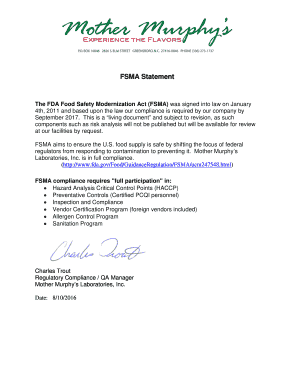
FSMA Statement Form


What is the FSMA Statement
The FSMA compliance statement is a crucial document that outlines an organization’s adherence to the Food Safety Modernization Act (FSMA). This act was enacted to enhance food safety protocols and ensure that food products are safe for consumption. The FSMA statement serves as a formal declaration, confirming that a business complies with the regulations set forth by the FSMA. It typically includes details about the company's food safety practices, risk management strategies, and preventive controls implemented to mitigate food safety hazards.
How to Obtain the FSMA Statement
To obtain an FSMA compliance statement, businesses must first ensure they meet all FSMA requirements. This involves conducting a thorough assessment of current food safety practices and making necessary adjustments. Once compliance is achieved, organizations can draft the statement, which may require input from food safety experts or legal advisors. It is essential to ensure that the statement accurately reflects the company's practices and is in alignment with FSMA guidelines. After drafting, the statement should be reviewed and signed by an authorized representative of the organization.
Steps to Complete the FSMA Statement
Completing the FSMA compliance statement involves several key steps:
- Assess Compliance: Evaluate existing food safety practices against FSMA requirements.
- Document Practices: Gather documentation that supports compliance, including safety protocols and training records.
- Draft the Statement: Create a clear and concise statement that outlines compliance efforts and practices.
- Review and Revise: Have the statement reviewed by relevant stakeholders to ensure accuracy and completeness.
- Obtain Signatures: Ensure that the statement is signed by an authorized representative to validate its authenticity.
Legal Use of the FSMA Statement
The FSMA compliance statement is legally binding once it has been signed by an authorized individual within the organization. It serves as a declaration of compliance and can be requested by regulatory bodies during inspections or audits. To ensure legal validity, businesses must maintain accurate records that support the claims made in the statement. This includes documentation of food safety practices, training programs, and any corrective actions taken to address compliance issues.
Key Elements of the FSMA Statement
Several key elements must be included in the FSMA compliance statement to ensure its effectiveness:
- Company Information: Name, address, and contact details of the organization.
- Compliance Declaration: A clear statement affirming compliance with FSMA regulations.
- Food Safety Practices: Description of the specific food safety measures and preventive controls implemented.
- Signature: Signature of an authorized representative, along with the date of signing.
Examples of Using the FSMA Statement
Businesses can utilize the FSMA compliance statement in various scenarios, such as:
- Regulatory Inspections: Presenting the statement during inspections to demonstrate compliance with food safety regulations.
- Supplier Requirements: Providing the statement to suppliers as proof of adherence to food safety standards.
- Customer Assurance: Sharing the statement with customers to build trust and confidence in food safety practices.
Quick guide on how to complete fsma certificate
Effortlessly Prepare fsma certificate on Any Device
Managing documents online has gained traction among businesses and individuals. It serves as an ideal eco-friendly alternative to conventional printed and signed paperwork, allowing you to locate the right form and securely store it online. airSlate SignNow equips you with all the tools necessary to create, modify, and eSign your documents quickly without any holdups. Handle fsma compliance statement on any platform using airSlate SignNow's Android or iOS applications and enhance any document-oriented task today.
The Easiest Way to Alter and eSign fsma statement with Ease
- Locate fsma compliance statement example and click on Get Form to begin.
- Utilize the tools we provide to fill out your form.
- Emphasize important sections of your documents or obscure sensitive information with tools that airSlate SignNow offers specifically for this purpose.
- Generate your signature using the Sign tool, which takes seconds and holds the same legal validity as a traditional wet ink signature.
- Review all the details and click on the Done button to save your changes.
- Select your preferred method for sending your form: via email, SMS, invite link, or download it to your PC.
Say goodbye to lost or misplaced documents, exhaustive form searches, or mistakes that require reprinting new copies. airSlate SignNow addresses all your document management needs in just a few clicks from any device of your choice. Modify and eSign fsma compliance letter while ensuring excellent communication at every stage of the form preparation process with airSlate SignNow.
Create this form in 5 minutes or less
Related searches to fsma compliance statement example
Create this form in 5 minutes!
How to create an eSignature for the fsma compliance letter
How to create an electronic signature for a PDF online
How to create an electronic signature for a PDF in Google Chrome
How to create an e-signature for signing PDFs in Gmail
How to create an e-signature right from your smartphone
How to create an e-signature for a PDF on iOS
How to create an e-signature for a PDF on Android
People also ask fsma compliance
-
What is an FSMA statement and how does it relate to airSlate SignNow?
An FSMA statement is a declaration related to the Food Safety Modernization Act, ensuring compliance in food safety practices. With airSlate SignNow, you can easily create, send, and manage FSMA statements efficiently, streamlining the compliance process.
-
How can airSlate SignNow help me with FSMA statements?
airSlate SignNow offers a user-friendly platform that allows businesses to generate and sign FSMA statements quickly. Our features, including templates and eSignature capabilities, ensure that your FSMA documents are completed efficiently, helping you meet compliance requirements.
-
Is there a cost associated with using airSlate SignNow for FSMA statements?
Yes, airSlate SignNow offers a range of pricing plans based on your business needs. Our pricing is designed to be cost-effective, allowing you to manage FSMA statements without breaking your budget while enjoying robust features and support.
-
What features does airSlate SignNow offer for FSMA statement management?
airSlate SignNow includes features such as customizable templates, real-time tracking, and secure cloud storage, all beneficial for managing FSMA statements. These functionalities help ensure that your documents are organized, compliant, and accessible whenever you need them.
-
Can I integrate airSlate SignNow with other tools for managing FSMA statements?
Yes, airSlate SignNow offers seamless integrations with various platforms like Google Workspace, Salesforce, and more. This flexibility allows you to manage FSMA statements within your preferred ecosystem, improving workflow efficiency.
-
What are the benefits of using airSlate SignNow for FSMA statements?
Using airSlate SignNow for FSMA statements brings numerous benefits, including faster turnaround times and reduced paperwork. By digitizing your compliance processes, you can enhance productivity and minimize errors in your FSMA statements.
-
How secure is airSlate SignNow for handling FSMA statements?
airSlate SignNow prioritizes security with features such as encryption and secure access controls for FSMA statements. Your documents are protected, ensuring compliance and confidentiality while you manage sensitive information.
Get more for fsma compliance statement
- Anti money laundering regulations for real estate form
- Work zone traffic control inspection form workzonesafety
- Flapjack fundraiser volunteer waiver and release of form
- How to fill it out antrag auf erteilung eines srh berlin form
- Frequently asked questions for administrator microsoft learn form
- Indian head massage consultation form 324271079
- Application form for registration of orchid hybrid royal horticultural
- Prior authorization chart dental insuranceprior authorization chart dental insuranceprior authorization and pre claim review form
Find out other fsma statement
- Sign Arkansas Construction Executive Summary Template Secure
- How To Sign Arkansas Construction Work Order
- Sign Colorado Construction Rental Lease Agreement Mobile
- Sign Maine Construction Business Letter Template Secure
- Can I Sign Louisiana Construction Letter Of Intent
- How Can I Sign Maryland Construction Business Plan Template
- Can I Sign Maryland Construction Quitclaim Deed
- Sign Minnesota Construction Business Plan Template Mobile
- Sign Construction PPT Mississippi Myself
- Sign North Carolina Construction Affidavit Of Heirship Later
- Sign Oregon Construction Emergency Contact Form Easy
- Sign Rhode Island Construction Business Plan Template Myself
- Sign Vermont Construction Rental Lease Agreement Safe
- Sign Utah Construction Cease And Desist Letter Computer
- Help Me With Sign Utah Construction Cease And Desist Letter
- Sign Wisconsin Construction Purchase Order Template Simple
- Sign Arkansas Doctors LLC Operating Agreement Free
- Sign California Doctors Lease Termination Letter Online
- Sign Iowa Doctors LLC Operating Agreement Online
- Sign Illinois Doctors Affidavit Of Heirship Secure