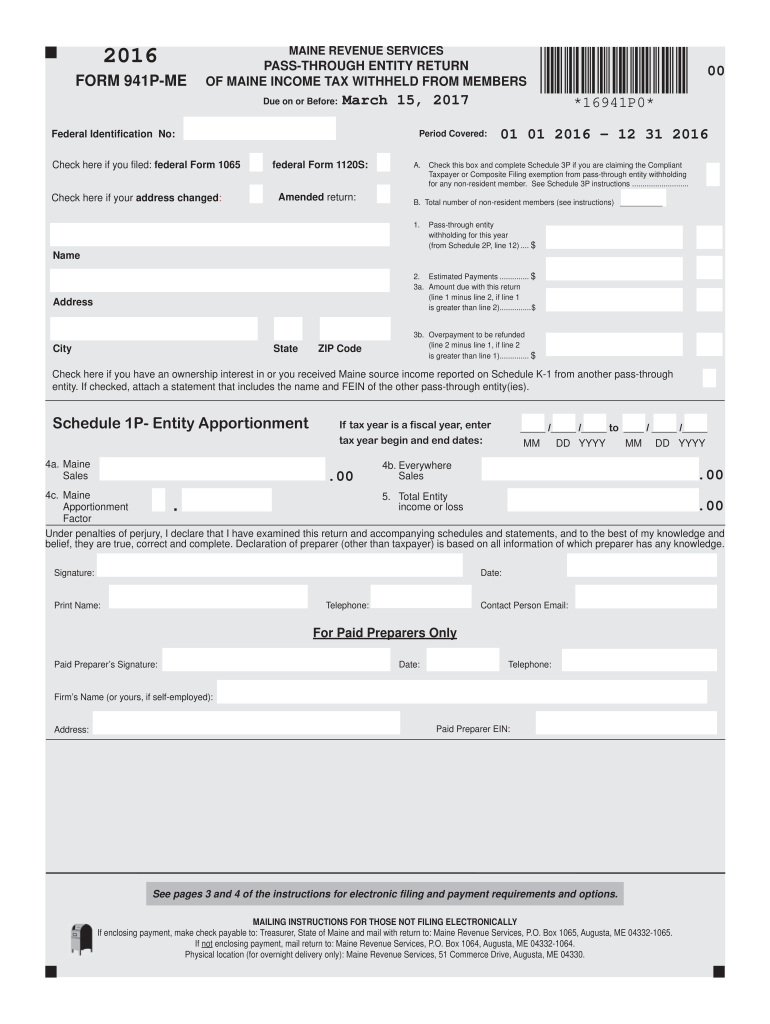
Form 941p Me 2016


What is the Form 941p Me
The Form 941p Me is a tax document used by employers in the United States to report payroll taxes, including federal income tax withheld, Social Security tax, and Medicare tax. This form is essential for businesses to ensure compliance with federal tax regulations. The "p" in the name indicates that this version of the form is specifically designed for certain types of payments and deductions, making it crucial for accurate tax reporting.
How to use the Form 941p Me
Using the Form 941p Me involves several steps to ensure accurate completion. First, gather all relevant payroll information, including employee wages, tax withholdings, and any adjustments. Next, fill out the form with precise figures, ensuring that all calculations are correct. After completing the form, it can be submitted electronically or via mail, depending on your preference and compliance requirements. Utilizing electronic tools can streamline this process, making it easier to manage and submit your tax obligations.
Steps to complete the Form 941p Me
Completing the Form 941p Me involves a series of methodical steps:
- Gather necessary payroll records, including employee earnings and tax deductions.
- Fill in the employer information section, including the business name, address, and Employer Identification Number (EIN).
- Report total wages paid, federal income tax withheld, and the amounts for Social Security and Medicare taxes.
- Include any adjustments or credits applicable to your business.
- Review the form for accuracy before submission to avoid penalties.
Legal use of the Form 941p Me
The Form 941p Me is legally binding when completed and submitted according to IRS guidelines. It is important to ensure that all information is accurate and truthful, as discrepancies can lead to audits or penalties. The form must be filed quarterly, and employers are responsible for maintaining records of their payroll tax liabilities and payments. Compliance with federal regulations regarding eSignatures and electronic submissions is also essential for the legal validity of the form.
Filing Deadlines / Important Dates
Filing deadlines for the Form 941p Me are critical for compliance. Employers must submit the form quarterly, with the following deadlines:
- For the first quarter (January to March): April 30
- For the second quarter (April to June): July 31
- For the third quarter (July to September): October 31
- For the fourth quarter (October to December): January 31 of the following year
It is essential to adhere to these deadlines to avoid penalties and interest on unpaid taxes.
Form Submission Methods (Online / Mail / In-Person)
The Form 941p Me can be submitted through various methods, providing flexibility for employers. The options include:
- Online Submission: Employers can file electronically through IRS-approved e-filing services, which often streamline the process and provide immediate confirmation.
- Mail Submission: The form can be printed and mailed to the appropriate IRS address. Ensure to use certified mail for tracking purposes.
- In-Person Submission: While less common, some employers may choose to deliver the form directly to their local IRS office.
Quick guide on how to complete form 941p me 2016
Complete Form 941p Me effortlessly on any device
Digital document management has gained traction among businesses and individuals alike. It offers an ideal eco-friendly substitute for conventional printed and signed documents, as you can easily find the appropriate form and securely store it online. airSlate SignNow equips you with all the tools necessary to create, modify, and eSign your documents promptly without complications. Handle Form 941p Me on any device using airSlate SignNow's Android or iOS applications and enhance any document-centric process today.
The simplest method to modify and eSign Form 941p Me with ease
- Locate Form 941p Me and then click Get Form to begin.
- Utilize the tools we provide to finish your document.
- Emphasize important sections of your documents or obscure sensitive information with tools specifically designed for that purpose by airSlate SignNow.
- Generate your signature using the Sign tool, which takes mere seconds and carries the same legal validity as a traditional wet ink signature.
- Review the details and then click on the Done button to save your changes.
- Select your preferred method for sending your form, whether by email, SMS, or invite link, or download it to your computer.
Eliminate the concerns of lost or misplaced documents, exhausting form searches, or errors that require reprinting of new document copies. airSlate SignNow meets all your document management needs with just a few clicks from any device you choose. Modify and eSign Form 941p Me to ensure effective communication at every stage of the form preparation process with airSlate SignNow.
Create this form in 5 minutes or less
Find and fill out the correct form 941p me 2016
Create this form in 5 minutes!
How to create an eSignature for the form 941p me 2016
How to generate an electronic signature for the Form 941p Me 2016 in the online mode
How to generate an electronic signature for your Form 941p Me 2016 in Google Chrome
How to generate an electronic signature for signing the Form 941p Me 2016 in Gmail
How to make an electronic signature for the Form 941p Me 2016 right from your mobile device
How to make an electronic signature for the Form 941p Me 2016 on iOS
How to make an electronic signature for the Form 941p Me 2016 on Android OS
People also ask
-
What is Form 941p Me and how does it work?
Form 941p Me is a payroll reporting form that employers use to report income taxes withheld from employee wages. airSlate SignNow simplifies this process by allowing users to easily eSign and send Form 941p Me documents. Our platform ensures that all your payroll reports are securely stored and easily accessible.
-
How does airSlate SignNow help with completing Form 941p Me?
With airSlate SignNow, users can efficiently fill out and electronically sign Form 941p Me directly within the platform. The intuitive interface provides step-by-step guidance, ensuring you don’t miss any essential information. This user-friendly approach streamlines your payroll reporting process.
-
What are the pricing options for using airSlate SignNow for Form 941p Me?
AirSlate SignNow offers competitive pricing plans tailored to your business needs for eSigning Form 941p Me. We provide flexible subscription models that cater to individuals and businesses alike. You can choose from monthly or annual plans that fit your budget and usage requirements.
-
Can I integrate airSlate SignNow with other software for processing Form 941p Me?
Yes, airSlate SignNow easily integrates with various software tools to enhance your workflow for Form 941p Me processing. Whether you use accounting software, CRM systems, or other document management tools, our integrations help streamline your operations. This versatility allows for a seamless experience.
-
What features does airSlate SignNow offer for Form 941p Me?
AirSlate SignNow offers several key features for handling Form 941p Me. You can enjoy customizable templates, secure storage, tracking capabilities, and reminders for deadlines. These features make it easier for businesses to manage their payroll documentation effectively.
-
Is airSlate SignNow secure for handling sensitive Form 941p Me information?
Absolutely, airSlate SignNow prioritizes security, employing advanced encryption and compliance measures to safeguard your Form 941p Me information. We adhere to industry standards to ensure that all electronic signatures and data are protected against unauthorized access. Your documents are safe with us.
-
What are the benefits of using airSlate SignNow over traditional methods for Form 941p Me?
Using airSlate SignNow for Form 941p Me offers numerous benefits compared to traditional methods, including faster turnaround times and reduced paper waste. The electronic signing process simplifies approvals and enhances collaboration among team members. Furthermore, the cost-effective nature of our solution saves you both time and money.
Get more for Form 941p Me
Find out other Form 941p Me
- Electronic signature Indiana Insurance LLC Operating Agreement Computer
- Electronic signature Iowa Insurance LLC Operating Agreement Secure
- Help Me With Electronic signature Kansas Insurance Living Will
- Electronic signature Insurance Document Kentucky Myself
- Electronic signature Delaware High Tech Quitclaim Deed Online
- Electronic signature Maine Insurance Quitclaim Deed Later
- Electronic signature Louisiana Insurance LLC Operating Agreement Easy
- Electronic signature West Virginia Education Contract Safe
- Help Me With Electronic signature West Virginia Education Business Letter Template
- Electronic signature West Virginia Education Cease And Desist Letter Easy
- Electronic signature Missouri Insurance Stock Certificate Free
- Electronic signature Idaho High Tech Profit And Loss Statement Computer
- How Do I Electronic signature Nevada Insurance Executive Summary Template
- Electronic signature Wisconsin Education POA Free
- Electronic signature Wyoming Education Moving Checklist Secure
- Electronic signature North Carolina Insurance Profit And Loss Statement Secure
- Help Me With Electronic signature Oklahoma Insurance Contract
- Electronic signature Pennsylvania Insurance Letter Of Intent Later
- Electronic signature Pennsylvania Insurance Quitclaim Deed Now
- Electronic signature Maine High Tech Living Will Later