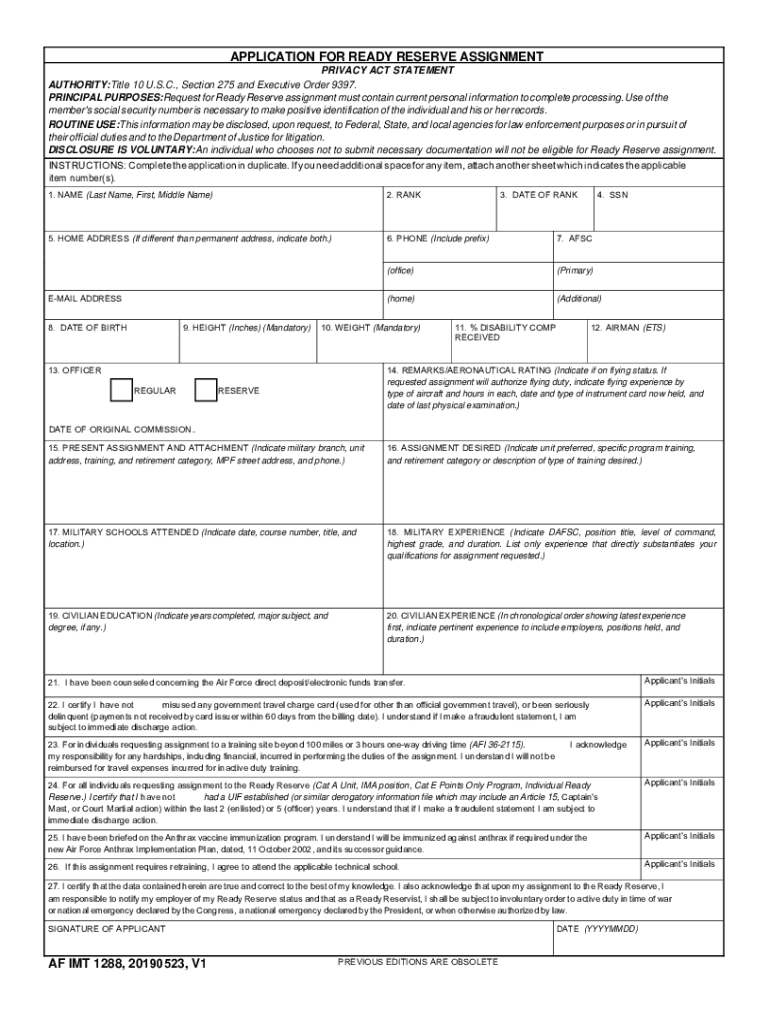
Application for Ready Reserve Assignment Form Af Int 1288


What is the Application For Ready Reserve Assignment Form AF IMT 1288
The Application For Ready Reserve Assignment, known as AF IMT 1288, is a crucial document used by members of the United States Air Force. This form facilitates the process of applying for assignments within the Ready Reserve, allowing service members to maintain their military readiness while balancing civilian careers. The AF 1288 serves as a formal request to be considered for specific assignments, ensuring that the Air Force can effectively manage its personnel resources.
How to use the Application For Ready Reserve Assignment Form AF IMT 1288
Using the AF IMT 1288 involves several key steps. First, individuals must accurately complete the form, providing necessary personal information, including service details and preferences for assignment locations. Once filled out, the form should be submitted through the appropriate channels as outlined by Air Force regulations. It is essential to ensure that all information is current and correct to avoid delays in processing. Additionally, service members may need to consult with their unit’s personnel office for guidance on submission procedures.
Steps to complete the Application For Ready Reserve Assignment Form AF IMT 1288
Completing the AF IMT 1288 requires attention to detail. Here are the steps to follow:
- Gather necessary personal and service information, including your current duty status and desired assignment locations.
- Access the AF IMT 1288 form, which can often be found on official Air Force websites or through unit personnel offices.
- Fill out the form completely, ensuring that all sections are addressed. Double-check for accuracy.
- Review the completed form with a supervisor or personnel officer for any potential errors or omissions.
- Submit the form according to your unit's submission guidelines, either electronically or in hard copy.
Legal use of the Application For Ready Reserve Assignment Form AF IMT 1288
The legal use of the AF IMT 1288 is governed by military regulations that outline the procedures for personnel assignments within the Air Force. Completing this form correctly is essential for ensuring compliance with these regulations. The information provided must be truthful and accurate, as any discrepancies could lead to disciplinary action or denial of assignment requests. Understanding the legal implications of this form is vital for service members seeking to navigate their military careers effectively.
Key elements of the Application For Ready Reserve Assignment Form AF IMT 1288
Several key elements must be included in the AF IMT 1288 to ensure its validity:
- Personal Information: Full name, rank, and contact details.
- Service History: Current duty status and previous assignments.
- Assignment Preferences: Desired locations and types of assignments.
- Signature: The applicant's signature certifying the accuracy of the information provided.
Eligibility Criteria for the Application For Ready Reserve Assignment Form AF IMT 1288
Eligibility to use the AF IMT 1288 typically includes active members of the Air Force Reserve who meet specific criteria. Applicants must be in good standing with their unit and have completed any required training. Additionally, individuals should have a clear understanding of their career goals and how a Ready Reserve assignment aligns with those objectives. It is advisable for service members to consult with their personnel office to confirm eligibility before submitting the form.
Quick guide on how to complete application for ready reserve assignment form af int 1288
Complete Application For Ready Reserve Assignment Form Af Int 1288 seamlessly on any device
Digital document management has become favored among businesses and individuals alike. It serves as an ideal eco-friendly alternative to conventional printed and signed papers, allowing you to access the proper form and securely store it online. airSlate SignNow equips you with all the resources required to create, modify, and eSign your documents swiftly without delays. Manage Application For Ready Reserve Assignment Form Af Int 1288 on any device with airSlate SignNow Android or iOS applications and streamline any document-related process today.
How to modify and eSign Application For Ready Reserve Assignment Form Af Int 1288 effortlessly
- Locate Application For Ready Reserve Assignment Form Af Int 1288 and click Get Form to begin.
- Use the tools available to fill out your form.
- Emphasize relevant sections of your documents or redact sensitive information with features specifically designed for that purpose by airSlate SignNow.
- Generate your eSignature using the Sign tool, which only takes a few seconds and carries the same legal validity as a traditional ink signature.
- Review all the details and click on the Done button to save your modifications.
- Select how you wish to submit your form—via email, SMS, or invitation link—or download it to your computer.
Say goodbye to lost or mislaid documents, tedious form searches, or mistakes that necessitate printing new copies. airSlate SignNow meets your document management needs with just a few clicks from any device of your choice. Edit and eSign Application For Ready Reserve Assignment Form Af Int 1288 to ensure excellent communication throughout the form preparation process with airSlate SignNow.
Create this form in 5 minutes or less
Create this form in 5 minutes!
How to create an eSignature for the application for ready reserve assignment form af int 1288
How to generate an eSignature for a PDF document in the online mode
How to generate an eSignature for a PDF document in Chrome
How to generate an eSignature for putting it on PDFs in Gmail
How to make an eSignature from your mobile device
The best way to create an eSignature for a PDF document on iOS devices
How to make an eSignature for a PDF file on Android devices
People also ask
-
What is the AF Form 1288 used for?
The AF Form 1288 is a crucial document utilized in various military processes, particularly for requesting assignments and transfers. Understanding how to complete the AF Form 1288 properly helps streamline these administrative tasks and ensures compliance with military regulations.
-
How can airSlate SignNow help me with the AF Form 1288?
AirSlate SignNow offers an efficient, user-friendly platform for electronically signing and sending the AF Form 1288. By using our software, you can make this process simple, secure, and considerably faster than traditional methods.
-
Is there a cost associated with using airSlate SignNow for the AF Form 1288?
Yes, airSlate SignNow provides several pricing plans to cater to different needs, starting with a free trial for new users. The affordable subscription options ensure that you can eSign the AF Form 1288 and other documents without breaking the bank.
-
What features does airSlate SignNow offer for managing the AF Form 1288?
AirSlate SignNow includes features like document templates, automated workflows, and real-time tracking, all of which enhance the process of managing the AF Form 1288. These tools help you streamline document handling and improve collaboration among team members.
-
Is airSlate SignNow secure for processing the AF Form 1288?
Absolutely! AirSlate SignNow prioritizes security, utilizing end-to-end encryption and compliance with international security standards. You can trust that your AF Form 1288 and any sensitive information it contains will remain confidential and secure.
-
Can I integrate airSlate SignNow with other software for managing the AF Form 1288?
Yes, airSlate SignNow offers integration capabilities with various applications like Google Drive, Dropbox, and CRM systems, which makes managing the AF Form 1288 even more seamless. This allows you to enhance your workflow and keep your documents organized.
-
How do I get started with airSlate SignNow for the AF Form 1288?
Getting started with airSlate SignNow is simple! Sign up for a free trial, and you can begin uploading and eSigning the AF Form 1288 within minutes. Our user-friendly interface makes it easy for anyone to navigate the platform.
Get more for Application For Ready Reserve Assignment Form Af Int 1288
- Funny applications to fill out form
- Epa refrigerant recovery form
- Fraternity letter of recommendation form
- Form change of address uscis
- Sports physicals near me form
- Printable tb questionnaire 21054436 form
- Ised isde 3597 articles of revival form 4015 articles of revival
- Www cherokeega comclerk of courtsresourcesin the superior and state courts of cherokee county state of form
Find out other Application For Ready Reserve Assignment Form Af Int 1288
- How Can I eSign Washington Police Form
- Help Me With eSignature Tennessee Banking PDF
- How Can I eSignature Virginia Banking PPT
- How Can I eSignature Virginia Banking PPT
- Can I eSignature Washington Banking Word
- Can I eSignature Mississippi Business Operations Document
- How To eSignature Missouri Car Dealer Document
- How Can I eSignature Missouri Business Operations PPT
- How Can I eSignature Montana Car Dealer Document
- Help Me With eSignature Kentucky Charity Form
- How Do I eSignature Michigan Charity Presentation
- How Do I eSignature Pennsylvania Car Dealer Document
- How To eSignature Pennsylvania Charity Presentation
- Can I eSignature Utah Charity Document
- How Do I eSignature Utah Car Dealer Presentation
- Help Me With eSignature Wyoming Charity Presentation
- How To eSignature Wyoming Car Dealer PPT
- How To eSignature Colorado Construction PPT
- How To eSignature New Jersey Construction PDF
- How To eSignature New York Construction Presentation