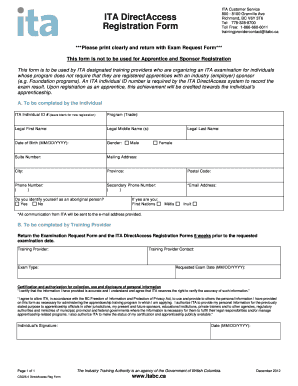
Ita Form


What is the Ita Form
The Ita form, often referred to as the ita registration form, is a crucial document for individuals or businesses seeking to comply with specific regulatory requirements in the United States. This form is primarily used for tax purposes, allowing taxpayers to report income, claim deductions, or fulfill other obligations set forth by the IRS. Understanding the purpose and structure of the ita form is essential for ensuring compliance and avoiding potential penalties.
How to Use the Ita Form
Using the ita form involves several straightforward steps. First, ensure that you have the correct version of the form, which can be obtained from official sources. Next, gather all necessary information and documentation required to complete the form accurately. This may include personal identification details, financial records, and any supporting documents. Once you have filled out the form, review it carefully for accuracy before submission.
Steps to Complete the Ita Form
Completing the ita form requires attention to detail. Follow these steps for a successful submission:
- Obtain the latest version of the ita form from the IRS or relevant authority.
- Gather all required information, including your Social Security number, income details, and any deductions you plan to claim.
- Fill out the form accurately, ensuring that all fields are completed as per the instructions provided.
- Review the completed form for any errors or omissions.
- Submit the form through the appropriate method, whether online, by mail, or in person.
Legal Use of the Ita Form
The ita form holds legal significance in the United States. It must be completed and submitted in accordance with federal and state regulations. Compliance with the legal requirements ensures that the form is recognized as valid by the IRS and other governing bodies. Failure to adhere to these regulations can result in penalties or legal issues, making it essential to understand the legal implications of using the ita form.
Required Documents
When preparing to fill out the ita form, certain documents are typically required to ensure accurate completion. These may include:
- Proof of identity, such as a driver's license or Social Security card.
- Income statements, such as W-2s or 1099 forms.
- Documentation for any deductions or credits being claimed.
- Previous tax returns, if applicable, for reference.
Form Submission Methods
The ita form can be submitted through various methods, catering to different preferences and needs. Options include:
- Online Submission: Many taxpayers prefer to file electronically, which can expedite processing times.
- Mail: The form can be printed and mailed to the appropriate IRS address, ensuring that it is sent with sufficient time to meet deadlines.
- In-Person: Some individuals may choose to submit the form in person at designated IRS offices or authorized locations.
Quick guide on how to complete ita form
Manage Ita Form effortlessly on any device
Online document management has gained popularity among businesses and individuals. It offers an excellent eco-friendly substitute for traditional printed and signed documents, as you can locate the appropriate form and securely store it online. airSlate SignNow equips you with all the tools necessary to create, modify, and electronically sign your documents quickly and without delays. Handle Ita Form on any device using airSlate SignNow's Android or iOS applications and enhance any document-related process today.
The easiest way to edit and electronically sign Ita Form with ease
- Locate Ita Form and click Get Form to begin.
- Utilize the tools we provide to complete your document.
- Highlight important sections of your documents or redact sensitive details with tools that airSlate SignNow offers specifically for that purpose.
- Create your signature using the Sign tool, which takes seconds and holds the same legal validity as a conventional wet ink signature.
- Review all the details and then click the Done button to save your modifications.
- Choose how you would like to distribute your form, via email, text message (SMS), invite link, or download it to your computer.
Eliminate the worry of lost or misplaced documents, tedious form searches, or mistakes that necessitate printing new copies. airSlate SignNow fulfills all your needs in document management with just a few clicks from any device of your choice. Edit and electronically sign Ita Form and ensure outstanding communication at every stage of your form preparation process with airSlate SignNow.
Create this form in 5 minutes or less
Create this form in 5 minutes!
How to create an eSignature for the ita form
How to create an electronic signature for a PDF online
How to create an electronic signature for a PDF in Google Chrome
How to create an e-signature for signing PDFs in Gmail
How to create an e-signature right from your smartphone
How to create an e-signature for a PDF on iOS
How to create an e-signature for a PDF on Android
People also ask
-
What is the ITA form, and how does airSlate SignNow facilitate its use?
The ITA form is an essential document used for various administrative processes, making it crucial for businesses. airSlate SignNow streamlines the creation, sending, and eSigning of the ITA form, allowing users to complete the paperwork efficiently. This platform ensures that all your document management needs, including the ITA form, are handled swiftly and securely.
-
How does pricing work for using the ITA form with airSlate SignNow?
airSlate SignNow offers flexible pricing plans that cater to different business needs, including those that require the ITA form. Whether you're a small startup or a large organization, you'll find a plan that suits your budget. The cost-effectiveness of airSlate SignNow ensures that businesses can manage their ITA forms without overspending.
-
What features does airSlate SignNow offer for the ITA form?
airSlate SignNow provides numerous features for managing the ITA form, including customizable templates, automatic reminders, and secure eSigning options. These features empower users to handle their documents seamlessly, reducing the time spent on administrative tasks. Additionally, the platform’s user-friendly interface allows easy navigation when working with the ITA form.
-
How can airSlate SignNow's integrations enhance the process of handling the ITA form?
airSlate SignNow integrates with various applications such as Google Workspace, Salesforce, and more, enhancing your ability to manage the ITA form effectively. These integrations allow for automated workflows and data synchronization, minimizing errors and improving efficiency. By connecting with your existing tools, airSlate SignNow makes it easier to work with the ITA form.
-
Are there any benefits to using airSlate SignNow for the ITA form compared to traditional methods?
Using airSlate SignNow for the ITA form offers several advantages over traditional methods, including speed, security, and ease of use. Digital solutions signNowly reduce paper usage and delays associated with mailing documents. With airSlate SignNow, businesses can obtain legally binding signatures without the hassle of printing and scanning, making the process much more efficient.
-
Is airSlate SignNow secure for submitting the ITA form?
Yes, airSlate SignNow prioritizes security and compliance, ensuring that all data associated with the ITA form is protected. The platform uses advanced encryption technologies and complies with industry regulations, giving users peace of mind when submitting sensitive documents. Your information and signatures are safe with airSlate SignNow.
-
Can I track the status of my ITA form submissions in airSlate SignNow?
Absolutely! airSlate SignNow offers tracking features that allow you to monitor the status of your ITA form submissions in real-time. You can easily see when your document is viewed, signed, or if any action is required, helping you stay informed throughout the process. This level of tracking enhances transparency and accountability.
Get more for Ita Form
- Inspection word mining form
- Death investigation checklist form
- Sample feeding assistant quiz to be used by facility as a pre test form
- Employee information and update form dgs pass
- Composite function worksheet fh7 answers form
- Non pendency form gsis how many
- Landfall arb guidelines revised for agreement july 26 2011 landfall form
- Application for credential cooljc i b5z form
Find out other Ita Form
- Electronic signature West Virginia Orthodontists Living Will Online
- Electronic signature Legal PDF Vermont Online
- How Can I Electronic signature Utah Legal Separation Agreement
- Electronic signature Arizona Plumbing Rental Lease Agreement Myself
- Electronic signature Alabama Real Estate Quitclaim Deed Free
- Electronic signature Alabama Real Estate Quitclaim Deed Safe
- Electronic signature Colorado Plumbing Business Plan Template Secure
- Electronic signature Alaska Real Estate Lease Agreement Template Now
- Electronic signature Colorado Plumbing LLC Operating Agreement Simple
- Electronic signature Arizona Real Estate Business Plan Template Free
- Electronic signature Washington Legal Contract Safe
- How To Electronic signature Arkansas Real Estate Contract
- Electronic signature Idaho Plumbing Claim Myself
- Electronic signature Kansas Plumbing Business Plan Template Secure
- Electronic signature Louisiana Plumbing Purchase Order Template Simple
- Can I Electronic signature Wyoming Legal Limited Power Of Attorney
- How Do I Electronic signature Wyoming Legal POA
- How To Electronic signature Florida Real Estate Contract
- Electronic signature Florida Real Estate NDA Secure
- Can I Electronic signature Florida Real Estate Cease And Desist Letter