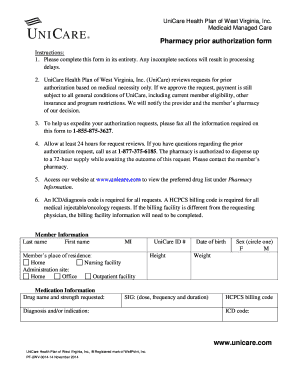
Unicare Prior Authorization Form


What is the Unicare Prior Authorization Form
The Unicare Prior Authorization Form is a crucial document used in the healthcare industry to obtain approval for specific medical services or medications before they are provided to a patient. This form ensures that the requested services are medically necessary and covered under the patient's insurance plan. By submitting this form, healthcare providers can facilitate a smoother process for patients, ensuring that they receive the necessary treatments without unexpected costs.
How to use the Unicare Prior Authorization Form
Using the Unicare Prior Authorization Form involves several steps to ensure proper completion and submission. First, healthcare providers must gather all relevant patient information, including insurance details and the specific services being requested. Next, they should fill out the form accurately, providing details about the patient's medical history and the rationale for the requested authorization. Once completed, the form can be submitted to Unicare for review. It is essential to follow up with Unicare to confirm that the authorization has been granted.
Steps to complete the Unicare Prior Authorization Form
Completing the Unicare Prior Authorization Form effectively requires attention to detail. Here are the steps to follow:
- Gather Patient Information: Collect all necessary details, including the patient's name, date of birth, and insurance policy number.
- Specify Requested Services: Clearly outline the medical services or medications requiring authorization.
- Provide Medical Justification: Include relevant medical history and the reasons why the requested services are necessary.
- Review for Accuracy: Double-check all entries for accuracy and completeness to avoid delays.
- Submit the Form: Send the completed form to Unicare through the designated submission method.
Legal use of the Unicare Prior Authorization Form
The Unicare Prior Authorization Form is legally binding when completed in accordance with applicable regulations. To ensure its validity, the form must be filled out accurately and submitted through authorized channels. Compliance with federal and state laws governing healthcare documentation is essential. Additionally, electronic signatures may be used if they meet the legal standards set forth by the ESIGN Act and UETA, ensuring that the authorization holds up in legal contexts.
Key elements of the Unicare Prior Authorization Form
Understanding the key elements of the Unicare Prior Authorization Form can enhance the efficiency of the authorization process. Important components include:
- Patient Information: Essential details such as the patient's name, contact information, and insurance details.
- Provider Information: The healthcare provider's name, contact information, and NPI number.
- Service Details: A clear description of the requested medical services or medications.
- Medical Necessity: Justification for the requested services, including relevant medical history and diagnoses.
- Signature Section: A place for the provider's signature, indicating that the information is accurate and complete.
Form Submission Methods
The Unicare Prior Authorization Form can be submitted through various methods, ensuring flexibility for healthcare providers. Common submission methods include:
- Online Submission: Many providers can submit the form electronically through Unicare's online portal.
- Mail: Providers may also choose to send the completed form via postal mail to the designated address.
- Fax: Faxing the form is another option, allowing for immediate transmission of documents.
Quick guide on how to complete unicare prior authorization form
Complete Unicare Prior Authorization Form seamlessly on any device
Digital document management has become increasingly favored by businesses and individuals alike. It serves as an ideal eco-friendly substitute for conventional printed and signed paperwork, allowing you to obtain the necessary form and securely store it online. airSlate SignNow provides all the tools required to create, modify, and eSign your documents promptly and without delays. Manage Unicare Prior Authorization Form on any device using airSlate SignNow's Android or iOS applications and enhance any document-focused workflow today.
The easiest method to modify and eSign Unicare Prior Authorization Form with ease
- Obtain Unicare Prior Authorization Form and then click Get Form to begin.
- Make use of the tools we provide to fill out your document.
- Emphasize relevant sections of the documents or redact sensitive information with tools that airSlate SignNow offers specifically for this purpose.
- Create your signature using the Sign tool, which takes mere seconds and holds the same legal validity as a conventional wet ink signature.
- Verify the information and then click the Done button to save your changes.
- Select how you want to share your form, via email, SMS, or invitation link, or download it to your computer.
Eliminate the hassle of lost or misplaced documents, tedious form searching, or errors that require printing new document copies. airSlate SignNow handles all your document management needs in just a few clicks from any device of your choice. Modify and eSign Unicare Prior Authorization Form and ensure outstanding communication at any stage of your form preparation process with airSlate SignNow.
Create this form in 5 minutes or less
Create this form in 5 minutes!
How to create an eSignature for the unicare prior authorization form
How to create an electronic signature for a PDF online
How to create an electronic signature for a PDF in Google Chrome
How to create an e-signature for signing PDFs in Gmail
How to create an e-signature right from your smartphone
How to create an e-signature for a PDF on iOS
How to create an e-signature for a PDF on Android
People also ask
-
What is Unicare prior authorization?
Unicare prior authorization is a process required by Unicare, ensuring that certain medical services or medications are approved before they can be covered under a health plan. By utilizing airSlate SignNow, healthcare providers can seamlessly manage and streamline the prior authorization process, reducing delays in patient care.
-
How can airSlate SignNow help with Unicare prior authorization?
airSlate SignNow simplifies the Unicare prior authorization process by allowing healthcare professionals to electronically sign and send necessary documents quickly. This reduces the time spent on paperwork and helps ensure timely approvals, enhancing overall patient experience.
-
Is there a cost associated with using airSlate SignNow for Unicare prior authorization?
Yes, airSlate SignNow offers various pricing plans to fit different business needs. These plans provide robust features to streamline the Unicare prior authorization process, making it a cost-effective solution for managing document workflows.
-
What features does airSlate SignNow offer for Unicare prior authorization?
airSlate SignNow includes features such as eSignature capabilities, document templates, and real-time tracking for submitted prior authorization requests to Unicare. These features ensure that healthcare providers can efficiently manage authorizations while maintaining compliance with health regulations.
-
Can airSlate SignNow integrate with other healthcare systems for Unicare prior authorization?
Absolutely! airSlate SignNow integrates smoothly with various healthcare management systems, facilitating the effective handling of Unicare prior authorization requests. This integration ensures that all patient information is accessible, which enhances workflow efficiency.
-
How does airSlate SignNow improve the efficiency of Unicare prior authorization workflows?
By digitizing the documentation process, airSlate SignNow reduces manual errors and speeds up communication between healthcare providers and Unicare. This improvement in efficiency helps healthcare professionals to obtain prior authorizations faster, thereby enhancing patient care.
-
What benefits does airSlate SignNow provide for managing Unicare prior authorization?
Using airSlate SignNow for Unicare prior authorization brings numerous benefits, including time-saving automation, improved accuracy in submitting documentation, and enhanced patient satisfaction. This comprehensive solution allows healthcare providers to focus more on patient care rather than on administrative tasks.
Get more for Unicare Prior Authorization Form
- Contractor registration the city of mandeville form
- Indiana immediate possession form
- Rpa experience requirement bomi canada form
- Certificate of medical necessity omnipod form
- In 1492 by jean marzollo form
- Letter of direction soundexchange soundexchange form
- Download a reference form gamma phi beta gammaphibeta
- Cancellation request form florida gulf coast university fgcu
Find out other Unicare Prior Authorization Form
- Sign South Carolina High Tech Limited Power Of Attorney Free
- Sign West Virginia High Tech Quitclaim Deed Myself
- Sign Delaware Insurance Claim Online
- Sign Delaware Insurance Contract Later
- Sign Hawaii Insurance NDA Safe
- Sign Georgia Insurance POA Later
- How Can I Sign Alabama Lawers Lease Agreement
- How Can I Sign California Lawers Lease Agreement
- Sign Colorado Lawers Operating Agreement Later
- Sign Connecticut Lawers Limited Power Of Attorney Online
- Sign Hawaii Lawers Cease And Desist Letter Easy
- Sign Kansas Insurance Rental Lease Agreement Mobile
- Sign Kansas Insurance Rental Lease Agreement Free
- Sign Kansas Insurance Rental Lease Agreement Fast
- Sign Kansas Insurance Rental Lease Agreement Safe
- How To Sign Kansas Insurance Rental Lease Agreement
- How Can I Sign Kansas Lawers Promissory Note Template
- Sign Kentucky Lawers Living Will Free
- Sign Kentucky Lawers LLC Operating Agreement Mobile
- Sign Louisiana Lawers Quitclaim Deed Now