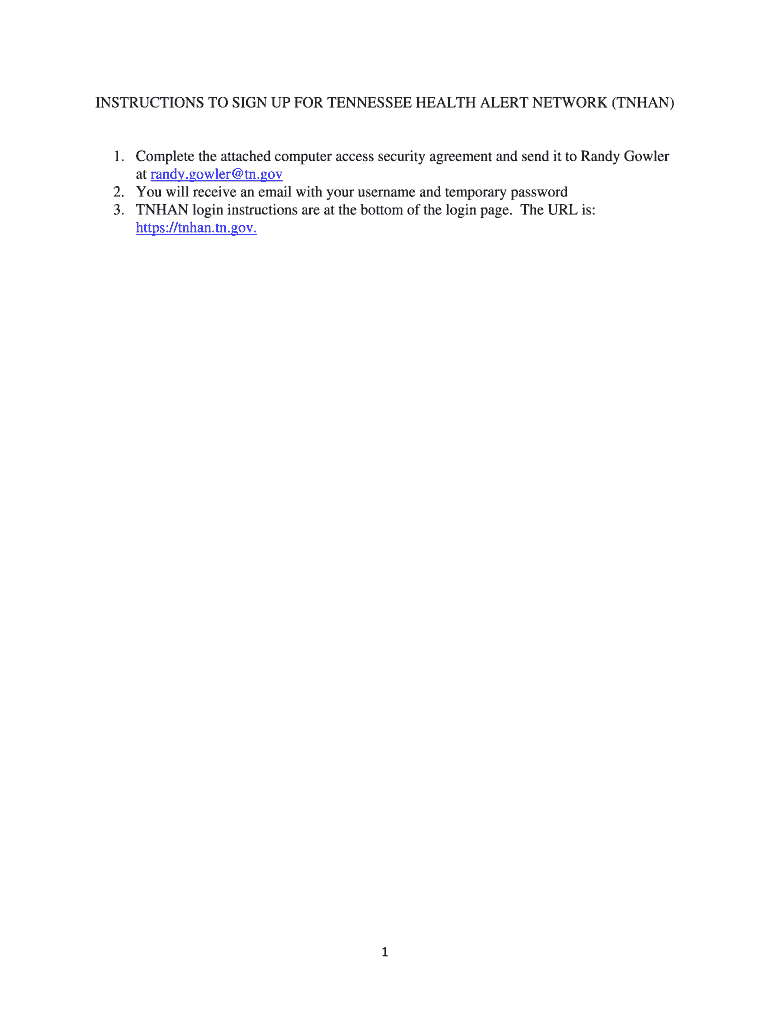
Tnhan Form


What is the Tnhan
The Tennessee Health Alert Network (TNHAN) is a vital communication system designed to facilitate the rapid dissemination of public health information across the state. This network serves as a crucial resource for healthcare providers, emergency responders, and public health officials, ensuring that they receive timely updates regarding health alerts, disease outbreaks, and other critical information. By utilizing TNHAN, stakeholders can effectively coordinate responses to public health emergencies, thereby safeguarding community health and safety.
How to use the Tnhan
Using the Tennessee Health Alert Network is straightforward. Users must first register for access through the official TNHAN portal. Once registered, individuals can receive alerts via email or text message, ensuring they stay informed about important health updates. The system allows users to customize their notification preferences, enabling them to select the types of alerts they wish to receive, such as disease outbreaks or vaccination updates. Regular participation in training sessions is also encouraged to maximize the effectiveness of the network.
Steps to complete the Tnhan
Completing the registration process for the Tennessee Health Alert Network involves several key steps:
- Visit the official TNHAN registration page.
- Fill out the required personal and professional information, including name, organization, and contact details.
- Select your preferred communication method for receiving alerts (email, text, or both).
- Review and accept the terms and conditions of use.
- Submit your registration form.
- Confirm your registration through the verification link sent to your email.
Once registered, users can log in to update their preferences or access additional resources.
Legal use of the Tnhan
The Tennessee Health Alert Network operates within the framework of federal and state laws governing public health communication. It is essential for users to understand that any information shared through TNHAN must be handled in compliance with privacy regulations, including HIPAA. Users should ensure that they only share relevant health information and maintain confidentiality when discussing sensitive topics. The legal framework surrounding TNHAN supports its use as a reliable source for public health alerts, thereby enhancing community preparedness.
Key elements of the Tnhan
Several key elements define the Tennessee Health Alert Network, contributing to its effectiveness:
- Real-time alerts: Immediate notifications regarding health threats or emergencies.
- Customizable notifications: Users can tailor alerts based on their specific needs and interests.
- Training resources: Access to materials that help users understand how to respond to alerts.
- Collaboration opportunities: A platform for healthcare providers and public health officials to coordinate responses.
Examples of using the Tnhan
Real-world applications of the Tennessee Health Alert Network illustrate its importance:
- During a disease outbreak, healthcare providers receive immediate notifications, allowing them to implement preventive measures swiftly.
- Public health officials can disseminate vaccination information to ensure community members are informed about available immunizations.
- Emergency responders can coordinate efforts during natural disasters, ensuring that health resources are allocated effectively.
Quick guide on how to complete instructions to sign up for tennessee health alert network tnhan health state tn
Utilize the simpler technique to manage your Tnhan
The traditional approach to finalizing and validating documents consumes an excessively long duration when compared to contemporary paperwork management tools. You previously had to look for appropriate official forms, print them, fill in all the details, and mail them. Nowadays, you can locate, fill out, and sign your Tnhan all within a single browser tab using airSlate SignNow. Assembling your Tnhan has never been simpler.
Steps to finalize your Tnhan with airSlate SignNow
- Access the category page you require and search for your state-specific Tnhan. Alternatively, utilize the search bar.
- Ensure that the version of the form is accurate by reviewing it.
- Click Get form to enter editing mode.
- Fill out your document with the required information using the editing features.
- Review the entered information and click the Sign option to confirm your form.
- Select the most suitable way to create your signature: generate it, draw your signature, or upload its image.
- Click DONE to apply your changes.
- Download the document to your device or move to Sharing settings to send it digitally.
Robust online tools like airSlate SignNow make filling out and submitting your documents more manageable. Give it a try to discover how brief document management and approval workflows are genuinely meant to be. You’ll save considerable time.
Create this form in 5 minutes or less
FAQs
-
Is it legal in Illinois for a potential employer to ask you to fill out and sign medical health history forms before you are hired? I was under the impression these were documents you filled out with HR after you had the job.
I’m not an attorney or at all familiar with employment laws in Illinois, so my answer is more a comment than a direct answer to the question.At the federal level, the US Equal Employment Opportunity Commmission had the following to say on the subject.[1]An employer may not ask a job applicant, for example, if he or she has a disability (or about the nature of an obvious disability). An employer also may not ask a job applicant to answer medical questions or take a medical exam before making a job offer.An employer may ask a job applicant whether they can perform the job and how they would perform the job. The law allows an employer to condition a job offer on the applicant answering certain medical questions or successfully passing a medical exam, but only if all new employees in the same job have to answer the questions or take the exam.Once a person is hired and has started work, an employer generally can only ask medical questions or require a medical exam if the employer needs medical documentation to support an employee’s request for an accommodation or if the employer has reason to believe an employee would not be able to perform a job successfully or safely because of a medical condition.There appears to be a line on exactly what type of medical related questions can or cannot be asked, but I can’t comment on permissible or forbidden questions with any authority.Footnotes[1] Pre-Employment Inquiries and Medical Questions & Examinations
-
How much time does it take to get a yes/no answer for Canada Express Entry after filling out all the form & signing up? How many points are needed for a positive answer, i.e. how many points do the people that are getting accepted have on average?
The minimum that I know people got accepted is from 450 to 470 points.Usually when you fill up the information it tells you straight up if you are in the pool or not.By experience Canada’a express entry system is THE WORST THING EVER happened to the Canada’s immigration. It is literally a nightmare! The portal crashes, and sometimes only open between midnight and 3am. You literally need to be the luckiest person to have it work normally. What is worst about it: Is that the Canadian government keeps on saying they will fix issues, and in the same time calling it the best system ever, where it is the worst system I have ever seen. NO technical support whatsoever.Good luck in your application.My advice also, Canada is not as it advertises. It s quite hard out there, and people are racist (not to your face, but we a smile and in their mind, which is to the worst).I do not recommend Canada as a land for immigration, but I recommend Canada for studying. Schools there are pretty multicultural, and you do not feel the racism only when you go in the labour market or create your company.
-
How do I get into a good college for a BTech if I couldn't fill up the JEE in 2018 form due to ill health for few weeks? Can anyone suggest me some good colleges around Ranchi for a BTech or should I opt for BCA if I am not getting in IIT or NIT?
Dear,I am also from jharkhand.You didn't give jee and so it is not possible for you to get admission in BIT meshra, ranchi and BIT sindri.I would recommend you to know opt for a private college outside jharkhand. I am pursuing BTech from Dehradun and here are many good colleges. You can also go for west bengal and odisha.I will not recommend you to take BCA at any cost beacause BCA+MCA(3+3YEARS) is equivalent to BTECH(4 YEARS).Hope this will help you in taking better decisionBest of luck for your better future
Create this form in 5 minutes!
How to create an eSignature for the instructions to sign up for tennessee health alert network tnhan health state tn
How to generate an eSignature for your Instructions To Sign Up For Tennessee Health Alert Network Tnhan Health State Tn online
How to make an electronic signature for your Instructions To Sign Up For Tennessee Health Alert Network Tnhan Health State Tn in Chrome
How to create an eSignature for signing the Instructions To Sign Up For Tennessee Health Alert Network Tnhan Health State Tn in Gmail
How to make an eSignature for the Instructions To Sign Up For Tennessee Health Alert Network Tnhan Health State Tn right from your mobile device
How to make an electronic signature for the Instructions To Sign Up For Tennessee Health Alert Network Tnhan Health State Tn on iOS
How to generate an eSignature for the Instructions To Sign Up For Tennessee Health Alert Network Tnhan Health State Tn on Android devices
People also ask
-
What is tnhan and how does it work?
Tnhan is a powerful solution offered by airSlate SignNow that simplifies the process of sending and signing documents electronically. With tnhan, users can easily upload documents, set signing orders, and track the progress of signatures in real-time. This streamlines document workflow, making it efficient for businesses.
-
How much does tnhan cost?
The pricing for tnhan varies depending on the plan you choose, catering to businesses of all sizes. airSlate SignNow offers flexible subscription options that are designed to provide value without breaking the bank. To get an accurate quote for your organization's needs, consider checking our pricing page.
-
What features are included with tnhan?
Tnhan by airSlate SignNow includes a variety of features such as custom document templates, automated workflows, and mobile access. Users can also enjoy features like secure cloud storage and advanced reporting, which help in managing documents efficiently. These functionalities enhance productivity and ensure compliance.
-
Is tnhan suitable for small businesses?
Yes, tnhan is designed to be a cost-effective solution for small businesses looking to manage their document signing process. It offers user-friendly features that require minimal training, making it accessible for teams without extensive technical knowledge. Small businesses can benefit greatly from its time-saving capabilities.
-
Can I integrate tnhan with other tools?
Absolutely! Tnhan allows for seamless integration with various applications such as CRM systems, cloud storage services, and project management tools. This makes it easier to incorporate electronic signing into existing workflows, streamlining the entire document management process.
-
Will I receive support while using tnhan?
Yes, airSlate SignNow provides comprehensive support for all users of tnhan. This includes access to tutorials, a knowledge base, and dedicated customer service representatives who can assist with any queries. Our goal is to ensure you have all the resources you need to make the most out of tnhan.
-
How secure is tnhan for my documents?
Tnhan prioritizes security by utilizing industry-standard encryption protocols to protect your documents. airSlate SignNow ensures that all signed documents are stored securely in the cloud and comply with data protection regulations. This means you can trust that your sensitive information remains private and safe.
Get more for Tnhan
Find out other Tnhan
- Electronic signature Kentucky Mechanic's Lien Free
- Electronic signature Maine Mechanic's Lien Fast
- Can I Electronic signature North Carolina Mechanic's Lien
- How To Electronic signature Oklahoma Mechanic's Lien
- Electronic signature Oregon Mechanic's Lien Computer
- Electronic signature Vermont Mechanic's Lien Simple
- How Can I Electronic signature Virginia Mechanic's Lien
- Electronic signature Washington Mechanic's Lien Myself
- Electronic signature Louisiana Demand for Extension of Payment Date Simple
- Can I Electronic signature Louisiana Notice of Rescission
- Electronic signature Oregon Demand for Extension of Payment Date Online
- Can I Electronic signature Ohio Consumer Credit Application
- eSignature Georgia Junior Employment Offer Letter Later
- Electronic signature Utah Outsourcing Services Contract Online
- How To Electronic signature Wisconsin Debit Memo
- Electronic signature Delaware Junior Employment Offer Letter Later
- Electronic signature Texas Time Off Policy Later
- Electronic signature Texas Time Off Policy Free
- eSignature Delaware Time Off Policy Online
- Help Me With Electronic signature Indiana Direct Deposit Enrollment Form