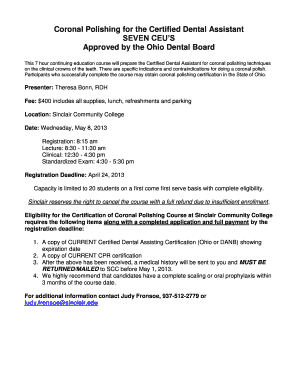
Sinclair Coronal Polishing Form


What is the Sinclair Coronal Polishing Form
The Sinclair Coronal Polishing Form is a specialized document used in the dental field, primarily for recording the details of coronal polishing procedures performed on patients. This form serves as a crucial record for dental professionals, ensuring that all necessary information regarding the treatment is documented accurately. It typically includes patient identification, the date of the procedure, and specific details about the polishing techniques employed. The form is essential for maintaining compliance with dental regulations and for providing quality care to patients.
How to use the Sinclair Coronal Polishing Form
Using the Sinclair Coronal Polishing Form involves several key steps to ensure that all relevant information is captured effectively. First, the dental professional should gather all necessary patient information, including name, date of birth, and contact details. Next, the practitioner should document the date of the procedure and any pertinent medical history that may impact the polishing process. It is also important to record the specific techniques and materials used during the procedure. Finally, both the dental professional and the patient should sign the form to validate the treatment and ensure mutual understanding.
Steps to complete the Sinclair Coronal Polishing Form
Completing the Sinclair Coronal Polishing Form requires careful attention to detail. Follow these steps for accurate completion:
- Begin by entering the patient's personal information, including their full name and contact details.
- Document the date of the procedure and any relevant medical history that could affect treatment.
- Record the specific coronal polishing techniques and materials used during the procedure.
- Include any observations made during the treatment, such as patient feedback or complications.
- Ensure both the dental professional and the patient sign the form to confirm the details.
Legal use of the Sinclair Coronal Polishing Form
The Sinclair Coronal Polishing Form has legal significance in the dental field. It serves as a formal record of the treatment provided and can be used as evidence in case of disputes or audits. To ensure its legal validity, the form must be completed accurately and signed by both the practitioner and the patient. Adhering to state regulations and guidelines regarding patient documentation is also essential to maintain compliance with legal standards in the dental profession.
Key elements of the Sinclair Coronal Polishing Form
Several key elements are essential for the Sinclair Coronal Polishing Form to be effective and legally binding. These include:
- Patient Information: Accurate details about the patient, including their name, date of birth, and contact information.
- Date of Procedure: The specific date when the coronal polishing was performed.
- Technique Details: A description of the polishing techniques and materials used during the procedure.
- Practitioner Signature: The signature of the dental professional performing the treatment.
- Patient Signature: The signature of the patient, indicating their acknowledgment of the treatment provided.
How to obtain the Sinclair Coronal Polishing Form
The Sinclair Coronal Polishing Form can typically be obtained through dental offices or professional dental organizations. Many dental practices have standardized forms that they use for patient treatments, including coronal polishing. Additionally, some dental associations may provide templates for practitioners to use, ensuring compliance with industry standards. It is important for dental professionals to have access to the most current version of the form to ensure all necessary information is captured accurately.
Quick guide on how to complete sinclair coronal polishing form
Effortlessly Prepare [SKS] on Any Device
Digital document management has become increasingly favored by businesses and individuals alike. It serves as an ideal environmentally-friendly substitute for traditional printed and signed paperwork, allowing you to obtain the necessary form and securely keep it online. airSlate SignNow provides you with all the tools required to create, edit, and electronically sign your documents swiftly and without hassle. Manage [SKS] on any device using airSlate SignNow's mobile applications for Android or iOS and enhance any document-related process today.
The most efficient method to modify and electronically sign [SKS] effortlessly
- Obtain [SKS] and then click Get Form to begin.
- Utilize the tools we present to complete your document.
- Highlight important sections of the documents or conceal sensitive information with the tools that airSlate SignNow specifically provides for that purpose.
- Create your signature using the Sign tool, which takes seconds and holds the same legal validity as a traditional handwritten signature.
- Review all the details and then click the Done button to save your changes.
- Select how you wish to send your form—via email, SMS, or invitation link, or download it directly to your computer.
Say goodbye to lost or misplaced documents, frustrating form searches, or mistakes that require printing new document copies. airSlate SignNow meets all your document management needs with just a few clicks from any device of your choice. Edit and electronically sign [SKS] to guarantee effective communication at every step of the form preparation process with airSlate SignNow.
Create this form in 5 minutes or less
Related searches to Sinclair Coronal Polishing Form
Create this form in 5 minutes!
How to create an eSignature for the sinclair coronal polishing form
How to create an electronic signature for a PDF online
How to create an electronic signature for a PDF in Google Chrome
How to create an e-signature for signing PDFs in Gmail
How to create an e-signature right from your smartphone
How to create an e-signature for a PDF on iOS
How to create an e-signature for a PDF on Android
People also ask
-
What is the Sinclair Coronal Polishing Form?
The Sinclair Coronal Polishing Form is a specialized document designed to streamline the coronal polishing process in dental practices. It helps practitioners maintain compliance and ensure a standardized approach to patient care. Using this form can enhance efficiency and accuracy in treatment documentation.
-
How can I get a Sinclair Coronal Polishing Form?
You can easily access the Sinclair Coronal Polishing Form through the airSlate SignNow platform. By signing up for our services, you can create, customize, and send the form electronically to your patients or colleagues. This enhances workflow and reduces paperwork.
-
What are the benefits of using the Sinclair Coronal Polishing Form?
Using the Sinclair Coronal Polishing Form provides numerous benefits, including improved accuracy in dental records and enhanced patient communication. The form simplifies the documentation process, allowing dental professionals to focus more on patient care. Additionally, it helps ensure compliance with industry regulations.
-
Is the Sinclair Coronal Polishing Form customizable?
Yes, the Sinclair Coronal Polishing Form is fully customizable within the airSlate SignNow platform. You can modify the fields, add your practice logo, and tailor the content to fit your specific needs. This flexibility makes it easier to align the document with your practice’s protocols.
-
How much does it cost to use the Sinclair Coronal Polishing Form?
The cost to use the Sinclair Coronal Polishing Form is included in the pricing plans offered by airSlate SignNow. We provide cost-effective solutions that fit various budgets, allowing practices to access essential forms without breaking the bank. Explore our plans to find the one that suits your needs best.
-
Can I integrate the Sinclair Coronal Polishing Form with other software?
Absolutely! The Sinclair Coronal Polishing Form can be integrated with various practice management and electronic health record systems via the airSlate SignNow API. This integration streamlines your workflow and ensures that all your documents are easily accessible from one place.
-
What features does airSlate SignNow offer with the Sinclair Coronal Polishing Form?
AirSlate SignNow offers various features with the Sinclair Coronal Polishing Form, including electronic signatures, real-time tracking, and customizable templates. These features enhance usability and help ensure that all signed documents are securely stored and easily retrievable. Benefit from a user-friendly interface that simplifies document management.
Get more for Sinclair Coronal Polishing Form
- Bapplication formb for professional bidentification cardb fast id prc
- Funeral claim application bsssb form
- Spadoc special power of attorney know all men by these form
- Ct lgl 001 form
- Fillable online marines mco 445015a part 2 marine corps form
- Instructions to form scc759921 application for certificate of authority to transact business in virginia
- Georgia advance health care directive form 1 pdf pdf format
- Not valid for dealer use for odometer disclosures form
Find out other Sinclair Coronal Polishing Form
- Electronic signature Doctors Word South Dakota Safe
- Electronic signature South Dakota Doctors Confidentiality Agreement Myself
- How Do I Electronic signature Vermont Doctors NDA
- Electronic signature Utah Doctors Promissory Note Template Secure
- Electronic signature West Virginia Doctors Bill Of Lading Online
- Electronic signature West Virginia Construction Quitclaim Deed Computer
- Electronic signature Construction PDF Wisconsin Myself
- How Do I Electronic signature Wyoming Doctors Rental Lease Agreement
- Help Me With Electronic signature Wyoming Doctors Rental Lease Agreement
- How Do I Electronic signature Colorado Education RFP
- Electronic signature Colorado Education Lease Agreement Form Online
- How To Electronic signature Colorado Education Business Associate Agreement
- Can I Electronic signature California Education Cease And Desist Letter
- Electronic signature Arizona Finance & Tax Accounting Promissory Note Template Computer
- Electronic signature California Finance & Tax Accounting Warranty Deed Fast
- Can I Electronic signature Georgia Education Quitclaim Deed
- Electronic signature California Finance & Tax Accounting LLC Operating Agreement Now
- Electronic signature Connecticut Finance & Tax Accounting Executive Summary Template Myself
- Can I Electronic signature California Government Stock Certificate
- Electronic signature California Government POA Simple