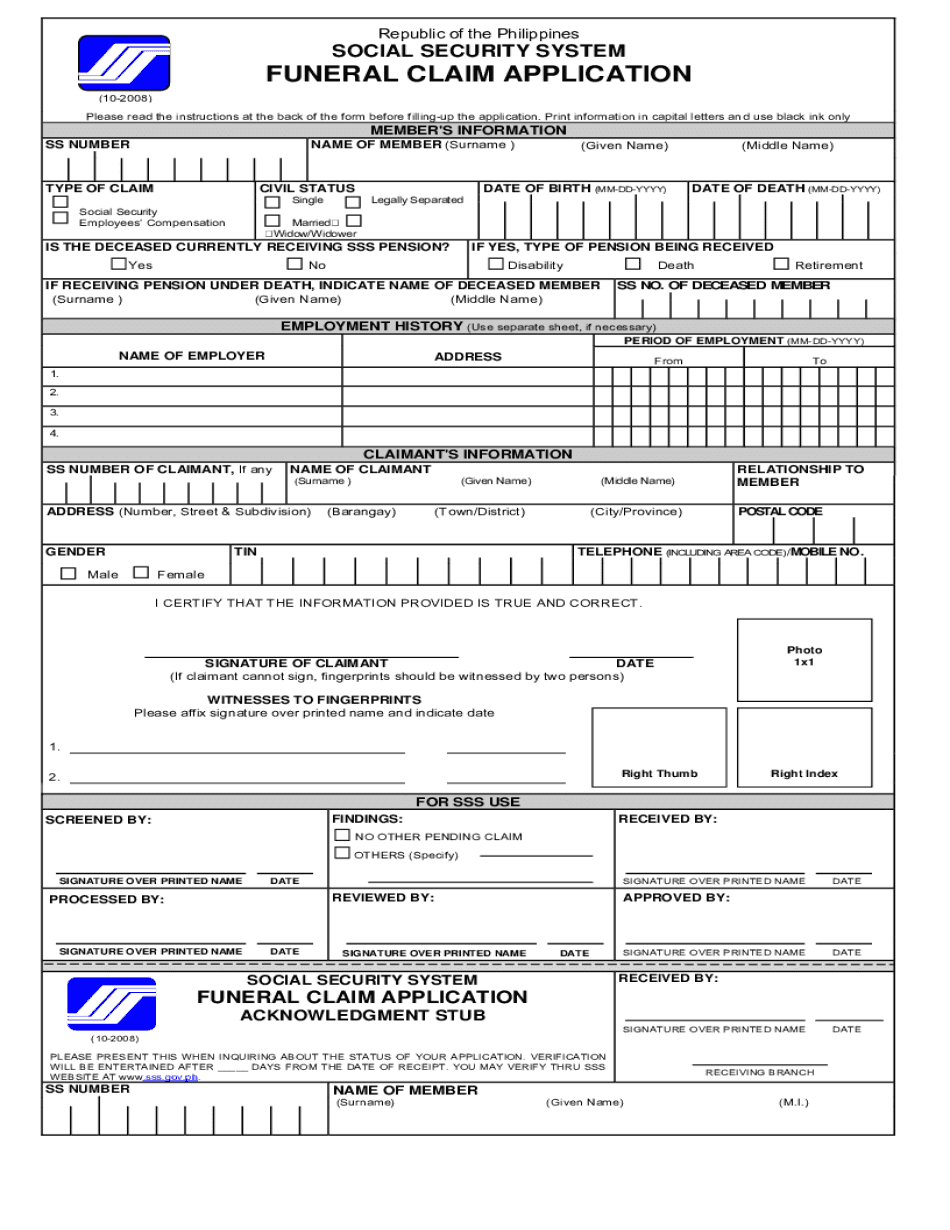
Funeral Claim Application BSSSb Form


Understanding the SSS Burial Claim Online Application
The SSS burial claim online application is a crucial process for beneficiaries seeking financial assistance following the death of a member. This application allows individuals to request a burial benefit from the Social Security System (SSS) in a streamlined and efficient manner. The burial benefit is intended to help cover funeral expenses, providing support during a difficult time. It is essential to understand the eligibility criteria and the required documentation to ensure a smooth application process.
Steps to Complete the SSS Burial Claim Online Application
Completing the SSS burial claim online application involves several key steps. First, gather all necessary documents, including the death certificate and proof of relationship to the deceased. Next, visit the official SSS website to access the online application portal. Fill out the required fields accurately, ensuring all information matches the supporting documents. After completing the form, review it for any errors before submitting. Finally, keep a copy of the submitted application for your records.
Required Documents for the SSS Burial Claim
To successfully submit the SSS burial claim online application, specific documents must be provided. These typically include:
- Death certificate of the deceased
- Proof of relationship to the deceased, such as a birth certificate or marriage certificate
- Valid identification of the claimant
- Any additional documents requested by the SSS
Ensuring that all documents are complete and accurate will help expedite the processing of the claim.
Legal Use of the SSS Burial Claim Online Application
The SSS burial claim online application is legally recognized as a valid method for submitting claims. It complies with relevant eSignature laws, ensuring that the electronic submission is treated with the same legal standing as a traditional paper application. This legal framework protects both the claimant and the institution, making the process secure and efficient. Utilizing a reliable platform like airSlate SignNow can further enhance the legal validity of your submission.
Application Process and Approval Time
The application process for the SSS burial claim typically involves several stages. After submitting the online application, the SSS will review the documents provided. Approval times may vary based on the completeness of the application and the volume of claims being processed. Generally, claimants can expect to receive updates regarding their application status within a few weeks. It is advisable to check back regularly or contact SSS customer service for any inquiries regarding the status of the claim.
Digital vs. Paper Version of the SSS Burial Claim Application
While the traditional paper version of the SSS burial claim application is still available, the digital version offers several advantages. The online application is often faster, reducing the time spent on mailing and processing. Additionally, the digital format allows for easier tracking of the application status and provides instant confirmation upon submission. Claimants are encouraged to utilize the online application for a more efficient experience.
Quick guide on how to complete funeral claim application bsssb
Complete Funeral Claim Application BSSSb effortlessly on any device
Online document management has gained traction among businesses and individuals. It offers an ideal environmentally friendly substitute for traditional printed and signed documents, as you can locate the necessary form and securely archive it online. airSlate SignNow equips you with all the tools required to create, modify, and electronically sign your documents quickly without delays. Manage Funeral Claim Application BSSSb on any platform using airSlate SignNow's Android or iOS applications and simplify any document-related task today.
The easiest way to modify and electronically sign Funeral Claim Application BSSSb without hassle
- Acquire Funeral Claim Application BSSSb and click on Get Form to begin.
- Utilize the tools we offer to complete your document.
- Emphasize pertinent sections of your documents or conceal sensitive details with tools that airSlate SignNow provides specifically for that aim.
- Create your signature using the Sign feature, which only takes seconds and has the same legal standing as a conventional wet ink signature.
- Verify the information and click on the Done button to finalize your modifications.
- Choose how you wish to share your form, via email, text message (SMS), an invitation link, or download it to your computer.
Eliminate concerns about lost or misplaced documents, tedious form searching, or errors that require printing new copies. airSlate SignNow fulfills all your document management needs in just a few clicks from any device you prefer. Modify and electronically sign Funeral Claim Application BSSSb and ensure excellent communication at every stage of your form preparation with airSlate SignNow.
Create this form in 5 minutes or less
Create this form in 5 minutes!
How to create an eSignature for the funeral claim application bsssb
The way to make an eSignature for a PDF document in the online mode
The way to make an eSignature for a PDF document in Chrome
The way to generate an eSignature for putting it on PDFs in Gmail
The best way to make an electronic signature right from your mobile device
The way to make an eSignature for a PDF document on iOS devices
The best way to make an electronic signature for a PDF on Android devices
People also ask
-
What is the process for the SSS online application for burial?
The SSS online application for burial is a straightforward process that allows you to apply for burial benefits from the comfort of your home. You simply need to create an account on the SSS website, fill out the relevant forms, and submit the necessary documents online. This allows for quick processing compared to traditional methods.
-
What documents are required for the SSS online application for burial?
To complete the SSS online application for burial, you will need to provide several key documents, including the deceased member's death certificate and the SSS member's identification. It’s important to ensure you have all necessary documentation ready before starting your application to avoid delays. Check the SSS website for any additional requirements.
-
Is there a fee for using the SSS online application for burial?
The SSS online application for burial itself is free of charge, as it is part of the government services provided to support beneficiaries. However, be aware that certain services, such as notarization of documents, may incur fees. Always review your local regulations to understand any potential costs associated.
-
What are the benefits of using the SSS online application for burial?
Using the SSS online application for burial provides numerous benefits, including convenience and speed. You can submit your application anytime, anywhere, without the need to travel to an SSS office, thus reducing wait times. This service aims to simplify the process during a difficult time.
-
Can I track the status of my SSS online application for burial?
Yes, you can easily track the status of your SSS online application for burial through your account on the SSS website. Once your application has been submitted, you will receive updates regarding its progress via your registered email or through the online portal. This feature allows you to stay informed and reduces uncertainty.
-
What are the eligibility requirements for the SSS online application for burial?
Eligibility for the SSS online application for burial typically requires the deceased to be a member in good standing with SSS and have made the minimum contribution. Family members or beneficiaries can apply, but they must present valid identification. Always check the latest SSS guidelines to confirm eligibility.
-
How long does the SSS online application for burial take to process?
The processing time for the SSS online application for burial can vary, but typically it takes approximately 10 to 14 working days. The speed may depend on the completeness of your submitted documents and the current workload at SSS. You can track your application status for more precise updates.
Get more for Funeral Claim Application BSSSb
Find out other Funeral Claim Application BSSSb
- Electronic signature Alabama High Tech Stock Certificate Fast
- Electronic signature Insurance Document California Computer
- Electronic signature Texas Education Separation Agreement Fast
- Electronic signature Idaho Insurance Letter Of Intent Free
- How To Electronic signature Idaho Insurance POA
- Can I Electronic signature Illinois Insurance Last Will And Testament
- Electronic signature High Tech PPT Connecticut Computer
- Electronic signature Indiana Insurance LLC Operating Agreement Computer
- Electronic signature Iowa Insurance LLC Operating Agreement Secure
- Help Me With Electronic signature Kansas Insurance Living Will
- Electronic signature Insurance Document Kentucky Myself
- Electronic signature Delaware High Tech Quitclaim Deed Online
- Electronic signature Maine Insurance Quitclaim Deed Later
- Electronic signature Louisiana Insurance LLC Operating Agreement Easy
- Electronic signature West Virginia Education Contract Safe
- Help Me With Electronic signature West Virginia Education Business Letter Template
- Electronic signature West Virginia Education Cease And Desist Letter Easy
- Electronic signature Missouri Insurance Stock Certificate Free
- Electronic signature Idaho High Tech Profit And Loss Statement Computer
- How Do I Electronic signature Nevada Insurance Executive Summary Template