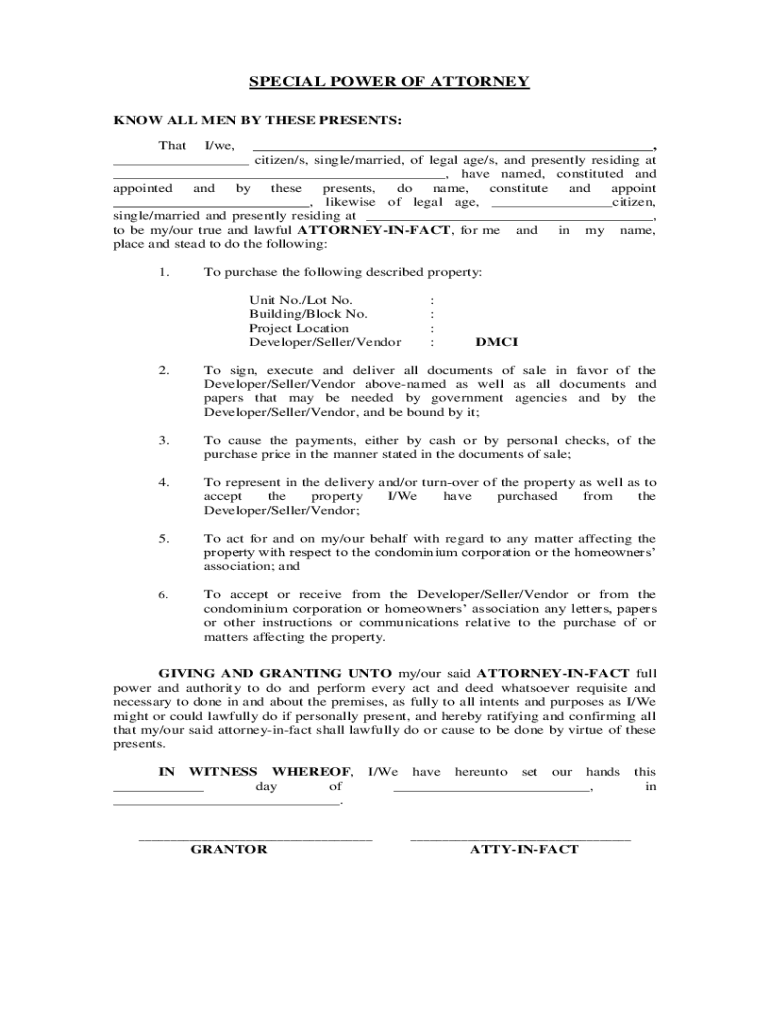
Spa DOC SPECIAL POWER of ATTORNEY KNOW ALL MEN by THESE Form


Understanding the dmci poa form
The dmci poa form, or dmci power of attorney form, is a legal document that allows one person to act on behalf of another in specific matters. This form is particularly relevant in situations where the principal is unable to manage their affairs due to absence, illness, or other reasons. The dmci special power attorney grants the agent the authority to make decisions regarding financial transactions, property management, and other critical responsibilities. Understanding the scope and limitations of this form is essential for both the principal and the agent to ensure that the powers granted are used appropriately.
Steps to complete the dmci poa form
Completing the dmci poa form involves several key steps to ensure its validity and compliance with legal standards. First, the principal must clearly identify themselves and the agent they are appointing. Next, the specific powers being granted should be detailed, including any limitations. After filling out the form, it is crucial for the principal to sign it in the presence of a notary public or witnesses, depending on state laws. Finally, the completed form should be kept in a safe place, and copies should be provided to the agent and any relevant institutions.
Legal use of the dmci power attorney
The dmci power attorney is legally binding when executed correctly. It is important to comply with state-specific regulations regarding the execution and notarization of the document. This form can be used in various legal contexts, such as real estate transactions, banking, and healthcare decisions. To ensure that the dmci special power attorney is recognized by institutions, it is advisable to consult with a legal professional who can provide guidance on its proper use and any necessary modifications based on the jurisdiction.
Key elements of the dmci poa form
Several key elements must be included in the dmci poa form for it to be effective. These include the names and addresses of both the principal and the agent, a clear description of the powers being granted, and any specific instructions or limitations. Additionally, the form should include the date of execution and the signatures of the principal and witnesses or notary. Ensuring that all these elements are present helps prevent disputes and ensures that the document serves its intended purpose.
Examples of using the dmci power attorney
There are various scenarios in which the dmci power attorney may be utilized. For instance, an individual may grant power of attorney to a family member to manage their financial affairs while they are overseas. Alternatively, someone may need to appoint an agent to make healthcare decisions on their behalf if they become incapacitated. Each example highlights the importance of having a dmci special power attorney in place to ensure that personal and financial matters are handled according to the principal's wishes.
Eligibility criteria for the dmci poa form
To use the dmci poa form, the principal must be of legal age and mentally competent at the time of signing. This means that they must understand the nature and consequences of the document they are executing. The agent appointed must also be an individual who can act in the best interests of the principal, typically a trusted family member or friend. Understanding these eligibility criteria is crucial to ensure that the power of attorney is valid and enforceable.
Quick guide on how to complete spadoc special power of attorney know all men by these
Manage Spa doc SPECIAL POWER OF ATTORNEY KNOW ALL MEN BY THESE effortlessly on any device
Digital document administration has gained traction among businesses and individuals alike. It offers an ideal eco-friendly alternative to traditional printed and signed documents, allowing you to access the appropriate forms and securely store them online. airSlate SignNow equips you with all the necessary tools to create, modify, and eSign your documents promptly without any delays. Handle Spa doc SPECIAL POWER OF ATTORNEY KNOW ALL MEN BY THESE on any device using the airSlate SignNow applications for Android or iOS and streamline your document-related tasks today.
How to modify and eSign Spa doc SPECIAL POWER OF ATTORNEY KNOW ALL MEN BY THESE with ease
- Obtain Spa doc SPECIAL POWER OF ATTORNEY KNOW ALL MEN BY THESE and click on Get Form to begin.
- Utilize the tools we offer to fill out your form.
- Emphasize important sections of your documents or obscure sensitive data with the tools that airSlate SignNow provides specifically for such tasks.
- Create your signature using the Sign tool, which takes just seconds and holds the same legal validity as a conventional wet ink signature.
- Review all information and click on the Done button to save your modifications.
- Select your preferred method of sharing your form, whether by email, SMS, or invitation link, or download it to your computer.
Eliminate concerns about lost or mislaid documents, tedious form searches, or errors that necessitate reprinting new document copies. airSlate SignNow satisfies all your document management requirements in just a few clicks from your preferred device. Modify and eSign Spa doc SPECIAL POWER OF ATTORNEY KNOW ALL MEN BY THESE and ensure exceptional communication at every step of your form preparation process with airSlate SignNow.
Create this form in 5 minutes or less
Create this form in 5 minutes!
How to create an eSignature for the spadoc special power of attorney know all men by these
The way to make an eSignature for your PDF online
The way to make an eSignature for your PDF in Google Chrome
The way to generate an electronic signature for signing PDFs in Gmail
The best way to make an electronic signature from your smartphone
The way to make an electronic signature for a PDF on iOS
The best way to make an electronic signature for a PDF file on Android
People also ask
-
What is a DMCI power attorney?
A DMCI power attorney is a legal document that grants authority to an individual to make decisions on behalf of another, especially concerning financial and legal matters. With airSlate SignNow, you can easily create and manage DMCI power attorney documents, ensuring they are executed efficiently and securely.
-
How does airSlate SignNow simplify the DMCI power attorney process?
airSlate SignNow streamlines the DMCI power attorney process by providing intuitive templates and a user-friendly interface. You can quickly fill out and customize your DMCI power attorney documents, reducing the time it takes to finalize important legal agreements.
-
What are the pricing options for using airSlate SignNow for DMCI power attorney documents?
airSlate SignNow offers a variety of pricing plans to suit different business needs, starting from a cost-effective basic plan. Each plan allows you to efficiently manage DMCI power attorney documents without breaking the bank, making it an excellent investment for your legal documentation.
-
Can I integrate airSlate SignNow with other applications for DMCI power attorney documents?
Yes, airSlate SignNow offers integration with various applications to enhance your workflow with DMCI power attorney documents. You can connect tools like Google Drive, Salesforce, and more to manage your documentation seamlessly and improve collaboration.
-
What security features does airSlate SignNow offer for DMCI power attorney documents?
Security is a top priority for airSlate SignNow, especially for sensitive documents like a DMCI power attorney. The platform employs encryption, secure data storage, and compliance with legal standards to ensure that your documents are safe from unauthorized access.
-
How can I track the status of my DMCI power attorney documents in airSlate SignNow?
airSlate SignNow provides real-time tracking for all your DMCI power attorney documents. You can easily monitor who has signed, who needs to sign, and get notifications when actions are completed, keeping you updated throughout the process.
-
Is it easy to modify a DMCI power attorney document using airSlate SignNow?
Absolutely! With airSlate SignNow, you can easily modify your DMCI power attorney documents as needed. The platform allows you to edit text, add or remove signers, and make adjustments to meet your requirements quickly and efficiently.
Get more for Spa doc SPECIAL POWER OF ATTORNEY KNOW ALL MEN BY THESE
Find out other Spa doc SPECIAL POWER OF ATTORNEY KNOW ALL MEN BY THESE
- Electronic signature Utah New hire forms Now
- Electronic signature Texas Tenant contract Now
- How Do I Electronic signature Florida Home rental application
- Electronic signature Illinois Rental application Myself
- How Can I Electronic signature Georgia Rental lease form
- Electronic signature New York Rental lease form Safe
- Electronic signature Kentucky Standard rental application Fast
- Electronic signature Arkansas Real estate document Online
- Electronic signature Oklahoma Real estate document Mobile
- Electronic signature Louisiana Real estate forms Secure
- Electronic signature Louisiana Real estate investment proposal template Fast
- Electronic signature Maine Real estate investment proposal template Myself
- eSignature Alabama Pet Addendum to Lease Agreement Simple
- eSignature Louisiana Pet Addendum to Lease Agreement Safe
- eSignature Minnesota Pet Addendum to Lease Agreement Fast
- Electronic signature South Carolina Real estate proposal template Fast
- Electronic signature Rhode Island Real estate investment proposal template Computer
- How To Electronic signature Virginia Real estate investment proposal template
- How To Electronic signature Tennessee Franchise Contract
- Help Me With Electronic signature California Consulting Agreement Template