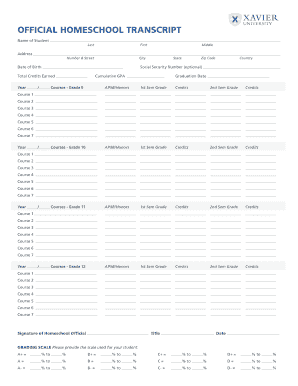
Homeschool Transcript Form Xavier


What is the Homeschool Transcript Form Xavier
The Homeschool Transcript Form Xavier is a document that provides a comprehensive record of a student's academic achievements during their homeschooling journey. This form typically includes details such as the courses completed, grades received, and credits earned. It serves as an official transcript that can be presented to colleges, universities, or employers, demonstrating the student's educational background. The form is essential for homeschooled students seeking to transition into higher education or the workforce, as it validates their learning experiences in a structured format.
How to use the Homeschool Transcript Form Xavier
Using the Homeschool Transcript Form Xavier involves several straightforward steps. First, gather all necessary information regarding the student’s educational history, including course titles, grades, and credit hours. Next, accurately fill out the form, ensuring that all details are precise and complete. Once the form is filled, it should be reviewed for any errors before finalizing it. The completed transcript can then be printed or saved as a digital document, ready for submission to educational institutions or employers. Utilizing electronic tools for this process can enhance efficiency and ensure the document is securely stored.
Steps to complete the Homeschool Transcript Form Xavier
Completing the Homeschool Transcript Form Xavier involves a series of organized steps:
- Gather information: Collect all relevant academic records, including course descriptions, grades, and credits.
- Fill out the form: Input the collected data into the appropriate sections of the transcript form.
- Review: Double-check all entries for accuracy and completeness to avoid any discrepancies.
- Finalize: Save or print the completed form, ensuring it is formatted correctly for submission.
- Secure: Store the transcript in a safe location, whether digitally or physically, for future reference.
Key elements of the Homeschool Transcript Form Xavier
The Homeschool Transcript Form Xavier includes several key elements that are vital for its effectiveness:
- Student Information: Name, date of birth, and contact details of the student.
- Course List: A comprehensive list of courses taken, including titles and descriptions.
- Grades: The grades achieved in each course, typically represented in a standard format.
- Credits: The number of credits earned for each course, reflecting the workload and academic rigor.
- Signature: A space for the parent or guardian to sign, verifying the accuracy of the information provided.
Legal use of the Homeschool Transcript Form Xavier
The legal use of the Homeschool Transcript Form Xavier is crucial for ensuring its acceptance by educational institutions and employers. To be considered valid, the transcript must accurately reflect the student's academic history and be completed in accordance with state laws regarding homeschooling. It is important to maintain compliance with relevant regulations, such as those outlined by the Family Educational Rights and Privacy Act (FERPA). Additionally, using a reliable electronic signature tool can enhance the document's legitimacy, providing a secure and verifiable way to sign the transcript.
State-specific rules for the Homeschool Transcript Form Xavier
Each state in the U.S. has unique regulations regarding homeschooling and the documentation required for transcripts. It is important to understand the specific rules applicable in your state when using the Homeschool Transcript Form Xavier. Some states may require additional information, such as standardized test scores or specific grading scales. Familiarizing yourself with these requirements ensures that the transcript meets all legal standards and is accepted by colleges and other entities. Consulting state education websites or local homeschooling associations can provide valuable guidance on these regulations.
Quick guide on how to complete homeschool transcript form xavier
Configure Homeschool Transcript Form Xavier effortlessly on any device
Digital document management has gained traction among corporations and individuals. It offers an ideal eco-conscious substitute to conventional printed and signed papers, as you can obtain the appropriate form and securely preserve it online. airSlate SignNow provides you with all the tools you require to create, modify, and electronically sign your documents swiftly without delays. Manage Homeschool Transcript Form Xavier on any platform with airSlate SignNow Android or iOS applications and enhance any document-related procedure today.
How to modify and electronically sign Homeschool Transcript Form Xavier with ease
- Find Homeschool Transcript Form Xavier and click on Get Form to begin.
- Utilize the tools we provide to fill out your form.
- Highlight pertinent sections of the documents or obscure sensitive information using tools that airSlate SignNow offers specifically for that purpose.
- Create your signature with the Sign feature, which takes just a few seconds and carries the same legal validity as a traditional wet ink signature.
- Review the details and click on the Done button to secure your modifications.
- Select your preferred method to send your form, via email, SMS, or invitation link, or download it to your computer.
Eliminate concerns about lost or misplaced documents, tedious form searches, or mistakes that necessitate printing new copies. airSlate SignNow satisfies your document management needs in just a few clicks from any device of your choice. Alter and electronically sign Homeschool Transcript Form Xavier and guarantee exceptional communication at every stage of your form preparation process with airSlate SignNow.
Create this form in 5 minutes or less
Create this form in 5 minutes!
How to create an eSignature for the homeschool transcript form xavier
How to create an electronic signature for a PDF online
How to create an electronic signature for a PDF in Google Chrome
How to create an e-signature for signing PDFs in Gmail
How to create an e-signature right from your smartphone
How to create an e-signature for a PDF on iOS
How to create an e-signature for a PDF on Android
People also ask
-
What is the Homeschool Transcript Form Xavier?
The Homeschool Transcript Form Xavier is a specialized document designed for homeschooling families to formally record a student's academic achievements. It includes essential information such as courses taken, grades, and credits earned, helping to provide a comprehensive view of a student's education. Utilizing this form can streamline the college application process and ensure that students receive the recognition they deserve.
-
How can I obtain the Homeschool Transcript Form Xavier?
You can easily obtain the Homeschool Transcript Form Xavier through the airSlate SignNow platform. We offer a user-friendly interface that allows you to create and customize the transcript form to suit your individual needs. Simply sign up for an account, navigate to the templates section, and start building your transcript today.
-
Is there a cost associated with the Homeschool Transcript Form Xavier?
The Homeschool Transcript Form Xavier is available at a competitive price as part of our airSlate SignNow subscription plans. Depending on the plan you choose, you can access various features that enhance document management and e-signing capabilities. Check our pricing page to find the option that best fits your needs.
-
What features are included with the Homeschool Transcript Form Xavier?
The Homeschool Transcript Form Xavier comes equipped with features designed to simplify the documentation process. You can easily edit, save, and share your transcripts securely, as well as integrate electronic signature options to collect necessary approvals. Additionally, our platform provides templates for customization, making it effortless to tailor the form to your educational requirements.
-
How does the Homeschool Transcript Form Xavier benefit my homeschool student?
Using the Homeschool Transcript Form Xavier can signNowly enhance your student's educational profile. It presents their academic history in a clear and professional format, facilitating smoother admissions to colleges or universities. Moreover, this documentation can support your student’s qualifications for scholarships and financial aid, giving them a competitive edge.
-
Can the Homeschool Transcript Form Xavier be integrated with other tools?
Yes, the Homeschool Transcript Form Xavier can seamlessly integrate with various educational and administrative tools available on the airSlate SignNow platform. This means you can conveniently manage documents within your existing systems for improved productivity. Explore our integration options to maximize your workflow efficiency.
-
Is the Homeschool Transcript Form Xavier compliant with state regulations?
The Homeschool Transcript Form Xavier adheres to common educational standards and regulations, but it is always recommended to check your specific state requirements. Our templates are designed to be customizable to meet a variety of state standards. By using our form, you can ensure that your documentation remains compliant and professional.
Get more for Homeschool Transcript Form Xavier
Find out other Homeschool Transcript Form Xavier
- How To Integrate Sign in Banking
- How To Use Sign in Banking
- Help Me With Use Sign in Banking
- Can I Use Sign in Banking
- How Do I Install Sign in Banking
- How To Add Sign in Banking
- How Do I Add Sign in Banking
- How Can I Add Sign in Banking
- Can I Add Sign in Banking
- Help Me With Set Up Sign in Government
- How To Integrate eSign in Banking
- How To Use eSign in Banking
- How To Install eSign in Banking
- How To Add eSign in Banking
- How To Set Up eSign in Banking
- How To Save eSign in Banking
- How To Implement eSign in Banking
- How To Set Up eSign in Construction
- How To Integrate eSign in Doctors
- How To Use eSign in Doctors