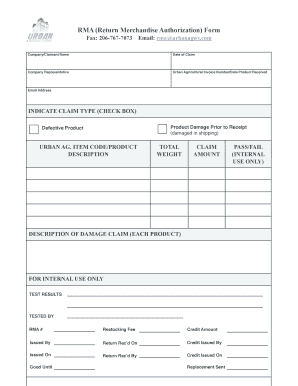
RMA Return Merchandise Authorization Form Urban Ag


Understanding the Return Merchandise Authorization Form
The return merchandise authorization (RMA) form is a critical document that facilitates the return of goods to a seller or manufacturer. This form allows customers to request permission to return items, ensuring that the return process is organized and compliant with company policies. It typically includes essential information such as the customer's details, order number, item description, and reason for the return. By using an RMA form, businesses can streamline their return processes, maintain accurate records, and enhance customer satisfaction.
Steps to Complete the Return Merchandise Authorization Form
Completing a return merchandise authorization form involves several straightforward steps. First, gather all necessary information, including your order number and details about the items you wish to return. Next, fill out the form accurately, providing reasons for the return and any additional comments. After completing the form, review it for any errors before submitting it to the seller. Depending on the company's policy, you may need to send the form via email or submit it through an online portal. Ensure that you keep a copy for your records.
Key Elements of the Return Authorization Form
A well-structured return authorization form includes several key elements that are essential for processing returns effectively. These elements typically consist of:
- Customer Information: Name, address, and contact details.
- Order Details: Order number, purchase date, and item descriptions.
- Return Reason: A clear explanation for the return, such as defective items or incorrect orders.
- Return Instructions: Specific guidelines on how to return the items, including shipping methods and deadlines.
Including these elements helps ensure that the return process is smooth and compliant with company policies.
Legal Use of the Return Merchandise Authorization Form
The return merchandise authorization form must comply with relevant legal standards to be considered valid. In the United States, eSignature laws such as the ESIGN Act and UETA govern the use of electronic signatures and documents. When using an electronic RMA form, it is essential to ensure that the form meets these legal requirements. This includes having a secure method for obtaining signatures and maintaining records of the transaction. Compliance with these laws protects both the customer and the business in case of disputes.
Examples of Using the Return Merchandise Authorization Form
There are various scenarios where a return merchandise authorization form can be utilized effectively. For instance, if a customer receives a damaged product, they can fill out the RMA form to initiate the return process. Another example is when a customer orders the wrong size or color of an item and wishes to exchange it. In both cases, the RMA form provides a clear and documented way to communicate the return request to the seller, ensuring that the process is handled efficiently.
Obtaining the Return Merchandise Authorization Form
To obtain a return merchandise authorization form, customers typically need to visit the seller's website or contact their customer service department. Many businesses provide downloadable RMA forms directly on their websites, allowing for easy access. In some cases, customers may need to request the form through email or phone. It is important to follow the specific instructions provided by the seller to ensure the return is processed correctly and promptly.
Quick guide on how to complete rma return merchandise authorization form urban ag
Complete RMA Return Merchandise Authorization Form Urban Ag seamlessly on any device
Digital document management has become a preferred choice for businesses and individuals alike. It offers an ideal environmentally friendly substitute for traditional printed and signed documents, allowing you to easily find the appropriate form and securely store it online. airSlate SignNow equips you with all the tools necessary to create, modify, and eSign your documents promptly without interruptions. Handle RMA Return Merchandise Authorization Form Urban Ag on any platform using airSlate SignNow’s Android or iOS applications and enhance any document-related workflow today.
The simplest way to modify and eSign RMA Return Merchandise Authorization Form Urban Ag effortlessly
- Find RMA Return Merchandise Authorization Form Urban Ag and click Get Form to begin.
- Utilize the tools we offer to complete your document.
- Emphasize crucial sections of your documents or obscure confidential information with tools that airSlate SignNow provides specifically for that purpose.
- Create your signature using the Sign tool, which takes seconds and holds the same legal validity as a conventional wet ink signature.
- Review all the information and click on the Done button to save your changes.
- Choose how you wish to share your form, whether by email, text message (SMS), invitation link, or download it to your computer.
Eliminate worries about lost or misplaced files, tedious form searching, or mistakes that necessitate printing new document copies. airSlate SignNow meets your document management requirements in just a few clicks from any device. Edit and eSign RMA Return Merchandise Authorization Form Urban Ag to ensure excellent communication at every stage of the form preparation process with airSlate SignNow.
Create this form in 5 minutes or less
Create this form in 5 minutes!
How to create an eSignature for the rma return merchandise authorization form urban ag
How to create an electronic signature for a PDF online
How to create an electronic signature for a PDF in Google Chrome
How to create an e-signature for signing PDFs in Gmail
How to create an e-signature right from your smartphone
How to create an e-signature for a PDF on iOS
How to create an e-signature for a PDF on Android
People also ask
-
What is a return authorization form?
A return authorization form is a document issued by a seller that allows a buyer to return a product. This form outlines the specifics of the return process, including reasons for the return and necessary conditions. Utilizing airSlate SignNow simplifies the creation and management of return authorization forms, ensuring a smooth process for both merchants and customers.
-
How can I create a return authorization form using airSlate SignNow?
Creating a return authorization form with airSlate SignNow is straightforward. You can start by choosing a template or designing one from scratch. Our platform allows you to add text fields, checkboxes, and your branding, ensuring that your return authorization form meets your specific needs.
-
Does airSlate SignNow offer any templates for return authorization forms?
Yes, airSlate SignNow provides a variety of templates for return authorization forms. These templates are customizable and designed to streamline the return process. You can easily modify them to fit your business requirements, saving you time and effort.
-
Is there a cost associated with using airSlate SignNow for return authorization forms?
airSlate SignNow offers a range of pricing plans suitable for different business sizes. Each plan includes features for creating and managing return authorization forms. You can choose a plan that fits your budget while still enjoying the benefits of an efficient eSigning solution.
-
What features does airSlate SignNow provide for return authorization forms?
airSlate SignNow offers several features specifically for return authorization forms, including easy eSigning, workflow automation, and status tracking. These features enhance the user experience and reduce the time spent managing returns. Your business can operate more efficiently with these tools at your disposal.
-
Can I integrate airSlate SignNow with other tools for managing return authorization forms?
Yes, airSlate SignNow integrates seamlessly with various business applications, enhancing your ability to manage return authorization forms effectively. Integrating with platforms like CRM systems and eCommerce solutions allows for better data management and workflow optimization. Explore our integrations to find the right fit for your business.
-
How does eSigning a return authorization form work with airSlate SignNow?
eSigning a return authorization form with airSlate SignNow is quick and user-friendly. Once your form is created, you can send it directly for signature via email or a secure link. Signers can complete the process on any device, ensuring a hassle-free experience for both parties.
Get more for RMA Return Merchandise Authorization Form Urban Ag
Find out other RMA Return Merchandise Authorization Form Urban Ag
- How Can I eSignature Colorado Insurance Presentation
- Help Me With eSignature Georgia Insurance Form
- How Do I eSignature Kansas Insurance Word
- How Do I eSignature Washington Insurance Form
- How Do I eSignature Alaska Life Sciences Presentation
- Help Me With eSignature Iowa Life Sciences Presentation
- How Can I eSignature Michigan Life Sciences Word
- Can I eSignature New Jersey Life Sciences Presentation
- How Can I eSignature Louisiana Non-Profit PDF
- Can I eSignature Alaska Orthodontists PDF
- How Do I eSignature New York Non-Profit Form
- How To eSignature Iowa Orthodontists Presentation
- Can I eSignature South Dakota Lawers Document
- Can I eSignature Oklahoma Orthodontists Document
- Can I eSignature Oklahoma Orthodontists Word
- How Can I eSignature Wisconsin Orthodontists Word
- How Do I eSignature Arizona Real Estate PDF
- How To eSignature Arkansas Real Estate Document
- How Do I eSignature Oregon Plumbing PPT
- How Do I eSignature Connecticut Real Estate Presentation