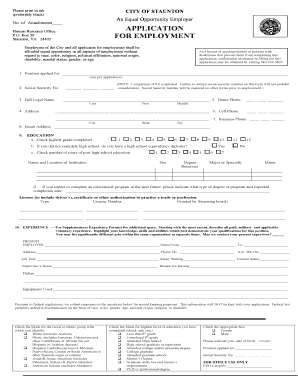
Va Form 10 012


What is the VA Form 10-012
The VA Form 10-012, also known as the Application for Health Benefits, is a crucial document used by veterans seeking access to healthcare services provided by the Department of Veterans Affairs (VA). This form is designed to collect essential information about the applicant's military service, personal details, and healthcare needs. By completing this form, veterans can initiate the process of enrolling in VA health programs, ensuring they receive the medical attention and benefits they deserve.
How to Use the VA Form 10-012
Using the VA Form 10-012 involves several key steps. First, gather all necessary personal and military information, including your Social Security number, service dates, and any relevant medical history. Next, carefully fill out each section of the form, ensuring that all information is accurate and complete. Once the form is filled out, you can submit it electronically through the VA's online portal or print it for mailing. It is important to keep a copy for your records and to track the submission to confirm receipt by the VA.
Steps to Complete the VA Form 10-012
Completing the VA Form 10-012 requires attention to detail. Follow these steps for a smooth process:
- Review the form instructions to understand the requirements.
- Provide your personal information, including name, address, and contact details.
- Detail your military service, including branch, service dates, and discharge status.
- Include information about your health care needs and any existing medical conditions.
- Sign and date the form to certify that the information is true and complete.
Legal Use of the VA Form 10-012
The VA Form 10-012 is legally binding once submitted, meaning that the information provided must be accurate and truthful. Misrepresentation or failure to disclose relevant information may result in penalties, including denial of benefits. The form complies with federal regulations governing veterans' health benefits, ensuring that all applicants are treated fairly and consistently under the law.
Key Elements of the VA Form 10-012
Several key elements are essential to the VA Form 10-012. These include:
- Personal Information: Name, address, and contact details.
- Military Service Details: Branch of service, dates of service, and discharge status.
- Health Care Needs: Description of current health issues and medical history.
- Signature: Required to validate the application.
Form Submission Methods
The VA Form 10-012 can be submitted through various methods to accommodate different preferences. Options include:
- Online: Submit electronically via the VA's online portal for a faster processing time.
- Mail: Print the completed form and send it to the appropriate VA regional office.
- In-Person: Deliver the form directly to a local VA office for immediate assistance.
Quick guide on how to complete va form 10 012
Effortlessly Complete Va Form 10 012 on Any Device
Managing documents online has become increasingly popular among businesses and individuals. It offers an ideal eco-friendly alternative to traditional printed and signed documents, as you can easily find the necessary form and securely store it online. airSlate SignNow provides all the tools you require to create, modify, and electronically sign your documents quickly without delays. Manage Va Form 10 012 on any device with airSlate SignNow apps for Android or iOS and streamline any document-related procedure today.
The Easiest Way to Edit and Electronically Sign Va Form 10 012
- Find Va Form 10 012 and click Get Form to begin.
- Use the available tools to complete your form.
- Mark important sections of the documents or obscure sensitive information with tools provided by airSlate SignNow specifically for this purpose.
- Create your signature using the Sign tool, which takes only seconds and holds the same legal validity as a traditional handwritten signature.
- Review all the information and click on the Done button to save your changes.
- Select how you wish to send your form, via email, text message (SMS), or invitation link, or download it to your computer.
Say goodbye to lost or misplaced documents, tedious form searching, or errors that necessitate printing new copies. airSlate SignNow addresses all your document management requirements in just a few clicks from your chosen device. Modify and electronically sign Va Form 10 012 while ensuring excellent communication at any stage of your form preparation process with airSlate SignNow.
Create this form in 5 minutes or less
Create this form in 5 minutes!
How to create an eSignature for the va form 10 012
How to create an electronic signature for a PDF online
How to create an electronic signature for a PDF in Google Chrome
How to create an e-signature for signing PDFs in Gmail
How to create an e-signature right from your smartphone
How to create an e-signature for a PDF on iOS
How to create an e-signature for a PDF on Android
People also ask
-
What is the VA Form 10 012?
The VA Form 10 012 is a form used by veterans to apply for certain healthcare services from the Department of Veterans Affairs. airSlate SignNow makes it easy to fill, sign, and send the VA Form 10 012 electronically, ensuring a streamlined application process.
-
How can I send a VA Form 10 012 using airSlate SignNow?
To send a VA Form 10 012 using airSlate SignNow, simply upload the form to our platform, add the necessary recipient details, and send it for eSignature. Our platform ensures secure delivery and tracking, making the process hassle-free.
-
What features does airSlate SignNow offer for handling VA Form 10 012?
airSlate SignNow offers features such as customizable templates, mobile access, and automated reminders for VA Form 10 012. These tools allow users to manage their documents efficiently and enhance overall workflow.
-
Is there a cost associated with using airSlate SignNow for the VA Form 10 012?
Yes, airSlate SignNow operates on a subscription model, offering various pricing plans suitable for different needs. You can access all features for managing the VA Form 10 012 at an affordable rate, ensuring value for your investment.
-
Can I integrate airSlate SignNow with other applications for the VA Form 10 012?
Absolutely! airSlate SignNow supports integration with various applications, including CRM and cloud storage solutions, to simplify the management of the VA Form 10 012. This flexibility allows you to keep your data organized and easily accessible.
-
What benefits does airSlate SignNow provide for submitting the VA Form 10 012?
Using airSlate SignNow for the VA Form 10 012 offers numerous benefits, including faster processing times and improved accuracy. The platform helps eliminate common errors in submission, ensuring your form is completed correctly and efficiently.
-
How secure is the data when using airSlate SignNow for VA Form 10 012?
Data security is a top priority for airSlate SignNow. When submitting the VA Form 10 012 through our platform, your information is encrypted and stored in compliance with the highest security standards, providing peace of mind while managing sensitive documents.
Get more for Va Form 10 012
- Free timesheet template excel editable fillable ampamp printable legal form
- Student health forms daniel boone elementary school
- Transcript release form cea study abroad
- 2020 eop financial information form suny
- Facsimile order form shaklee 511275006
- Testimonial of sea service form
- Canada post program form
- Mv 904sp form
Find out other Va Form 10 012
- eSignature Georgia Construction Residential Lease Agreement Easy
- eSignature Kentucky Construction Letter Of Intent Free
- eSignature Kentucky Construction Cease And Desist Letter Easy
- eSignature Business Operations Document Washington Now
- How To eSignature Maine Construction Confidentiality Agreement
- eSignature Maine Construction Quitclaim Deed Secure
- eSignature Louisiana Construction Affidavit Of Heirship Simple
- eSignature Minnesota Construction Last Will And Testament Online
- eSignature Minnesota Construction Last Will And Testament Easy
- How Do I eSignature Montana Construction Claim
- eSignature Construction PPT New Jersey Later
- How Do I eSignature North Carolina Construction LLC Operating Agreement
- eSignature Arkansas Doctors LLC Operating Agreement Later
- eSignature Tennessee Construction Contract Safe
- eSignature West Virginia Construction Lease Agreement Myself
- How To eSignature Alabama Education POA
- How To eSignature California Education Separation Agreement
- eSignature Arizona Education POA Simple
- eSignature Idaho Education Lease Termination Letter Secure
- eSignature Colorado Doctors Business Letter Template Now