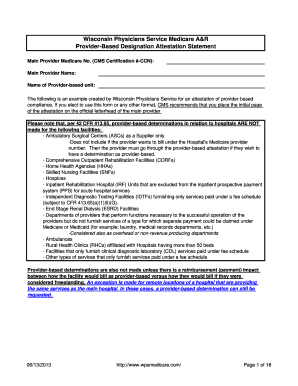
Attestation Form WPS Medicare


What is the Medicare Attestation Form?
The Medicare attestation form is a crucial document used to verify eligibility for Medicare services. It serves as a declaration that the information provided by the applicant is accurate and complete. This form is essential for individuals seeking to enroll in Medicare or to confirm their continued eligibility for benefits. By signing the Medicare signature attestation form, applicants affirm their understanding of the terms and conditions associated with Medicare coverage.
Steps to Complete the Medicare Attestation Form
Completing the Medicare attestation form involves several straightforward steps:
- Gather necessary personal information, including your Social Security number, date of birth, and contact details.
- Review the eligibility criteria for Medicare to ensure you meet all requirements.
- Fill out the form accurately, providing all requested information, including any previous Medicare coverage details.
- Read the declaration statement carefully to understand your responsibilities and rights.
- Sign and date the form to confirm that all information is true and complete.
How to Obtain the Medicare Attestation Form
The Medicare attestation form can be obtained through various channels:
- Visit the official Medicare website to download the form in PDF format.
- Contact your local Social Security office for a physical copy of the form.
- Request the form through Medicare customer service by calling their helpline.
Legal Use of the Medicare Attestation Form
The legal validity of the Medicare attestation form is upheld when it is completed and signed according to federal regulations. The form must be filled out honestly, as any misrepresentation can lead to penalties, including denial of benefits or legal action. It is essential to comply with all applicable laws regarding the submission and handling of this form to ensure that your Medicare application is processed smoothly.
Key Elements of the Medicare Attestation Form
Understanding the key elements of the Medicare attestation form is vital for accurate completion. The form typically includes:
- Personal identification information, such as name and Social Security number.
- Details regarding previous Medicare coverage, if applicable.
- A declaration statement that the information provided is true and complete.
- Signature and date fields to confirm the applicant's acknowledgment.
Form Submission Methods
Once the Medicare attestation form is completed, it can be submitted through various methods:
- Online submission via the Medicare website, where you can upload your completed form.
- Mailing the form to the designated Medicare office address listed on the form.
- In-person submission at your local Social Security office for immediate processing.
Quick guide on how to complete attestation form wps medicare
Prepare Attestation Form WPS Medicare effortlessly on any device
Digital document management has become increasingly popular among businesses and individuals alike. It offers an excellent eco-friendly substitute to conventional printed and signed documents, as you can access the necessary form and securely save it online. airSlate SignNow equips you with all the resources required to create, edit, and eSign your documents quickly without delays. Manage Attestation Form WPS Medicare on any platform using airSlate SignNow's Android or iOS applications and enhance any document-related process today.
The easiest method to modify and eSign Attestation Form WPS Medicare without hassle
- Locate Attestation Form WPS Medicare and then click Get Form to begin.
- Utilize the tools we provide to complete your document.
- Mark important sections of your documents or obscure sensitive information with features that airSlate SignNow specifically offers for this purpose.
- Generate your signature with the Sign tool, which takes mere seconds and holds the same legal validity as a traditional wet ink signature.
- Verify the information and then click on the Done button to save your updates.
- Select how you wish to send your form, via email, text message (SMS), invite link, or download it to your computer.
Eliminate the worry of lost or mismanaged files, tedious form searching, or mistakes that require printing new document copies. airSlate SignNow addresses all your document management needs in just a few clicks from any device you choose. Alter and eSign Attestation Form WPS Medicare and ensure exceptional communication at every stage of the form preparation journey with airSlate SignNow.
Create this form in 5 minutes or less
Create this form in 5 minutes!
How to create an eSignature for the attestation form wps medicare
How to create an electronic signature for a PDF online
How to create an electronic signature for a PDF in Google Chrome
How to create an e-signature for signing PDFs in Gmail
How to create an e-signature right from your smartphone
How to create an e-signature for a PDF on iOS
How to create an e-signature for a PDF on Android
People also ask
-
What is a Medicare attestation form?
The Medicare attestation form is a document that allows healthcare providers to confirm their compliance with Medicare regulations. This form is essential for ensuring that providers can process Medicare claims effectively. By using airSlate SignNow, you can easily fill out, sign, and send your Medicare attestation form without any hassle.
-
How does airSlate SignNow simplify the Medicare attestation form process?
airSlate SignNow streamlines the Medicare attestation form process by providing an intuitive platform for electronic signatures and document management. Users can create, share, and track their Medicare attestation forms with ease. This helps save time and reduces the likelihood of errors associated with paper-based forms.
-
Is there a cost associated with using airSlate SignNow for the Medicare attestation form?
Yes, airSlate SignNow offers affordable pricing plans tailored to different business needs. You can choose from various subscription options that provide full access to features for managing your Medicare attestation form and other documents. This ensures you have a cost-effective solution for your documentation needs.
-
Can I integrate airSlate SignNow with other software for processing Medicare attestation forms?
Absolutely! airSlate SignNow offers integrations with various software applications, making it easy to connect with your existing systems. This means you can streamline your workflow for completing and managing Medicare attestation forms alongside your other business tools.
-
What are the advantages of using airSlate SignNow for my Medicare attestation form?
Using airSlate SignNow for your Medicare attestation form has several advantages, including enhanced document security, faster processing times, and the ability to access your forms from anywhere. Additionally, the platform's user-friendly interface makes it simple for both providers and patients to navigate the attestation process seamlessly.
-
How secure is the completion and storage of my Medicare attestation form on airSlate SignNow?
airSlate SignNow prioritizes the security of your documents, including Medicare attestation forms. The platform utilizes advanced encryption and complies with industry standards to protect your sensitive data. You can rest assured that your information remains confidential and secure throughout the signing process.
-
What types of documents can I manage alongside the Medicare attestation form with airSlate SignNow?
In addition to the Medicare attestation form, airSlate SignNow allows you to manage a wide variety of documents such as contracts, agreements, and consent forms. This versatility makes the platform an all-in-one solution for electronic document management, helping you keep all your important paperwork organized in one place.
Get more for Attestation Form WPS Medicare
Find out other Attestation Form WPS Medicare
- Electronic signature Connecticut Award Nomination Form Fast
- eSignature South Dakota Apartment lease agreement template Free
- eSignature Maine Business purchase agreement Simple
- eSignature Arizona Generic lease agreement Free
- eSignature Illinois House rental agreement Free
- How To eSignature Indiana House rental agreement
- Can I eSignature Minnesota House rental lease agreement
- eSignature Missouri Landlord lease agreement Fast
- eSignature Utah Landlord lease agreement Simple
- eSignature West Virginia Landlord lease agreement Easy
- How Do I eSignature Idaho Landlord tenant lease agreement
- eSignature Washington Landlord tenant lease agreement Free
- eSignature Wisconsin Landlord tenant lease agreement Online
- eSignature Wyoming Landlord tenant lease agreement Online
- How Can I eSignature Oregon lease agreement
- eSignature Washington Lease agreement form Easy
- eSignature Alaska Lease agreement template Online
- eSignature Alaska Lease agreement template Later
- eSignature Massachusetts Lease agreement template Myself
- Can I eSignature Arizona Loan agreement