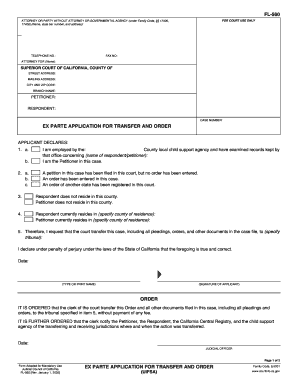
Fl 560 2003


What is the FL 560
The FL 560 is a California form used primarily for family law matters, particularly in the context of divorce or legal separation. This form is essential for individuals seeking to document financial disclosures and other relevant information during family law proceedings. It helps ensure transparency and fairness in the division of assets and responsibilities. Understanding the purpose of the FL 560 is crucial for anyone navigating the complexities of family law in California.
How to use the FL 560
Using the FL 560 involves several steps to ensure that all necessary information is accurately reported. First, individuals must gather relevant financial documents, including income statements, tax returns, and asset valuations. Next, complete the form by filling in the required sections, which typically include personal information, income details, and asset disclosures. Once completed, the FL 560 must be filed with the appropriate court as part of the family law proceedings. Proper use of this form can significantly impact the outcome of financial disputes during divorce or separation.
Steps to complete the FL 560
Completing the FL 560 requires careful attention to detail. Here are the essential steps:
- Gather all necessary financial documents, such as pay stubs, tax returns, and bank statements.
- Fill out personal information, including names, addresses, and case numbers.
- Detail your income sources, including wages, bonuses, and any other earnings.
- List all assets, such as real estate, vehicles, and investments, along with their estimated values.
- Review the completed form for accuracy before submission.
Following these steps ensures that the FL 560 is filled out correctly, which is vital for a fair resolution in family law cases.
Legal use of the FL 560
The FL 560 serves a legal purpose in family law proceedings, ensuring compliance with California's disclosure requirements. This form must be accurately completed and filed to meet legal standards during divorce or separation cases. Failure to provide complete and truthful information can lead to legal repercussions, including penalties or unfavorable court rulings. Therefore, understanding the legal implications of using the FL 560 is essential for individuals involved in family law matters.
Filing Deadlines / Important Dates
Timeliness is crucial when dealing with the FL 560. Individuals must be aware of specific filing deadlines associated with their family law cases. Generally, the FL 560 should be filed concurrently with other initial pleadings in a divorce or legal separation case. Missing deadlines can result in delays or complications in the legal process. It is advisable to consult with a legal professional to ensure compliance with all relevant timelines.
Required Documents
To complete the FL 560 effectively, several supporting documents are required. These may include:
- Recent pay stubs or income statements.
- Tax returns from the past two years.
- Bank statements for all accounts held.
- Documentation of any real estate or significant assets.
Having these documents ready will facilitate a smoother completion of the FL 560 and support the accuracy of the information provided.
Quick guide on how to complete fl 560 5528080
Effortlessly Prepare Fl 560 on Any Device
Digital document management has become increasingly popular among enterprises and individuals. It serves as an ideal environmentally friendly alternative to traditional printed and signed documents, allowing you to locate the appropriate form and securely save it online. airSlate SignNow equips you with all the necessary tools to create, edit, and electronically sign your documents swiftly and efficiently. Manage Fl 560 on any device with the airSlate SignNow applications for Android or iOS and enhance your document-driven processes today.
How to Edit and Electronically Sign Fl 560 with Ease
- Locate Fl 560 and click on Get Form to begin.
- Utilize the tools we provide to complete your document.
- Emphasize important sections of your documents or redact sensitive information using tools that airSlate SignNow offers specifically for that purpose.
- Create your signature with the Sign feature, which takes just seconds and carries the same legal authority as a conventional wet ink signature.
- Review all details and click on the Done button to save your modifications.
- Select your preferred method to send your form, whether by email, SMS, invitation link, or download it to your computer.
Eliminate concerns about lost or misplaced documents, tedious form searching, or errors requiring new copies. airSlate SignNow addresses all your document management needs with just a few clicks from any device you choose. Edit and electronically sign Fl 560 to ensure excellent communication throughout your form preparation journey with airSlate SignNow.
Create this form in 5 minutes or less
Find and fill out the correct fl 560 5528080
Create this form in 5 minutes!
How to create an eSignature for the fl 560 5528080
How to create an eSignature for your Fl 560 5528080 online
How to generate an electronic signature for your Fl 560 5528080 in Google Chrome
How to generate an electronic signature for signing the Fl 560 5528080 in Gmail
How to make an electronic signature for the Fl 560 5528080 straight from your mobile device
How to make an electronic signature for the Fl 560 5528080 on iOS devices
How to generate an eSignature for the Fl 560 5528080 on Android
People also ask
-
What is fl 560 and how does it relate to airSlate SignNow?
FL 560 refers to a specific designation typically associated with electronic signatures and document management. With airSlate SignNow, businesses can easily send and eSign documents, streamlining the process linked to FL 560 compliance and improving overall efficiency.
-
How much does airSlate SignNow cost for handling FL 560 documents?
airSlate SignNow offers various pricing plans to meet the needs of businesses, starting at an affordable rate suitable for FL 560 document management. The flexible pricing options make it cost-effective, allowing organizations to select a plan that fits their volume of document workflows.
-
What features does airSlate SignNow offer for FL 560 compliance?
airSlate SignNow provides robust features such as customizable templates, in-person signing, and secure storage for FL 560 compliance. These features help ensure that your documents meet legal requirements while facilitating a smooth signing experience for all parties involved.
-
Can I integrate airSlate SignNow with my existing systems for FL 560 processing?
Yes, airSlate SignNow offers seamless integrations with various applications and software that support FL 560 processing. This compatibility allows businesses to enhance their workflows by linking document signing directly to their existing systems.
-
What are the benefits of using airSlate SignNow for FL 560 document management?
Using airSlate SignNow for FL 560 document management enhances efficiency by reducing turnaround times for document eSigning. Moreover, it minimizes paper usage, improves tracking, and boosts collaboration among team members, all crucial for modern business operations.
-
Is airSlate SignNow secure for managing FL 560 documents?
Absolutely! airSlate SignNow employs advanced security measures, including encryption and two-factor authentication, to protect FL 560 documents. This ensures that sensitive information remains confidential and secure throughout the signing process.
-
How does airSlate SignNow improve the user experience for FL 560 transactions?
airSlate SignNow is designed to be user-friendly, making it easy for anyone to eSign FL 560 documents without technical knowledge. The platform's intuitive interface simplifies the signing process, allowing users to complete transactions quickly and efficiently.
Get more for Fl 560
Find out other Fl 560
- How Can I Sign Missouri Travel Agency Agreement
- How Can I Sign Alabama Amendment to an LLC Operating Agreement
- Can I Sign Alabama Amendment to an LLC Operating Agreement
- How To Sign Arizona Amendment to an LLC Operating Agreement
- Sign Florida Amendment to an LLC Operating Agreement Now
- How To Sign Florida Amendment to an LLC Operating Agreement
- How Do I Sign Illinois Amendment to an LLC Operating Agreement
- How Do I Sign New Hampshire Amendment to an LLC Operating Agreement
- How To Sign New York Amendment to an LLC Operating Agreement
- Sign Washington Amendment to an LLC Operating Agreement Now
- Can I Sign Wyoming Amendment to an LLC Operating Agreement
- How To Sign California Stock Certificate
- Sign Louisiana Stock Certificate Free
- Sign Maine Stock Certificate Simple
- Sign Oregon Stock Certificate Myself
- Sign Pennsylvania Stock Certificate Simple
- How Do I Sign South Carolina Stock Certificate
- Sign New Hampshire Terms of Use Agreement Easy
- Sign Wisconsin Terms of Use Agreement Secure
- Sign Alabama Affidavit of Identity Myself