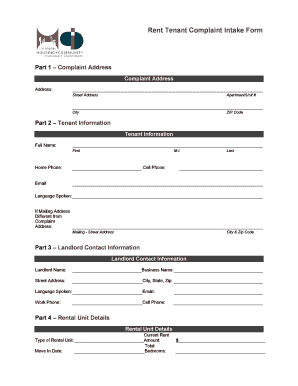
Hcidla Forms


What is the Hcidla Forms
The Hcidla forms are essential documents used in various administrative processes, particularly related to housing and urban development in the United States. These forms facilitate applications, requests, and compliance with regulations set forth by the Housing and Community Investment Department of Los Angeles. Understanding the purpose and structure of these forms is crucial for individuals and businesses involved in housing projects or seeking assistance.
How to use the Hcidla Forms
Using the Hcidla forms involves a straightforward process. First, identify the specific form required for your situation, whether it’s for rental assistance, housing development, or other related purposes. Next, gather all necessary information and documentation to complete the form accurately. Once filled out, the form can be submitted electronically or printed for physical submission, depending on the requirements outlined for each specific form.
Steps to complete the Hcidla Forms
Completing the Hcidla forms requires careful attention to detail. Follow these steps to ensure accuracy:
- Review the form instructions thoroughly to understand what information is needed.
- Collect all relevant documents, such as identification, proof of income, or property details.
- Fill out the form completely, ensuring all sections are addressed.
- Double-check for errors or omissions before submission.
- Submit the form as directed, either online or via mail.
Legal use of the Hcidla Forms
The legal use of the Hcidla forms is governed by local, state, and federal regulations. These forms must be completed accurately to ensure compliance with housing laws and regulations. When submitted correctly, they serve as legally binding documents that can impact housing rights, obligations, and benefits. It is important to understand the legal implications of the information provided in these forms to avoid potential disputes or penalties.
Key elements of the Hcidla Forms
Key elements of the Hcidla forms include personal identification information, details about the property or housing situation, and any required documentation supporting the application. Each form may have specific sections that address eligibility criteria, income verification, and housing needs. Ensuring that all key elements are accurately completed is vital for the processing of the application.
Form Submission Methods
Hcidla forms can be submitted through various methods, depending on the specific requirements of each form. Common submission methods include:
- Online submission through the official Hcidla website or designated portals.
- Mailing the completed form to the appropriate department.
- In-person submission at designated Hcidla offices or community centers.
Examples of using the Hcidla Forms
Examples of using the Hcidla forms include applying for rental assistance, submitting requests for housing inspections, or applying for permits related to housing development. Each use case may require different forms and supporting documentation, highlighting the versatility and importance of these forms in various housing-related processes.
Quick guide on how to complete hcidla forms
Finalize Hcidla Forms effortlessly on any device
Digital document management has become increasingly favored by companies and individuals alike. It offers an ideal eco-friendly solution to conventional printed and signed documents, allowing you to easily locate the appropriate form and securely store it online. airSlate SignNow provides you with all the tools necessary to create, modify, and electronically sign your documents quickly and without delays. Manage Hcidla Forms on any device using airSlate SignNow Android or iOS applications and simplify any document-related task today.
The easiest way to modify and electronically sign Hcidla Forms with ease
- Locate Hcidla Forms and click Get Form to begin.
- Use the tools we provide to complete your document.
- Emphasize important sections of the documents or redact sensitive information with tools specifically designed by airSlate SignNow for this purpose.
- Create your electronic signature using the Sign feature, which takes mere seconds and holds the same legal validity as a traditional ink signature.
- Review the information and click the Done button to preserve your changes.
- Choose how you wish to share your form, whether by email, text message (SMS), an invitation link, or by downloading it to your computer.
Eliminate the hassle of lost or misplaced documents, tedious form searching, or errors that necessitate printing new copies. airSlate SignNow meets your document management needs in just a few clicks from any device you choose. Modify and electronically sign Hcidla Forms and guarantee outstanding communication at every stage of your form preparation process with airSlate SignNow.
Create this form in 5 minutes or less
Create this form in 5 minutes!
How to create an eSignature for the hcidla forms
How to create an electronic signature for a PDF online
How to create an electronic signature for a PDF in Google Chrome
How to create an e-signature for signing PDFs in Gmail
How to create an e-signature right from your smartphone
How to create an e-signature for a PDF on iOS
How to create an e-signature for a PDF on Android
People also ask
-
What are HCIDLA forms and how can airSlate SignNow help?
HCIDLA forms are specific documents required for housing-related applications and processes in Los Angeles. airSlate SignNow simplifies the completion and submission of these forms by providing a user-friendly eSigning solution that allows you to fill out and send HCIDLA forms quickly and efficiently.
-
Are there any costs associated with using airSlate SignNow for HCIDLA forms?
Yes, airSlate SignNow offers several pricing plans tailored to different business needs. Each plan provides robust features, allowing you to manage HCIDLA forms while ensuring that you get the best value for your investment in document management and signing solutions.
-
What features does airSlate SignNow offer for managing HCIDLA forms?
airSlate SignNow provides features such as customizable templates for HCIDLA forms, bulk sending options, and an intuitive dashboard. With these tools, you can easily track the status of your forms and ensure that all necessary signatures are collected efficiently.
-
How does airSlate SignNow ensure the security of my HCIDLA forms?
Security is a top priority at airSlate SignNow. The platform encrypts all HCIDLA forms during transit and storage, ensuring that your sensitive data remains protected. Additionally, the solution complies with industry standards and regulations for electronic signatures.
-
Can I integrate airSlate SignNow with other software for handling HCIDLA forms?
Yes, airSlate SignNow can be integrated with a variety of popular software solutions, making it easy to manage your HCIDLA forms within your existing workflow. Integrations with tools like Google Drive and Dropbox allow for seamless document management across platforms.
-
What are the benefits of using airSlate SignNow for HCIDLA forms?
Using airSlate SignNow for HCIDLA forms speeds up the document signing process and reduces paper waste. This cloud-based solution empowers teams to collaborate in real-time, enhances accountability, and improves the overall efficiency of handling housing-related documentation.
-
Is airSlate SignNow user-friendly for processing HCIDLA forms?
Absolutely! airSlate SignNow boasts a user-friendly interface that makes it easy for anyone to navigate and manage HCIDLA forms. Even those who are not tech-savvy will find it simple to create, send, and track their documents without complications.
Get more for Hcidla Forms
- Greater boston real estate board forms
- Pdf de formulario de credito para 65 anos o mas 2012
- Well disclosure certificate minn 2011 form
- My account page massgov form
- Non obligor form
- Application for general tourists to visit australia for tourism or other recreational activities important please read this form
- Baldwin bill of sale form
- Amazinggoodwill form
Find out other Hcidla Forms
- Can I Sign Indiana Temporary Employment Contract Template
- How Can I Sign Maryland Temporary Employment Contract Template
- How Can I Sign Montana Temporary Employment Contract Template
- How Can I Sign Ohio Temporary Employment Contract Template
- Sign Mississippi Freelance Contract Online
- Sign Missouri Freelance Contract Safe
- How Do I Sign Delaware Email Cover Letter Template
- Can I Sign Wisconsin Freelance Contract
- Sign Hawaii Employee Performance Review Template Simple
- Sign Indiana Termination Letter Template Simple
- Sign Michigan Termination Letter Template Free
- Sign Colorado Independent Contractor Agreement Template Simple
- How Can I Sign Florida Independent Contractor Agreement Template
- Sign Georgia Independent Contractor Agreement Template Fast
- Help Me With Sign Nevada Termination Letter Template
- How Can I Sign Michigan Independent Contractor Agreement Template
- Sign Montana Independent Contractor Agreement Template Simple
- Sign Vermont Independent Contractor Agreement Template Free
- Sign Wisconsin Termination Letter Template Free
- How To Sign Rhode Island Emergency Contact Form