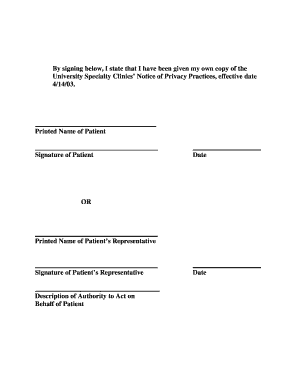
Print Name and Signature Template Form


What is the print name and signature template?
The print name and signature template is a structured document that allows individuals to provide their printed name alongside their handwritten or electronic signature. This format is commonly used in various legal and administrative contexts, ensuring clarity and authenticity in the signing process. It serves as a clear indication of the signer's identity, linking their printed name directly to their signature. This template is essential for maintaining the integrity of documents, especially in situations where verification of identity is crucial.
How to use the print name and signature template
Using the print name and signature template involves a few straightforward steps. First, ensure that you have the correct template for your specific needs, whether it be for a legal document, application, or agreement. Next, fill in the required fields, including your printed name and signature. If using a digital format, you may sign electronically, which is legally recognized in many jurisdictions. Finally, review the completed document for accuracy before submitting it to the relevant party or authority.
Legal use of the print name and signature template
The legal use of the print name and signature template hinges on compliance with applicable eSignature laws, such as the ESIGN Act and UETA in the United States. These laws affirm that electronic signatures and printed names hold the same weight as traditional handwritten signatures, provided that certain conditions are met. This includes the intent to sign, consent to use electronic records, and the ability to retain copies of the signed document. Utilizing a compliant platform, such as signNow, can further ensure that your documents are legally binding and secure.
Key elements of the print name and signature template
Key elements of the print name and signature template include the following:
- Printed Name: Clearly displays the individual's name in a legible format.
- Signature: Represents the individual's agreement or acknowledgment, either handwritten or electronic.
- Date: Indicates when the document was signed, providing a timeline for the agreement.
- Title or Position: In professional contexts, including the signer's title can add credibility.
- Witness Signature: Some documents may require a witness to sign, adding an extra layer of validation.
Steps to complete the print name and signature template
Completing the print name and signature template involves several steps:
- Obtain the appropriate template for your specific needs.
- Fill in your printed name in the designated area.
- Provide your signature above or below your printed name, as required.
- Include the date of signing to establish a timeline.
- Review the completed document for accuracy before submission.
Examples of using the print name and signature template
Examples of using the print name and signature template can be found in various scenarios, such as:
- Legal contracts where both parties need to confirm their agreement.
- Employment applications requiring a signature for verification.
- Financial documents, such as loan agreements, where signatures are necessary for approval.
- Healthcare forms that require patient consent for treatment.
Quick guide on how to complete print name and signature template
Manage Print Name And Signature Template effortlessly on any device
Digital document management has become increasingly popular among companies and individuals. It offers an ideal environmentally friendly alternative to traditional printed and signed documents, allowing you to find the correct form and securely store it online. airSlate SignNow provides you with all the necessary tools to create, modify, and eSign your documents quickly without delays. Handle Print Name And Signature Template on any device using airSlate SignNow’s Android or iOS applications and enhance any document-focused operation today.
The easiest way to modify and eSign Print Name And Signature Template with ease
- Obtain Print Name And Signature Template and click on Get Form to begin.
- Take advantage of the tools available to complete your document.
- Emphasize important sections of the documents or redact sensitive information using the tools specifically provided by airSlate SignNow for that purpose.
- Create your signature with the Sign tool, which takes mere seconds and carries the same legal validity as a conventional handwritten signature.
- Review the details and click on the Done button to save your modifications.
- Select how you want to send your form, via email, SMS, or invitation link, or download it to your computer.
Eliminate concerns about lost or misplaced documents, tedious form searches, or errors that require printing new document copies. airSlate SignNow fulfills your document management needs in just a few clicks from any device of your choice. Modify and eSign Print Name And Signature Template and ensure effective communication at any stage of your form preparation process with airSlate SignNow.
Create this form in 5 minutes or less
Create this form in 5 minutes!
How to create an eSignature for the print name and signature template
How to create an electronic signature for a PDF online
How to create an electronic signature for a PDF in Google Chrome
How to create an e-signature for signing PDFs in Gmail
How to create an e-signature right from your smartphone
How to create an e-signature for a PDF on iOS
How to create an e-signature for a PDF on Android
People also ask
-
What is a signature over printed name in airSlate SignNow?
A signature over printed name is a feature that allows users to add their authentic signature directly above their printed name on digital documents. This functionality ensures that documents maintain a professional appearance while legally binding the signatory's identity to the agreement.
-
Is the signature over printed name feature included in the pricing plans?
Yes, the signature over printed name functionality is included in all airSlate SignNow pricing plans. Customers can leverage this feature to enhance their document signing process without any additional costs, making it a cost-effective solution for businesses of all sizes.
-
How can I integrate the signature over printed name feature with other apps?
airSlate SignNow offers integrations with various applications, allowing for seamless use of the signature over printed name feature. You can connect with CRM systems, cloud storage services, and other tools to streamline your document management process while ensuring secure and efficient signing.
-
What are the benefits of using a signature over printed name in electronic documents?
Using a signature over printed name in electronic documents enhances clarity and authenticity. It provides a visual affirmation of the signer’s consent and professionalism, which can improve trust and reduce disputes over document validity in business transactions.
-
Can I customize the appearance of my signature over printed name?
Yes, airSlate SignNow allows you to customize the look of your signature over printed name. You can choose from various styles and fonts to match your personal or corporate branding, ensuring that your documents convey the right image.
-
Is the signature over printed name legally binding?
Absolutely! A signature over printed name created using airSlate SignNow is legally binding and compliant with e-Signature laws. This ensures that your electronically signed documents hold the same legal weight and validity as traditional signed paper documents.
-
How does airSlate SignNow ensure secure signatures over printed names?
airSlate SignNow employs advanced security measures to safeguard your signature over printed name. With encryption and secure access controls, your documents remain protected, ensuring that only authorized users can sign and access sensitive information.
Get more for Print Name And Signature Template
- Sample naturalization form 2017 2019
- Instructions for responding to form interrogatories california courts courts ca
- Nc 4p form 2013
- Uniform assistance form
- N application 2013 form
- Petition for dissolution of marriage arizona cochise county download 2012 2019 form
- Eeoc p e 1 form
- Upa forms sacramento family
Find out other Print Name And Signature Template
- Electronic signature Wisconsin Charity Lease Agreement Mobile
- Can I Electronic signature Wisconsin Charity Lease Agreement
- Electronic signature Utah Business Operations LLC Operating Agreement Later
- How To Electronic signature Michigan Construction Cease And Desist Letter
- Electronic signature Wisconsin Business Operations LLC Operating Agreement Myself
- Electronic signature Colorado Doctors Emergency Contact Form Secure
- How Do I Electronic signature Georgia Doctors Purchase Order Template
- Electronic signature Doctors PDF Louisiana Now
- How To Electronic signature Massachusetts Doctors Quitclaim Deed
- Electronic signature Minnesota Doctors Last Will And Testament Later
- How To Electronic signature Michigan Doctors LLC Operating Agreement
- How Do I Electronic signature Oregon Construction Business Plan Template
- How Do I Electronic signature Oregon Construction Living Will
- How Can I Electronic signature Oregon Construction LLC Operating Agreement
- How To Electronic signature Oregon Construction Limited Power Of Attorney
- Electronic signature Montana Doctors Last Will And Testament Safe
- Electronic signature New York Doctors Permission Slip Free
- Electronic signature South Dakota Construction Quitclaim Deed Easy
- Electronic signature Texas Construction Claim Safe
- Electronic signature Texas Construction Promissory Note Template Online