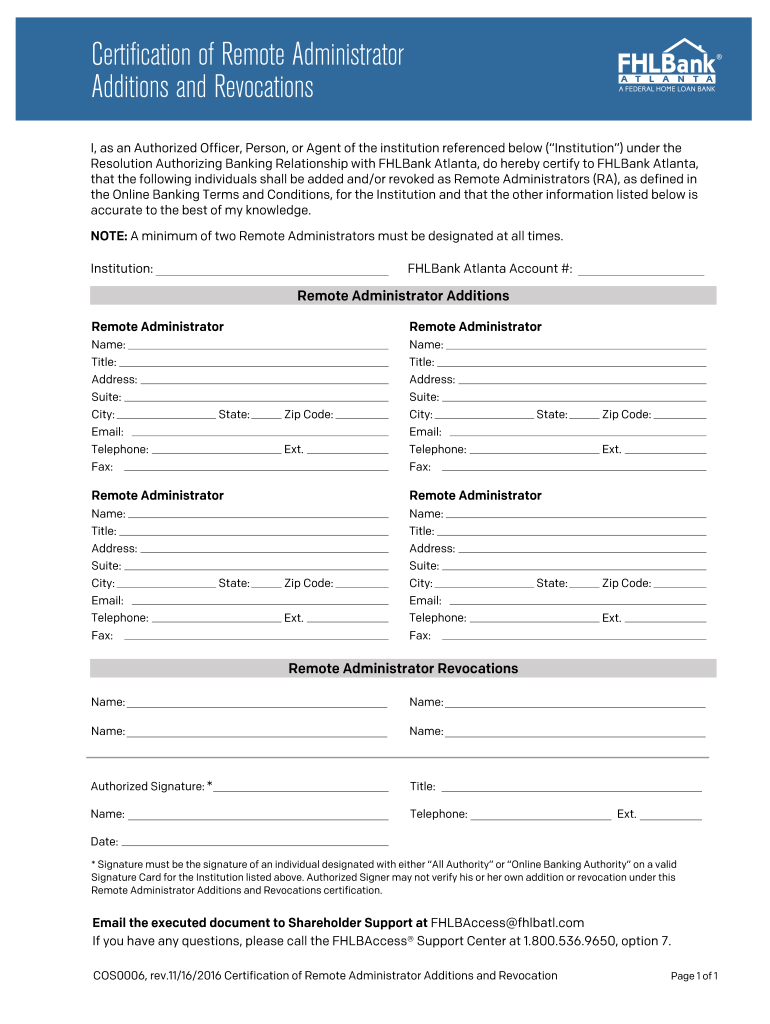
Add or Remove Remote Administrator Form 2016


What is the Add Or Remove Remote Administrator Form
The Add Or Remove Remote Administrator Form is a crucial document used by organizations to manage remote administrative access. This form allows businesses to designate or revoke administrative privileges for individuals who require remote access to systems and data. Properly completing this form ensures that only authorized personnel have the ability to perform administrative tasks, which is essential for maintaining security and compliance within the organization.
How to use the Add Or Remove Remote Administrator Form
Using the Add Or Remove Remote Administrator Form involves several straightforward steps. First, identify the individual who will be granted or removed from administrative access. Next, gather necessary information such as the person's full name, contact details, and the specific administrative rights being assigned or revoked. Once the form is filled out accurately, it should be submitted to the appropriate department for approval. This process ensures that access is granted or removed in a timely and secure manner.
Steps to complete the Add Or Remove Remote Administrator Form
Completing the Add Or Remove Remote Administrator Form requires attention to detail. Follow these steps:
- Enter the full name of the individual receiving or losing access.
- Provide their contact information, including email and phone number.
- Specify the type of administrative access being granted or revoked.
- Include the date of the request and any relevant notes or justifications.
- Review the form for accuracy before submission.
Once completed, submit the form to the designated authority for processing.
Legal use of the Add Or Remove Remote Administrator Form
The Add Or Remove Remote Administrator Form is legally binding when filled out correctly and submitted according to company policies. It is essential to comply with relevant laws and regulations regarding data access and privacy. Ensuring that the form is signed by authorized personnel adds to its legal validity, protecting the organization from potential disputes regarding access rights.
Key elements of the Add Or Remove Remote Administrator Form
Several key elements must be included in the Add Or Remove Remote Administrator Form to ensure it is effective:
- Full name and title of the individual involved.
- Details of the administrative access being granted or revoked.
- Signatures of both the requester and the approving authority.
- Date of the request and implementation.
- Any additional comments or specific conditions related to access.
Including these elements helps maintain clarity and accountability in the access management process.
Form Submission Methods
The Add Or Remove Remote Administrator Form can typically be submitted through various methods, depending on the organization's policies. Common submission methods include:
- Online submission via a secure portal.
- Mailing the completed form to the relevant department.
- In-person delivery to ensure immediate processing.
Choosing the appropriate submission method can expedite the approval process and ensure that access changes are implemented promptly.
Quick guide on how to complete add or remove remote administrator form
Effortlessly Prepare Add Or Remove Remote Administrator Form on Any Device
Digital document management has become increasingly favored by both businesses and individuals. It offers an ideal eco-friendly alternative to traditional printed and signed documents, allowing you to access the appropriate form and safely store it online. airSlate SignNow equips you with all the necessary tools to create, modify, and electronically sign your documents quickly without delays. Manage Add Or Remove Remote Administrator Form on any device with the airSlate SignNow apps for Android or iOS, and simplify any document-related process today.
Edit and eSign Add Or Remove Remote Administrator Form with Ease
- Find Add Or Remove Remote Administrator Form and click Get Form to begin.
- Utilize the tools available to fill out your document.
- Emphasize pertinent sections of the documents or conceal sensitive information using tools specifically provided by airSlate SignNow.
- Create your eSignature with the Sign feature, which takes seconds and carries the same legal standing as a traditional ink signature.
- Review the details and click the Done button to save your modifications.
- Select your preferred method to share your form, whether by email, text message (SMS), invite link, or download it to your computer.
Eliminate concerns about lost or misplaced files, tedious form searches, or errors that require reprinting new document copies. airSlate SignNow fulfills all your document management needs in just a few clicks from your chosen device. Edit and eSign Add Or Remove Remote Administrator Form to ensure excellent communication at every step of the form preparation process with airSlate SignNow.
Create this form in 5 minutes or less
Find and fill out the correct add or remove remote administrator form
Create this form in 5 minutes!
How to create an eSignature for the add or remove remote administrator form
The way to generate an electronic signature for your PDF document online
The way to generate an electronic signature for your PDF document in Google Chrome
The way to make an electronic signature for signing PDFs in Gmail
How to create an electronic signature straight from your smart phone
The best way to make an electronic signature for a PDF document on iOS
How to create an electronic signature for a PDF document on Android OS
People also ask
-
What is the Add Or Remove Remote Administrator Form used for?
The Add Or Remove Remote Administrator Form is utilized to manage user access and permissions within your organization. By effectively using this form, administrators can easily designate who has remote access, ensuring control over sensitive information and workflows.
-
How do I complete the Add Or Remove Remote Administrator Form?
To complete the Add Or Remove Remote Administrator Form, simply log into your airSlate SignNow account and navigate to the user management section. From there, you can fill out the necessary details for adding or removing an administrator, ensuring a streamlined process for managing user roles.
-
Are there any costs associated with the Add Or Remove Remote Administrator Form?
The Add Or Remove Remote Administrator Form itself is included within the airSlate SignNow subscription, meaning there are no additional costs specific to this form. However, pricing may vary based on the overall plan features you choose for your organization.
-
What features does airSlate SignNow offer for the Add Or Remove Remote Administrator Form?
airSlate SignNow provides robust features for the Add Or Remove Remote Administrator Form, including easy editing, collaboration tools, and secure eSigning capabilities. These features enhance your team's ability to manage remote access efficiently and securely.
-
Can I integrate the Add Or Remove Remote Administrator Form with other tools?
Yes, airSlate SignNow allows integrations with various third-party applications. This means you can seamlessly connect the Add Or Remove Remote Administrator Form with your existing business tools, improving workflow efficiency and user management.
-
What are the benefits of using airSlate SignNow for the Add Or Remove Remote Administrator Form?
Using airSlate SignNow for the Add Or Remove Remote Administrator Form offers signNow benefits such as enhanced security, ease of use, and comprehensive tracking. This simplifies the process of managing administrative roles, allowing for more efficient operations within your organization.
-
Is there customer support available for the Add Or Remove Remote Administrator Form?
Absolutely! airSlate SignNow offers dedicated customer support to assist users with any queries related to the Add Or Remove Remote Administrator Form. Whether you have technical questions or need guidance, our support team is available to help ensure your experience is smooth.
Get more for Add Or Remove Remote Administrator Form
- Amendment of solicitationmodification of contract aws form
- Breaking news mandatory update to the sar wrangle 5500 form
- Awardcontract gsagov form
- Form 5 5423 performance bond bureau of indian affairs
- 80a 4 land contract software pre seed accelerator grapics form
- Part iii list of documents exhibits and other attach form
- 16 cfr1101 omb control numbers assigned pursuant to form
- Reducing this burden or any other aspects of this collection of information to u
Find out other Add Or Remove Remote Administrator Form
- eSignature Kentucky Courts Moving Checklist Online
- eSignature Louisiana Courts Cease And Desist Letter Online
- How Can I Electronic signature Arkansas Banking Lease Termination Letter
- eSignature Maryland Courts Rental Application Now
- eSignature Michigan Courts Affidavit Of Heirship Simple
- eSignature Courts Word Mississippi Later
- eSignature Tennessee Sports Last Will And Testament Mobile
- How Can I eSignature Nevada Courts Medical History
- eSignature Nebraska Courts Lease Agreement Online
- eSignature Nebraska Courts LLC Operating Agreement Easy
- Can I eSignature New Mexico Courts Business Letter Template
- eSignature New Mexico Courts Lease Agreement Template Mobile
- eSignature Courts Word Oregon Secure
- Electronic signature Indiana Banking Contract Safe
- Electronic signature Banking Document Iowa Online
- Can I eSignature West Virginia Sports Warranty Deed
- eSignature Utah Courts Contract Safe
- Electronic signature Maine Banking Permission Slip Fast
- eSignature Wyoming Sports LLC Operating Agreement Later
- Electronic signature Banking Word Massachusetts Free