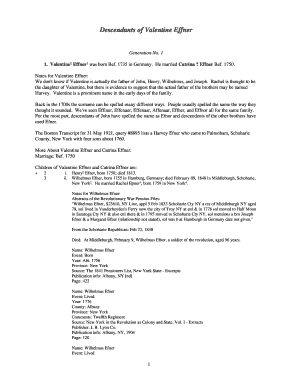
Blank Family Tree Forms


What is the blank family tree form?
The blank family tree form is a structured document designed to help individuals map out their family lineage and relationships. This form typically includes spaces for names, dates of birth, marriage, and death, as well as other pertinent information about family members. It serves as a visual representation of family connections, allowing users to trace ancestry and understand familial ties. The form can be customized to fit various family structures and can be used for personal records, genealogy research, or educational purposes.
How to use the blank family tree form
Using a blank family tree form involves several straightforward steps. First, start by gathering information about your family members, including names, birth dates, and any other relevant details. Next, begin filling out the form, starting with your immediate family and working outward to include grandparents, aunts, uncles, and cousins. It can be helpful to use different colors or symbols to represent different branches of the family. Once completed, the form can be printed or saved digitally for future reference and sharing with family members.
Steps to complete the blank family tree form
Completing a blank family tree form can be done efficiently by following these steps:
- Gather Information: Collect names, dates, and other details from family records or interviews.
- Start with Yourself: Place your name at the center or top of the form.
- Add Immediate Family: Include parents, siblings, and children, ensuring to note their relationships.
- Expand Outward: Add grandparents, aunts, uncles, and cousins, filling in as much detail as possible.
- Review and Verify: Double-check the information for accuracy and completeness.
- Save or Print: Keep a digital copy or print the form for family gatherings or further research.
Legal use of the blank family tree form
While the blank family tree form is primarily a personal or educational tool, it can have legal implications in certain contexts. For instance, it may be used in estate planning, inheritance matters, or genealogy research that requires documentation of lineage. It is important to ensure that the information recorded is accurate, as discrepancies can lead to legal challenges. If the form is to be used for formal purposes, consider consulting with a legal professional to understand any specific requirements or implications.
Key elements of the blank family tree form
Key elements of a blank family tree form typically include:
- Name: Full names of family members.
- Dates: Birth, marriage, and death dates.
- Relationships: Clear indication of how each person is related.
- Locations: Birthplaces and residences, if relevant.
- Notes: Additional information such as occupations or significant life events.
Examples of using the blank family tree form
There are various scenarios in which a blank family tree form can be utilized effectively:
- Genealogy Research: Individuals researching their ancestry can use the form to compile and visualize family connections.
- Family Reunions: Families can create a comprehensive family tree to share during gatherings, fostering a sense of connection.
- Educational Projects: Students may use the form for school assignments related to family history or social studies.
- Estate Planning: Individuals can document family members for legal purposes, such as wills and trusts.
Quick guide on how to complete filkliable family tree
Complete filkliable family tree effortlessly on any device
Digital document management has gained popularity among businesses and individuals alike. It offers an ideal eco-friendly substitute for conventional printed and signed papers, allowing you to acquire the correct template and securely store it online. airSlate SignNow equips you with all the tools necessary to create, modify, and electronically sign your documents swiftly without delays. Manage blank family tree forms on any platform using airSlate SignNow's Android or iOS applications and enhance any document-centric process today.
How to modify and eSign editable family tree fillable form with ease
- Locate family tree pdf fillable and click Get Form to begin.
- Utilize the tools we offer to fill in your document.
- Emphasize essential sections of your documents or obscure sensitive information with tools specifically provided by airSlate SignNow for that purpose.
- Create your signature using the Sign tool, which takes mere seconds and carries the same legal validity as a traditional wet ink signature.
- Review all the details and click on the Done button to save your modifications.
- Choose your preferred method of sharing your form, whether by email, SMS, invitation link, or by downloading it to your PC.
Say goodbye to lost or misplaced files, tedious form searching, or errors that necessitate printing new copies of documents. airSlate SignNow meets all your document management needs in just a few clicks from any device of your choice. Modify and eSign filable family trees to ensure excellent communication throughout the document preparation process with airSlate SignNow.
Create this form in 5 minutes or less
Related searches to family tree pdf fillable
Create this form in 5 minutes!
How to create an eSignature for the filable family trees
How to create an electronic signature for a PDF online
How to create an electronic signature for a PDF in Google Chrome
How to create an e-signature for signing PDFs in Gmail
How to create an e-signature right from your smartphone
How to create an e-signature for a PDF on iOS
How to create an e-signature for a PDF on Android
People also ask online family tree fillable and printable
-
What are blank family tree forms?
Blank family tree forms are templates that help individuals map out their family lineage. These forms provide structured spaces to fill in names, dates, and relationships, creating a visual representation of family connections. Using blank family tree forms can simplify your genealogical research and documentation.
-
How can I access blank family tree forms?
You can easily access blank family tree forms through the airSlate SignNow platform. We offer a variety of downloadable templates that you can customize to fit your family's history. Simply log in, navigate to the templates section, and select the form that best suits your needs.
-
Are blank family tree forms free or paid?
At airSlate SignNow, we provide a range of both free and paid blank family tree forms. Some basic templates are available for free, while more advanced and customizable options may come with a small fee. You can select the form that best fits your budget and family history project.
-
What features do airSlate SignNow's blank family tree forms offer?
Our blank family tree forms come with user-friendly features, including customizable fields, drag-and-drop functionality, and digital signing capabilities. These features make it easy to compile and share your family history securely. Additionally, you can easily integrate them with your other documents for a cohesive family archive.
-
Can I collaborate with others on my blank family tree forms?
Yes, airSlate SignNow allows for seamless collaboration on blank family tree forms. You can invite family members or researchers to contribute to the document, ensuring accurate and updated information. Real-time editing and comments enhance the collaboration experience.
-
What are the benefits of using blank family tree forms?
Using blank family tree forms helps organize your family history in a clear and accessible way. They simplify the documentation process by guiding you through the necessary information to include, making it easier to share your findings with relatives. Additionally, well-structured forms can enhance your genealogical research efforts.
-
Are blank family tree forms suitable for beginners?
Absolutely! Blank family tree forms are designed with ease of use in mind, making them perfect for beginners in genealogy. The straightforward format and clear instructions help novices capture their family history without feeling overwhelmed. Whether you're just starting or have some experience, these forms can enhance your research.
Get more for blank family tree forms
Find out other editable family tree fillable form
- Can I eSignature Nevada Non-disclosure agreement PDF
- eSignature New Mexico Non-disclosure agreement PDF Online
- Can I eSignature Utah Non-disclosure agreement PDF
- eSignature Rhode Island Rental agreement lease Easy
- eSignature New Hampshire Rental lease agreement Simple
- eSignature Nebraska Rental lease agreement forms Fast
- eSignature Delaware Rental lease agreement template Fast
- eSignature West Virginia Rental lease agreement forms Myself
- eSignature Michigan Rental property lease agreement Online
- Can I eSignature North Carolina Rental lease contract
- eSignature Vermont Rental lease agreement template Online
- eSignature Vermont Rental lease agreement template Now
- eSignature Vermont Rental lease agreement template Free
- eSignature Nebraska Rental property lease agreement Later
- eSignature Tennessee Residential lease agreement Easy
- Can I eSignature Washington Residential lease agreement
- How To eSignature Vermont Residential lease agreement form
- How To eSignature Rhode Island Standard residential lease agreement
- eSignature Mississippi Commercial real estate contract Fast
- eSignature Arizona Contract of employment Online