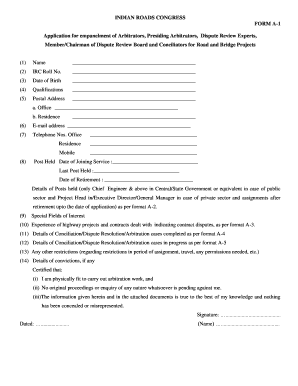
Empanelment of Arbitrators Form


What is the empanelment of arbitrators?
The empanelment of arbitrators refers to the formal process of selecting and appointing individuals to serve as arbitrators in dispute resolution. This process is crucial in ensuring that disputes are resolved fairly and efficiently. Arbitrators are typically chosen based on their expertise, experience, and impartiality, making them essential to the arbitration process. The empanelment process may involve various stakeholders, including legal professionals, organizations, and arbitration institutions, which work together to create a panel of qualified arbitrators.
How to use the empanelment of arbitrators
Using the empanelment of arbitrators involves several steps to ensure that the selected arbitrators meet the specific needs of the dispute at hand. First, parties involved in a dispute should identify the criteria for selecting arbitrators, such as their qualifications and areas of expertise. Next, they can consult arbitration institutions or directories to find suitable candidates. Once potential arbitrators are identified, parties may need to review their backgrounds and conduct interviews to assess their suitability. Finally, the parties will formally appoint the chosen arbitrators, often through a written agreement.
Steps to complete the empanelment of arbitrators
Completing the empanelment of arbitrators involves a systematic approach. Here are the essential steps:
- Determine the criteria for selection based on the nature of the dispute.
- Research and compile a list of potential arbitrators from reputable sources.
- Evaluate the qualifications and experience of each candidate.
- Conduct interviews or discussions with shortlisted arbitrators to gauge their fit.
- Reach a consensus among the parties on the final selection.
- Formalize the appointment through a written agreement or contract.
Legal use of the empanelment of arbitrators
The legal use of the empanelment of arbitrators is governed by various laws and regulations that ensure the integrity of the arbitration process. In the United States, the Federal Arbitration Act provides a framework for arbitration agreements and the enforcement of arbitration awards. Additionally, state laws may have specific provisions regarding the empanelment process, including requirements for disclosures and potential conflicts of interest. It is essential for parties to adhere to these legal standards to maintain the validity of the arbitration proceedings.
Key elements of the empanelment of arbitrators
Several key elements are critical to the empanelment of arbitrators. These include:
- Qualifications: Arbitrators should possess relevant legal or industry expertise.
- Impartiality: A commitment to neutrality is essential to ensure fair proceedings.
- Experience: Prior experience in arbitration or dispute resolution enhances credibility.
- Availability: Arbitrators must be available to commit to the arbitration timeline.
- Reputation: A strong professional reputation can influence the confidence of the parties involved.
Form submission methods for the empanelment of arbitrators
Submitting the empanelment of arbitrators form can be done through various methods, depending on the requirements of the arbitration institution or governing body. Common submission methods include:
- Online Submission: Many institutions offer digital platforms for submitting forms, which can streamline the process.
- Mail: Traditional mail may be used for submitting hard copies of the form, ensuring that all signatures and documents are included.
- In-Person Submission: In some cases, submitting the form in person may be required, particularly for initial hearings or meetings.
Quick guide on how to complete empanelment of arbitrators
Complete Empanelment Of Arbitrators effortlessly on any device
Managing documents online has gained popularity among businesses and individuals. It offers an ideal eco-friendly alternative to conventional printed and signed documents, allowing you to locate the right form and securely save it online. airSlate SignNow provides all the tools you require to create, modify, and eSign your documents quickly without any delays. Handle Empanelment Of Arbitrators on any platform using airSlate SignNow Android or iOS applications and simplify any document-related process today.
The simplest way to alter and eSign Empanelment Of Arbitrators with ease
- Locate Empanelment Of Arbitrators and click on Get Form to begin.
- Utilize the tools we provide to finish your form.
- Emphasize essential parts of your documents or conceal sensitive details with tools that airSlate SignNow specifically offers for that purpose.
- Create your eSignature using the Sign feature, which takes moments and holds the same legal validity as a traditional wet ink signature.
- Review the details and click on the Done button to save your changes.
- Choose how you wish to share your form, whether by email, SMS, or invitation link, or download it to your computer.
Forget about lost or misplaced documents, tedious form searching, or mistakes that necessitate printing new copies. airSlate SignNow manages all your document needs in just a few clicks from any device you prefer. Modify and eSign Empanelment Of Arbitrators and ensure excellent communication throughout the form preparation process with airSlate SignNow.
Create this form in 5 minutes or less
Create this form in 5 minutes!
How to create an eSignature for the empanelment of arbitrators
How to create an electronic signature for a PDF online
How to create an electronic signature for a PDF in Google Chrome
How to create an e-signature for signing PDFs in Gmail
How to create an e-signature right from your smartphone
How to create an e-signature for a PDF on iOS
How to create an e-signature for a PDF on Android
People also ask
-
What is the empanelment of arbitrators and how does it work with airSlate SignNow?
The empanelment of arbitrators refers to the process of appointing qualified individuals to resolve disputes through arbitration. With airSlate SignNow, users can streamline this process by easily sending and signing necessary documents electronically, ensuring a swift and secure empanelment.
-
How can airSlate SignNow enhance the empanelment of arbitrators?
airSlate SignNow simplifies the empanelment of arbitrators by allowing users to manage documents and signatures in one platform. This efficient handling accelerates the entire process, ensuring that all parties involved can execute agreements quickly and seamlessly.
-
What are the pricing plans available for airSlate SignNow that support the empanelment of arbitrators?
airSlate SignNow offers various pricing plans tailored to the needs of businesses involved in the empanelment of arbitrators. These plans include essential features for document management and e-signatures, with costs designed to be budget-friendly while providing maximum value.
-
Can I integrate airSlate SignNow with other tools for the empanelment of arbitrators?
Yes, airSlate SignNow integrates seamlessly with various platforms, enhancing the empanelment of arbitrators. Whether you use CRM tools or other document management systems, the integration allows for smooth document flow and improved efficiency in the arbitration process.
-
What are the key benefits of using airSlate SignNow for the empanelment of arbitrators?
The primary benefits of using airSlate SignNow for the empanelment of arbitrators include ease of use, time savings, and enhanced security. By digitalizing the document signing process, organizations can ensure faster resolutions of disputes and maintain compliance with legal standards.
-
Is airSlate SignNow secure for documents involved in the empanelment of arbitrators?
Absolutely! airSlate SignNow employs advanced security measures, making it a safe choice for managing documents related to the empanelment of arbitrators. This includes encryption and compliance with international standards to protect sensitive information throughout the process.
-
How does airSlate SignNow assist with document tracking during the empanelment of arbitrators?
With airSlate SignNow, users can easily track document statuses during the empanelment of arbitrators. Real-time notifications and tracking features provide insights into which documents are pending, signed, or completed, enhancing transparency and accountability.
Get more for Empanelment Of Arbitrators
- Pennsylvania pennsylvania installments fixed rate promissory note secured by residential real estate form
- Rhode island 5 day notice form
- Rhode island assignment of mortgage by corporate mortgage holder form
- Rhode island guaranty or guarantee of payment of rent form
- Rhode island mortgage form
- Roofing contract sample form
- Bylaws 481374276 form
- Notice furnishing form 481374277
Find out other Empanelment Of Arbitrators
- eSign Oregon Government Business Plan Template Easy
- How Do I eSign Oklahoma Government Separation Agreement
- How Do I eSign Tennessee Healthcare / Medical Living Will
- eSign West Virginia Healthcare / Medical Forbearance Agreement Online
- eSign Alabama Insurance LLC Operating Agreement Easy
- How Can I eSign Alabama Insurance LLC Operating Agreement
- eSign Virginia Government POA Simple
- eSign Hawaii Lawers Rental Application Fast
- eSign Hawaii Lawers Cease And Desist Letter Later
- How To eSign Hawaii Lawers Cease And Desist Letter
- How Can I eSign Hawaii Lawers Cease And Desist Letter
- eSign Hawaii Lawers Cease And Desist Letter Free
- eSign Maine Lawers Resignation Letter Easy
- eSign Louisiana Lawers Last Will And Testament Mobile
- eSign Louisiana Lawers Limited Power Of Attorney Online
- eSign Delaware Insurance Work Order Later
- eSign Delaware Insurance Credit Memo Mobile
- eSign Insurance PPT Georgia Computer
- How Do I eSign Hawaii Insurance Operating Agreement
- eSign Hawaii Insurance Stock Certificate Free