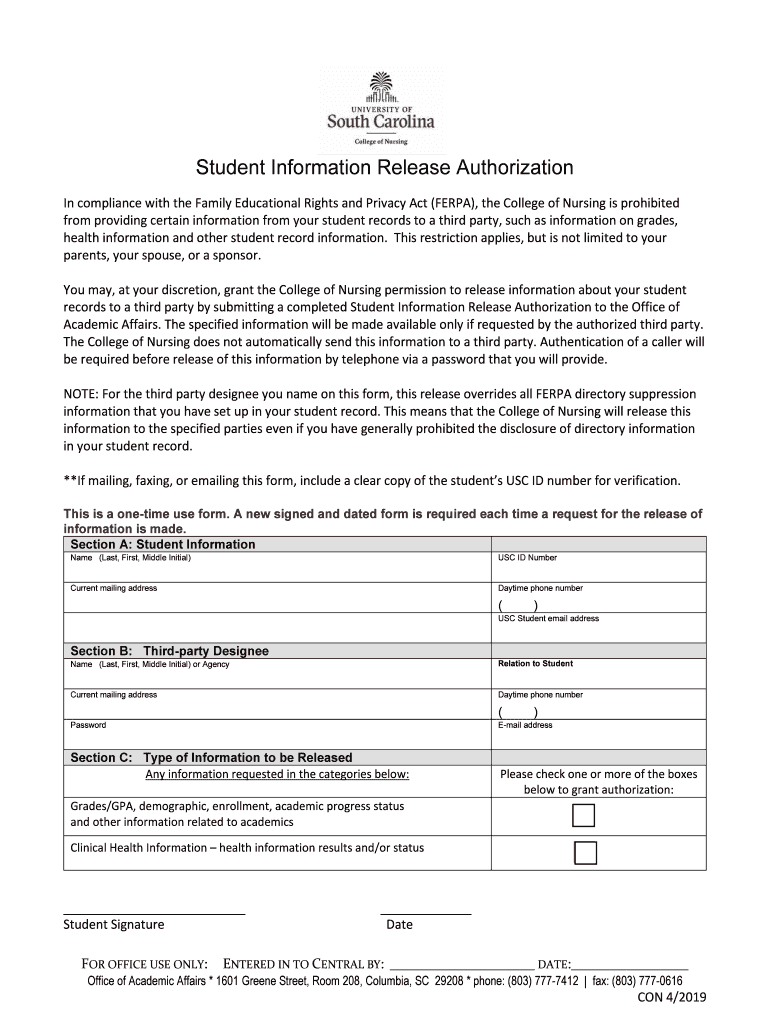
Family Educational Rights and Privacy Act FERPA NCES 2019-2026


Understanding the Family Educational Rights and Privacy Act (FERPA)
The Family Educational Rights and Privacy Act (FERPA) is a federal law that protects the privacy of student education records. FERPA gives parents certain rights with respect to their children's education records, which transfer to the student when they reach the age of eighteen or attend a school beyond the high school level. Under FERPA, schools must have written permission from the parent or eligible student to release any information from a student's education record. This law is crucial in ensuring that students' educational information remains confidential and is only shared with authorized individuals.
Key Elements of FERPA
FERPA encompasses several key elements that are essential for understanding how it operates:
- Right to Access: Parents and eligible students have the right to inspect and review the student's education records maintained by the school.
- Right to Request Amendment: Parents or eligible students can request that a school correct records they believe are inaccurate or misleading.
- Right to Consent to Disclosures: Schools must obtain written consent before disclosing personally identifiable information from a student's education records.
- Right to File a Complaint: Parents and eligible students have the right to file a complaint with the U.S. Department of Education if they believe their FERPA rights have been violated.
Examples of FERPA Violations
Understanding examples of FERPA violations can help institutions and individuals recognize potential breaches of student privacy. Common examples include:
- Releasing a student's grades to a third party without consent.
- Discussing a student's educational records publicly, such as in a classroom or at a social event.
- Failing to secure written consent before sharing educational records with outside organizations.
- Allowing unauthorized individuals to access student records.
Steps to Complete a FERPA Violation Form
Filing a FERPA violation form requires careful attention to detail. Here are the steps to complete the process:
- Gather Information: Collect all relevant details about the violation, including dates, involved parties, and specific records affected.
- Complete the Form: Fill out the FERPA violation form accurately, ensuring all sections are addressed.
- Review for Accuracy: Double-check the information provided to avoid errors that could delay processing.
- Submit the Form: Send the completed form to the appropriate educational institution or governing body as specified in the instructions.
Legal Use of FERPA
FERPA must be adhered to by all educational institutions that receive federal funding. This includes public schools, colleges, and universities. Legal use of FERPA involves understanding the rights it grants to students and parents, as well as the responsibilities of the institutions. Schools must implement policies that comply with FERPA regulations, ensuring that student records are handled with the utmost confidentiality and integrity.
Penalties for Non-Compliance
Institutions that fail to comply with FERPA can face serious consequences. Penalties may include:
- Loss of federal funding.
- Legal action from affected students or parents.
- Mandatory training for staff on FERPA compliance.
- Increased scrutiny from federal authorities.
Quick guide on how to complete family educational rights and privacy act ferpa nces
Effortlessly Prepare Family Educational Rights And Privacy Act FERPA NCES on Any Device
The management of documents online has gained immense traction among businesses and individuals alike. It offers a superb eco-friendly option compared to traditional printed and signed forms, as you can access the necessary document and securely save it in the cloud. airSlate SignNow provides all the tools required to create, alter, and electronically sign your documents quickly and efficiently. Manage Family Educational Rights And Privacy Act FERPA NCES on any device using airSlate SignNow’s Android or iOS applications and simplify your document-related tasks today.
The easiest way to modify and electronically sign Family Educational Rights And Privacy Act FERPA NCES effortlessly
- Obtain Family Educational Rights And Privacy Act FERPA NCES and click Get Form to initiate the process.
- Make use of the instruments we offer to fill in your document.
- Highlight important sections of your documents or obscure confidential data with tools specifically designed by airSlate SignNow for this purpose.
- Create your signature using the Sign tool, which takes just seconds and holds the same legal validity as a traditional handwritten signature.
- Review the details and click on the Done button to apply your changes.
- Select your preferred method to send your document, whether by email, text message (SMS), or shareable link, or download it to your computer.
Eliminate worries about lost or misplaced papers, the hassle of searching for forms, or errors that require printing new document copies. airSlate SignNow fulfills your document management needs in just a few clicks from any device you choose. Adjust and electronically sign Family Educational Rights And Privacy Act FERPA NCES to guarantee seamless communication at every phase of the document preparation process with airSlate SignNow.
Create this form in 5 minutes or less
Create this form in 5 minutes!
How to create an eSignature for the family educational rights and privacy act ferpa nces
How to create an electronic signature for your PDF online
How to create an electronic signature for your PDF in Google Chrome
How to generate an electronic signature for signing PDFs in Gmail
The way to create an eSignature straight from your smartphone
How to create an electronic signature for a PDF on iOS
The way to create an eSignature for a PDF document on Android
People also ask
-
What are common FERPA violation examples?
Common FERPA violation examples include sharing students' educational records without consent, failing to secure access to these records, and not providing students the opportunity to review their records. It's crucial for educational institutions to understand these violations to ensure compliance and protect student privacy.
-
How can airSlate SignNow help prevent FERPA violations?
airSlate SignNow provides secure document signing and storage, ensuring that sensitive educational records are shared only with authorized individuals. By using our platform, institutions can implement robust access controls and maintain compliance, thus minimizing the risk of FERPA violation examples.
-
Is there a cost associated with using airSlate SignNow for compliance?
Yes, airSlate SignNow offers various pricing plans that cater to different organizational needs. Our cost-effective solution ensures that educational institutions can maintain compliance with FERPA without breaking the bank, especially when considering the costs associated with potential FERPA violation examples.
-
What features does airSlate SignNow offer to meet FERPA requirements?
airSlate SignNow offers features such as secure signatures, audit trails, and customizable templates to help schools manage documents related to students effectively. These features support compliance with FERPA and can help to avoid common FERPA violation examples.
-
Can airSlate SignNow integrate with our current educational systems?
Absolutely! airSlate SignNow offers integrations with several popular educational management systems. These integrations help ensure that sensitive documents are handled correctly, thereby reducing the risk of encountering FERPA violation examples.
-
What benefits do schools gain from using airSlate SignNow?
By adopting airSlate SignNow, schools enhance their document management processes, ensuring sensitive data is protected while simplifying compliance with FERPA. The benefits extend to saving time, reducing administrative errors, and minimizing the chances of experiencing FERPA violation examples.
-
How secure is airSlate SignNow when handling educational records?
airSlate SignNow prioritizes security with advanced encryption and compliance with industry standards, ensuring that educational records are protected. This level of security is essential for preventing any potential FERPA violation examples associated with unauthorized access or data bsignNowes.
Get more for Family Educational Rights And Privacy Act FERPA NCES
- Notices us government publishing office med quest form
- Erm 14 2000 form
- Claim form allianz worldwide care
- Medical claim form anthem blue cross
- Transamerica ltc insurance claim form
- Chase benefit election form
- Authorization to disclose protected health in mcs7602 mayo clinic form
- Certificate of medical necessity dexcom form
Find out other Family Educational Rights And Privacy Act FERPA NCES
- Electronic signature West Virginia Education Cease And Desist Letter Easy
- Electronic signature Missouri Insurance Stock Certificate Free
- Electronic signature Idaho High Tech Profit And Loss Statement Computer
- How Do I Electronic signature Nevada Insurance Executive Summary Template
- Electronic signature Wisconsin Education POA Free
- Electronic signature Wyoming Education Moving Checklist Secure
- Electronic signature North Carolina Insurance Profit And Loss Statement Secure
- Help Me With Electronic signature Oklahoma Insurance Contract
- Electronic signature Pennsylvania Insurance Letter Of Intent Later
- Electronic signature Pennsylvania Insurance Quitclaim Deed Now
- Electronic signature Maine High Tech Living Will Later
- Electronic signature Maine High Tech Quitclaim Deed Online
- Can I Electronic signature Maryland High Tech RFP
- Electronic signature Vermont Insurance Arbitration Agreement Safe
- Electronic signature Massachusetts High Tech Quitclaim Deed Fast
- Electronic signature Vermont Insurance Limited Power Of Attorney Easy
- Electronic signature Washington Insurance Last Will And Testament Later
- Electronic signature Washington Insurance Last Will And Testament Secure
- Electronic signature Wyoming Insurance LLC Operating Agreement Computer
- How To Electronic signature Missouri High Tech Lease Termination Letter