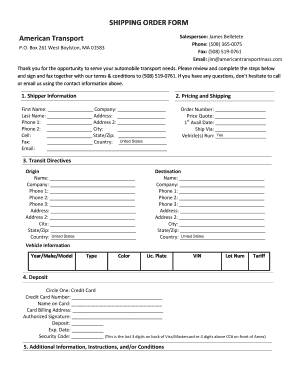
Shipping Order Form


What is the Shipping Order Form
The shipping order form is a crucial document used by businesses and individuals to facilitate the shipment of goods. This form typically includes essential information such as the sender's and recipient's details, shipping address, item descriptions, quantities, and any special instructions regarding the shipment. It serves as a formal request for shipping services and helps ensure that all parties involved have a clear understanding of the shipping requirements.
How to use the Shipping Order Form
Using the shipping order form involves several straightforward steps. First, gather all necessary information, including sender and recipient details, item descriptions, and shipping preferences. Next, fill out the form accurately, ensuring that all fields are completed to avoid delays. After completing the form, review it for accuracy before submitting it to the shipping provider. Depending on the provider, you may submit the form electronically or in person at a designated location.
Steps to complete the Shipping Order Form
Completing the shipping order form requires attention to detail. Follow these steps for a smooth process:
- Gather Information: Collect all relevant details about the shipment, including addresses and item specifics.
- Fill Out the Form: Enter all required information clearly and accurately.
- Review: Double-check all entries for correctness to prevent any errors.
- Submit: Send the completed form to the shipping provider through the designated method.
Legal use of the Shipping Order Form
The shipping order form is legally binding when filled out and submitted correctly. To ensure its legal standing, it must include accurate information and comply with any applicable shipping regulations. This form acts as a contract between the sender and the shipping company, outlining the terms of service and the responsibilities of each party. Properly executed, it protects both the sender and the recipient in case of disputes regarding the shipment.
Key elements of the Shipping Order Form
Several key elements must be included in the shipping order form to ensure its effectiveness:
- Sender Information: Name, address, and contact details of the sender.
- Recipient Information: Name, address, and contact details of the recipient.
- Item Description: Detailed information about the items being shipped, including quantity and value.
- Shipping Method: Preferred shipping method and any special handling instructions.
- Payment Information: Details regarding shipping costs and payment method.
Examples of using the Shipping Order Form
There are various scenarios in which a shipping order form is utilized. For instance, a business may use it to send products to customers, while an individual might use it to send personal items to friends or family. Additionally, organizations may require shipping order forms for sending documents or materials for events. Each example highlights the form's versatility in different shipping contexts.
Quick guide on how to complete shipping order form 387961581
Get Shipping Order Form ready effortlessly on any device
Web-based document management has gained traction among businesses and individuals alike. It offers an excellent environmentally-friendly substitute for traditional printed and signed paperwork, allowing you to access the right format and securely store it online. airSlate SignNow provides all the tools necessary to create, modify, and electronically sign your documents swiftly without any hold-ups. Manage Shipping Order Form on any system with the airSlate SignNow Android or iOS applications and enhance any document-related task today.
How to modify and electronically sign Shipping Order Form effortlessly
- Locate Shipping Order Form and click on Get Form to begin.
- Use the tools we offer to complete your document.
- Emphasize important sections of the documents or black out confidential information with tools that airSlate SignNow offers specifically for this purpose.
- Create your electronic signature using the Sign function, which takes mere seconds and carries the same legal validity as a conventional handwritten signature.
- Review all the details and click on the Done button to save your changes.
- Choose how you would like to send your form—via email, SMS, or invitation link, or download it to your computer.
Eliminate concerns about lost or mislaid documents, laborious form searches, or mistakes that necessitate reprinting new copies. airSlate SignNow meets your document management needs in just a few clicks from any device you prefer. Adjust and electronically sign Shipping Order Form to ensure clear communication throughout the form preparation process with airSlate SignNow.
Create this form in 5 minutes or less
Create this form in 5 minutes!
How to create an eSignature for the shipping order form 387961581
How to create an electronic signature for a PDF online
How to create an electronic signature for a PDF in Google Chrome
How to create an e-signature for signing PDFs in Gmail
How to create an e-signature right from your smartphone
How to create an e-signature for a PDF on iOS
How to create an e-signature for a PDF on Android
People also ask
-
What is a shipping order form, and how does it work?
A shipping order form is a document that outlines the details required for shipping products. It includes information such as address, shipping methods, and costs, ensuring seamless processing. With airSlate SignNow, you can easily create and customize your shipping order form to fit your business needs.
-
How can airSlate SignNow improve my shipping order form process?
Using airSlate SignNow enhances your shipping order form process by streamlining eSigning and document management. Our user-friendly platform allows multiple stakeholders to sign and approve documents instantly. This reduces delays and improves the efficiency of your shipping operations.
-
What pricing plans are available for using airSlate SignNow with a shipping order form?
airSlate SignNow offers various pricing plans tailored to different business needs. Whether you're a small business or an enterprise, we have a solution that fits your budget while providing robust features for your shipping order form. Check our website for detailed pricing information.
-
Can I customize my shipping order form in airSlate SignNow?
Yes, you can easily customize your shipping order form using airSlate SignNow's intuitive drag-and-drop editor. This allows you to add sections, fields, and branding elements that suit your specific requirements. Tailoring your forms ensures that you collect all necessary information efficiently.
-
Are there any integrations available with airSlate SignNow for my shipping order form?
Absolutely! airSlate SignNow integrates seamlessly with a variety of business applications. This means you can connect your shipping order form with platforms like CRM systems, payment processors, and accounting tools, streamlining your entire workflow.
-
What are the security features of airSlate SignNow for shipping order forms?
airSlate SignNow prioritizes the security of your shipping order forms with advanced encryption and compliance measures. We ensure that all data is protected and only accessible to authorized users. This keeps your sensitive shipping information secure throughout the signing process.
-
How can I track the status of my shipping order form?
Tracking the status of your shipping order form is simple with airSlate SignNow. Our platform provides real-time updates and notifications, allowing you to know when forms are sent, viewed, and signed. This transparency helps you manage your shipping processes more effectively.
Get more for Shipping Order Form
- Ut dept of workforce services form
- N95 respirator training and fit testing verification card cdph ca form
- D 40 2014 form
- 2015 general instructions for certain information
- Nursing care plan sheet suggested form ct
- Certification of service amp final salary newjersey form
- This form is for the collection of the data needed to complete the arizona certificate of death azdhs
- A b c checklist duration intensity data student name class schools nyc form
Find out other Shipping Order Form
- How Can I Electronic signature Georgia Legal Word
- How Do I Electronic signature Alaska Life Sciences Word
- How Can I Electronic signature Alabama Life Sciences Document
- How Do I Electronic signature Idaho Legal Form
- Help Me With Electronic signature Arizona Life Sciences PDF
- Can I Electronic signature Colorado Non-Profit Form
- How To Electronic signature Indiana Legal Form
- How To Electronic signature Illinois Non-Profit Document
- Can I Electronic signature Kentucky Legal Document
- Help Me With Electronic signature New Jersey Non-Profit PDF
- Can I Electronic signature New Jersey Non-Profit Document
- Help Me With Electronic signature Michigan Legal Presentation
- Help Me With Electronic signature North Dakota Non-Profit Document
- How To Electronic signature Minnesota Legal Document
- Can I Electronic signature Utah Non-Profit PPT
- How Do I Electronic signature Nebraska Legal Form
- Help Me With Electronic signature Nevada Legal Word
- How Do I Electronic signature Nevada Life Sciences PDF
- How Can I Electronic signature New York Life Sciences Word
- How Can I Electronic signature North Dakota Legal Word