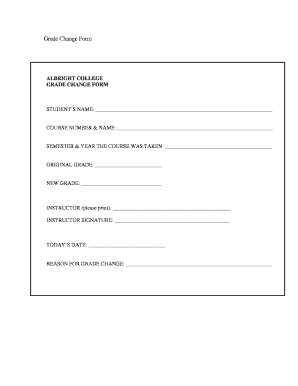
Grade Change Form


What is the Grade Change Form
The grade change form is a formal document used by students to request a modification of their academic grades. This form is typically required when a student believes that an error has occurred in the grading process or if there are extenuating circumstances that warrant a grade adjustment. It serves as an official request to the educational institution to review and potentially alter the recorded grade.
How to use the Grade Change Form
Using the grade change form involves several key steps. First, students should ensure they meet the eligibility criteria set by their educational institution. Next, they need to accurately fill out the form, providing necessary details such as their name, student ID, course information, and the specific grade they are contesting. After completing the form, students should submit it according to their institution's guidelines, which may include online submission or mailing it to the appropriate department.
Steps to complete the Grade Change Form
Completing the grade change form requires attention to detail. Here are the essential steps:
- Gather all relevant information, including course syllabus and grading criteria.
- Clearly state the reason for the grade change request, providing supporting evidence if available.
- Fill in personal information accurately, including contact details.
- Review the completed form for any errors before submission.
- Submit the form through the designated method, ensuring it reaches the appropriate office.
Legal use of the Grade Change Form
The grade change form is a legally binding document when completed and submitted according to institutional policies. It is important for students to understand that submitting this form does not guarantee a grade change; rather, it initiates a review process. Educational institutions are required to adhere to their own policies and relevant laws, ensuring that all requests are handled fairly and transparently.
Key elements of the Grade Change Form
Key elements of the grade change form typically include:
- Student's full name and identification number.
- Course title and code for which the grade change is requested.
- Original grade received and the requested grade.
- Detailed explanation for the request, including any relevant documentation.
- Signature of the student and, if applicable, instructor or department head.
Form Submission Methods
Submitting the grade change form can be done through various methods, depending on the institution's policies. Common submission methods include:
- Online submission via the institution's student portal.
- Mailing a physical copy to the registrar's office or relevant department.
- In-person submission at designated administrative offices.
Quick guide on how to complete grade change form 12126544
Prepare Grade Change Form effortlessly on any device
Web-based document management has become increasingly favored by businesses and individuals alike. It serves as an ideal sustainable alternative to traditional printed and signed papers, allowing you to obtain the necessary format and securely archive it online. airSlate SignNow equips you with all the resources needed to generate, modify, and electronically sign your documents promptly without delays. Manage Grade Change Form on any device using airSlate SignNow's Android or iOS applications and simplify your document-centric processes today.
The simplest way to edit and electronically sign Grade Change Form without hassle
- Find Grade Change Form and select Get Form to begin.
- Use the tools we provide to complete your form.
- Mark important sections of the documents or obscure sensitive data with specific tools that airSlate SignNow offers for that purpose.
- Craft your eSignature using the Sign feature, which takes just moments and carries the same legal validity as a conventional wet ink signature.
- Review the details and click on the Done button to save your modifications.
- Select your preferred method to send your form, whether by email, text message (SMS), invitation link, or download it to your computer.
Eliminate concerns about lost or misplaced documents, tedious form navigation, or mistakes that necessitate printing new copies. airSlate SignNow addresses all your document management needs in just a few clicks from any device of your choice. Edit and electronically sign Grade Change Form to ensure outstanding communication at every step of your form preparation process with airSlate SignNow.
Create this form in 5 minutes or less
Create this form in 5 minutes!
How to create an eSignature for the grade change form 12126544
How to create an electronic signature for a PDF online
How to create an electronic signature for a PDF in Google Chrome
How to create an e-signature for signing PDFs in Gmail
How to create an e-signature right from your smartphone
How to create an e-signature for a PDF on iOS
How to create an e-signature for a PDF on Android
People also ask
-
What is a change of grade form in airSlate SignNow?
A change of grade form in airSlate SignNow is a digital document designed to facilitate the process of altering a student's grade. This form ensures that the entire approval process is streamlined and secure, allowing educators to submit and approve changes efficiently. With airSlate SignNow, you can electronically sign and send the change of grade form hassle-free.
-
How much does it cost to use airSlate SignNow for change of grade forms?
airSlate SignNow offers a range of pricing plans to cater to different needs, ensuring that creating change of grade forms is both cost-effective and efficient. Plans start at a competitive rate and vary based on features and usage. You can review our pricing plans to find the best fit for your institution.
-
What features does airSlate SignNow offer for managing change of grade forms?
AirSlate SignNow provides features like customizable templates, electronic signatures, and automated workflows for managing change of grade forms. These features enhance the user experience by reducing paperwork and ensuring compliance with educational standards. Additionally, real-time tracking allows users to monitor the status of their forms easily.
-
Are there benefits to using airSlate SignNow for change of grade forms?
Yes, using airSlate SignNow for change of grade forms offers numerous benefits. It simplifies the signing process, reduces turnaround time, and minimizes errors associated with manual paperwork. Moreover, the cloud-based platform allows for easy access to documents anytime, anywhere.
-
Can I integrate airSlate SignNow with other applications for change of grade forms?
Absolutely! airSlate SignNow offers integrations with various applications, making it easier to manage change of grade forms alongside other tools your institution uses. Popular integrations include Google Workspace, Microsoft Office, and CRM systems, allowing for a seamless workflow.
-
Is airSlate SignNow secure for submitting change of grade forms?
Yes, airSlate SignNow prioritizes the security of your documents, including change of grade forms. The platform utilizes advanced encryption and compliance with industry standards to protect sensitive information. You can trust that your data is safe while using our services.
-
How long does it take to create a change of grade form with airSlate SignNow?
Creating a change of grade form with airSlate SignNow is quick and straightforward. Users can utilize pre-designed templates or create a custom form in just a few minutes. The intuitive interface allows users to get started without any technical hassle.
Get more for Grade Change Form
- Last will testament 481376735 form
- Wisconsin will testament form
- Legal last will testament form
- Wi widow form
- Wi last will form
- West virginia legal last will and testament form for single person with no children
- West virginia legal last will and testament form for single person with adult children
- Wy premarital agreement form
Find out other Grade Change Form
- How To eSignature West Virginia Police POA
- eSignature Rhode Island Real Estate Letter Of Intent Free
- eSignature Rhode Island Real Estate Business Letter Template Later
- eSignature South Dakota Real Estate Lease Termination Letter Simple
- eSignature Tennessee Real Estate Cease And Desist Letter Myself
- How To eSignature New Mexico Sports Executive Summary Template
- Can I eSignature Utah Real Estate Operating Agreement
- eSignature Vermont Real Estate Warranty Deed Online
- eSignature Vermont Real Estate Operating Agreement Online
- eSignature Utah Real Estate Emergency Contact Form Safe
- eSignature Washington Real Estate Lease Agreement Form Mobile
- How Can I eSignature New York Sports Executive Summary Template
- eSignature Arkansas Courts LLC Operating Agreement Now
- How Do I eSignature Arizona Courts Moving Checklist
- eSignature Wyoming Real Estate Quitclaim Deed Myself
- eSignature Wyoming Real Estate Lease Agreement Template Online
- How Can I eSignature Delaware Courts Stock Certificate
- How Can I eSignature Georgia Courts Quitclaim Deed
- Help Me With eSignature Florida Courts Affidavit Of Heirship
- Electronic signature Alabama Banking RFP Online