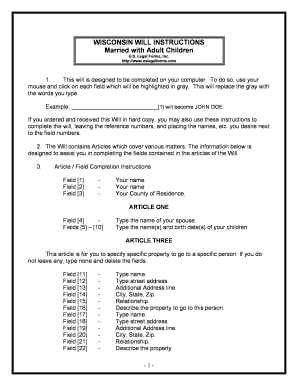
Wisconsin Will Testament Form


What is the Wisconsin Will Testament
The Wisconsin Will Testament is a legal document that outlines how an individual's assets and affairs will be managed after their death. This document serves as a crucial tool for estate planning, ensuring that the individual's wishes are followed regarding the distribution of their property. It can designate beneficiaries, appoint guardians for minor children, and specify funeral arrangements. Understanding the legal implications and requirements of this document is essential for anyone looking to secure their legacy.
How to use the Wisconsin Will Testament
To effectively use the Wisconsin Will Testament, individuals must first gather all necessary information about their assets, debts, and beneficiaries. Once this information is compiled, they can begin drafting the will, either by using a template or consulting with a legal professional. It is essential to ensure that the will complies with Wisconsin state laws, which may include specific language and signing requirements. After drafting, the document must be signed in the presence of witnesses to be considered legally binding.
Steps to complete the Wisconsin Will Testament
Completing the Wisconsin Will Testament involves several key steps:
- Gather Information: Compile a list of assets, debts, beneficiaries, and any specific wishes regarding guardianship or funeral arrangements.
- Draft the Will: Use a template or seek legal assistance to create the document, ensuring it meets Wisconsin legal standards.
- Sign the Document: Sign the will in front of at least two witnesses, who must also sign the document to validate it.
- Store the Will Safely: Keep the will in a secure location and inform trusted individuals of its whereabouts.
Legal use of the Wisconsin Will Testament
The legal use of the Wisconsin Will Testament is governed by state laws that dictate how wills must be executed and enforced. In Wisconsin, a will must be in writing, signed by the testator, and witnessed by at least two individuals who are not beneficiaries. This ensures that the will is valid and can be enforced in probate court. Additionally, individuals should be aware of the possibility of challenges to the will, which can arise if there are disputes among beneficiaries or questions about the testator's mental capacity at the time of signing.
State-specific rules for the Wisconsin Will Testament
Wisconsin has specific rules that govern the creation and execution of wills. These include:
- The will must be in writing, either typed or handwritten.
- The testator must be at least eighteen years old and of sound mind.
- Two witnesses must be present during the signing of the will, and they cannot be beneficiaries.
- Oral wills are not recognized in Wisconsin, emphasizing the need for a written document.
Key elements of the Wisconsin Will Testament
Key elements of the Wisconsin Will Testament include:
- Identification of the Testator: The individual creating the will must be clearly identified.
- Distribution of Assets: Clear instructions on how assets should be distributed among beneficiaries.
- Appointment of Executors: Designation of an executor to manage the estate and ensure the will's terms are followed.
- Guardianship Provisions: If applicable, the appointment of guardians for minor children.
Quick guide on how to complete wisconsin will testament
Effortlessly Prepare Wisconsin Will Testament on Any Device
The management of online documents has become increasingly favored by both companies and individuals. It offers an ideal environmentally friendly substitute for conventional printed and signed documents, as you can easily find the necessary form and securely save it online. airSlate SignNow provides you with all the tools needed to create, edit, and electronically sign your documents swiftly and without interruptions. Manage Wisconsin Will Testament on any device using airSlate SignNow's Android or iOS applications and enhance any document-focused process today.
Steps to Edit and Electronically Sign Wisconsin Will Testament with Ease
- Find Wisconsin Will Testament and click Get Form to begin.
- Utilize the tools we provide to complete your form.
- Emphasize important sections of the documents or redact sensitive information with tools specifically available through airSlate SignNow for that purpose.
- Create your electronic signature using the Sign feature, which is quick to use and carries the same legal validity as a conventional ink signature.
- Review the information and click on the Done button to confirm your changes.
- Choose how you wish to share your form, via email, text message (SMS), invite link, or download it to your computer.
Eliminate concerns about lost or misplaced documents, cumbersome form searching, or mistakes that require reprinting new copies. airSlate SignNow fulfills all your document management needs in just a few clicks from any device you prefer. Edit and eSign Wisconsin Will Testament to guarantee excellent communication at every stage of your form preparation with airSlate SignNow.
Create this form in 5 minutes or less
Create this form in 5 minutes!
People also ask
-
What is a WI legal will and why do I need one?
A WI legal will is a document that outlines your wishes regarding the distribution of your assets after your passing. It is essential for ensuring that your estate is handled according to your preferences and can help prevent disputes among family members.
-
How can airSlate SignNow help me create a WI legal will?
airSlate SignNow provides easy-to-use templates that simplify the process of drafting a WI legal will. The platform allows you to customize documents to reflect your specific needs, ensuring that your wishes are clearly articulated.
-
Is there a cost associated with creating a WI legal will on airSlate SignNow?
airSlate SignNow offers competitive pricing options for creating a WI legal will. You can choose from various subscription plans that cater to different needs, ensuring that you get value for your investment in estate planning.
-
Are e-signatures legally valid for a WI legal will?
Yes, e-signatures are considered legally valid in Wisconsin when properly executed. airSlate SignNow ensures that you meet all legal requirements, making your WI legal will enforceable and recognized by the state.
-
What features does airSlate SignNow provide for drafting a WI legal will?
airSlate SignNow offers features such as customizable templates, electronic signatures, secure storage, and a user-friendly interface. These features streamline the process of creating a WI legal will while ensuring that your documents are secure and easily accessible.
-
Can I update my WI legal will after it is created?
Absolutely! With airSlate SignNow, you can easily edit and update your WI legal will at any time. This flexibility allows you to make changes as your circumstances evolve, ensuring that your estate plan remains accurate and relevant.
-
What are the benefits of using airSlate SignNow for my WI legal will?
Using airSlate SignNow for your WI legal will offers convenience, affordability, and ease of access. The platform simplifies the estate planning process, allowing you to focus on what truly matters while ensuring that your rights and wishes are protected.
Get more for Wisconsin Will Testament
- Indefeasible right of use agreement secgov form
- Leasehillwood villas form
- Solar lease agreement nyserda new york state form
- Lease and easement agreement form
- Farmland leasing checklist adapted by robert tigner tim form
- Letter of explanation to landowners form
- Charter party non exclusive license agreementsample form
- Sample license agreement the terms of the form
Find out other Wisconsin Will Testament
- Electronic signature Minnesota Sports Limited Power Of Attorney Fast
- Electronic signature Alabama Courts Quitclaim Deed Safe
- How To Electronic signature Alabama Courts Stock Certificate
- Can I Electronic signature Arkansas Courts Operating Agreement
- How Do I Electronic signature Georgia Courts Agreement
- Electronic signature Georgia Courts Rental Application Fast
- How Can I Electronic signature Hawaii Courts Purchase Order Template
- How To Electronic signature Indiana Courts Cease And Desist Letter
- How Can I Electronic signature New Jersey Sports Purchase Order Template
- How Can I Electronic signature Louisiana Courts LLC Operating Agreement
- How To Electronic signature Massachusetts Courts Stock Certificate
- Electronic signature Mississippi Courts Promissory Note Template Online
- Electronic signature Montana Courts Promissory Note Template Now
- Electronic signature Montana Courts Limited Power Of Attorney Safe
- Electronic signature Oklahoma Sports Contract Safe
- Electronic signature Oklahoma Sports RFP Fast
- How To Electronic signature New York Courts Stock Certificate
- Electronic signature South Carolina Sports Separation Agreement Easy
- Electronic signature Virginia Courts Business Plan Template Fast
- How To Electronic signature Utah Courts Operating Agreement