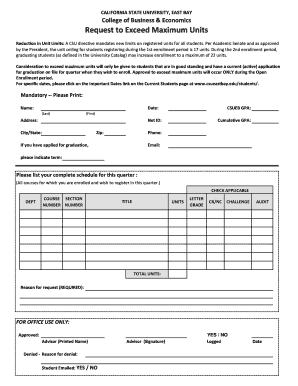
Request to Exceed Maximum Units California State University, East Www20 Csueastbay Form


What is the Request To Exceed Maximum Units California State University, East Www20 Csueastbay
The Request To Exceed Maximum Units at California State University, East Bay is a formal document that students submit to request permission to enroll in more units than the standard limit set by the university. This form is particularly relevant for students who wish to take on an increased academic load for various reasons, such as pursuing additional courses to accelerate their degree completion or to explore diverse academic interests. The approval of this request allows students to manage their academic schedules more flexibly, provided they meet specific eligibility criteria established by the institution.
Steps to complete the Request To Exceed Maximum Units California State University, East Www20 Csueastbay
Completing the Request To Exceed Maximum Units involves several key steps:
- Access the form: Navigate to the official California State University, East Bay website to download or fill out the form electronically.
- Fill in personal information: Provide your full name, student ID, and contact details to ensure the request is processed correctly.
- Specify the desired units: Clearly indicate the number of units you wish to exceed and the courses you plan to enroll in.
- Provide justification: Include a brief explanation of why you are requesting to exceed the maximum units, highlighting any academic or personal reasons.
- Submit the form: Follow the submission guidelines, which may include online submission, mailing, or in-person delivery to the appropriate department.
Legal use of the Request To Exceed Maximum Units California State University, East Www20 Csueastbay
The legal use of the Request To Exceed Maximum Units is governed by the policies of California State University, East Bay. When submitted correctly, this form serves as a binding request for academic consideration. It is essential to ensure that all information provided is accurate and truthful, as any discrepancies may lead to disciplinary actions or denial of the request. Additionally, the form must comply with university regulations regarding maximum unit limits and academic performance standards.
Eligibility Criteria for the Request To Exceed Maximum Units California State University, East Www20 Csueastbay
To be eligible for the Request To Exceed Maximum Units, students must typically meet certain criteria, including:
- Good academic standing: Students should maintain a GPA that meets or exceeds the university's minimum requirements.
- Completed prerequisites: Ensure that all necessary prerequisites for the requested courses have been fulfilled.
- Previous unit load: Students may need to demonstrate that they have successfully managed a similar or higher unit load in previous semesters.
How to use the Request To Exceed Maximum Units California State University, East Www20 Csueastbay
Using the Request To Exceed Maximum Units form involves understanding its purpose and following the university's guidelines. Students should first familiarize themselves with the maximum unit limits set by the university. After completing the form, it is advisable to consult with an academic advisor to ensure that the request aligns with academic goals and to receive guidance on the potential impact on academic performance. Once the form is submitted, students should monitor their university email for updates regarding the approval status.
Form Submission Methods for the Request To Exceed Maximum Units California State University, East Www20 Csueastbay
The Request To Exceed Maximum Units can typically be submitted through various methods, depending on the university's current policies. Common submission methods include:
- Online submission: Many universities offer an electronic submission option through their student portal.
- Mail: Students may choose to print the completed form and send it via postal service to the designated department.
- In-person delivery: Submitting the form directly to the appropriate office can facilitate immediate confirmation of receipt.
Quick guide on how to complete request to exceed maximum units california state university east www20 csueastbay
Effortlessly Prepare Request To Exceed Maximum Units California State University, East Www20 Csueastbay on Any Device
Managing documents online has become increasingly popular among businesses and individuals. It offers an ideal environmentally friendly substitute for traditional printed and signed documents, as you can easily find the appropriate form and securely keep it online. airSlate SignNow provides you with all the necessary tools to create, edit, and eSign your documents rapidly without delays. Handle Request To Exceed Maximum Units California State University, East Www20 Csueastbay on any platform using airSlate SignNow’s Android or iOS applications and enhance any document-related process today.
How to Edit and eSign Request To Exceed Maximum Units California State University, East Www20 Csueastbay with Ease
- Find Request To Exceed Maximum Units California State University, East Www20 Csueastbay and click on Get Form to begin.
- Utilize the tools we offer to fill out your document.
- Emphasize important sections of the documents or conceal sensitive information with the tools that airSlate SignNow specifically provides for that purpose.
- Create your signature with the Sign tool, which takes seconds and carries the same legal validity as a conventional wet ink signature.
- Review all the details and click on the Done button to save your changes.
- Select how you would like to send your form, via email, SMS, or invitation link, or download it to your computer.
No more concerns about lost or misplaced files, tedious form searches, or errors that require printing new document copies. airSlate SignNow fulfills your document management needs in just a few clicks from your preferred device. Edit and eSign Request To Exceed Maximum Units California State University, East Www20 Csueastbay and ensure effective communication at any stage of the form preparation process with airSlate SignNow.
Create this form in 5 minutes or less
Create this form in 5 minutes!
How to create an eSignature for the request to exceed maximum units california state university east www20 csueastbay
How to create an electronic signature for a PDF online
How to create an electronic signature for a PDF in Google Chrome
How to create an e-signature for signing PDFs in Gmail
How to create an e-signature right from your smartphone
How to create an e-signature for a PDF on iOS
How to create an e-signature for a PDF on Android
People also ask
-
What is the process to submit a Request To Exceed Maximum Units at California State University, East?
To submit a Request To Exceed Maximum Units at California State University, East, simply fill out the required form available on the www20.csueastbay.edu website. Ensure that you provide all necessary details and submit before the deadline to facilitate the review process. By using airSlate SignNow, this can be done quickly and efficiently.
-
How can airSlate SignNow help with my Request To Exceed Maximum Units?
airSlate SignNow streamlines the process for submitting a Request To Exceed Maximum Units at California State University, East. It allows you to eSign documents directly and ensures that all submissions are secure and traceable. This way, you can focus more on your academics instead of the paperwork.
-
Are there any fees associated with submitting a Request To Exceed Maximum Units?
Typically, there are no fees associated with the submission of a Request To Exceed Maximum Units at California State University, East. However, it's advisable to check the official website for any updates or specific departmental charges. Using airSlate SignNow remains a cost-effective solution to manage your submissions.
-
What features does airSlate SignNow offer for managing my documents?
airSlate SignNow provides features such as customizable templates, eSignature capabilities, and real-time tracking of document status. These tools empower students at California State University, East to efficiently handle their Request To Exceed Maximum Units submissions. Easily manage your documents from anywhere at any time.
-
Can I integrate airSlate SignNow with other applications for my academic needs?
Yes, airSlate SignNow easily integrates with various applications that students use. This includes popular tools often used at California State University, East, making it simpler to manage your academic documents, including the Request To Exceed Maximum Units process. Take advantage of these integrations to enhance your workflow.
-
What are the benefits of using airSlate SignNow for document submissions?
Using airSlate SignNow for your document submissions offers efficiency, security, and convenience. Students at California State University, East can benefit from faster submission times and a fully digital process when handling their Request To Exceed Maximum Units. This reduces the stress related to paperwork and helps you focus on your studies.
-
Is there customer support available for airSlate SignNow users?
Yes, airSlate SignNow provides robust customer support to assist users with any challenges they may face while managing their Request To Exceed Maximum Units at California State University, East. You can signNow out via various channels, and there's a rich database of resources available to help guide you through the process effortlessly.
Get more for Request To Exceed Maximum Units California State University, East Www20 Csueastbay
- 69121 13 doctors office claim formindd
- Families first coronavirus response act request form
- Medical authorization release health information
- Sue flor american heart association form
- Ancillary claims filing guidelines examples ancillary claims filing guidelinesexamples form
- 01 ims patient info form 06162017 draftdocx
- Lab submission forms utcvm university of tennessee
- Medical referral form
Find out other Request To Exceed Maximum Units California State University, East Www20 Csueastbay
- Electronic signature Indiana Legal Contract Fast
- Electronic signature Indiana Legal Rental Application Online
- Electronic signature Delaware Non-Profit Stock Certificate Free
- Electronic signature Iowa Legal LLC Operating Agreement Fast
- Electronic signature Legal PDF Kansas Online
- Electronic signature Legal Document Kansas Online
- Can I Electronic signature Kansas Legal Warranty Deed
- Can I Electronic signature Kansas Legal Last Will And Testament
- Electronic signature Kentucky Non-Profit Stock Certificate Online
- Electronic signature Legal PDF Louisiana Online
- Electronic signature Maine Legal Agreement Online
- Electronic signature Maine Legal Quitclaim Deed Online
- Electronic signature Missouri Non-Profit Affidavit Of Heirship Online
- Electronic signature New Jersey Non-Profit Business Plan Template Online
- Electronic signature Massachusetts Legal Resignation Letter Now
- Electronic signature Massachusetts Legal Quitclaim Deed Easy
- Electronic signature Minnesota Legal LLC Operating Agreement Free
- Electronic signature Minnesota Legal LLC Operating Agreement Secure
- Electronic signature Louisiana Life Sciences LLC Operating Agreement Now
- Electronic signature Oregon Non-Profit POA Free