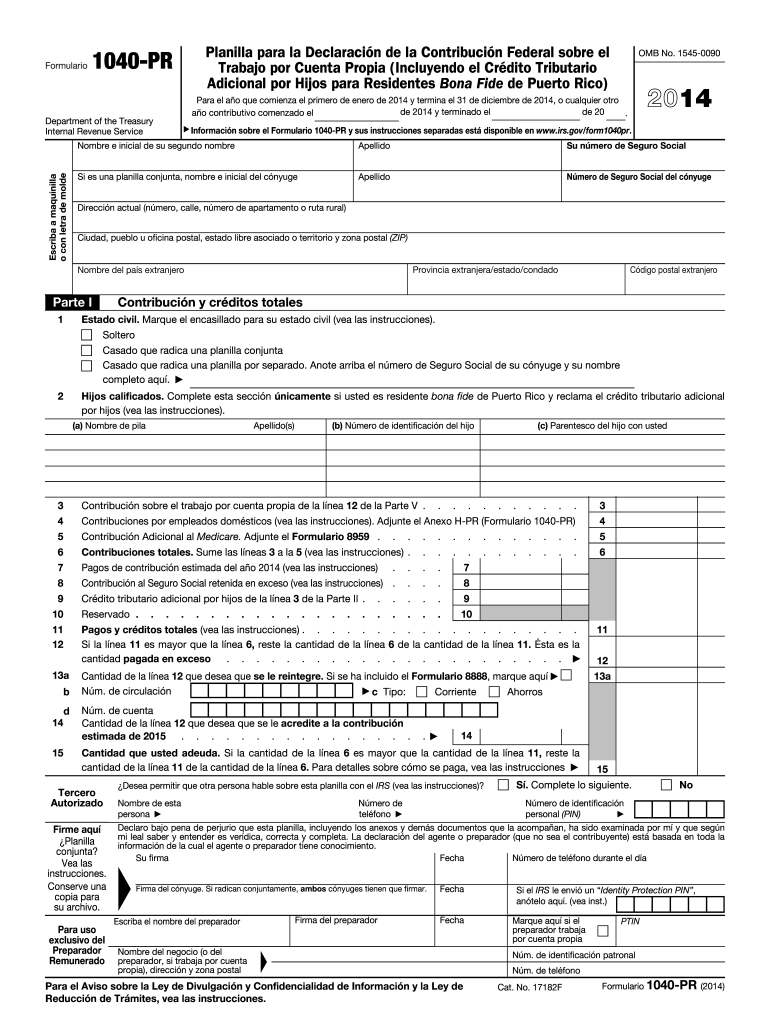
1040 Pr Form 2014


What is the 1040 Pr Form
The 1040 Pr Form is a tax return form specifically designed for residents of Puerto Rico. This form is used to report income, calculate taxes owed, and claim any applicable credits or deductions. Unlike the standard 1040 form used by most U.S. taxpayers, the 1040 Pr Form takes into account the unique tax laws and requirements applicable to residents of Puerto Rico. It is essential for individuals who earn income in Puerto Rico to use this form to ensure compliance with local tax regulations.
How to use the 1040 Pr Form
Using the 1040 Pr Form involves several key steps. First, gather all necessary financial documents, such as W-2s, 1099s, and any other income statements. Next, follow the instructions provided with the form to accurately report your income and deductions. It is important to ensure that all entries are correct to avoid potential issues with the Internal Revenue Service (IRS). After completing the form, review it thoroughly for accuracy before submitting it.
Steps to complete the 1040 Pr Form
Completing the 1040 Pr Form requires a systematic approach:
- Gather all income documentation, including W-2s and 1099s.
- Fill out personal information, including your name, address, and Social Security number.
- Report your total income from all sources accurately.
- Claim any deductions or credits you are eligible for.
- Calculate your total tax liability based on the provided tax tables.
- Sign and date the form before submitting it.
Key elements of the 1040 Pr Form
The 1040 Pr Form includes several critical sections that taxpayers must complete. These sections typically encompass personal information, income reporting, deductions, tax credits, and a summary of tax liability. Additionally, the form may include specific schedules for reporting particular types of income or deductions. Understanding each element is vital for accurate completion and compliance with tax laws.
Filing Deadlines / Important Dates
It is essential to be aware of the filing deadlines associated with the 1040 Pr Form. Typically, the deadline for submitting this form aligns with the federal tax deadline, which is usually April 15. However, it is advisable to check for any specific extensions or changes announced by the IRS or local tax authorities. Timely filing helps avoid penalties and ensures that taxpayers remain compliant with their tax obligations.
Required Documents
To complete the 1040 Pr Form accurately, certain documents are necessary. These include:
- W-2 forms from employers.
- 1099 forms for any freelance or contract work.
- Documentation for any other sources of income.
- Records of deductible expenses, such as medical bills or educational expenses.
- Proof of tax credits, if applicable.
Legal use of the 1040 Pr Form
The 1040 Pr Form is legally recognized for tax purposes in Puerto Rico. To ensure its validity, taxpayers must adhere to specific guidelines set forth by the IRS and local tax authorities. This includes accurate reporting of income, proper documentation of deductions, and timely submission of the form. Failure to comply with these legal requirements can result in penalties or audits.
Quick guide on how to complete 2014 1040 pr form
Set Up 1040 Pr Form Effortlessly on Any Device
Web-based document management has become increasingly favored by companies and individuals alike. It serves as an ideal environmentally friendly alternative to conventional printed and signed documentation, allowing you to access the appropriate form and securely store it online. airSlate SignNow equips you with all the tools necessary to create, modify, and electronically sign your documents promptly without delays. Handle 1040 Pr Form on any device using airSlate SignNow's Android or iOS applications and streamline any document-related task today.
The Easiest Way to Edit and Electronically Sign 1040 Pr Form with Ease
- Find 1040 Pr Form and click Obtain Form to begin.
- Utilize the tools we provide to complete your document.
- Highlight pertinent sections of the documents or conceal sensitive details using the tools specifically designed for that purpose by airSlate SignNow.
- Create your signature with the Sign feature, which takes mere seconds and carries the same legal validity as a traditional handwritten signature.
- Review all information and click the Finish button to save your changes.
- Select how you want to share your form, whether by email, text message (SMS), invite link, or download it to your computer.
Eliminate the hassle of lost or misplaced documents, tedious form searching, or errors that require new printed copies. airSlate SignNow addresses all your document management needs in just a few clicks from any device you choose. Modify and electronically sign 1040 Pr Form and ensure seamless communication at any stage of the form preparation process with airSlate SignNow.
Create this form in 5 minutes or less
Find and fill out the correct 2014 1040 pr form
Create this form in 5 minutes!
How to create an eSignature for the 2014 1040 pr form
The best way to make an electronic signature for a PDF document in the online mode
The best way to make an electronic signature for a PDF document in Chrome
The best way to generate an eSignature for putting it on PDFs in Gmail
How to create an electronic signature straight from your mobile device
How to generate an eSignature for a PDF document on iOS devices
How to create an electronic signature for a PDF document on Android devices
People also ask
-
What is the 1040 Pr Form used for?
The 1040 Pr Form is utilized by residents of Puerto Rico to file their individual income tax returns. This form helps in reporting income and calculating tax liabilities. Understanding how to properly fill out the 1040 Pr Form is essential for managing tax responsibilities efficiently.
-
How does airSlate SignNow support the completion of the 1040 Pr Form?
airSlate SignNow offers an intuitive platform that simplifies the process of filling out the 1040 Pr Form. Users can efficiently complete, sign, and share the form digitally, which eliminates the hassle of traditional paper filing. This enhances convenience and accuracy in submitting your tax forms.
-
Is there a cost associated with using airSlate SignNow for the 1040 Pr Form?
Yes, airSlate SignNow provides various pricing plans tailored to meet different needs, including options for businesses and individuals. The pricing is competitive and designed to ensure that submitting forms like the 1040 Pr Form remains cost-effective. You can choose a plan that aligns with your requirements.
-
What features does airSlate SignNow offer for the 1040 Pr Form?
AirSlate SignNow includes several features specifically beneficial for the 1040 Pr Form, such as eSignature capabilities, template creation, and document tracking. Additionally, the platform allows for easy collaboration with tax professionals. These features enhance the overall efficiency of the form submission process.
-
Are there any integrations available with airSlate SignNow for tax-related services?
Yes, airSlate SignNow integrates seamlessly with a variety of accounting and tax software, making it easier to manage the 1040 Pr Form alongside your other financial documents. This connectivity improves workflow and data management. Check the integrations section for specific partners that can enhance your experience.
-
How can I ensure the security of my 1040 Pr Form when using airSlate SignNow?
AirSlate SignNow prioritizes security by employing robust encryption measures to protect your documents, including the 1040 Pr Form. The platform also complies with industry standards to safeguard sensitive information. Using airSlate SignNow gives you peace of mind regarding the privacy and confidentiality of your tax documents.
-
Can I access my completed 1040 Pr Form on mobile devices?
Absolutely! AirSlate SignNow allows users to access their completed 1040 Pr Form on mobile devices, ensuring that you can manage your tax documents on the go. The mobile-friendly interface makes it convenient to review, sign, and send your forms without needing to be at a desktop. Enjoy flexibility in managing your tax filings.
Get more for 1040 Pr Form
- Pta audit committee report form denver council ptsa
- Eclb13 form
- Blank ok llc form reinstatement
- Application for initial certification by examination or endorsement inspectors and plans form
- Articles of incorporation in compliance with chapter 617 fs form
- Attached is a form for filing articles of amendment to amend the articles of incorporation of a florida not for profit
- Ga withdrawal form
- Request for proposal illinois state toll highway authority form
Find out other 1040 Pr Form
- Electronic signature Utah Doctors Promissory Note Template Secure
- Electronic signature West Virginia Doctors Bill Of Lading Online
- Electronic signature West Virginia Construction Quitclaim Deed Computer
- Electronic signature Construction PDF Wisconsin Myself
- How Do I Electronic signature Wyoming Doctors Rental Lease Agreement
- Help Me With Electronic signature Wyoming Doctors Rental Lease Agreement
- How Do I Electronic signature Colorado Education RFP
- Electronic signature Colorado Education Lease Agreement Form Online
- How To Electronic signature Colorado Education Business Associate Agreement
- Can I Electronic signature California Education Cease And Desist Letter
- Electronic signature Arizona Finance & Tax Accounting Promissory Note Template Computer
- Electronic signature California Finance & Tax Accounting Warranty Deed Fast
- Can I Electronic signature Georgia Education Quitclaim Deed
- Electronic signature California Finance & Tax Accounting LLC Operating Agreement Now
- Electronic signature Connecticut Finance & Tax Accounting Executive Summary Template Myself
- Can I Electronic signature California Government Stock Certificate
- Electronic signature California Government POA Simple
- Electronic signature Illinois Education Business Plan Template Secure
- How Do I Electronic signature Colorado Government POA
- Electronic signature Government Word Illinois Now