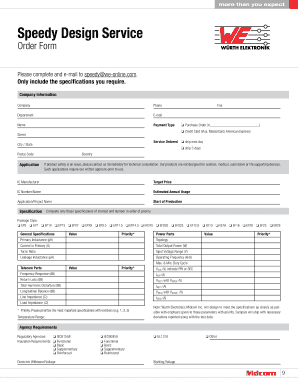
Speedy Design Service Request Form in PDF


What is the Speedy Design Service Request Form In PDF
The Speedy Design Service Request Form in PDF is a specialized document used by businesses and individuals to request design services efficiently. This form streamlines the process of submitting design requests, ensuring that all necessary information is captured in a structured format. It is particularly useful for clients seeking quick turnaround times on design projects, allowing for clear communication of their needs and expectations.
How to use the Speedy Design Service Request Form In PDF
Using the Speedy Design Service Request Form in PDF is straightforward. Begin by downloading the form from a trusted source. Once you have the form, fill in the required fields, which typically include your contact information, project details, and any specific design preferences. After completing the form, save it securely and send it to the designated service provider via email or through their online submission portal. Ensure that all information is accurate to avoid delays in processing your request.
Steps to complete the Speedy Design Service Request Form In PDF
Completing the Speedy Design Service Request Form in PDF involves several key steps:
- Download the form from a reliable source.
- Open the PDF using a compatible PDF reader.
- Fill in your personal and project details accurately.
- Review the information provided to ensure completeness.
- Save the filled form on your device.
- Submit the form according to the instructions provided by the design service.
Legal use of the Speedy Design Service Request Form In PDF
The Speedy Design Service Request Form in PDF can be legally binding if it meets specific criteria outlined by eSignature laws. To ensure its legal validity, both parties must agree to the terms specified in the form, and the signatures must be executed using a secure electronic signature solution. Compliance with regulations such as the ESIGN Act and UETA is essential for the form to be recognized in legal contexts.
Key elements of the Speedy Design Service Request Form In PDF
Key elements of the Speedy Design Service Request Form in PDF typically include:
- Client's contact information
- Project description and objectives
- Design preferences and specifications
- Timeline for project completion
- Budget constraints, if any
- Signature fields for both the client and the service provider
Examples of using the Speedy Design Service Request Form In PDF
Examples of using the Speedy Design Service Request Form in PDF can vary widely across industries. For instance, a marketing agency may use the form to gather information for a new advertising campaign, while a graphic design firm might employ it to collect details for a logo redesign. Each example highlights the form's versatility in facilitating clear communication between clients and service providers, ultimately enhancing project outcomes.
Quick guide on how to complete speedy design service request form in pdf
Prepare Speedy Design Service Request Form In PDF effortlessly on any device
Digital document handling has gained traction among businesses and individuals. It offers an ideal eco-conscious substitute for traditional printed and signed documents, allowing you to acquire the needed form and securely save it online. airSlate SignNow provides all the tools necessary to create, modify, and electronically sign your documents swiftly without delays. Manage Speedy Design Service Request Form In PDF on any platform using the airSlate SignNow Android or iOS applications and simplify any document-related task today.
How to modify and electronically sign Speedy Design Service Request Form In PDF with ease
- Obtain Speedy Design Service Request Form In PDF and click on Get Form to begin.
- Use the tools provided to fill out your form.
- Emphasize important sections of your documents or conceal sensitive information with the tools specifically offered by airSlate SignNow.
- Create your electronic signature using the Sign feature, which takes mere seconds and holds the same legal validity as a conventional wet ink signature.
- Review all the details and click on the Done button to keep your changes.
- Select your preferred method of delivering your form, whether by email, text message (SMS), invite link, or download it to your computer.
Eliminate concerns about lost or misfiled documents, cumbersome form navigation, or mistakes that require reprinting new document copies. airSlate SignNow meets all your document management needs in just a few clicks from any device you choose. Alter and eSign Speedy Design Service Request Form In PDF to ensure seamless communication at any stage of your form preparation process with airSlate SignNow.
Create this form in 5 minutes or less
Create this form in 5 minutes!
How to create an eSignature for the speedy design service request form in pdf
How to create an electronic signature for a PDF online
How to create an electronic signature for a PDF in Google Chrome
How to create an e-signature for signing PDFs in Gmail
How to create an e-signature right from your smartphone
How to create an e-signature for a PDF on iOS
How to create an e-signature for a PDF on Android
People also ask
-
What is the Speedy Design Service Request Form In PDF?
The Speedy Design Service Request Form In PDF is an efficient tool that allows users to submit design requests quickly and easily. It streamlines the process of gathering necessary information for design projects, making it simpler for businesses to communicate their needs.
-
How can the Speedy Design Service Request Form In PDF improve my workflow?
By using the Speedy Design Service Request Form In PDF, you can enhance your workflow by reducing the time spent on collecting design requirements. This form ensures that all necessary details are captured upfront, minimizing back-and-forth communication and speeding up project initiation.
-
Is there a cost associated with the Speedy Design Service Request Form In PDF?
The Speedy Design Service Request Form In PDF is provided as part of airSlate SignNow's cost-effective solution, which offers various pricing plans. You can explore our pricing options to find a plan that best suits your business needs while gaining access to this beneficial form.
-
What are the key features of the Speedy Design Service Request Form In PDF?
The Speedy Design Service Request Form In PDF includes features such as customizable fields, eSignature capabilities, and secure document storage. These features are designed to simplify the design request process and provide a seamless experience for both users and clients.
-
Can I integrate the Speedy Design Service Request Form In PDF with other tools?
Yes, the Speedy Design Service Request Form In PDF can be easily integrated with various project management and collaboration tools. This integration allows you to keep all your design requests organized and ensures a smooth workflow across platforms.
-
How does the Speedy Design Service Request Form In PDF benefit my team?
The Speedy Design Service Request Form In PDF benefits your team by providing clarity and structure in the design request process. It helps ensure that everyone is on the same page regarding project specifications, leading to quicker turnarounds and enhanced productivity.
-
Is the Speedy Design Service Request Form In PDF mobile-friendly?
Absolutely! The Speedy Design Service Request Form In PDF is designed to be mobile-friendly, allowing users to fill out and submit requests from any device. This flexibility ensures that your team can manage requests on the go, making it easier to meet deadlines.
Get more for Speedy Design Service Request Form In PDF
- Consumer request to change information on file nycgov
- Weatherization service agreement benergyservicesorgb form
- Flubber worksheet answer key form
- Bats math quiz glenwood caverns adventure park form
- Life certificate filling in jk bank form
- What is omni 457 form
- Praying effectively for the lost pdf form
- Fillable status conference order the north carolina court system form
Find out other Speedy Design Service Request Form In PDF
- Electronic signature Wisconsin Business associate agreement Computer
- eSignature Colorado Deed of Indemnity Template Safe
- Electronic signature New Mexico Credit agreement Mobile
- Help Me With Electronic signature New Mexico Credit agreement
- How Do I eSignature Maryland Articles of Incorporation Template
- How Do I eSignature Nevada Articles of Incorporation Template
- How Do I eSignature New Mexico Articles of Incorporation Template
- How To Electronic signature Georgia Home lease agreement
- Can I Electronic signature South Carolina Home lease agreement
- Can I Electronic signature Wisconsin Home lease agreement
- How To Electronic signature Rhode Island Generic lease agreement
- How Can I eSignature Florida Car Lease Agreement Template
- How To eSignature Indiana Car Lease Agreement Template
- How Can I eSignature Wisconsin Car Lease Agreement Template
- Electronic signature Tennessee House rent agreement format Myself
- How To Electronic signature Florida House rental agreement
- eSignature Connecticut Retainer Agreement Template Myself
- How To Electronic signature Alaska House rental lease agreement
- eSignature Illinois Retainer Agreement Template Free
- How Do I Electronic signature Idaho Land lease agreement