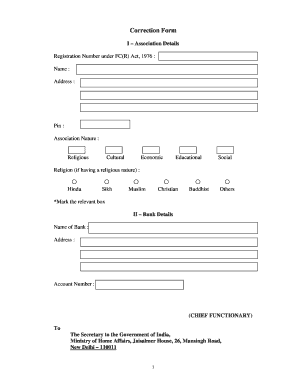
Fcra Online Form


What is the FCRA Online
The FCRA, or Fair Credit Reporting Act, is a federal law that regulates how consumer information is collected, shared, and used. The FCRA online form allows individuals to request their credit reports and dispute inaccuracies. This online process is designed to enhance accessibility and efficiency, enabling users to manage their credit information conveniently from their devices.
How to Use the FCRA Online
Using the FCRA online form is straightforward. Users must visit the designated website and provide personal information to verify their identity. This typically includes details such as name, address, Social Security number, and date of birth. After submitting the required information, users can access their credit reports or initiate disputes regarding inaccuracies directly through the online interface.
Steps to Complete the FCRA Online
To complete the FCRA online form, follow these steps:
- Visit the official FCRA online portal.
- Fill out the personal information section accurately.
- Verify your identity by answering security questions.
- Review your credit report for any discrepancies.
- Submit any disputes if necessary, providing supporting documentation.
Ensure that all information is correct to avoid delays in processing your request.
Legal Use of the FCRA Online
The FCRA online form must be used in compliance with federal regulations. Users are entitled to one free credit report annually from each of the major credit reporting agencies. It is crucial to understand that misuse of the FCRA online form, such as providing false information, can lead to legal penalties. Proper usage ensures that consumers can effectively monitor their credit and protect their financial identity.
Key Elements of the FCRA Online
Key elements of the FCRA online process include:
- Identity verification to protect consumer privacy.
- Access to credit reports from multiple agencies.
- The ability to dispute inaccuracies directly online.
- Compliance with federal laws governing credit reporting.
Understanding these elements helps users navigate the FCRA online system more effectively.
Examples of Using the FCRA Online
Examples of using the FCRA online form include:
- Requesting a credit report before applying for a loan.
- Disputing an incorrect account that negatively impacts credit scores.
- Monitoring credit reports for signs of identity theft.
These examples illustrate the practical applications of the FCRA online form in managing personal credit health.
Quick guide on how to complete fcra online
Effortlessly Prepare Fcra Online on Any Device
Digital document management has become increasingly popular among companies and individuals. It offers an excellent environmentally friendly alternative to traditional printed and signed papers, allowing you to locate the appropriate form and securely store it online. airSlate SignNow provides all the tools necessary to create, modify, and eSign your documents swiftly without delays. Manage Fcra Online on any device using airSlate SignNow's Android or iOS applications and enhance any document-centric process today.
How to Edit and eSign Fcra Online with Ease
- Locate Fcra Online and select Get Form to begin.
- Utilize the tools available to complete your document.
- Emphasize relevant sections of your documents or redact sensitive information using tools specifically provided by airSlate SignNow for this purpose.
- Generate your eSignature with the Sign feature, which takes mere seconds and holds the same legal validity as a conventional wet ink signature.
- Review the details and click on the Done button to save your modifications.
- Select your preferred method to send your form, whether by email, SMS, invitation link, or download it to your computer.
Eliminate concerns about missing or misplaced documents, tedious form searches, or mistakes that require printing new document copies. airSlate SignNow meets your document management requirements in just a few clicks from any device of your preference. Modify and eSign Fcra Online to ensure outstanding communication throughout every step of your form preparation journey with airSlate SignNow.
Create this form in 5 minutes or less
Create this form in 5 minutes!
How to create an eSignature for the fcra online
How to create an electronic signature for a PDF online
How to create an electronic signature for a PDF in Google Chrome
How to create an e-signature for signing PDFs in Gmail
How to create an e-signature right from your smartphone
How to create an e-signature for a PDF on iOS
How to create an e-signature for a PDF on Android
People also ask
-
What is the FCRA full form?
The FCRA full form is the Fair Credit Reporting Act. This federal law regulates how consumer credit information is collected, disseminated, and used. Businesses that handle consumer data must comply with these regulations to ensure consumer privacy and prevent fraud.
-
How does airSlate SignNow utilize FCRA compliance?
AirSlate SignNow understands the importance of the FCRA full form in terms of data protection. Our electronic signature solution is designed to help businesses comply with FCRA regulations by ensuring secure document handling and safeguarding consumer information during the eSigning process.
-
What are the pricing options for airSlate SignNow?
AirSlate SignNow offers various pricing plans to suit different business needs. Our pricing is transparent, ensuring you get value for your investment while leveraging features that comply with regulations like the FCRA full form. Contact us for a detailed quote based on your requirements.
-
What features does airSlate SignNow offer for document management?
AirSlate SignNow includes numerous features such as customizable templates, secure storage, and eSigning capabilities. These features are designed to streamline your document workflow while adhering to legal standards, including the guidelines from the FCRA full form. Enjoy an efficient solution for all your document needs.
-
What benefits does eSigning offer when considering the FCRA full form?
Using airSlate SignNow enhances your business’s efficiency by allowing quick and secure eSigning of documents. This is essential for compliance with the FCRA full form, as it enables you to manage consent and disclosure requirements effectively while boosting your team's productivity.
-
Can airSlate SignNow integrate with other applications?
Yes, airSlate SignNow seamlessly integrates with various third-party applications and software systems. This flexibility is crucial for businesses needing to maintain compliance with regulations such as the FCRA full form while utilizing their existing tools for document management.
-
How does airSlate SignNow ensure data security?
Data security is a top priority at airSlate SignNow. We implement advanced encryption and secure access protocols to protect sensitive information, including data governed by the FCRA full form. Rest assured that your documents and personal information remain confidential and secure.
Get more for Fcra Online
Find out other Fcra Online
- eSignature Oklahoma Insurance Warranty Deed Safe
- eSignature Pennsylvania High Tech Bill Of Lading Safe
- eSignature Washington Insurance Work Order Fast
- eSignature Utah High Tech Warranty Deed Free
- How Do I eSignature Utah High Tech Warranty Deed
- eSignature Arkansas Legal Affidavit Of Heirship Fast
- Help Me With eSignature Colorado Legal Cease And Desist Letter
- How To eSignature Connecticut Legal LLC Operating Agreement
- eSignature Connecticut Legal Residential Lease Agreement Mobile
- eSignature West Virginia High Tech Lease Agreement Template Myself
- How To eSignature Delaware Legal Residential Lease Agreement
- eSignature Florida Legal Letter Of Intent Easy
- Can I eSignature Wyoming High Tech Residential Lease Agreement
- eSignature Connecticut Lawers Promissory Note Template Safe
- eSignature Hawaii Legal Separation Agreement Now
- How To eSignature Indiana Legal Lease Agreement
- eSignature Kansas Legal Separation Agreement Online
- eSignature Georgia Lawers Cease And Desist Letter Now
- eSignature Maryland Legal Quitclaim Deed Free
- eSignature Maryland Legal Lease Agreement Template Simple