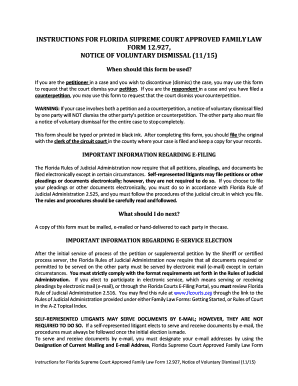
Florida Form Voluntary


What is the Florida Form Voluntary Dismissal?
The Florida Form Notice Voluntary Dismissal is a legal document that allows a party to voluntarily dismiss a case without prejudice. This means that the party can refile the case in the future if they choose to do so. The form is typically used in civil litigation and is crucial for parties who wish to withdraw their claims or defenses without affecting their legal rights. Understanding the purpose and implications of this form is essential for anyone involved in legal proceedings in Florida.
Steps to Complete the Florida Form Voluntary Dismissal
Completing the Florida Form Notice Voluntary Dismissal involves several key steps:
- Identify the case number and parties involved in the litigation.
- Clearly state your intention to voluntarily dismiss the case.
- Check the box indicating whether the dismissal is with or without prejudice.
- Sign and date the form to validate your request.
- File the completed form with the appropriate court clerk.
It is important to ensure that all information is accurate and complete to avoid any delays in processing the dismissal.
Legal Use of the Florida Form Voluntary Dismissal
The legal use of the Florida Form Notice Voluntary Dismissal is governed by the Florida Rules of Civil Procedure. This document must be filed in accordance with these rules to be considered valid. A voluntary dismissal can be executed at any time before a trial begins, but it is essential to understand the implications of dismissing a case, especially regarding the ability to refile. Consulting with a legal professional can provide clarity on how this form fits into your specific legal situation.
Key Elements of the Florida Form Voluntary Dismissal
Several key elements must be included in the Florida Form Notice Voluntary Dismissal:
- The title of the document, clearly indicating it is a notice of voluntary dismissal.
- The case number and the names of all parties involved.
- A statement of the intention to dismiss the case.
- Indication of whether the dismissal is with or without prejudice.
- The signature of the party or their attorney, along with the date.
Including these elements ensures that the form meets the necessary legal requirements and is processed correctly by the court.
How to Obtain the Florida Form Voluntary Dismissal
The Florida Form Notice Voluntary Dismissal can be obtained through various sources:
- Online from the official Florida court website, where forms are often available for download.
- In person at the local courthouse, where court clerks can provide the necessary forms.
- Through legal aid organizations or attorneys who may offer guidance and access to the form.
Ensuring you have the correct and most current version of the form is important for compliance with legal standards.
Form Submission Methods
Once the Florida Form Notice Voluntary Dismissal is completed, it can be submitted through various methods:
- Online filing through the court's electronic filing system, if available.
- Mailing the form to the appropriate court clerk's office.
- Delivering the form in person to the courthouse.
Each submission method may have different requirements or processing times, so it is advisable to verify the preferred method with the specific court.
Quick guide on how to complete florida form voluntary
Effortlessly prepare Florida Form Voluntary on any device
Digital document management has become increasingly favored by businesses and individuals alike. It offers an ideal eco-friendly substitute for conventional printed and signed paperwork, allowing you to access the necessary form and securely save it online. airSlate SignNow equips you with all the functionalities needed to create, edit, and electronically sign your documents quickly and efficiently. Manage Florida Form Voluntary on any device using airSlate SignNow's Android or iOS applications and enhance any document-driven activity today.
How to modify and eSign Florida Form Voluntary easily
- Find Florida Form Voluntary and click Get Form to begin.
- Utilize the tools we offer to complete your form.
- Emphasize pertinent sections of your documents or obscure sensitive information using tools specifically provided by airSlate SignNow.
- Generate your electronic signature with the Sign feature, which takes mere seconds and holds the same legal validity as a traditional handwritten signature.
- Verify the details and click the Done button to save your modifications.
- Choose your preferred method to submit your form, whether by email, SMS, an invitation link, or download it to your computer.
Eliminate concerns over lost or misplaced files, tedious form searching, or mistakes that necessitate printing new document copies. airSlate SignNow meets all your document management needs in just a few clicks from any device of your choosing. Edit and eSign Florida Form Voluntary while ensuring exceptional communication throughout your form preparation process with airSlate SignNow.
Create this form in 5 minutes or less
Create this form in 5 minutes!
How to create an eSignature for the florida form voluntary
The way to make an electronic signature for your PDF document in the online mode
The way to make an electronic signature for your PDF document in Chrome
The best way to make an electronic signature for putting it on PDFs in Gmail
How to make an eSignature from your mobile device
The way to generate an electronic signature for a PDF document on iOS devices
How to make an eSignature for a PDF file on Android devices
People also ask
-
What is a form notice dismissal?
A form notice dismissal is a legal document used to notify involved parties about the dismissal of a case or an action. It is essential for correctly addressing the parties and ensuring that all legal requirements are met. airSlate SignNow provides a streamlined process for creating and managing your form notice dismissal efficiently.
-
How can airSlate SignNow help with creating a form notice dismissal?
airSlate SignNow offers templates and customizable features that simplify the creation of a form notice dismissal. You can easily insert the necessary information and ensure that the format adheres to legal standards. This efficient process saves time and minimizes errors in document preparation.
-
What are the benefits of using airSlate SignNow for document signing?
Using airSlate SignNow for signing documents, including a form notice dismissal, enhances security and speeds up the signing process. With features like real-time notifications and encrypted signatures, you can trust that your documents are secure. Additionally, all parties can sign from anywhere, promoting remote collaboration.
-
Is airSlate SignNow cost-effective for small businesses?
Yes, airSlate SignNow is designed to be a cost-effective solution for small businesses looking to manage their documents efficiently. Pricing plans are flexible and scale with your needs, making it accessible for various business sizes. Utilizing airSlate SignNow for a form notice dismissal or other documents can signNowly reduce your operational costs.
-
Can I integrate airSlate SignNow with other applications?
Absolutely! airSlate SignNow seamlessly integrates with several popular applications such as Google Drive, Salesforce, and Microsoft Office. This allows you to manage your form notice dismissal and other documents directly from the platforms you already use. Integration enhances productivity and simplifies your workflow.
-
What features does airSlate SignNow offer for managing legal documents?
airSlate SignNow includes features like eSignature, template creation, workflow automation, and document tracking. These tools are particularly useful when managing legal documents like a form notice dismissal. Simplifying your document management helps ensure that everything is organized and easily accessible.
-
Is there a mobile app for airSlate SignNow?
Yes, airSlate SignNow offers a mobile app that allows users to create, sign, and manage documents on the go. Whether you need to send a form notice dismissal or get signatures in real-time, the mobile app provides the flexibility to do so from anywhere. This ensures that you can stay productive even while away from your desk.
Get more for Florida Form Voluntary
Find out other Florida Form Voluntary
- How To Integrate Sign in Banking
- How To Use Sign in Banking
- Help Me With Use Sign in Banking
- Can I Use Sign in Banking
- How Do I Install Sign in Banking
- How To Add Sign in Banking
- How Do I Add Sign in Banking
- How Can I Add Sign in Banking
- Can I Add Sign in Banking
- Help Me With Set Up Sign in Government
- How To Integrate eSign in Banking
- How To Use eSign in Banking
- How To Install eSign in Banking
- How To Add eSign in Banking
- How To Set Up eSign in Banking
- How To Save eSign in Banking
- How To Implement eSign in Banking
- How To Set Up eSign in Construction
- How To Integrate eSign in Doctors
- How To Use eSign in Doctors