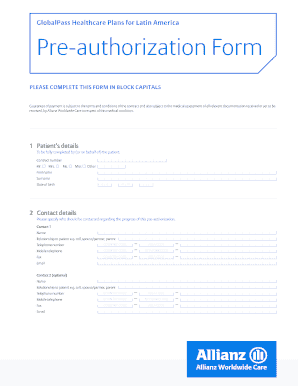
Allianz Pre Authorisation Form


What is the Allianz Pre Authorisation Form
The Allianz pre authorisation form is a document used to request approval for medical treatments or services before they are provided. This form is essential for ensuring that the proposed treatment is covered under the patient's insurance plan. By submitting this form, healthcare providers can confirm that the necessary procedures meet the criteria set by Allianz, allowing for a smoother claims process and minimizing unexpected out-of-pocket expenses for patients.
How to use the Allianz Pre Authorisation Form
To effectively use the Allianz pre authorisation form, start by gathering all necessary patient information, including personal details, insurance policy number, and the specific treatment being requested. Next, complete the form accurately, ensuring that all required fields are filled in. Once completed, submit the form through the designated channels, which may include online submission, fax, or mail, depending on Allianz's guidelines. It is crucial to keep a copy of the submitted form for your records and follow up with Allianz to confirm receipt and approval status.
Steps to complete the Allianz Pre Authorisation Form
Completing the Allianz pre authorisation form involves several key steps:
- Gather patient information, including full name, date of birth, and insurance details.
- Provide detailed information about the requested treatment, including the procedure code and diagnosis.
- Fill in the healthcare provider's information, including their name, contact details, and provider number.
- Ensure all sections of the form are completed accurately to avoid delays.
- Review the form for any errors or missing information before submission.
- Submit the form through the appropriate channel as specified by Allianz.
Legal use of the Allianz Pre Authorisation Form
The Allianz pre authorisation form is legally binding when completed and submitted according to the guidelines set forth by Allianz and applicable laws. To ensure its legal validity, it must include accurate information and be signed by the appropriate parties. The form must also comply with relevant regulations, such as the Health Insurance Portability and Accountability Act (HIPAA), which protects patient privacy. Utilizing a secure platform for electronic submission can further enhance the legal standing of the form.
Key elements of the Allianz Pre Authorisation Form
Several key elements are vital for the Allianz pre authorisation form to be effective:
- Patient Information: Full name, date of birth, and insurance policy number.
- Treatment Details: Description of the procedure, including codes and medical necessity.
- Provider Information: Name, contact details, and provider identification number.
- Signature: Required signatures from both the patient and the healthcare provider.
- Date of Submission: The date when the form is submitted for processing.
Form Submission Methods
The Allianz pre authorisation form can be submitted through various methods, depending on the preferences of the healthcare provider and the requirements set by Allianz. Common submission methods include:
- Online Submission: Many providers use electronic systems to submit forms directly to Allianz.
- Fax: The completed form can be sent via fax to the designated Allianz fax number.
- Mail: The form can be printed and mailed to the appropriate address provided by Allianz.
Quick guide on how to complete allianz pre authorisation form
Complete Allianz Pre Authorisation Form seamlessly on any device
Digital document management has gained traction with businesses and individuals alike. It serves as an ideal environmentally friendly alternative to conventional printed and signed documents, as you can obtain the correct form and securely store it online. airSlate SignNow provides you with all the features necessary to create, modify, and eSign your documents swiftly without interruptions. Handle Allianz Pre Authorisation Form on any platform using the airSlate SignNow Android or iOS applications and streamline any document-related task today.
The simplest method to edit and eSign Allianz Pre Authorisation Form effortlessly
- Locate Allianz Pre Authorisation Form and click Get Form to begin.
- Utilize the tools we offer to complete your form.
- Highlight important sections of your documents or redact sensitive information using tools specifically designed for that purpose by airSlate SignNow.
- Create your signature with the Sign tool, which takes only seconds and carries the same legal validity as a conventional handwritten signature.
- Review the details and click on the Done button to save your changes.
- Choose how you wish to send your form, via email, SMS, or shareable link, or download it to your computer.
Say goodbye to lost or misplaced documents, tedious form hunting, or mistakes that necessitate printing new document copies. airSlate SignNow addresses all your document management needs in just a few clicks from any device you prefer. Modify and eSign Allianz Pre Authorisation Form to ensure effective communication at any point in the document preparation process with airSlate SignNow.
Create this form in 5 minutes or less
Create this form in 5 minutes!
How to create an eSignature for the allianz pre authorisation form
How to create an electronic signature for a PDF online
How to create an electronic signature for a PDF in Google Chrome
How to create an e-signature for signing PDFs in Gmail
How to create an e-signature right from your smartphone
How to create an e-signature for a PDF on iOS
How to create an e-signature for a PDF on Android
People also ask
-
What is the Allianz pre authorisation form and how does it work?
The Allianz pre authorisation form is a document required to obtain approval before certain medical services are provided. It ensures that the services are covered under your insurance policy. With airSlate SignNow, you can easily prepare and send your Allianz pre authorisation form for quick processing.
-
How can I complete the Allianz pre authorisation form using airSlate SignNow?
Completing the Allianz pre authorisation form with airSlate SignNow is straightforward. Simply upload the form, fill in the required information electronically, and send it for eSignature. This streamlined process saves you time and reduces the need for physical paperwork.
-
Is there a cost associated with using airSlate SignNow for the Allianz pre authorisation form?
Yes, airSlate SignNow offers cost-effective pricing plans tailored to fit various business needs. There may be a nominal fee associated with accessing premium features for managing your Allianz pre authorisation form. You can review our pricing plans on our website to find the best option for you.
-
What features does airSlate SignNow provide for preparing the Allianz pre authorisation form?
airSlate SignNow provides a variety of features to enhance your experience with the Allianz pre authorisation form. You can utilize templates, track document statuses, and receive notifications when signatures are completed. These features simplify the process and ensure timely submissions.
-
Are there any integrations available when using airSlate SignNow for the Allianz pre authorisation form?
Absolutely! airSlate SignNow seamlessly integrates with several popular applications, making it easier to manage your Allianz pre authorisation form. You can connect it with CRM systems, cloud storage solutions, and other business tools for enhanced productivity.
-
What are the benefits of using airSlate SignNow for the Allianz pre authorisation form?
Using airSlate SignNow for the Allianz pre authorisation form allows for faster processing, reduced paperwork, and improved organization. eSigning the form electronically enhances security and compliance, ensuring your submissions are handled efficiently and effectively.
-
How can I ensure that my Allianz pre authorisation form is secure when using airSlate SignNow?
airSlate SignNow prioritizes security and compliance, ensuring your Allianz pre authorisation form is protected. The platform uses advanced encryption and authentication methods to safeguard your data. You can trust that your sensitive information remains confidential and secure.
Get more for Allianz Pre Authorisation Form
- Ein mittel zur sanierung der wirtschaftlichen verhltnisse hunzenschwil form
- 2129 inspection notice v10 06 revised 3 07 sampleqxp form
- Details of internal distribution system addc addc form
- Auto loan application form eastwest bank
- Declaration of practices and procedures nhcc form
- Change of grade form nova southeastern university fgse nova
- Nzsar link newsletter 32 october 2015 form
- Cobb county school district 2016 2017 school year athletic form
Find out other Allianz Pre Authorisation Form
- eSign Kansas Insurance Moving Checklist Free
- eSign Louisiana Insurance Promissory Note Template Simple
- eSign Texas Lawers Contract Fast
- eSign Texas Lawers Lease Agreement Free
- eSign Maine Insurance Rental Application Free
- How Can I eSign Maryland Insurance IOU
- eSign Washington Lawers Limited Power Of Attorney Computer
- eSign Wisconsin Lawers LLC Operating Agreement Free
- eSign Alabama Legal Quitclaim Deed Online
- eSign Alaska Legal Contract Safe
- How To eSign Alaska Legal Warranty Deed
- eSign Alaska Legal Cease And Desist Letter Simple
- eSign Arkansas Legal LLC Operating Agreement Simple
- eSign Alabama Life Sciences Residential Lease Agreement Fast
- How To eSign Arkansas Legal Residential Lease Agreement
- Help Me With eSign California Legal Promissory Note Template
- eSign Colorado Legal Operating Agreement Safe
- How To eSign Colorado Legal POA
- eSign Insurance Document New Jersey Online
- eSign Insurance Form New Jersey Online