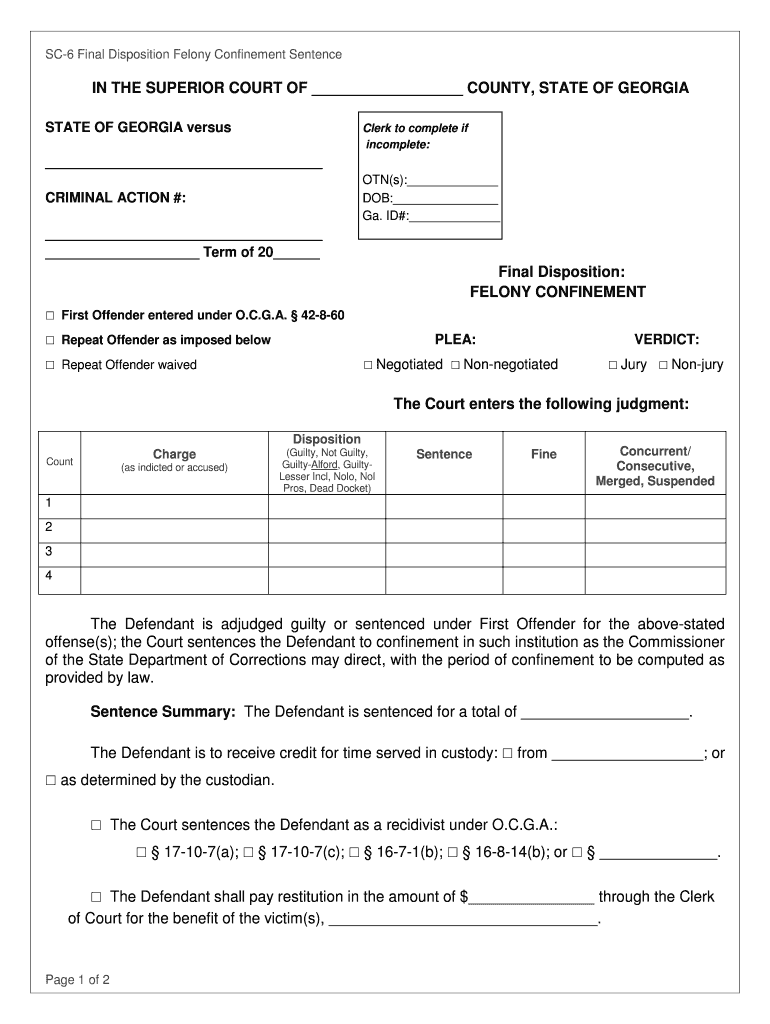
Georgia Confinement Form


What is the Georgia Confinement?
The Georgia confinement form is a legal document used to formally record the confinement of an individual within the state of Georgia. This form is essential in various legal contexts, including criminal proceedings, where it serves to document the terms and conditions of a defendant's confinement. Understanding its purpose is crucial for individuals involved in legal matters, as it ensures compliance with state laws and regulations.
How to Use the Georgia Confinement
Using the Georgia confinement form involves several steps that ensure accurate completion and submission. First, gather all necessary information, including the individual’s personal details, the nature of the confinement, and any relevant case numbers. Next, fill out the form meticulously, ensuring that all fields are completed accurately. Once completed, the form must be submitted to the appropriate legal authority or court. It is advisable to keep a copy for personal records.
Steps to Complete the Georgia Confinement
Completing the Georgia confinement form requires careful attention to detail. Follow these steps:
- Gather required information, including personal and case details.
- Fill out the form, ensuring all sections are completed.
- Review the form for accuracy and completeness.
- Submit the form to the designated court or legal authority.
- Retain a copy of the submitted form for your records.
Legal Use of the Georgia Confinement
The legal use of the Georgia confinement form is critical in ensuring that the confinement is recognized by the court and complies with state laws. This form must be executed according to legal standards, which include obtaining necessary signatures and ensuring that the information provided is truthful and accurate. Failure to adhere to these legal requirements can result in complications or challenges in legal proceedings.
Key Elements of the Georgia Confinement
Several key elements must be included in the Georgia confinement form for it to be valid. These elements include:
- Full name and personal details of the individual being confined.
- Details regarding the nature of the confinement.
- Case number or reference to the legal proceeding.
- Signatures of relevant parties, including legal representatives.
- Date of execution and any additional notes required by the court.
State-Specific Rules for the Georgia Confinement
Each state has specific rules governing the use of confinement forms, and Georgia is no exception. It is important to be aware of these state-specific regulations, which may include:
- Requirements for notarization or witness signatures.
- Deadlines for submission to the court.
- Specific language or terminology that must be used in the form.
- Additional documentation that may be required alongside the form.
Quick guide on how to complete georgia confinement
Effortlessly prepare Georgia Confinement on any device
Managing documents online has become increasingly popular among businesses and individuals. It serves as an ideal eco-friendly alternative to conventional printed and signed paperwork, allowing you to access the correct form and securely store it online. airSlate SignNow provides you with all the tools necessary to create, modify, and electronically sign your documents swiftly without delays. Handle Georgia Confinement on any platform using the airSlate SignNow apps for Android or iOS and simplify any document-related tasks today.
The easiest way to edit and eSign Georgia Confinement without hassle
- Locate Georgia Confinement and click Get Form to begin.
- Utilize the tools we offer to fill out your document.
- Emphasize important sections of your documents or conceal sensitive information with the tools specifically provided by airSlate SignNow for this purpose.
- Create your signature using the Sign tool, which takes just seconds and carries the same legal validity as a traditional wet ink signature.
- Review the information and click on the Done button to save your changes.
- Select your preferred method of delivering your form, whether by email, SMS, invite link, or download it to your computer.
Forget about lost or misplaced documents, tedious form searches, or mistakes that require printing new copies. airSlate SignNow meets your document management needs in just a few clicks from any device you choose. Edit and eSign Georgia Confinement and ensure excellent communication throughout your form preparation process with airSlate SignNow.
Create this form in 5 minutes or less
Create this form in 5 minutes!
How to create an eSignature for the georgia confinement
How to make an electronic signature for a PDF online
How to make an electronic signature for a PDF in Google Chrome
The best way to create an eSignature for signing PDFs in Gmail
The way to make an electronic signature from your smartphone
The best way to generate an eSignature for a PDF on iOS
The way to make an electronic signature for a PDF file on Android
People also ask
-
What is a confinement form and how can airSlate SignNow help?
A confinement form is a document commonly used to formalize business agreements or commitments. airSlate SignNow simplifies the process of creating, sending, and signing confinement forms electronically, ensuring your business operations are more efficient and secure.
-
What are the pricing options for using airSlate SignNow for confinement forms?
airSlate SignNow offers flexible pricing plans tailored to meet the needs of businesses of all sizes. Whether you require a basic plan for occasional use or an enterprise solution for high-volume transactions involving confinement forms, there's an option that fits your budget.
-
What features does airSlate SignNow offer for managing confinement forms?
airSlate SignNow includes features like customizable templates, electronic signatures, and real-time tracking for confinement forms. These tools enable users to create legally binding documents quickly and monitor their status at every stage of the signing process.
-
How secure is the use of airSlate SignNow for confinement forms?
Security is a priority at airSlate SignNow. We utilize advanced encryption and authentication measures to protect your confinement forms, ensuring that your sensitive data remains confidential and secure throughout the signing process.
-
Can I integrate airSlate SignNow with other software for confinement forms?
Yes, airSlate SignNow offers seamless integration with various software applications, such as Google Drive, Salesforce, and others. This allows you to manage your confinement forms and related documents in one cohesive digital ecosystem.
-
What are the benefits of using airSlate SignNow for confinement forms?
Using airSlate SignNow for confinement forms enhances productivity by reducing paperwork and speeding up the signing process. It allows businesses to send documents quickly, obtain signatures faster, and securely store important agreements within a digital platform.
-
Is it easy to use airSlate SignNow for creating confinement forms?
Absolutely! airSlate SignNow boasts a user-friendly interface that allows anyone to create confinement forms effortlessly, regardless of technical background. The intuitive drag-and-drop feature makes designing and sending documents simple and efficient.
Get more for Georgia Confinement
Find out other Georgia Confinement
- How Can I eSign Kansas Education Word
- How To eSign Kansas Education Document
- How Do I eSign Maine Education PPT
- Can I eSign Maine Education PPT
- How To eSign Massachusetts Education PDF
- How To eSign Minnesota Education PDF
- Can I eSign New Jersey Education Form
- How Can I eSign Oregon Construction Word
- How Do I eSign Rhode Island Construction PPT
- How Do I eSign Idaho Finance & Tax Accounting Form
- Can I eSign Illinois Finance & Tax Accounting Presentation
- How To eSign Wisconsin Education PDF
- Help Me With eSign Nebraska Finance & Tax Accounting PDF
- How To eSign North Carolina Finance & Tax Accounting Presentation
- How To eSign North Dakota Finance & Tax Accounting Presentation
- Help Me With eSign Alabama Healthcare / Medical PDF
- How To eSign Hawaii Government Word
- Can I eSign Hawaii Government Word
- How To eSign Hawaii Government Document
- How To eSign Hawaii Government Document