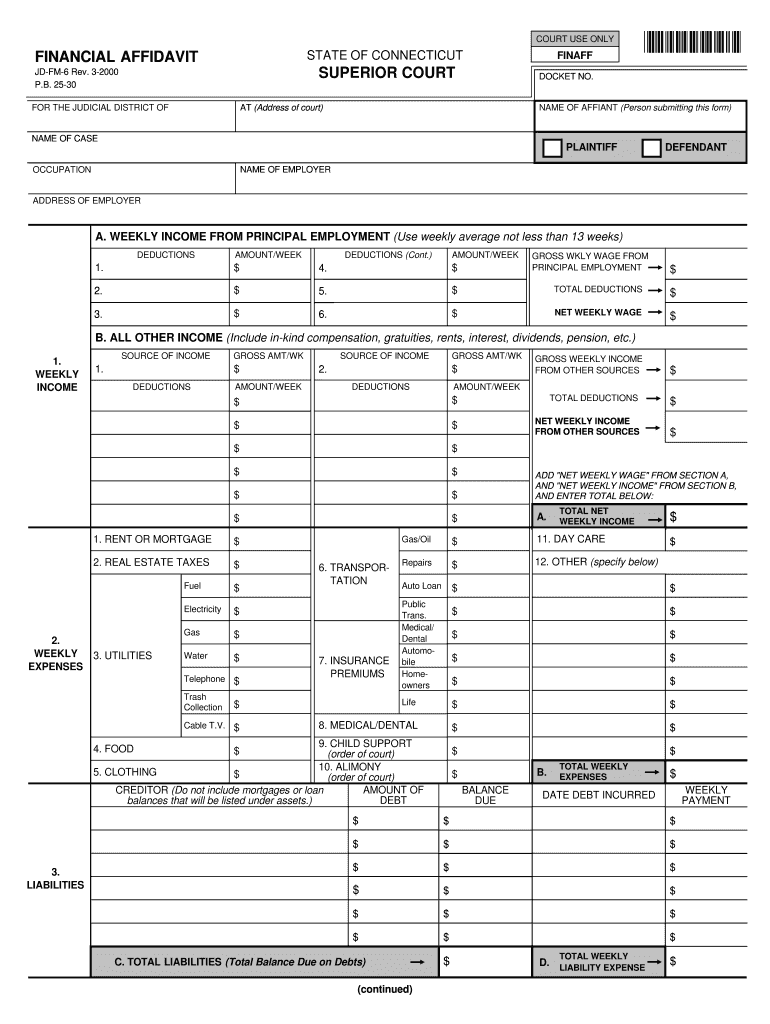
Judctgov Forms Financial Affidavit 2000


What is the Judctgov Forms Financial Affidavit
The Judctgov Forms Financial Affidavit is a legal document used primarily in various court proceedings to disclose an individual's financial situation. This form provides a comprehensive overview of income, expenses, assets, and liabilities, allowing the court to assess financial circumstances accurately. It is often required in divorce cases, child support determinations, and other legal matters where financial transparency is essential. Understanding the purpose and requirements of this affidavit is crucial for individuals involved in legal proceedings.
How to use the Judctgov Forms Financial Affidavit
Using the Judctgov Forms Financial Affidavit involves several key steps to ensure that the document is completed accurately and effectively. First, gather all necessary financial documents, including pay stubs, bank statements, tax returns, and any other relevant financial records. Next, fill out the form with precise and truthful information regarding your financial status. It is important to review the completed affidavit for accuracy before submission, as any discrepancies can lead to legal complications. Finally, submit the affidavit according to the court's requirements, either electronically or in person.
Steps to complete the Judctgov Forms Financial Affidavit
Completing the Judctgov Forms Financial Affidavit requires careful attention to detail. Follow these steps to ensure proper completion:
- Collect all relevant financial documents, such as income statements and expense reports.
- Begin filling out the form, starting with personal information, including your name and contact details.
- Provide a detailed account of your income sources, including wages, bonuses, and any other earnings.
- List all monthly expenses, such as housing costs, utilities, and other necessary expenditures.
- Document your assets, including bank accounts, real estate, and personal property.
- Include any debts or liabilities, such as loans or credit card balances.
- Review the entire affidavit for accuracy and completeness before submission.
Legal use of the Judctgov Forms Financial Affidavit
The legal use of the Judctgov Forms Financial Affidavit is critical in various judicial contexts. Courts rely on this document to evaluate financial claims and make informed decisions regarding support, custody, and asset division. It is essential that the information provided is truthful and complete, as any misrepresentation can lead to legal consequences, including penalties or unfavorable rulings. Understanding the legal implications of this affidavit helps individuals navigate their cases more effectively.
Key elements of the Judctgov Forms Financial Affidavit
Several key elements must be included in the Judctgov Forms Financial Affidavit to ensure it meets legal standards. These elements typically include:
- Personal identification information, such as name and address.
- A detailed breakdown of income sources, including salaries and other earnings.
- An outline of monthly expenses, categorized by necessity.
- A list of assets, including property and investments.
- Documentation of all debts and liabilities.
Ensuring that each of these elements is accurately represented in the affidavit is crucial for its acceptance by the court.
Quick guide on how to complete judctgov forms financial affidavit 2000
Effortlessly Prepare Judctgov Forms Financial Affidavit on Any Device
The management of online documents has gained traction among businesses and individuals alike. It serves as an excellent eco-friendly alternative to conventional printed and signed paperwork, allowing you to obtain the necessary form and securely store it online. airSlate SignNow provides all the tools required to swiftly create, modify, and electronically sign your documents without delays. Manage Judctgov Forms Financial Affidavit on any device using the airSlate SignNow apps for Android or iOS, and streamline any document-related process today.
Edit and Electronically Sign Judctgov Forms Financial Affidavit with Ease
- Locate Judctgov Forms Financial Affidavit and click Get Form to begin.
- Use the tools available to complete your document.
- Select pertinent sections of your documents or obscure sensitive information with the tools specifically designed for that purpose by airSlate SignNow.
- Generate your signature using the Sign tool, which takes mere seconds and carries the same legal validity as a traditional handwritten signature.
- Review the information, then click the Done button to finalize your changes.
- Select your preferred method of delivering your form, whether via email, text message (SMS), invite link, or download it to your computer.
Eliminate concerns about lost or misplaced paperwork, tedious form searching, or mistakes that necessitate reprinting new copies. airSlate SignNow fulfills all your document management needs in just a few clicks from any device you choose. Modify and eSign Judctgov Forms Financial Affidavit, ensuring excellent communication throughout your form preparation process with airSlate SignNow.
Create this form in 5 minutes or less
Find and fill out the correct judctgov forms financial affidavit 2000
Create this form in 5 minutes!
How to create an eSignature for the judctgov forms financial affidavit 2000
How to generate an eSignature for your PDF document in the online mode
How to generate an eSignature for your PDF document in Chrome
How to make an electronic signature for putting it on PDFs in Gmail
The way to make an electronic signature right from your mobile device
The best way to create an electronic signature for a PDF document on iOS devices
The way to make an electronic signature for a PDF on Android devices
People also ask
-
What is the Judctgov Forms Financial Affidavit?
The Judctgov Forms Financial Affidavit is a legal document used to disclose an individual's financial situation during legal proceedings. It ensures transparency and is vital for determining financial obligations, especially in family law cases. Using airSlate SignNow, you can easily create, send, and eSign your Judctgov Forms Financial Affidavit online.
-
How does airSlate SignNow help in filling out the Judctgov Forms Financial Affidavit?
AirSlate SignNow provides an intuitive platform that simplifies the process of filling out the Judctgov Forms Financial Affidavit. With our user-friendly editor, you can quickly input your financial information and add eSignature fields. This ensures a smooth and efficient experience when completing your affidavit.
-
What are the pricing options for using airSlate SignNow for the Judctgov Forms Financial Affidavit?
AirSlate SignNow offers several pricing plans to accommodate different business needs when handling the Judctgov Forms Financial Affidavit. We have competitive rates that scale based on usage and features. Plus, we provide a free trial, allowing you to explore our services before committing to a subscription.
-
Can I integrate airSlate SignNow with other applications for the Judctgov Forms Financial Affidavit?
Yes, airSlate SignNow seamlessly integrates with various applications such as Google Drive, Dropbox, and more, enhancing your workflow for the Judctgov Forms Financial Affidavit. This integration allows you to store, share, and access your documents easily. Just connect your accounts to streamline your processes.
-
Is airSlate SignNow secure for submitting the Judctgov Forms Financial Affidavit?
Absolutely! AirSlate SignNow employs advanced security measures, such as encryption and secure cloud storage, to protect your information when submitting the Judctgov Forms Financial Affidavit. We prioritize your privacy and data safety, ensuring that your sensitive financial details are always safe and secure.
-
What features does airSlate SignNow offer for managing the Judctgov Forms Financial Affidavit?
AirSlate SignNow includes robust features to manage the Judctgov Forms Financial Affidavit effectively, such as templates, in-app collaboration, and automated reminders. These features streamline the document preparation and signing process, helping you stay organized and efficient. This makes managing your affidavits simpler and more effective.
-
Can I track the status of my Judctgov Forms Financial Affidavit with airSlate SignNow?
Yes, airSlate SignNow allows you to track the status of your Judctgov Forms Financial Affidavit in real-time. You will receive notifications when the document is viewed, signed, or completed, ensuring you are updated throughout the process. This transparency helps you manage your legal documents effectively.
Get more for Judctgov Forms Financial Affidavit
Find out other Judctgov Forms Financial Affidavit
- Sign Louisiana Pet Addendum to Lease Agreement Free
- Sign Pennsylvania Pet Addendum to Lease Agreement Computer
- Sign Rhode Island Vacation Rental Short Term Lease Agreement Safe
- Sign South Carolina Vacation Rental Short Term Lease Agreement Now
- How Do I Sign Georgia Escrow Agreement
- Can I Sign Georgia Assignment of Mortgage
- Sign Kentucky Escrow Agreement Simple
- How To Sign New Jersey Non-Disturbance Agreement
- How To Sign Illinois Sales Invoice Template
- How Do I Sign Indiana Sales Invoice Template
- Sign North Carolina Equipment Sales Agreement Online
- Sign South Dakota Sales Invoice Template Free
- How Can I Sign Nevada Sales Proposal Template
- Can I Sign Texas Confirmation Of Reservation Or Order
- How To Sign Illinois Product Defect Notice
- Sign New Mexico Refund Request Form Mobile
- Sign Alaska Sponsorship Agreement Safe
- How To Sign Massachusetts Copyright License Agreement
- How Do I Sign Vermont Online Tutoring Services Proposal Template
- How Do I Sign North Carolina Medical Records Release