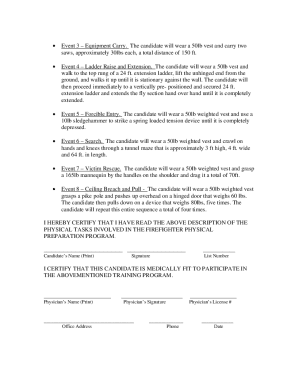
Fdny Letterhead 2013


What is the FDNY Letterhead
The FDNY letterhead serves as an official document format used by the Fire Department of New York. It is utilized for various communications, including formal letters, notices, and reports. This letterhead typically features the FDNY logo, contact information, and other identifying details that signify its authenticity. The use of this specific letterhead is crucial for maintaining the integrity and professionalism of communications issued by the department.
How to Use the FDNY Letterhead
Using the FDNY letterhead involves ensuring that all communications adhere to the department's standards. When drafting a document, it is important to include relevant details such as the date, recipient's information, and a clear subject line. The content should be concise and to the point, reflecting the formal nature of the communication. Additionally, any signatures or approvals required should be added in accordance with departmental protocols to ensure the letterhead maintains its official status.
Steps to Complete the FDNY Letterhead
Completing the FDNY letterhead involves several key steps:
- Begin by selecting the appropriate letterhead template that reflects the current branding of the FDNY.
- Fill in the date and the recipient's name and address at the top of the document.
- Clearly state the purpose of the letter in the opening paragraph.
- Include any necessary details or information relevant to the communication.
- Conclude with a formal closing, followed by the sender's name and title.
Legal Use of the FDNY Letterhead
The legal use of the FDNY letterhead is governed by specific regulations that ensure its authenticity and proper application. Any documents issued on this letterhead must comply with local, state, and federal laws. This includes ensuring that the content is accurate, truthful, and free from misrepresentation. Unauthorized use of the FDNY letterhead can lead to legal repercussions, including penalties for fraud or misrepresentation.
Key Elements of the FDNY Letterhead
Key elements of the FDNY letterhead include:
- The FDNY logo, which signifies the authenticity of the document.
- Contact information, including the address, phone number, and email address for the department.
- A designated space for the date and recipient's information.
- Official signatures or stamps that may be required for validation.
How to Obtain the FDNY Letterhead
Obtaining the FDNY letterhead typically involves requesting access through official channels within the Fire Department. Authorized personnel may have the ability to download or print the letterhead from the department's internal systems. It is important to follow the proper procedures and guidelines to ensure that the letterhead is used appropriately and remains within the confines of departmental regulations.
Quick guide on how to complete fdny letterhead
Complete Fdny Letterhead seamlessly on any device
Digital document management has become increasingly popular among businesses and individuals. It offers an exceptional eco-friendly alternative to traditional printed and signed documents, as you can easily access the correct form and securely keep it online. airSlate SignNow provides all the tools necessary to create, edit, and electronically sign your documents swiftly without delays. Manage Fdny Letterhead on any device with airSlate SignNow's Android or iOS applications and simplify any document-related task today.
How to modify and electronically sign Fdny Letterhead with ease
- Obtain Fdny Letterhead and then click Get Form to begin.
- Utilize the tools at your disposal to complete your document.
- Emphasize pertinent sections of the documents or obscure sensitive information with tools that airSlate SignNow provides specifically for that purpose.
- Generate your eSignature using the Sign tool, which only takes seconds and holds the same legal validity as a conventional wet ink signature.
- Review the details and then click the Done button to save your alterations.
- Select how you want to send your form, whether by email, SMS, or via an invite link, or download it to your computer.
Say goodbye to lost or disorganized files, tedious form searching, or errors that necessitate printing new document copies. airSlate SignNow meets your document management needs in just a few clicks from any device of your preference. Alter and electronically sign Fdny Letterhead and ensure excellent communication throughout the entirety of your form preparation process with airSlate SignNow.
Create this form in 5 minutes or less
Find and fill out the correct fdny letterhead
Create this form in 5 minutes!
How to create an eSignature for the fdny letterhead
How to create an electronic signature for a PDF online
How to create an electronic signature for a PDF in Google Chrome
How to create an e-signature for signing PDFs in Gmail
How to create an e-signature right from your smartphone
How to create an e-signature for a PDF on iOS
How to create an e-signature for a PDF on Android
People also ask
-
What is an FDNY letterhead, and why is it important?
An FDNY letterhead represents official correspondence from the Fire Department of New York. It ensures that documents have a professional appearance and legitimacy, which is crucial for both internal and external communications. Using an FDNY letterhead reinforces the credibility of your documentation.
-
How can airSlate SignNow assist with FDNY letterhead documents?
airSlate SignNow allows you to create, send, and eSign documents that incorporate FDNY letterhead seamlessly. With our easy-to-use platform, you can customize your letterhead in official documents to ensure consistency and professionalism. This simplifies your workflow, making document management more efficient.
-
Is there a cost associated with using FDNY letterhead on airSlate SignNow?
The cost to use FDNY letterhead on airSlate SignNow is included within our affordable subscription plans. We offer various pricing options suitable for different business needs, ensuring that you can manage documents with FDNY letterhead without breaking your budget. Our pricing is transparent and designed to provide exceptional value.
-
What are the benefits of using airSlate SignNow for FDNY letterhead documents?
Using airSlate SignNow for FDNY letterhead documents provides numerous benefits, such as enhanced security and ease of signature tracking. Our platform complies with legal standards for document signing, ensuring that your FDNY letterhead documents are both authentic and secure. Furthermore, the user-friendly interface streamlines the signing process for all parties involved.
-
Can I integrate other software with airSlate SignNow for my FDNY letterhead documents?
Yes, airSlate SignNow supports various integrations that can enhance your workflow with FDNY letterhead documents. You can connect with popular applications for project management, CRM, and more, allowing for a seamless transition of data and document sharing. This integration capability optimizes your processes and improves productivity.
-
Is there a limit to the number of FDNY letterhead documents I can create and send?
With airSlate SignNow, there are no strict limits on the number of FDNY letterhead documents you can create and send. Our subscription plans are designed to scale with your business needs, providing flexibility to handle more documents as required. You'll never have to worry about running out of capacity when using your FDNY letterhead.
-
How does airSlate SignNow ensure the security of FDNY letterhead documents?
airSlate SignNow employs advanced encryption and security protocols to protect FDNY letterhead documents. Our platform ensures that all sensitive information is transmitted securely and complies with industry standards for data protection. You can trust that your FDNY letterhead documents are safe and confidential.
Get more for Fdny Letterhead
Find out other Fdny Letterhead
- eSign Utah Outsourcing Services Contract Computer
- How Do I eSign Maryland Interview Non-Disclosure (NDA)
- Help Me With eSign North Dakota Leave of Absence Agreement
- How To eSign Hawaii Acknowledgement of Resignation
- How Can I eSign New Jersey Resignation Letter
- How Do I eSign Ohio Resignation Letter
- eSign Arkansas Military Leave Policy Myself
- How To eSign Hawaii Time Off Policy
- How Do I eSign Hawaii Time Off Policy
- Help Me With eSign Hawaii Time Off Policy
- How To eSign Hawaii Addressing Harassement
- How To eSign Arkansas Company Bonus Letter
- eSign Hawaii Promotion Announcement Secure
- eSign Alaska Worksheet Strengths and Weaknesses Myself
- How To eSign Rhode Island Overtime Authorization Form
- eSign Florida Payroll Deduction Authorization Safe
- eSign Delaware Termination of Employment Worksheet Safe
- Can I eSign New Jersey Job Description Form
- Can I eSign Hawaii Reference Checking Form
- Help Me With eSign Hawaii Acknowledgement Letter