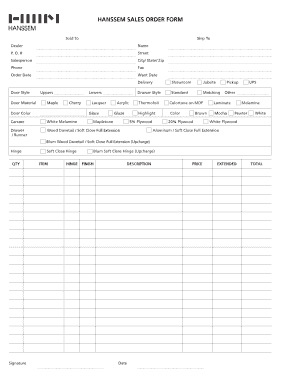
HANSSEM SALES ORDER FORM


What is the HANSSEM SALES ORDER FORM
The HANSSEM SALES ORDER FORM is a crucial document used in the furniture and home goods industry, specifically by HANSSEM, a well-known provider of kitchen and bathroom solutions. This form serves as a formal request for products or services, detailing the items being ordered, quantities, pricing, and customer information. It is essential for ensuring that both the customer and the company have a clear understanding of the transaction, thereby facilitating smooth processing and delivery.
How to use the HANSSEM SALES ORDER FORM
Using the HANSSEM SALES ORDER FORM involves several straightforward steps. First, gather all necessary information, including customer details and product specifications. Next, accurately fill in the form with the required data, ensuring that all fields are completed to avoid delays. Once the form is filled out, it can be submitted electronically or printed for physical submission. It is important to keep a copy of the completed form for your records, as it serves as proof of the order.
Steps to complete the HANSSEM SALES ORDER FORM
Completing the HANSSEM SALES ORDER FORM can be done efficiently by following these steps:
- Begin by entering your personal information, including name, address, and contact details.
- List the items you wish to order, specifying quantities and any relevant product codes.
- Include payment information, ensuring that all financial details are accurate.
- Review the form for completeness and accuracy before submission.
- Submit the form through the designated method, whether online or via mail.
Legal use of the HANSSEM SALES ORDER FORM
The HANSSEM SALES ORDER FORM is legally binding once completed and signed, provided it meets specific legal requirements. To ensure its validity, it is essential to comply with applicable laws regarding electronic signatures and documentation. This includes adherence to the ESIGN Act and UETA, which govern the use of electronic records and signatures in the United States. By utilizing a trusted eSignature solution, users can enhance the legal standing of their completed forms.
Key elements of the HANSSEM SALES ORDER FORM
Several key elements define the HANSSEM SALES ORDER FORM, ensuring clarity and completeness:
- Customer Information: Name, address, and contact details of the purchaser.
- Product Details: A comprehensive list of items being ordered, including descriptions and quantities.
- Pricing Information: Clear breakdown of costs associated with each item and total order amount.
- Payment Terms: Information regarding payment methods and any applicable terms or conditions.
- Signature: A space for the customer’s signature, confirming the order and agreement to the terms.
Form Submission Methods
The HANSSEM SALES ORDER FORM can be submitted using various methods to accommodate different preferences:
- Online Submission: Fill out the form digitally and submit it through HANSSEM's website.
- Mail: Print the completed form and send it to the designated HANSSEM address.
- In-Person: Deliver the form directly to a HANSSEM location, if applicable.
Quick guide on how to complete hanssem sales order form
Complete HANSSEM SALES ORDER FORM effortlessly on any gadget
Managing documents online has gained traction among businesses and individuals alike. It offers a viable eco-friendly substitute for conventional printed and signed documents, enabling you to obtain the correct template and securely archive it digitally. airSlate SignNow equips you with all the features necessary to create, modify, and eSign your documents promptly without interruptions. Handle HANSSEM SALES ORDER FORM on any device with airSlate SignNow's Android or iOS applications and enhance any document-based workflow today.
How to adjust and eSign HANSSEM SALES ORDER FORM with ease
- Locate HANSSEM SALES ORDER FORM and click Get Form to begin.
- Utilize the tools we provide to finalize your document.
- Emphasize relevant sections of your documents or obscure sensitive information with tools that airSlate SignNow provides specifically for that purpose.
- Create your eSignature using the Sign feature, which takes mere seconds and carries the same legal validity as a traditional handwritten signature.
- Verify all the details and click the Done button to save your changes.
- Select your preferred method to send your form, whether by email, SMS, invitation link, or download it to your computer.
No more worrying about lost or mislaid documents, tedious form searches, or errors that necessitate reprinting new copies. airSlate SignNow meets all your document management needs in just a few clicks from your chosen device. Modify and eSign HANSSEM SALES ORDER FORM and ensure effective communication at every stage of the form preparation process with airSlate SignNow.
Create this form in 5 minutes or less
Create this form in 5 minutes!
How to create an eSignature for the hanssem sales order form
How to create an electronic signature for a PDF online
How to create an electronic signature for a PDF in Google Chrome
How to create an e-signature for signing PDFs in Gmail
How to create an e-signature right from your smartphone
How to create an e-signature for a PDF on iOS
How to create an e-signature for a PDF on Android
People also ask
-
What is the HANSSEM SALES ORDER FORM and how does it work?
The HANSSEM SALES ORDER FORM is a digital document designed to streamline the sales process for businesses. Utilizing airSlate SignNow, users can easily fill out, send, and eSign this form to confirm orders, thus enhancing efficiency and reducing paper usage.
-
How can the HANSSEM SALES ORDER FORM benefit my business?
Using the HANSSEM SALES ORDER FORM can signNowly reduce processing times and minimize errors in order details. This efficient workflow allows teams to focus more on sales rather than paperwork, ultimately improving customer satisfaction and boosting productivity.
-
Is the HANSSEM SALES ORDER FORM customizable?
Yes, the HANSSEM SALES ORDER FORM can be customized to meet the specific needs of any business. airSlate SignNow provides various features that allow users to tailor the document to include branding, specific fields, and other elements relevant to their sales process.
-
What integrations are available for the HANSSEM SALES ORDER FORM?
The HANSSEM SALES ORDER FORM seamlessly integrates with numerous platforms such as CRMs and payment gateways. This ensures a smooth transition of data and maintains continuity in your sales workflow, making it easier for teams to manage their processes.
-
What is the pricing structure for using the HANSSEM SALES ORDER FORM?
Pricing for the HANSSEM SALES ORDER FORM via airSlate SignNow is competitive and varies based on the number of users and features needed. Businesses can choose from various plans that cater to different needs, ensuring a cost-effective solution for all sizes.
-
Is it secure to use the HANSSEM SALES ORDER FORM for sensitive information?
Absolutely! The HANSSEM SALES ORDER FORM is equipped with advanced security features, including encryption and authentication, to protect sensitive information. airSlate SignNow takes document safety seriously, ensuring that your data remains confidential and secured.
-
Can I track the status of the HANSSEM SALES ORDER FORM once sent?
Yes, users can easily track the status of the HANSSEM SALES ORDER FORM after sending it out for eSignature. airSlate SignNow provides notifications and status updates, allowing you to know when the document is viewed, signed, or completed.
Get more for HANSSEM SALES ORDER FORM
- Absentee ballot 2018 2019 form
- Lindsey wilson college football ticket form 2017
- Citystatezip other phone form
- Do you have health and form
- 2019 golf cart rental agreement form
- 2018 golf cart rental agreement americrown form
- Empire casino win loss statement 2012 2019 form
- Iou 06 pgampampe electric schedule nem2 tariff form
Find out other HANSSEM SALES ORDER FORM
- eSign North Dakota Police Rental Lease Agreement Now
- eSign Tennessee Courts Living Will Simple
- eSign Utah Courts Last Will And Testament Free
- eSign Ohio Police LLC Operating Agreement Mobile
- eSign Virginia Courts Business Plan Template Secure
- How To eSign West Virginia Courts Confidentiality Agreement
- eSign Wyoming Courts Quitclaim Deed Simple
- eSign Vermont Sports Stock Certificate Secure
- eSign Tennessee Police Cease And Desist Letter Now
- Help Me With eSign Texas Police Promissory Note Template
- eSign Utah Police LLC Operating Agreement Online
- eSign West Virginia Police Lease Agreement Online
- eSign Wyoming Sports Residential Lease Agreement Online
- How Do I eSign West Virginia Police Quitclaim Deed
- eSignature Arizona Banking Moving Checklist Secure
- eSignature California Banking Warranty Deed Later
- eSignature Alabama Business Operations Cease And Desist Letter Now
- How To eSignature Iowa Banking Quitclaim Deed
- How To eSignature Michigan Banking Job Description Template
- eSignature Missouri Banking IOU Simple