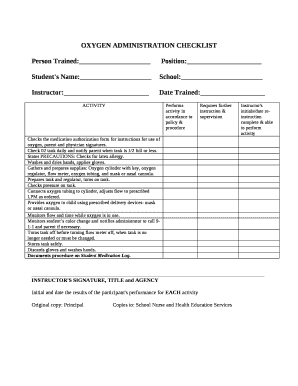
OXYGEN ADMINISTRATION CHECKLIST Form


Understanding the home oxygen evaluation form
The home oxygen evaluation form is a crucial document used to assess a patient's need for supplemental oxygen therapy in a home setting. This form typically includes sections for patient demographics, medical history, and specific criteria that must be met for oxygen therapy to be deemed necessary. It helps healthcare providers determine the appropriate level of care and ensures that patients receive the support they need for their respiratory conditions.
Key components of the home oxygen evaluation form
Several key elements are essential in the home oxygen evaluation form to ensure a comprehensive assessment. These components often include:
- Patient Information: Basic details such as name, address, date of birth, and insurance information.
- Medical History: An overview of the patient's respiratory conditions, previous treatments, and current medications.
- Oxygen Needs Assessment: Criteria that evaluate the patient's oxygen saturation levels, physical activity, and any recent hospitalizations related to respiratory issues.
- Physician's Signature: A section for the healthcare provider to confirm the evaluation and recommend oxygen therapy if needed.
Steps to complete the home oxygen evaluation form
Completing the home oxygen evaluation form involves several steps to ensure accuracy and compliance. Here’s a straightforward process to follow:
- Gather necessary patient information, including demographics and medical history.
- Document the patient's current respiratory status, including oxygen saturation levels and any symptoms.
- Fill out the evaluation criteria based on the patient's needs and previous treatments.
- Review the completed form for accuracy and completeness.
- Obtain the physician's signature to validate the evaluation.
Legal considerations for the home oxygen evaluation form
When using the home oxygen evaluation form, it is important to understand the legal implications. The form must comply with relevant healthcare regulations, including HIPAA for patient privacy. Ensuring that the form is filled out accurately and signed by a licensed healthcare provider is essential for it to be considered valid. Electronic signatures, when used, must also meet the requirements set forth by the ESIGN Act and UETA to ensure legal enforceability.
Obtaining the home oxygen evaluation form
The home oxygen evaluation form can typically be obtained through healthcare providers, hospitals, or respiratory therapy clinics. Many healthcare facilities provide these forms as part of their patient intake process. Additionally, some organizations may offer downloadable versions online, which can be filled out electronically. It is important to ensure that the version used is current and compliant with local regulations.
Digital vs. paper version of the home oxygen evaluation form
Choosing between a digital and paper version of the home oxygen evaluation form can affect the convenience and efficiency of the process. Digital forms allow for easier storage, sharing, and completion, often leading to quicker processing times. They can be filled out on various devices and submitted electronically, which can enhance accessibility for patients and healthcare providers. In contrast, paper forms may be preferred in certain situations where electronic access is limited or not feasible.
Quick guide on how to complete oxygen administration checklist
Complete OXYGEN ADMINISTRATION CHECKLIST effortlessly on any device
Digital document management has gained popularity among businesses and individuals alike. It offers a perfect eco-conscious alternative to traditional printed and signed papers, as it allows you to obtain the necessary form and store it securely online. airSlate SignNow equips you with all the essential tools to create, modify, and eSign your documents swiftly without any hindrances. Manage OXYGEN ADMINISTRATION CHECKLIST using airSlate SignNow's Android or iOS applications and enhance any document-related process today.
How to modify and eSign OXYGEN ADMINISTRATION CHECKLIST with ease
- Locate OXYGEN ADMINISTRATION CHECKLIST and click Get Form to begin.
- Use the tools available to complete your document.
- Emphasize important sections of your documents or obscure sensitive information with the specific tools provided by airSlate SignNow.
- Create your eSignature using the Sign feature, which takes mere seconds and holds the same legal validity as a conventional handwritten signature.
- Review all the details and click on the Done button to save your changes.
- Select your preferred method to send your form, whether by email, text message (SMS), or invitation link, or download it to your computer.
Eliminate concerns about lost or misplaced files, tedious form navigation, or mistakes that necessitate new document printouts. airSlate SignNow meets your document management needs in just a few clicks from any device you choose. Edit and eSign OXYGEN ADMINISTRATION CHECKLIST and ensure outstanding communication throughout the form preparation process with airSlate SignNow.
Create this form in 5 minutes or less
Create this form in 5 minutes!
How to create an eSignature for the oxygen administration checklist
How to create an electronic signature for a PDF online
How to create an electronic signature for a PDF in Google Chrome
How to create an e-signature for signing PDFs in Gmail
How to create an e-signature right from your smartphone
How to create an e-signature for a PDF on iOS
How to create an e-signature for a PDF on Android
People also ask
-
What is an oxygen administration checklist?
An oxygen administration checklist is a systematic guide to ensure safe and effective oxygen therapy delivery. It includes steps for assessing the patient's needs, monitoring oxygen levels, and maintaining equipment. Utilizing this checklist can enhance patient safety and streamline healthcare practices.
-
How can the oxygen administration checklist help healthcare providers?
The oxygen administration checklist aids healthcare providers by providing a clear, step-by-step approach to administering oxygen therapy. It helps reduce the risk of errors during administration and ensures that all necessary precautions are taken. By following this checklist, providers can deliver better patient care and improve outcomes.
-
Is an oxygen administration checklist customizable?
Yes, our oxygen administration checklist can be customized to meet the specific needs of your healthcare facility. You can modify the checklist to include additional protocols or patient-specific considerations. Customization ensures that your team is adequately prepared for various scenarios in oxygen therapy.
-
What features does airSlate SignNow offer for the oxygen administration checklist?
airSlate SignNow provides electronic signature functions, template creation, and secure document sharing for your oxygen administration checklist. These features simplify the process of getting approvals and tracking changes. Additionally, you can integrate it with other healthcare systems for smooth data management.
-
How can I ensure compliance with the oxygen administration checklist?
Compliance with the oxygen administration checklist can be ensured through regular training and audits. Providing staff with access to the checklist in an easily accessible format via airSlate SignNow also helps maintain adherence to protocols. This proactive approach minimizes risks and enhances overall patient safety.
-
Can I track changes made to the oxygen administration checklist?
Absolutely! airSlate SignNow offers tracking features that allow you to monitor any changes made to the oxygen administration checklist. You can see who altered the checklist and when changes were implemented. This feature is invaluable for maintaining compliance and accountability.
-
Is there a free trial available for the oxygen administration checklist?
Yes, we offer a free trial for airSlate SignNow that includes access to the oxygen administration checklist. This allows healthcare professionals to evaluate the features and benefits before committing to a subscription. Take advantage of this opportunity to enhance your document management processes.
Get more for OXYGEN ADMINISTRATION CHECKLIST
- Lf606 criminal history txdmvgov txdmv form
- Union point steam academy re enrollment form upes greene schooldesk
- Nyc 3l 2016 form
- State of minnesota district court free divorce papers form
- Labor market research worksheet mass form
- Elementary challenge program katyisd form
- Construction lien claim hunterdon county new jersey co hunterdon nj form
- Box 4005 reynoldsburg ohio 43068 9005 telephone no com ohio form
Find out other OXYGEN ADMINISTRATION CHECKLIST
- eSign Arkansas Legal LLC Operating Agreement Simple
- eSign Alabama Life Sciences Residential Lease Agreement Fast
- How To eSign Arkansas Legal Residential Lease Agreement
- Help Me With eSign California Legal Promissory Note Template
- eSign Colorado Legal Operating Agreement Safe
- How To eSign Colorado Legal POA
- eSign Insurance Document New Jersey Online
- eSign Insurance Form New Jersey Online
- eSign Colorado Life Sciences LLC Operating Agreement Now
- eSign Hawaii Life Sciences Letter Of Intent Easy
- Help Me With eSign Hawaii Life Sciences Cease And Desist Letter
- eSign Hawaii Life Sciences Lease Termination Letter Mobile
- eSign Hawaii Life Sciences Permission Slip Free
- eSign Florida Legal Warranty Deed Safe
- Help Me With eSign North Dakota Insurance Residential Lease Agreement
- eSign Life Sciences Word Kansas Fast
- eSign Georgia Legal Last Will And Testament Fast
- eSign Oklahoma Insurance Business Associate Agreement Mobile
- eSign Louisiana Life Sciences Month To Month Lease Online
- eSign Legal Form Hawaii Secure