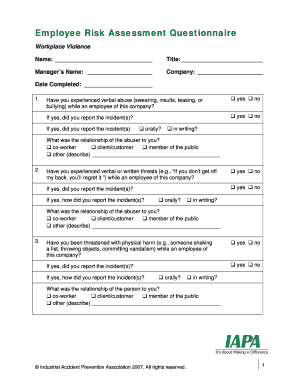
Employee Risk Assessment Template Form


What is the Employee Risk Assessment Template
The employee risk assessment template is a structured document designed to identify and evaluate potential risks associated with employees in a workplace. This template helps organizations systematically assess various factors that could affect employee safety, health, and overall well-being. By utilizing this template, businesses can ensure compliance with occupational safety regulations and create a safer work environment. The assessment typically includes sections for identifying hazards, evaluating risks, and implementing control measures to mitigate those risks.
How to use the Employee Risk Assessment Template
Using the employee risk assessment template involves several straightforward steps. Begin by gathering relevant information about the workplace environment and the specific roles of employees. Next, identify potential hazards related to physical, chemical, biological, and ergonomic factors. Once hazards are identified, evaluate the level of risk associated with each hazard, considering the likelihood of occurrence and the potential impact on employees. Finally, document control measures that can be implemented to reduce or eliminate identified risks, ensuring that all findings are clearly recorded in the template for future reference.
Key elements of the Employee Risk Assessment Template
Several key elements should be included in an employee risk assessment template to ensure comprehensive evaluations. These elements typically encompass:
- Identification of hazards: A detailed list of potential risks present in the workplace.
- Risk evaluation: An assessment of the severity and likelihood of each identified hazard.
- Control measures: Recommendations for mitigating risks, including safety protocols and training programs.
- Responsible parties: Designation of individuals accountable for implementing and monitoring control measures.
- Review date: A schedule for regular review and updates of the assessment to ensure ongoing relevance and compliance.
Steps to complete the Employee Risk Assessment Template
Completing the employee risk assessment template involves a series of methodical steps:
- Gather information: Collect data regarding workplace conditions and employee roles.
- Identify hazards: List all potential risks that employees may encounter.
- Evaluate risks: Assess the likelihood and impact of each hazard.
- Propose control measures: Suggest strategies to mitigate identified risks.
- Assign responsibilities: Identify who will oversee the implementation of control measures.
- Document findings: Record all information in the template for future reference.
- Review regularly: Establish a schedule for periodic reassessment of risks and controls.
Legal use of the Employee Risk Assessment Template
The legal use of the employee risk assessment template is crucial for compliance with workplace safety regulations in the United States. Organizations are required to conduct risk assessments to identify potential hazards and implement appropriate safety measures. Failure to perform these assessments can lead to legal repercussions, including fines and increased liability in the event of workplace accidents. By utilizing a well-structured template, businesses can demonstrate due diligence in protecting their employees and adhering to Occupational Safety and Health Administration (OSHA) standards.
Examples of using the Employee Risk Assessment Template
Examples of practical applications of the employee risk assessment template include:
- Manufacturing environments: Assessing risks related to machinery and equipment operation.
- Office settings: Evaluating ergonomic risks associated with workstation setups.
- Construction sites: Identifying hazards related to falls, equipment, and hazardous materials.
- Healthcare facilities: Assessing exposure to biological hazards and ensuring proper safety protocols are in place.
Quick guide on how to complete employee risk assessment template
Complete Employee Risk Assessment Template effortlessly on any device
Online document management has gained signNow traction among organizations and individuals. It presents an ideal eco-friendly alternative to traditional printed and signed documents, as you can locate the right form and securely save it online. airSlate SignNow equips you with all the necessary tools to create, modify, and eSign your documents quickly without complications. Manage Employee Risk Assessment Template on any platform using airSlate SignNow's Android or iOS applications and enhance any document-focused process today.
The easiest way to alter and eSign Employee Risk Assessment Template with ease
- Locate Employee Risk Assessment Template and click on Get Form to begin.
- Utilize the tools we offer to complete your form.
- Emphasize important sections of your documents or obscure sensitive information using tools specifically provided by airSlate SignNow for this purpose.
- Create your signature with the Sign feature, which takes mere seconds and carries the same legal validity as a traditional wet ink signature.
- Review the information and click on the Done button to save your modifications.
- Choose how you would like to send your form: by email, SMS, or invitation link, or download it to your computer.
Put an end to lost or misplaced files, tedious form searches, or errors that necessitate printing new document copies. airSlate SignNow fulfills your document management needs in just a few clicks from any device of your choice. Edit and eSign Employee Risk Assessment Template to ensure excellent communication at every stage of your form preparation process with airSlate SignNow.
Create this form in 5 minutes or less
Create this form in 5 minutes!
How to create an eSignature for the employee risk assessment template
How to create an electronic signature for a PDF online
How to create an electronic signature for a PDF in Google Chrome
How to create an e-signature for signing PDFs in Gmail
How to create an e-signature right from your smartphone
How to create an e-signature for a PDF on iOS
How to create an e-signature for a PDF on Android
People also ask
-
What is an employee risk assessment template?
An employee risk assessment template is a structured document designed to identify potential risks associated with employees in a workplace. This template helps organizations evaluate areas such as safety hazards, health risks, and compliance issues, ensuring a proactive approach to workforce safety. Using an employee risk assessment template can signNowly enhance your risk management strategy.
-
How can I create an employee risk assessment template using airSlate SignNow?
Creating an employee risk assessment template with airSlate SignNow is straightforward. Start by using our customizable document templates to include all necessary fields and sections relevant to your assessment. You can then easily share the template with team members for seamless collaboration and eSignature capabilities.
-
What features does the employee risk assessment template offer?
The employee risk assessment template offered by airSlate SignNow includes features like customizable fields, electronic signatures, document sharing, and real-time collaboration. By utilizing these features, businesses can ensure their assessments are thorough and efficiently managed. Additionally, the template is fully compliant with industry standards to facilitate proper documentation.
-
Is the employee risk assessment template compliant with regulations?
Yes, the employee risk assessment template provided by airSlate SignNow is designed to be compliant with relevant workplace safety and health regulations. This ensures that businesses can conduct assessments that meet legal requirements while also protecting their employees. Regular updates ensure that the template remains aligned with changing regulations.
-
What are the benefits of using an employee risk assessment template?
Using an employee risk assessment template helps businesses identify potential risks in advance, leading to a safer workplace. This proactive approach not only protects employees but also enhances productivity and fosters a positive workplace culture. Furthermore, it streamlines the documentation process, making it easier to track and maintain compliance.
-
How does airSlate SignNow's employee risk assessment template integrate with other tools?
AirSlate SignNow's employee risk assessment template integrates seamlessly with various third-party applications and software, including HR management systems and project management tools. This integration enables data sharing and improves workflow efficiency. You can manage your assessments alongside other business processes for better organization and accessibility.
-
What pricing options are available for using the employee risk assessment template?
AirSlate SignNow offers flexible pricing plans that include access to the employee risk assessment template. Pricing varies based on features and the number of users, allowing you to choose a plan that fits your business needs. You can also take advantage of a free trial to explore the template and its features before committing to a subscription.
Get more for Employee Risk Assessment Template
Find out other Employee Risk Assessment Template
- Can I Electronic signature Ohio Consumer Credit Application
- eSignature Georgia Junior Employment Offer Letter Later
- Electronic signature Utah Outsourcing Services Contract Online
- How To Electronic signature Wisconsin Debit Memo
- Electronic signature Delaware Junior Employment Offer Letter Later
- Electronic signature Texas Time Off Policy Later
- Electronic signature Texas Time Off Policy Free
- eSignature Delaware Time Off Policy Online
- Help Me With Electronic signature Indiana Direct Deposit Enrollment Form
- Electronic signature Iowa Overtime Authorization Form Online
- Electronic signature Illinois Employee Appraisal Form Simple
- Electronic signature West Virginia Business Ethics and Conduct Disclosure Statement Free
- Electronic signature Alabama Disclosure Notice Simple
- Electronic signature Massachusetts Disclosure Notice Free
- Electronic signature Delaware Drug Testing Consent Agreement Easy
- Electronic signature North Dakota Disclosure Notice Simple
- Electronic signature California Car Lease Agreement Template Free
- How Can I Electronic signature Florida Car Lease Agreement Template
- Electronic signature Kentucky Car Lease Agreement Template Myself
- Electronic signature Texas Car Lease Agreement Template Easy