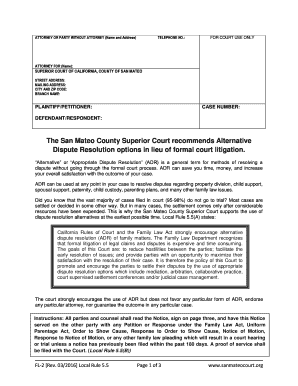
Notice of ADR Options San Mateo County Superior Court 2016-2026


What is the Notice of ADR Options San Mateo County Superior Court
The Notice of ADR Options is a critical document used in the San Mateo County Superior Court system to inform parties involved in a dispute about the various alternative dispute resolution (ADR) options available to them. This notice outlines the processes of mediation, arbitration, and other forms of dispute resolution that can serve as alternatives to traditional litigation. By providing this information, the court encourages parties to consider these options, which can be more efficient and less adversarial than going through a full court trial.
How to use the Notice of ADR Options San Mateo County Superior Court
To effectively use the Notice of ADR Options, individuals should first review the document thoroughly to understand the different ADR methods available. Each method has its own procedures and potential benefits. After familiarizing themselves with the options, parties can select the method that best suits their needs. It is advisable to consult with legal counsel to ensure that the chosen ADR process aligns with their specific situation and legal requirements.
Steps to complete the Notice of ADR Options San Mateo County Superior Court
Completing the Notice of ADR Options involves several key steps:
- Review the notice thoroughly to understand the available ADR options.
- Consult with legal counsel if necessary to clarify any questions.
- Select the preferred ADR method based on the nature of the dispute.
- Complete any required sections of the notice, ensuring all information is accurate.
- Submit the completed notice to the appropriate court or mediation service as directed.
Legal use of the Notice of ADR Options San Mateo County Superior Court
The legal use of the Notice of ADR Options is essential for ensuring that parties are aware of their rights and responsibilities regarding alternative dispute resolution. This notice serves as a formal notification from the court, indicating that parties have the opportunity to resolve their disputes outside of traditional court proceedings. Proper completion and submission of the notice can also help in demonstrating compliance with court requirements and timelines.
Key elements of the Notice of ADR Options San Mateo County Superior Court
Several key elements are included in the Notice of ADR Options that parties should be aware of:
- A clear description of each ADR method available, including mediation and arbitration.
- Information on how to initiate the chosen ADR process.
- Deadlines for submitting the notice and engaging in ADR.
- Contact information for local mediation services and resources.
State-specific rules for the Notice of ADR Options San Mateo County Superior Court
Each state has specific rules governing the use of alternative dispute resolution, and California is no exception. In San Mateo County, the Notice of ADR Options must comply with state laws that outline the requirements for mediation and arbitration. Parties should familiarize themselves with these regulations to ensure that their use of the notice is valid and that they adhere to any necessary legal protocols.
Quick guide on how to complete notice of adr options san mateo county superior court
Easily Prepare Notice Of ADR Options San Mateo County Superior Court on Any Device
Digital document management has gained traction among businesses and individuals. It offers an ideal eco-friendly alternative to traditional printed and signed documents, allowing you to locate the correct template and securely save it online. airSlate SignNow equips you with all the tools necessary to create, modify, and electronically sign your paperwork swiftly and without delays. Manage Notice Of ADR Options San Mateo County Superior Court on any device with airSlate SignNow’s Android or iOS applications and streamline any document-related process today.
The easiest way to modify and electronically sign Notice Of ADR Options San Mateo County Superior Court effortlessly
- Find Notice Of ADR Options San Mateo County Superior Court and click Get Form to begin.
- Utilize the tools we offer to complete your document.
- Emphasize important sections of your documents or obscure sensitive information with the tools that airSlate SignNow specifically provides for that purpose.
- Create your signature with the Sign feature, which takes only seconds and carries the same legal validity as a conventional wet ink signature.
- Review the details and click on the Done button to save your changes.
- Select your preferred method to share your form, whether by email, text message (SMS), invitation link, or download it to your computer.
Eliminate concerns about lost or misplaced documents, tedious form searches, or errors that necessitate printing new copies. airSlate SignNow meets your document management needs in just a few clicks from any device you choose. Modify and electronically sign Notice Of ADR Options San Mateo County Superior Court to ensure effective communication at every step of the document preparation process with airSlate SignNow.
Create this form in 5 minutes or less
Create this form in 5 minutes!
How to create an eSignature for the notice of adr options san mateo county superior court
The way to generate an electronic signature for your PDF file online
The way to generate an electronic signature for your PDF file in Google Chrome
The way to make an eSignature for signing PDFs in Gmail
How to create an electronic signature from your mobile device
The best way to make an electronic signature for a PDF file on iOS
How to create an electronic signature for a PDF file on Android devices
People also ask
-
What is the process for completing a San Mateo County divorce using airSlate SignNow?
Completing a San Mateo County divorce with airSlate SignNow involves uploading your divorce documents, adding necessary signers, and sending them out for eSignature. The platform streamlines the signing process, ensuring that all parties can easily sign from anywhere. With our intuitive interface, managing your divorce paperwork becomes efficient and stress-free.
-
How much does airSlate SignNow cost for managing San Mateo County divorce documents?
airSlate SignNow offers tiered pricing plans suitable for various needs, including those managing San Mateo County divorce documents. Our plans are designed to be cost-effective, allowing you to choose the level of service that fits your budget. You can try our basic plan for free to familiarize yourself with our features before committing.
-
What features does airSlate SignNow offer for San Mateo County divorce paperwork?
airSlate SignNow provides several features tailored for San Mateo County divorce paperwork, such as document templates, customizable workflows, and real-time tracking of signatures. Additionally, the platform integrates seamlessly with cloud storage services, making it easy to access and manage your documents. These features collectively enhance efficiency and organization during the divorce process.
-
Can I use airSlate SignNow on mobile devices for San Mateo County divorce filings?
Yes, airSlate SignNow is fully optimized for mobile devices, allowing you to manage your San Mateo County divorce filings on-the-go. Our mobile app supports eSigning and document management, ensuring that you can complete your divorce paperwork anytime, anywhere. This flexibility is particularly beneficial for clients with busy schedules.
-
How secure is airSlate SignNow for handling San Mateo County divorce documents?
Security is a top priority at airSlate SignNow, especially when handling sensitive documents like those related to a San Mateo County divorce. We employ industry-standard encryption and robust authentication methods to ensure that your data is protected. You can trust that your divorce documents are safe from unauthorized access.
-
Does airSlate SignNow integrate with other applications for San Mateo County divorce processes?
Absolutely! airSlate SignNow integrates with a variety of applications that are commonly used in the San Mateo County divorce process, such as CRM systems and cloud storage platforms. This integration capability allows for seamless workflow management, minimizing potential errors and saving you time when managing your divorce paperwork.
-
Can multiple parties eSign documents for a San Mateo County divorce using airSlate SignNow?
Yes, airSlate SignNow supports multiple parties eSigning documents, which is essential for San Mateo County divorce agreements. You can add all necessary signers to your documents and track the signing process in real-time. This feature ensures that all parties involved in the divorce can easily participate in the signing process.
Get more for Notice Of ADR Options San Mateo County Superior Court
Find out other Notice Of ADR Options San Mateo County Superior Court
- eSign Oregon Limited Power of Attorney Secure
- How Can I eSign Arizona Assignment of Shares
- How To eSign Hawaii Unlimited Power of Attorney
- How To eSign Louisiana Unlimited Power of Attorney
- eSign Oklahoma Unlimited Power of Attorney Now
- How To eSign Oregon Unlimited Power of Attorney
- eSign Hawaii Retainer for Attorney Easy
- How To eSign Texas Retainer for Attorney
- eSign Hawaii Standstill Agreement Computer
- How Can I eSign Texas Standstill Agreement
- How To eSign Hawaii Lease Renewal
- How Can I eSign Florida Lease Amendment
- eSign Georgia Lease Amendment Free
- eSign Arizona Notice of Intent to Vacate Easy
- eSign Louisiana Notice of Rent Increase Mobile
- eSign Washington Notice of Rent Increase Computer
- How To eSign Florida Notice to Quit
- How To eSign Hawaii Notice to Quit
- eSign Montana Pet Addendum to Lease Agreement Online
- How To eSign Florida Tenant Removal