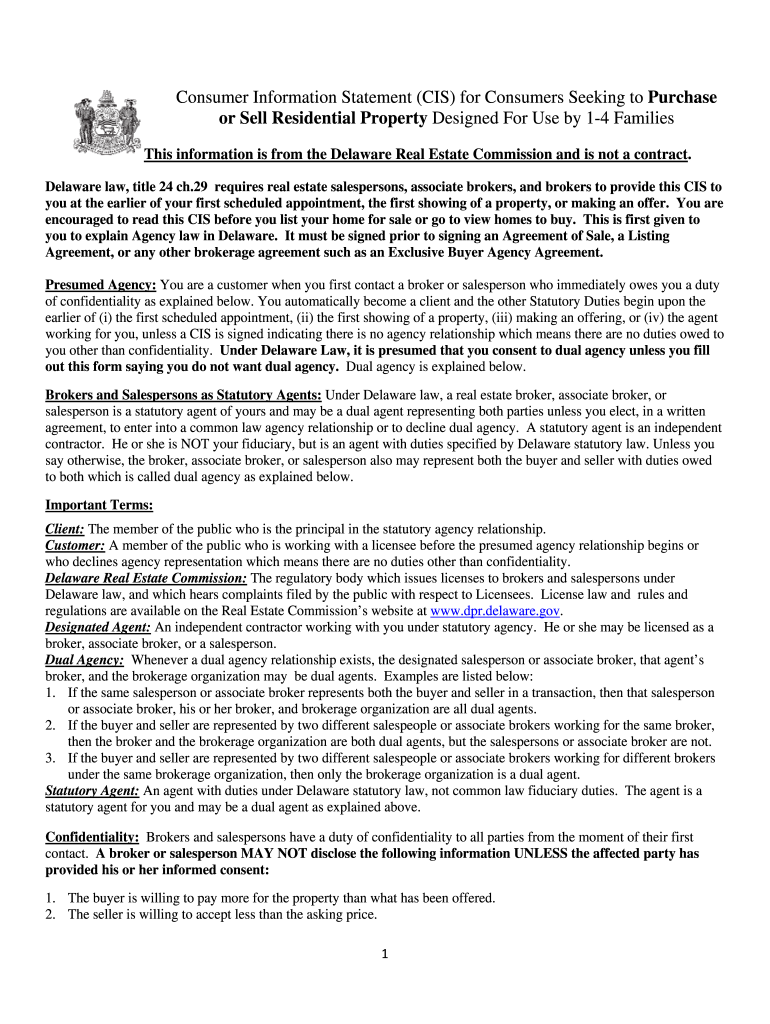
Cis Residential 2012-2026


What is the Cis Residential
The Cis Residential is a document used primarily by consumers seeking to outline specific information related to residential transactions. This form serves as a consumer information statement, detailing aspects such as property details, transaction terms, and consumer rights. It is essential for ensuring transparency in residential dealings, providing both buyers and sellers with a clear understanding of the terms involved in the transaction.
How to use the Cis Residential
Using the Cis Residential involves several straightforward steps. Initially, gather all necessary information regarding the property and the parties involved. Fill out the form with accurate details, ensuring that all sections are completed. Once the form is filled, it may require signatures from all parties to validate the information. This ensures that everyone involved is aware of the terms and conditions outlined in the document.
Steps to complete the Cis Residential
Completing the Cis Residential requires careful attention to detail. Follow these steps for proper completion:
- Gather relevant property information, including address and ownership details.
- Collect personal information from all parties involved in the transaction.
- Fill out the form accurately, ensuring all fields are completed.
- Review the form for any errors or omissions.
- Obtain necessary signatures from all parties to finalize the document.
Legal use of the Cis Residential
The legal use of the Cis Residential is governed by state and federal regulations. It must adhere to the requirements set forth in the applicable laws to ensure its validity. This includes compliance with consumer protection laws and real estate regulations. Properly executed, the Cis Residential can serve as a legally binding document that protects the rights of all parties involved in the transaction.
Key elements of the Cis Residential
Key elements of the Cis Residential include:
- Property description: Detailed information about the residential property.
- Parties involved: Names and contact information of buyers and sellers.
- Terms of the transaction: Specific conditions and agreements related to the sale.
- Disclosure statements: Information regarding any known issues with the property.
Required Documents
To complete the Cis Residential, certain documents are typically required. These may include:
- Proof of identity for all parties involved.
- Property deed or title documents.
- Any previous agreements related to the property.
- Disclosure statements regarding the property's condition.
Quick guide on how to complete consumer information statement cis for consumers seeking to purchase dpr delaware
Manage Cis Residential anytime, anywhere
Your routine business processes may need additional focus when handling state-specific forms. Reclaim your working hours and minimize paper costs associated with document-driven procedures using airSlate SignNow. airSlate SignNow offers a variety of pre-uploaded business templates, including Cis Residential, that you can utilize and share with your business associates. Handle your Cis Residential effortlessly with powerful editing and eSignature features, sending it directly to your recipients.
How to obtain Cis Residential in just a few clicks:
- Select a form pertinent to your state.
- Click on Learn More to view the document and verify its accuracy.
- Click Get Form to begin working with it.
- Cis Residential will automatically open in the editor. No additional steps are necessary.
- Utilize airSlate SignNow’s sophisticated editing tools to complete or modify the form.
- Choose the Sign tool to create your unique signature and eSign your document.
- Once finished, click Done, save your changes, and access your document.
- Distribute the form via email or SMS, or use a link-to-fill option with your partners or allow them to download the document.
airSlate SignNow signNowly reduces the time spent managing Cis Residential and helps you find essential documents in one place. A comprehensive library of forms is organized and designed to support vital business activities needed for your organization. The advanced editor minimizes the chances of errors, allowing you to quickly correct mistakes and review your documents on any device before sending them out. Start your free trial today to explore all the benefits of airSlate SignNow for your daily business operations.
Create this form in 5 minutes or less
FAQs
-
Would an algorithm that anticipates and predicts your preferences force aware people to seek originality and uniqueness or generate more addicted consumers? If people know that news, ads, and information are being targeted to them, will they seek out the bizarre and irrelevant just for freedom's sake?
Bill Hicks described his attempts to evade marketing with great humour. His point was that nothing is sacred and there is always a way to target shoppers on any subject. His solution- a call for those in marketing to kill themselves. Its the only way he could escape their attention!
-
How frequently do innovation executives seek for data/information related to consumer needs and emerging technologies? What are your sources of choice?
Innovation executives are subject to the same fatal flaws we all are, in a ten fold manner. They read the same articles that we all do and they have the additional burden of having every tech company / consultant / startup / service integrator / etc. trying to get time from them, to explain to them what the next best thing is. Oh yeah, and most of these folks are associated with speaking engagements they want the executive to speak at / head line, proprietary innovation centers they want them to visit and full-day, on-site innovation forums / days they want them to attend (including, for the right level executive, shake hands and chat with other executives up to, and sometimes including, the CEO of each sponsoring company).That being said, how frequently do they ask for data? A lot. The problem is, data they ask for is only a part of it. Remember in brand marketing, where they told you if someone sees your brand 30 times, it sticks with them in a way they’ll recall? Everyone is pitching innovation executives new tech, all the time, and sometimes it sticks. Some number of what sticks turns into new initiatives, which turns into something good for one or more of the aforementioned stakeholders.So, what about data? That depends on how your innovation executive is wired? Did the person come from consulting? They are moved by seeing competitive benefits of others in the market. Are they from startups or product folks, vision is king. Are they operational bankers? Retail Ops? They all have metrics that move them. Understanding what those are is the key to being successful.Sources of choice isn’t really a thing. Market sizing is important, but the data is only as credible as the company presenting it. Lots of times management consultants present figures that don’t come directly from clients, but sure seem like they do. However, influencing innovation executives is more likely to happen when they’ve hit the repetition threshold with the technology and a quality internal partner, in conjunction with a valued internal partner, proposes a solution within a space adjacent to the core business, that makes reasonable end-to-end business senseand is capable of returning a signNow value (winning in that market is big enough to matter).If you are trying to do moonshots, it’s a whole different ball game.
-
How many of you are confused about the accuracy of information that is out there for us patients to consume with any kind of confidence?
If you're really concerned about getting accurate information about a health topic go to your library and read medical journal articles based on actual studies. If your library doesn't carry medical journals ask the reference librarian to help you research which articles in which journals are pertinent and order copies of those articles for you. This service is usually free.
Create this form in 5 minutes!
How to create an eSignature for the consumer information statement cis for consumers seeking to purchase dpr delaware
How to make an electronic signature for your Consumer Information Statement Cis For Consumers Seeking To Purchase Dpr Delaware in the online mode
How to generate an electronic signature for your Consumer Information Statement Cis For Consumers Seeking To Purchase Dpr Delaware in Google Chrome
How to create an electronic signature for signing the Consumer Information Statement Cis For Consumers Seeking To Purchase Dpr Delaware in Gmail
How to generate an electronic signature for the Consumer Information Statement Cis For Consumers Seeking To Purchase Dpr Delaware right from your smartphone
How to create an eSignature for the Consumer Information Statement Cis For Consumers Seeking To Purchase Dpr Delaware on iOS devices
How to create an electronic signature for the Consumer Information Statement Cis For Consumers Seeking To Purchase Dpr Delaware on Android devices
People also ask
-
What is cis seeking residential?
CIS seeking residential refers to the process where companies look for specific services related to residential properties. It involves using platforms like airSlate SignNow to handle eSigning and document management efficiently.
-
How can airSlate SignNow help with cis seeking residential?
AirSlate SignNow provides a comprehensive solution for businesses engaged in cis seeking residential. It allows companies to send and eSign important documents quickly, ensuring compliance and reducing turnaround time.
-
What are the pricing options for airSlate SignNow related to cis seeking residential?
AirSlate SignNow offers flexible pricing plans tailored for businesses involved in cis seeking residential. You can choose from various tiers depending on your needs, ensuring you get the best value for your investment.
-
What features does airSlate SignNow include for cis seeking residential?
AirSlate SignNow includes crucial features such as customizable templates, advanced security, and a user-friendly interface that is essential for businesses focused on cis seeking residential. These tools help streamline the signing process and enhance productivity.
-
What are the benefits of using airSlate SignNow for cis seeking residential?
Using airSlate SignNow for cis seeking residential provides several benefits, including cost savings, improved efficiency, and enhanced document security. It simplifies the workflow of document signing, making it an ideal choice for real estate professionals.
-
Does airSlate SignNow integrate with other tools for cis seeking residential?
Yes, airSlate SignNow seamlessly integrates with various applications vital for cis seeking residential. This ensures that businesses can maintain continuity in their operations, linking their document management with CRM and project management tools.
-
Is airSlate SignNow secure for handling documents related to cis seeking residential?
Absolutely! AirSlate SignNow employs top-notch security measures to ensure that documents related to cis seeking residential are protected. With encryption and compliance with industry standards, your sensitive information remains confidential.
Get more for Cis Residential
- Institution of purely public charity property tax exemption co ramsey mn form
- Vpat template form
- Form mo pts missouri department of revenue dor mo
- 32bj 401k form
- Exclusive right to sell forms manhattan
- Pistolsmithing pdf form
- Strategy 7 strata gazelles form
- Ds 5105 fair labor standards act flsa worksheet form
Find out other Cis Residential
- eSignature Arkansas Courts LLC Operating Agreement Now
- How Do I eSignature Arizona Courts Moving Checklist
- eSignature Wyoming Real Estate Quitclaim Deed Myself
- eSignature Wyoming Real Estate Lease Agreement Template Online
- How Can I eSignature Delaware Courts Stock Certificate
- How Can I eSignature Georgia Courts Quitclaim Deed
- Help Me With eSignature Florida Courts Affidavit Of Heirship
- Electronic signature Alabama Banking RFP Online
- eSignature Iowa Courts Quitclaim Deed Now
- eSignature Kentucky Courts Moving Checklist Online
- eSignature Louisiana Courts Cease And Desist Letter Online
- How Can I Electronic signature Arkansas Banking Lease Termination Letter
- eSignature Maryland Courts Rental Application Now
- eSignature Michigan Courts Affidavit Of Heirship Simple
- eSignature Courts Word Mississippi Later
- eSignature Tennessee Sports Last Will And Testament Mobile
- How Can I eSignature Nevada Courts Medical History
- eSignature Nebraska Courts Lease Agreement Online
- eSignature Nebraska Courts LLC Operating Agreement Easy
- Can I eSignature New Mexico Courts Business Letter Template