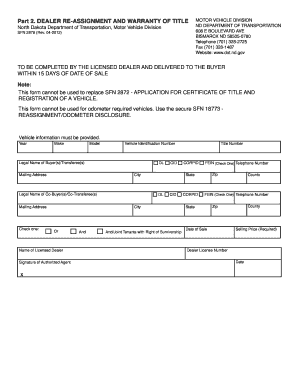
Nddmv Form


What is the Nddmv
The Nddmv refers to the North Dakota Department of Motor Vehicles, which oversees various vehicle-related services, including the issuance of licenses, registrations, and forms like the Nddmv form 2872. This form is essential for certain transactions and processes within the state, ensuring that individuals comply with local regulations. Understanding the purpose and requirements of the Nddmv is crucial for residents engaging in vehicle-related activities.
How to use the Nddmv
Using the Nddmv involves accessing its services for vehicle registration, license applications, and other motor vehicle needs. Residents can visit the official Nddmv website or local offices to find necessary forms, including the Nddmv form 2872. The process typically includes filling out the required forms, providing identification, and paying applicable fees. Utilizing online services can streamline this process, making it more efficient for users.
Steps to complete the Nddmv
Completing the Nddmv form 2872 requires a systematic approach:
- Gather required information, including personal identification and vehicle details.
- Access the Nddmv form 2872 from the official website or local office.
- Fill out the form accurately, ensuring all information is complete.
- Review the form for any errors or omissions.
- Submit the form online, by mail, or in person, depending on your preference.
Following these steps can help ensure a smooth submission process.
Legal use of the Nddmv
The legal use of the Nddmv form 2872 is governed by state laws and regulations. This form must be completed accurately to be considered valid. It is essential to comply with all legal requirements to avoid penalties or delays in processing. Understanding the legal implications of submitting this form can help individuals navigate their responsibilities effectively.
Required Documents
To complete the Nddmv form 2872, certain documents are typically required:
- Valid identification, such as a driver's license or state ID.
- Proof of residency in North Dakota.
- Any additional documentation specific to the transaction being processed.
Having these documents ready can expedite the completion of the form and ensure compliance with state requirements.
Form Submission Methods
Residents can submit the Nddmv form 2872 through various methods:
- Online submission via the Nddmv website, which offers a streamlined process.
- Mailing the completed form to the appropriate Nddmv office.
- In-person submission at local Nddmv offices for immediate processing.
Choosing the right submission method can depend on personal preferences and urgency.
Quick guide on how to complete nddot form 2872
Effortlessly prepare nddot form 2872 on any device
Digital document management has become increasingly favored by organizations and individuals alike. It serves as an ideal environmentally friendly alternative to conventional printed and signed documents, enabling you to access the correct form and securely keep it online. airSlate SignNow equips you with all the necessary tools to create, modify, and electronically sign your documents quickly and efficiently. Manage nddmv on any device with the airSlate SignNow Android or iOS applications and streamline your document-related tasks today.
The simplest method to modify and electronically sign nddmfv effortlessly
- Locate dmv nd form 2872 and click Get Form to begin.
- Utilize the tools available to complete your form.
- Emphasize important sections of your documents or redact sensitive information with the specific tools that airSlate SignNow provides for that purpose.
- Generate your signature using the Sign tool, which takes mere seconds and holds the same legal validity as a traditional handwritten signature.
- Review the details and then click the Done button to save your changes.
- Choose how you wish to send your form—via email, text (SMS), an invite link, or by downloading it to your computer.
Forget about lost or misplaced documents, tedious form searches, or errors that require reprinting new copies. airSlate SignNow addresses your document management needs in just a few clicks from any device you prefer. Edit and electronically sign dot nd gov form 2872 to ensure effective communication at every stage of your document preparation process with airSlate SignNow.
Create this form in 5 minutes or less
Related searches to nddmfv
Create this form in 5 minutes!
How to create an eSignature for the dmv nd form 2872
How to create an electronic signature for a PDF online
How to create an electronic signature for a PDF in Google Chrome
How to create an e-signature for signing PDFs in Gmail
How to create an e-signature right from your smartphone
How to create an e-signature for a PDF on iOS
How to create an e-signature for a PDF on Android
People also ask nddot form 2872
-
What is nddmv and how does it integrate with airSlate SignNow?
Nddmv is a term associated with document management and electronic signatures. airSlate SignNow seamlessly integrates with nddmv to allow users to send and eSign documents effortlessly. This integration ensures that all your document workflows are streamlined and efficient.
-
What pricing plans are available for airSlate SignNow regarding nddmv services?
airSlate SignNow offers several pricing plans that cater to different business needs, including options specifically for nddmv-related services. The plans are designed to be cost-effective, providing full access to our eSigning features without breaking the bank. Our flexible pricing models ensure that businesses can choose what best fits their budget and usage.
-
What features does airSlate SignNow provide for nddmv use cases?
AirSlate SignNow offers a range of features that enhance nddmv use cases, including customizable templates, automated workflows, and mobile capabilities. These features enable users to manage their documents efficiently and sign them on the go. With airSlate SignNow, businesses can simplify their document processes to improve productivity.
-
How can airSlate SignNow benefit my organization when dealing with nddmv?
Utilizing airSlate SignNow for nddmv can signNowly benefit your organization by reducing turnaround times for document signing. The platform enhances collaboration among teams and improves compliance with electronic signature laws. By using airSlate SignNow, businesses can achieve a faster and more reliable document management process.
-
Are there any integrations available with airSlate SignNow for nddmv?
Yes, airSlate SignNow offers various integrations that support nddmv, including with popular CRM and project management tools. These integrations allow users to automate their workflows, ensuring that document-related tasks fit seamlessly into existing processes. Enhancing connectivity with other applications simplifies document handling and signing.
-
Is it easy to use airSlate SignNow for nddmv document management?
Absolutely! airSlate SignNow is designed with user-friendliness in mind, making it easy to manage nddmv documents. The intuitive interface allows users to send, sign, and track documents without any technical expertise. Whether you are a small business or a large enterprise, airSlate SignNow simplifies the entire process.
-
What support options does airSlate SignNow offer for nddmv users?
airSlate SignNow provides robust support options for nddmv users, including online resources, tutorials, and customer service assistance. Our dedicated support team is readily available to help you resolve any queries or issues you may face. We aim to ensure that users have a smooth experience while utilizing our services.
Get more for form 2872 north dakota
Find out other nd dmv forms
- Electronic signature Indiana Banking Contract Safe
- Electronic signature Banking Document Iowa Online
- Can I eSignature West Virginia Sports Warranty Deed
- eSignature Utah Courts Contract Safe
- Electronic signature Maine Banking Permission Slip Fast
- eSignature Wyoming Sports LLC Operating Agreement Later
- Electronic signature Banking Word Massachusetts Free
- eSignature Wyoming Courts Quitclaim Deed Later
- Electronic signature Michigan Banking Lease Agreement Computer
- Electronic signature Michigan Banking Affidavit Of Heirship Fast
- Electronic signature Arizona Business Operations Job Offer Free
- Electronic signature Nevada Banking NDA Online
- Electronic signature Nebraska Banking Confidentiality Agreement Myself
- Electronic signature Alaska Car Dealer Resignation Letter Myself
- Electronic signature Alaska Car Dealer NDA Mobile
- How Can I Electronic signature Arizona Car Dealer Agreement
- Electronic signature California Business Operations Promissory Note Template Fast
- How Do I Electronic signature Arkansas Car Dealer Claim
- Electronic signature Colorado Car Dealer Arbitration Agreement Mobile
- Electronic signature California Car Dealer Rental Lease Agreement Fast