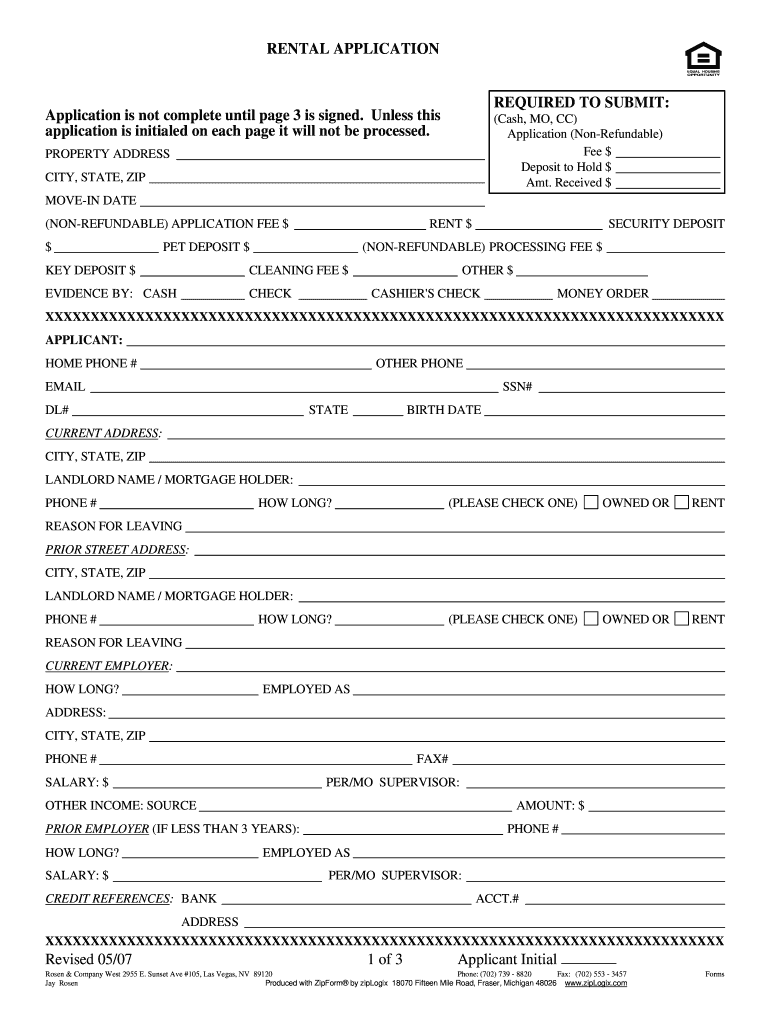
Glvar Rental Application Form 2007


What is the Glvar Rental Application Form
The Glvar Rental Application Form is a document used by prospective tenants to apply for rental properties managed by the Greater Las Vegas Association of Realtors (GLVAR). This form collects essential information about the applicant, including personal details, rental history, employment information, and references. It serves as a crucial tool for landlords and property managers to assess the suitability of applicants for rental agreements.
How to use the Glvar Rental Application Form
Using the Glvar Rental Application Form involves several straightforward steps. First, obtain the form from a reliable source, such as a property management company or the GLVAR website. Next, fill in the required fields accurately, providing detailed information about your employment, income, and rental history. Once completed, review the form for any errors or missing information. Finally, submit the application as instructed, either electronically or in person, depending on the requirements of the landlord or property manager.
Steps to complete the Glvar Rental Application Form
Completing the Glvar Rental Application Form requires careful attention to detail. Follow these steps for a successful submission:
- Gather necessary documents, such as identification, proof of income, and rental history.
- Fill out the personal information section, including your full name, contact details, and social security number.
- Provide information about your current and previous residences, including addresses and landlord contact information.
- Detail your employment history, including employer names, addresses, and income levels.
- List references, such as personal or professional contacts who can vouch for your reliability as a tenant.
- Review the form for accuracy and completeness before submission.
Legal use of the Glvar Rental Application Form
The legal use of the Glvar Rental Application Form is governed by various laws and regulations that protect both landlords and tenants. It is essential that the form complies with federal and state fair housing laws, which prohibit discrimination based on race, color, religion, sex, national origin, familial status, or disability. Additionally, the information collected must be handled in accordance with privacy laws, ensuring that personal data is kept confidential and secure.
Key elements of the Glvar Rental Application Form
Several key elements are essential to the Glvar Rental Application Form. These include:
- Personal Information: Name, contact details, and social security number.
- Rental History: Previous addresses, landlord contact information, and duration of tenancy.
- Employment Information: Current employer, job title, and income details.
- References: Contact information for personal or professional references.
- Signature: Acknowledgment of the accuracy of the information provided and consent for background checks.
Form Submission Methods
The Glvar Rental Application Form can be submitted through various methods, depending on the preferences of the landlord or property manager. Common submission methods include:
- Online Submission: Many property management companies allow applicants to fill out and submit the form electronically through their websites.
- Mail: Applicants may also choose to print the completed form and send it via postal mail to the designated address.
- In-Person Submission: Some landlords may require applicants to deliver the form in person, providing an opportunity for direct interaction.
Quick guide on how to complete glvar rental application 2007 form
Prepare Glvar Rental Application Form effortlessly on any device
Online document management has become increasingly favored by businesses and individuals. It serves as an ideal eco-friendly substitute for traditional printed and signed documents, allowing you to access the necessary form and securely store it online. airSlate SignNow provides you with all the tools required to generate, modify, and eSign your paperwork swiftly without delays. Manage Glvar Rental Application Form on any device using airSlate SignNow Android or iOS applications and streamline any document-related process today.
The easiest way to modify and eSign Glvar Rental Application Form without hassle
- Obtain Glvar Rental Application Form and click Get Form to begin.
- Make use of the tools we provide to fill out your form.
- Highlight important sections of the documents or redact sensitive information with tools that airSlate SignNow offers specifically for that purpose.
- Create your signature using the Sign tool, which takes mere seconds and carries the same legal validity as a conventional wet ink signature.
- Review the information and click the Done button to save your modifications.
- Select your preferred method to send your form, whether by email, SMS, or invitation link, or download it to your computer.
Forget about lost or misfiled documents, cumbersome form navigation, or errors that require printing new copies. airSlate SignNow manages all your document administration needs with just a few clicks from any device you prefer. Edit and eSign Glvar Rental Application Form and ensure excellent communication at every stage of your form preparation process with airSlate SignNow.
Create this form in 5 minutes or less
Find and fill out the correct glvar rental application 2007 form
Create this form in 5 minutes!
How to create an eSignature for the glvar rental application 2007 form
The way to make an eSignature for a PDF document online
The way to make an eSignature for a PDF document in Google Chrome
The way to generate an eSignature for signing PDFs in Gmail
How to make an electronic signature right from your smart phone
The way to make an eSignature for a PDF document on iOS
How to make an electronic signature for a PDF on Android OS
People also ask
-
What is the Glvar Rental Application Form?
The Glvar Rental Application Form is a document used by landlords and property managers to gather essential information from prospective tenants. This form streamlines the application process, making it easier for both parties to manage rental inquiries efficiently.
-
How does airSlate SignNow simplify the Glvar Rental Application Form process?
airSlate SignNow simplifies the Glvar Rental Application Form process by allowing users to create, send, and eSign the document digitally. This ensures that the application process is fast, secure, and accessible from any device, reducing the time spent on paperwork.
-
Are there any costs associated with using the Glvar Rental Application Form?
AirSlate SignNow offers cost-effective pricing plans that include access to the Glvar Rental Application Form. Depending on the plan, users can benefit from various features that enhance document management without breaking the bank.
-
What features does airSlate SignNow offer for the Glvar Rental Application Form?
airSlate SignNow provides a range of features for the Glvar Rental Application Form, including customizable templates, secure eSigning, and real-time status tracking. These features help landlords streamline their operations and enhance the tenant experience.
-
Can I integrate other tools with the Glvar Rental Application Form?
Yes, airSlate SignNow supports various integrations with popular tools, allowing you to connect your workflow seamlessly. This means that you can easily incorporate the Glvar Rental Application Form into your existing systems for a more cohesive management process.
-
What benefits can I expect from using the Glvar Rental Application Form with airSlate SignNow?
Using the Glvar Rental Application Form with airSlate SignNow provides numerous benefits, including improved efficiency, reduced paperwork, and enhanced security. You can manage applications remotely, ensuring you never miss a potential tenant.
-
Is the Glvar Rental Application Form secure when using airSlate SignNow?
Absolutely! The Glvar Rental Application Form processed through airSlate SignNow employs advanced security measures to protect sensitive tenant information. Our platform utilizes encryption and secure storage to ensure that your documents remain confidential and safe.
Get more for Glvar Rental Application Form
Find out other Glvar Rental Application Form
- How Do I eSignature Alaska Life Sciences Presentation
- Help Me With eSignature Iowa Life Sciences Presentation
- How Can I eSignature Michigan Life Sciences Word
- Can I eSignature New Jersey Life Sciences Presentation
- How Can I eSignature Louisiana Non-Profit PDF
- Can I eSignature Alaska Orthodontists PDF
- How Do I eSignature New York Non-Profit Form
- How To eSignature Iowa Orthodontists Presentation
- Can I eSignature South Dakota Lawers Document
- Can I eSignature Oklahoma Orthodontists Document
- Can I eSignature Oklahoma Orthodontists Word
- How Can I eSignature Wisconsin Orthodontists Word
- How Do I eSignature Arizona Real Estate PDF
- How To eSignature Arkansas Real Estate Document
- How Do I eSignature Oregon Plumbing PPT
- How Do I eSignature Connecticut Real Estate Presentation
- Can I eSignature Arizona Sports PPT
- How Can I eSignature Wisconsin Plumbing Document
- Can I eSignature Massachusetts Real Estate PDF
- How Can I eSignature New Jersey Police Document