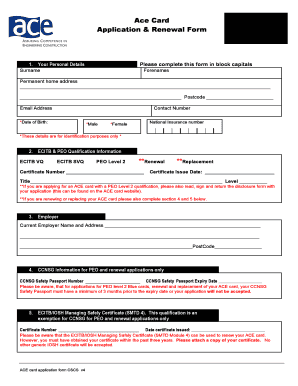
Ace Card Renewal Form


What is the ECITB?
The ECITB, or Engineering Construction Industry Training Board, is an organization dedicated to enhancing the skills and training of individuals within the engineering construction sector. It plays a crucial role in ensuring that the workforce is equipped with the necessary skills to meet industry demands. The ECITB focuses on various training programs, assessments, and qualifications that cater specifically to the needs of engineering construction professionals.
How to Obtain the ECITB
Obtaining the ECITB typically involves enrolling in specific training programs or courses that are recognized by the board. Interested individuals can visit the ECITB's official website to explore available training options, qualifications, and application procedures. It is essential to ensure that the chosen program aligns with personal career goals and industry requirements.
Steps to Complete the ECITB
Completing the ECITB process involves several key steps:
- Research available training programs that meet your career objectives.
- Enroll in the selected program by following the application guidelines.
- Participate in the training sessions and complete any required assessments.
- Obtain certification upon successful completion of the program.
Legal Use of the ECITB
The ECITB is recognized as a legitimate authority in the engineering construction industry, and its certifications are valued by employers. Legal use of the ECITB qualifications ensures that professionals are compliant with industry standards and regulations. This compliance can enhance job prospects and professional credibility in the field.
Key Elements of the ECITB
Key elements of the ECITB include:
- Training programs tailored to various roles within engineering construction.
- Assessment criteria that ensure competency and skill validation.
- Partnerships with industry stakeholders to align training with current market needs.
- Support for continuous professional development and lifelong learning.
Eligibility Criteria
Eligibility for ECITB training programs typically requires individuals to have a basic understanding of engineering principles. Specific programs may have additional prerequisites, such as prior experience in the industry or completion of foundational courses. It is advisable to check the requirements for each program on the ECITB website before applying.
Application Process & Approval Time
The application process for ECITB programs generally involves submitting an online application form along with any required documentation. Approval times can vary depending on the program and the volume of applications received. Applicants are usually notified of their status within a few weeks, allowing them to plan their training accordingly.
Quick guide on how to complete ace card renewal
Effortlessly Prepare Ace Card Renewal on Any Device
Managing documents online has gained traction among both businesses and individuals. It offers an excellent eco-friendly substitute for traditional printed and signed documents, allowing you to access the required form and securely store it online. airSlate SignNow equips you with all the necessary tools to create, edit, and eSign your documents swiftly without complications. Work with Ace Card Renewal on any device using the airSlate SignNow Android or iOS applications and streamline any document-related process today.
How to Edit and eSign Ace Card Renewal with Ease
- Locate Ace Card Renewal and click Get Form to commence.
- Utilize the tools we provide to complete your document.
- Emphasize important sections of your documents or redact sensitive information using the tools specifically designed for that purpose by airSlate SignNow.
- Create your signature using the Sign feature, which takes moments and holds the same legal validity as a conventional wet ink signature.
- Verify all details and click on the Done button to save your amendments.
- Select your preferred method for submitting your form—via email, SMS, invitation link, or download it to your computer.
Forget about misplaced or lost documents, tedious form searches, or errors that necessitate printing new document copies. airSlate SignNow addresses all your document management requirements in just a few clicks from your preferred device. Edit and eSign Ace Card Renewal and guarantee excellent communication throughout the form preparation process with airSlate SignNow.
Create this form in 5 minutes or less
Create this form in 5 minutes!
How to create an eSignature for the ace card renewal
How to create an electronic signature for a PDF online
How to create an electronic signature for a PDF in Google Chrome
How to create an e-signature for signing PDFs in Gmail
How to create an e-signature right from your smartphone
How to create an e-signature for a PDF on iOS
How to create an e-signature for a PDF on Android
People also ask
-
What is ecitb and how does it relate to airSlate SignNow?
ecitb refers to the Electronic Certificate of Industry Training Board. It is highly relevant for businesses using airSlate SignNow, as our platform streamlines the process of signing and managing documents required for training certifications, helping you stay compliant and organized.
-
How does airSlate SignNow ensure compliance with ecitb standards?
airSlate SignNow is designed with compliance in mind, providing secure electronic signatures that meet industry standards. This ensures that all documents related to ecitb certification processes are legally binding and compliant, thus safeguarding your business against potential legal issues.
-
What features does airSlate SignNow offer for managing ecitb documents?
airSlate SignNow offers features such as customizable templates, mobile compatibility, and real-time tracking for your ecitb documents. With these tools, businesses can efficiently manage their document workflows, ensuring that all ecitb-related paperwork is processed swiftly and accurately.
-
Is there a pricing model for airSlate SignNow that caters to ecitb needs?
Yes, airSlate SignNow offers flexible pricing plans that can accommodate businesses of all sizes looking to fulfill ecitb requirements. Our competitive rates are designed to provide cost-effective solutions, ensuring you can manage all your ecitb documentation without breaking the bank.
-
What are the benefits of using airSlate SignNow for ecitb documentation?
Using airSlate SignNow for ecitb documentation signNowly reduces turnaround time for signatures and approvals. This efficiency not only enhances productivity but also allows your team to focus on training and development activities rather than paperwork management.
-
Can airSlate SignNow integrate with other tools for ecitb management?
Absolutely! airSlate SignNow seamlessly integrates with various tools and platforms, making it easier to manage your ecitb-related workflows. Whether you need to sync with project management software or connect with CRM systems, our integrations enhance your overall operational efficiency.
-
How secure is airSlate SignNow for handling ecitb documents?
Security is a top priority at airSlate SignNow. Our platform employs advanced encryption methods and secure cloud storage, ensuring that all your ecitb documents are protected against unauthorized access and data bsignNowes, keeping your sensitive information safe.
Get more for Ace Card Renewal
- Modulo di cessione di fabbricato e di dichiarazione di ospitalit comune minerbio bo form
- Spinner template 1 tkawas mathwirecom form
- Submit to metersupport waternvgov report of installation form
- Self sourced internship approval form professional year
- Get dss cahwnet form
- Corrective action form transport canada
- 4th grade weekly reading log brookside charter school brooksidecharter form
- Virginia mason medical center abridged harvard isites harvard form
Find out other Ace Card Renewal
- How Can I eSign Wisconsin Plumbing PPT
- Can I eSign Colorado Real Estate Form
- How To eSign Florida Real Estate Form
- Can I eSign Hawaii Real Estate Word
- How Do I eSign Hawaii Real Estate Word
- How To eSign Hawaii Real Estate Document
- How Do I eSign Hawaii Real Estate Presentation
- How Can I eSign Idaho Real Estate Document
- How Do I eSign Hawaii Sports Document
- Can I eSign Hawaii Sports Presentation
- How To eSign Illinois Sports Form
- Can I eSign Illinois Sports Form
- How To eSign North Carolina Real Estate PDF
- How Can I eSign Texas Real Estate Form
- How To eSign Tennessee Real Estate Document
- How Can I eSign Wyoming Real Estate Form
- How Can I eSign Hawaii Police PDF
- Can I eSign Hawaii Police Form
- How To eSign Hawaii Police PPT
- Can I eSign Hawaii Police PPT