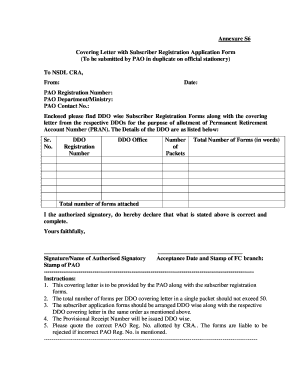
PAO Covering Letter for Subscriber Registration CRA NSDL Form


What is the PAO Covering Letter for Subscriber Registration CRA NSDL
The PAO Covering Letter is a crucial document required for subscriber registration with the Central Recordkeeping Agency (CRA) under the National Securities Depository Limited (NSDL). This letter serves as a formal request for the registration of a subscriber in the National Pension System (NPS). It outlines the subscriber's details and the purpose of registration, ensuring that all necessary information is provided to facilitate the process. The letter must include the subscriber's personal information, such as name, address, and identification details, along with the relevant account information.
Steps to Complete the PAO Covering Letter for Subscriber Registration CRA NSDL
Completing the PAO Covering Letter involves several key steps to ensure accuracy and compliance with requirements. Start by gathering all necessary personal information, including your name, address, and identification details. Next, fill out the letter format, ensuring that you include the purpose of the registration and any specific details required by the CRA. After completing the letter, review it for any errors or omissions. Finally, sign and date the letter before submission to ensure it is valid and complete.
Key Elements of the PAO Covering Letter for Subscriber Registration CRA NSDL
Several key elements must be included in the PAO Covering Letter to ensure its effectiveness. These elements typically include:
- Subscriber's Name: Full name of the individual registering.
- Subscriber's Address: Complete residential address.
- Identification Details: PAN or other identification numbers.
- Purpose of Registration: Clear statement indicating the intent to register under NPS.
- Account Information: Relevant details about the subscriber's account.
- Signature: The subscriber's signature to validate the letter.
How to Obtain the PAO Covering Letter for Subscriber Registration CRA NSDL
To obtain the PAO Covering Letter, you can typically download a template from the official NSDL website or request it from your employer if they are facilitating the NPS registration. Ensure that you have the latest version of the letter format to comply with current regulations. If necessary, consult with your HR department or financial advisor for assistance in filling out the letter correctly.
Legal Use of the PAO Covering Letter for Subscriber Registration CRA NSDL
The PAO Covering Letter is legally recognized as part of the registration process for the NPS. It must comply with relevant regulations to be considered valid. The letter serves as a formal request and, when completed accurately, can help ensure that the registration process is executed smoothly. It is essential to retain a copy of the letter for your records, as it may be required for future reference or verification purposes.
Quick guide on how to complete pao covering letter for subscriber registration cra nsdl
Effortlessly prepare PAO Covering Letter For Subscriber Registration CRA NSDL on any device
Online document management has gained traction among businesses and individuals. It offers an ideal eco-friendly alternative to traditional printed and signed paperwork, allowing you to access the correct form and securely store it online. airSlate SignNow equips you with all the resources necessary to create, modify, and electronically sign your documents rapidly without any delays. Manage PAO Covering Letter For Subscriber Registration CRA NSDL on any platform using the airSlate SignNow applications for Android or iOS and enhance any document-focused process today.
The easiest way to modify and electronically sign PAO Covering Letter For Subscriber Registration CRA NSDL with ease
- Locate PAO Covering Letter For Subscriber Registration CRA NSDL and click on Get Form to begin.
- Utilize the tools we provide to complete your document.
- Emphasize important sections of your files or obscure sensitive information with tools specifically designed for that by airSlate SignNow.
- Generate your signature using the Sign tool, which takes mere seconds and holds the same legal validity as a conventional wet ink signature.
- Review the details and then click the Done button to save your changes.
- Select how you want to send your form, whether by email, text message (SMS), or invitation link, or download it to your computer.
Eliminate concerns about lost or misplaced documents, tedious form searching, or mistakes that necessitate printing new document copies. airSlate SignNow fulfills all your document management needs in just a few clicks from your preferred device. Modify and electronically sign PAO Covering Letter For Subscriber Registration CRA NSDL and guarantee excellent communication at every stage of your form preparation process with airSlate SignNow.
Create this form in 5 minutes or less
Create this form in 5 minutes!
How to create an eSignature for the pao covering letter for subscriber registration cra nsdl
The way to generate an electronic signature for a PDF document in the online mode
The way to generate an electronic signature for a PDF document in Chrome
The way to generate an eSignature for putting it on PDFs in Gmail
The way to create an electronic signature right from your mobile device
The best way to make an eSignature for a PDF document on iOS devices
The way to create an electronic signature for a PDF on Android devices
People also ask
-
What is the nsdl registration application process?
The nsdl registration application process involves submitting your details online through the NSDL website and completing the necessary forms. After submission, you will receive an acknowledgment and must provide additional documentation as specified. airSlate SignNow facilitates this process by allowing you to securely eSign and manage your documents, streamlining the nsdl registration application.
-
How much does the nsdl registration application cost?
The cost of the nsdl registration application generally includes government fees and service provider charges, which can vary. Using airSlate SignNow allows you to reduce overhead with an affordable eSigning solution, enabling easier document management while minimizing costs associated with manual handling. Check for our pricing plans to find an option that best fits your budget.
-
What features does airSlate SignNow offer for the nsdl registration application?
airSlate SignNow offers features such as secure eSigning, document templates, real-time tracking, and audit trails specifically designed for handling nsdl registration applications. These features enhance efficiency by simplifying the signing process and ensuring compliance with regulations. This means you can complete your nsdl registration application smoothly and accurately.
-
How does airSlate SignNow enhance the nsdl registration application experience?
airSlate SignNow enhances the nsdl registration application experience by providing an intuitive platform that simplifies document workflows. Users can easily create, send, and eSign needed forms from anywhere, mitigating the hassle of manual paperwork. This results in faster processing times and improved user experience for your nsdl registration application.
-
Can I integrate airSlate SignNow with other applications for my nsdl registration application?
Yes, airSlate SignNow can be integrated with various applications and tools to streamline your nsdl registration application process. This includes integrations with CRM systems, document storage services, and other productivity tools. Such integrations improve workflow efficiency and ensure that all documents related to your nsdl registration application are easily accessible.
-
What are the benefits of using airSlate SignNow for my nsdl registration application?
Using airSlate SignNow for your nsdl registration application offers numerous benefits such as cost savings, improved turnaround times, and enhanced security features. The platform eliminates traditional paperwork, allowing businesses to complete their registration applications faster. Additionally, airSlate SignNow provides a user-friendly interface that makes the entire process straightforward.
-
Is airSlate SignNow secure for handling sensitive nsdl registration application data?
Absolutely, airSlate SignNow employs industry-standard encryption and security features to protect your sensitive nsdl registration application data. We adhere to strict compliance measures, ensuring that all information is handled safely. Your documents and eSignatures are secured, giving you peace of mind during the registration process.
Get more for PAO Covering Letter For Subscriber Registration CRA NSDL
- Umid sss form
- New protocols allow for mri in selected patients with form
- Magnetic resonance imaging standard language for form
- Scott and white appeal form
- Dermaplaning consent form
- General liability insurance application for alarm rli corp form
- 2020 employee enrollmentchange form sutter health
- Pearl cyberpro insurance law firms coverage form
Find out other PAO Covering Letter For Subscriber Registration CRA NSDL
- eSign Rhode Island Rental lease agreement forms Now
- eSign Georgia Rental lease agreement template Simple
- Can I eSign Wyoming Rental lease agreement forms
- eSign New Hampshire Rental lease agreement template Online
- eSign Utah Rental lease contract Free
- eSign Tennessee Rental lease agreement template Online
- eSign Tennessee Rental lease agreement template Myself
- eSign West Virginia Rental lease agreement template Safe
- How To eSign California Residential lease agreement form
- How To eSign Rhode Island Residential lease agreement form
- Can I eSign Pennsylvania Residential lease agreement form
- eSign Texas Residential lease agreement form Easy
- eSign Florida Residential lease agreement Easy
- eSign Hawaii Residential lease agreement Online
- Can I eSign Hawaii Residential lease agreement
- eSign Minnesota Residential lease agreement Simple
- How To eSign Pennsylvania Residential lease agreement
- eSign Maine Simple confidentiality agreement Easy
- eSign Iowa Standard rental agreement Free
- eSignature Florida Profit Sharing Agreement Template Online